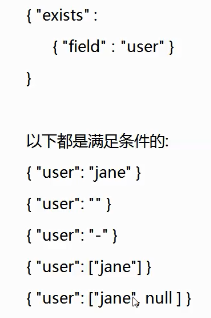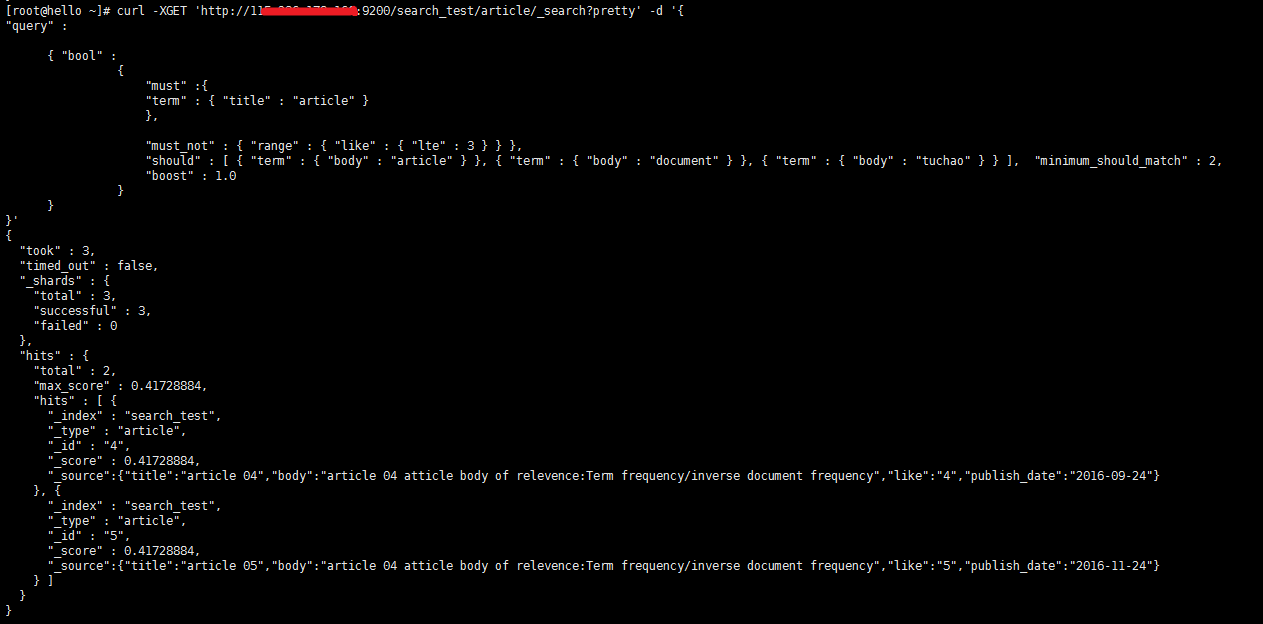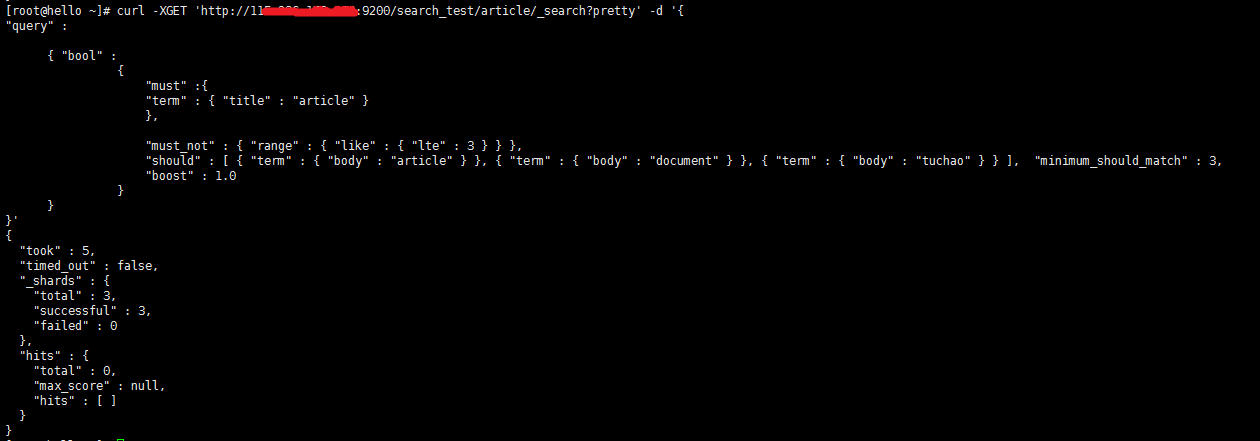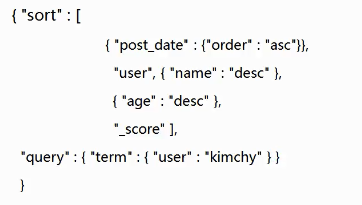這篇小菜給大家演示和講解一些Elasticsearch的API,如在工作中用到時,方便查閱。
一、Index API
創建索引庫
curl -XPUT 'http://127.0.0.1:9200/test_index/' -d '{
"settings" : {
"index" : {
"number_of_shards" : 3,
"number_of_replicas" : 1
}
},
"mappings" : {
"type_test_01" : {
"properties" : {
"field1" : { "type" : "string"},
"field2" : { "type" : "string"}
}
},
"type_test_02" : {
"properties" : {
"field1" : { "type" : "string"},
"field2" : { "type" : "string"}
}
}
}
}'驗證索引庫是否存在
curl –XHEAD -i 'http://127.0.0.1:9200/test_index?pretty'
注: 這裏加上的?pretty參數,是爲了讓輸出的格式更好看。
查看索引庫的mapping信息
curl –XGET -i 'http://127.0.0.1:9200/test_index/_mapping?pretty'
驗證當前庫type爲article是否存在
curl -XHEAD -i 'http://127.0.0.1:9200/test_index/article'
查看test_index索引庫type爲type_test_01的mapping信息
curl –XGET -i 'http://127.0.0.1:9200/test_index/_mapping/type_test_01/?pretty'
測試索引分詞器
curl -XGET 'http://127.0.0.1:9200/_analyze?pretty' -d '
{
"analyzer" : "standard",
"text" : "this is a test"
}'輸出索引庫的狀態信息
curl 'http://127.0.0.1:9200/test_index/_stats?pretty'
輸出索引庫的分片相關信息
curl -XGET 'http://127.0.0.1:9200/test_index/_segments?pretty'
刪除索引庫
curl -XDELETE http://127.0.0.1:9200/logstash-nginxacclog-2016.09.20/
二、Count API
簡易語法
curl -XGET 'http://elasticsearch_server:port/索引庫名稱/_type(當前索引類型,沒有可以不寫)/_count
用例:
1、統計 logstash-nginxacclog-2016.10.09 索引庫有多少條記錄
curl -XGET 'http://127.0.0.1:9200/logstash-nginxacclog-2016.10.09/_count'
2、統計 logstash-nginxacclog-2016.10.09 索引庫status爲200的有多少條記錄
curl -XGET 'http://127.0.0.1:9200/logstash-nginxacclog-2016.10.09/_count?q=status:200'
DSL 寫法
curl -XGET 'http://127.0.0.1:9200/logstash-nginxacclog-2016.10.09/_count' -d '
{ "query":
{ "term":{"status":"200"}}
}'三、Aggregations API (數據分析和統計)
注: 聚合相關的API只能對數值、日期 類型的字段做計算。
1、求平均數
業務場景: 統計訪問日誌中的平均響應時長
curl -XGET 'http://127.0.0.1:9200/logstash-nginxacclog-2016.10.09/_search?pretty' -d '{
"query" :
{ "match_all" : {} },
"aggs" : {
"avg_num" : { "avg" : { "field" : "responsetime" } }
},"size":0 # 這裏的 size:0 表示不輸出匹配到數據,只輸出聚合結果。
}'
{
"took" : 598,
"timed_out" : false,
"_shards" : {
"total" : 5,
"successful" : 5,
"failed" : 0
},
"hits" : {
"total" : 32523067,
"max_score" : 0.0,
"hits" : [ ]
},
"aggregations" : {
"avg_num" : {
"value" : 0.0472613558675975
}
}
}
# 得到平均響應時長爲 0.0472613558675975 秒2、求最大值
業務場景:獲取訪問日誌中最長的響應時間
curl -XGET 'http://127.0.0.1:9200/logstash-nginxacclog-2016.10.09/_search?pretty' -d '{
"query" :
{ "match_all" : {} },
"aggs" : {
"max_num" : { "max" : { "field" : "responsetime" } }
},"size":0
}'
{
"took" : 29813,
"timed_out" : false,
"_shards" : {
"total" : 431,
"successful" : 431,
"failed" : 0
},
"hits" : {
"total" : 476952009,
"max_score" : 0.0,
"hits" : [ ]
},
"aggregations" : {
"max_num" : {
"value" : 65.576
}
}
}
# 得到最大響應時長爲 65.576 秒3、求最小值
業務場景: 獲取訪問日誌中最快的響應時間
curl -XGET 'http://127.0.0.1:9200/logstash-nginxacclog-2016.10.09/_search?pretty' -d '{
"query" :
{ "match_all" : {} },
"aggs" : {
"min_num" : { "min" : { "field" : "responsetime" } }
},"size":0
}'
{
"took" : 2145,
"timed_out" : false,
"_shards" : {
"total" : 431,
"successful" : 431,
"failed" : 0
},
"hits" : {
"total" : 477156773,
"max_score" : 0.0,
"hits" : [ ]
},
"aggregations" : {
"min_num" : {
"value" : 0.0
}
}
}
# 看來最快的響應時間竟然是0,筆者通過查詢日誌發現,原來這些響應時間爲0的請求是被nginx拒絕掉的。4、數值求和
業務場景: 統計一天的訪問日誌中爲響應請求總共輸出了多少流量。
curl -XGET 'http://127.0.0.1:9200/logstash-nginxacclog-2016.10.09/_search?pretty' -d '{
"query" :
{ "match_all" : {} },
"aggs" : {
"sim_num" : { "sum" : { "field" : "size" } }
},"size":0
}'
{
"took" : 1226,
"timed_out" : false,
"_shards" : {
"total" : 5,
"successful" : 5,
"failed" : 0
},
"hits" : {
"total" : 32523067,
"max_score" : 0.0,
"hits" : [ ]
},
"aggregations" : {
"sim_num" : {
"value" : 6.9285945505E10
}
}
}
# 這個數有點大,後面的E10 表示 6.9285945505 X 10^10 ,筆者算了下,大概 70GB 流量。5、獲取常用的數據統計指標
其中包括( 最大值、最小值、平均值、求和、個數 )
業務場景: 求訪問日誌中的 responsetime ( 最大值、最小值、平均值、求和、個數 )
curl -XGET 'http://127.0.0.1:9200/logstash-nginxacclog-2016.10.09/_search?pretty' -d '{
"query" :
{ "match_all" : {} },
"aggs" : {
"like_stats" : { "stats" : { "field" : "responsetime" } }
},"size":0
}'
{
"took" : 2868,
"timed_out" : false,
"_shards" : {
"total" : 431,
"successful" : 431,
"failed" : 0
},
"hits" : {
"total" : 477797577,
"max_score" : 0.0,
"hits" : [ ]
},
"aggregations" : {
"like_stats" : {
"count" : 469345191,
"min" : 0.0,
"max" : 65.576,
"avg" : 0.06088492952649428,
"sum" : 2.8576048877634E7
}
}
}這個是上面統計方式的增強版,新增了幾個統計數據
curl -XGET 'http://127.0.0.1:9200/logstash-nginxacclog-2016.10.09/_search?pretty' -d '{
"query" :
{ "match_all" : {} },
"aggs" : {
"like_stats" : { "extended_stats" : { "field" : "responsetime" } }
},"size":0
}'
{
"took" : 2830,
"timed_out" : false,
"_shards" : {
"total" : 431,
"successful" : 431,
"failed" : 0
},
"hits" : {
"total" : 478145456,
"max_score" : 0.0,
"hits" : [ ]
},
"aggregations" : {
"like_stats" : {
"count" : 469687072,
"min" : 0.0,
"max" : 65.576,
"avg" : 0.06087745173159307,
"sum" : 2.859335205463328E7,
"sum_of_squares" : 1.3162790273264633E7,
"variance" : 0.02431853151732958,
"std_deviation" : 0.1559440012226491,
"std_deviation_bounds" : {
"upper" : 0.3727654541768913,
"lower" : -0.2510105507137051
}
}
}
}
# 其中新增的三個返回結果分別是:
# sum_of_squares 平方和
# variance 方差
# std_deviation 標準差6、統計數據在某個區間所佔的百分比
業務場景: 求出訪問日誌中響應時間的各個區間,所佔的百分比
curl -XGET 'http://127.0.0.1:9200/logstash-nginxacclog-2016.10.09/_search?pretty' -d '{
"query" :
{ "match_all" : {} },
"aggs" : {
"outlier" : { "percentiles" : { "field" : "responsetime" } }
},"size":0
}'
{
"took" : 60737,
"timed_out" : false,
"_shards" : {
"total" : 431,
"successful" : 431,
"failed" : 0
},
"hits" : {
"total" : 478287997,
"max_score" : 0.0,
"hits" : [ ]
},
"aggregations" : {
"outlier" : {
"values" : {
"1.0" : 0.0,
"5.0" : 0.0,
"25.0" : 0.02,
"50.0" : 0.038999979789136247,
"75.0" : 0.06247223731250421,
"95.0" : 0.16479760590682113,
"99.0" : 0.520510492464275
}
}
}
}
# values 對應的列爲所佔的百分比,右邊則是對應的數據值。表示:
# 響應時間小於或等於0的請求佔 1%
# 響應時間小於或等於0的請求佔 5%
# 響應時間小於或等於0.02的請求佔 25%
# 響應時間小於或等於0.038999979789136247的請求佔 50%
# 響應時間小於或等於0.06247223731250421的請求佔 75%
# 響應時間小於或等於0.16479760590682113的請求佔 95%
# 響應時間小於或等於0.520510492464275的請求佔 99%
# 還可以通過 percents 參數,自定義一些百分比區間,如 10%,30%,60%,90% 等。
# 注: 經筆者測試,這個方法只能對數值類型的字段進行統計,無法操作字符串類型的字段。
curl -XGET 'http://127.0.0.1:9200/logstash-nginxacclog-2016.10.09/_search?pretty' -d '{
"query" :
{ "match_all" : {} },
"aggs" : {
"outlier" : { "percentiles" : {
"field" : "status",
"percents":[5, 10, 20, 50, 99.9]
}
}
},"size":0
}'7、求指定字段數值在各個區間所佔的百分比
業務場景:求響應時間 0, 0.01, 0.1, 0.2 在整個日誌文件中,分別所佔的百分比。
curl -XGET 'http://127.0.0.1:9200/logstash-nginxacclog-2016.10.09/_search?pretty' -d '{
"query" :
{ "match_all" : {} },
"aggs" : {
"outlier" : { "percentile_ranks" : {
"field" : "responsetime",
"values":[0, 0.01, 0.1, 0.2]
}
}
},"size":0
}'
{
"took" : 6950,
"timed_out" : false,
"_shards" : {
"total" : 5,
"successful" : 5,
"failed" : 0
},
"hits" : {
"total" : 32523067,
"max_score" : 0.0,
"hits" : [ ]
},
"aggregations" : {
"outlier" : {
"values" : {
"0.0" : 8.79897648675993,
"0.01" : 17.90331319256336,
"0.1" : 91.18297638776373,
"0.2" : 98.22564774611764
}
}
}
}
# 響應時間小於或等於0的請求佔 8.7%
# 響應時間小於或等於0.01的請求佔 17.9%
# 響應時間小於或等於0.1的請求佔 91.1%
# 響應時間小於或等於0.2的請求佔 98.2%8、求該數值範圍內有多少文檔匹配
業務場景: 求訪問日誌中的響應時間爲,0 ~ 0.02、0.02 ~ 0.1 、大於 0.1 這三個數值區間內,各有多少文檔匹配。
"ranges":[{"to": 0.02}, {"from":0.02,"to":0.1},{"from":0.1}]
{"to": 0.02} 求響應時間 0 ~ 0.02 區間內的匹配文檔數
{"from":0.02,"to":0.1} 求響應時間 0.02 ~ 0.1 區間內匹配的文檔數
{"from":0.1} 求響應時間大於 0.1 匹配的文檔數
curl -XGET 'http://127.0.0.1:9200/logstash-nginxacclog-2016.10.09/_search?pretty' -d '{
"query" :
{ "match_all" : {} },
"aggs" : {
"range_info" : { "range" : {
"field" : "responsetime",
"ranges":[{"to": 0.02}, {"from":0.02,"to":0.1},{"from":0.1}]
}
}
},"size":0
}'
{
"took" : 474,
"timed_out" : false,
"_shards" : {
"total" : 5,
"successful" : 5,
"failed" : 0
},
"hits" : {
"total" : 32523067,
"max_score" : 0.0,
"hits" : [ ]
},
"aggregations" : {
"range_info" : {
"buckets" : [ {
"key" : "*-0.02",
"to" : 0.02,
"to_as_string" : "0.02",
"doc_count" : 9093600
}, {
"key" : "0.02-0.1",
"from" : 0.02,
"from_as_string" : "0.02",
"to" : 0.1,
"to_as_string" : "0.1",
"doc_count" : 20547128
}, {
"key" : "0.1-*",
"from" : 0.1,
"from_as_string" : "0.1",
"doc_count" : 2879418
} ]
}
}
}
"aggregations" : {
"range_info" : {
"buckets" : [ {
"key" : "*-0.02",
"to" : 0.02,
"to_as_string" : "0.02",
"doc_count" : 9093600
} # 響應時間在 0 ~ 0.02 的文檔數是 9093600
, {
"key" : "0.02-0.1",
"from" : 0.02,
"from_as_string" : "0.02",
"to" : 0.1,
"to_as_string" : "0.1",
"doc_count" : 20547128
} # 響應時間在 0.02 ~ 0.1 的文檔數是 20547128
, {
"key" : "0.1-*",
"from" : 0.1,
"from_as_string" : "0.1",
"doc_count" : 2879418
} # 響應時間在大於 0.1 的文檔數是 2879418
]
}
}9、求時間範圍內有多少文檔匹配
業務場景:求訪問日誌中,在 2016-10-09T01:00:00 之前的文檔有多少。 和在 2016-10-09T02:00:00 之後的文檔有多少。
curl -XGET 'http://127.0.0.1:9200/logstash-nginxacclog-2016.10.09/_search?pretty' -d '{
"query" :
{ "match_all" : {} },
"aggs" : {
"range_info" : { "date_range" : {
"field" : "@timestamp",
"ranges":[{"to": "2016-10-09T01:00:00"},{"from":"2016-10-09T02:00:00"}]
}
}
},"size":0
}'
{
"took" : 432,
"timed_out" : false,
"_shards" : {
"total" : 5,
"successful" : 5,
"failed" : 0
},
"hits" : {
"total" : 32523067,
"max_score" : 0.0,
"hits" : [ ]
},
"aggregations" : {
"range_info" : {
"buckets" : [ {
"key" : "*-2016-10-09T01:00:00.000Z",
"to" : 1.4759748E12,
"to_as_string" : "2016-10-09T01:00:00.000Z",
"doc_count" : 613460
}, # 在 2016-10-09T01:00:00 之前的文檔數有 613460
{
"key" : "2016-10-09T02:00:00.000Z-*",
"from" : 1.4759784E12,
"from_as_string" : "2016-10-09T02:00:00.000Z",
"doc_count" : 31264881
} # 在 2016-10-09T02:00:00 之後的文檔數有 31264881
]
}
}
}10、聚合結果不依賴於查詢結果集 "global":{}
curl -XGET 'http://127.0.0.1:9200/logstash-nginxacclog-2016.10.09/_search?pretty' -d '{
"query" :
{ "term" : { "status" : "200" } },
"aggs" :{
"all_articles":{
"global":{},
"aggs":{
"sum_like": {"sum":{"field": "responsetime"}}
}
}
},"size":0
}'
{
"took" : 1519,
"timed_out" : false,
"_shards" : {
"total" : 5,
"successful" : 5,
"failed" : 0
},
"hits" : {
"total" : 26686196,
"max_score" : 0.0,
"hits" : [ ]
},
"aggregations" : {
"all_articles" : {
"doc_count" : 32523067,
"sum_like" : {
"value" : 1536946.1929722272
}
}
}
}
# 可以看到查詢結果集hits total部分才匹配到 26686196 條記錄。 而聚合的文檔數則是 32523067 多於查詢結果匹配到的文檔。
# 聚合結果爲 1536946.1929722272
# 我們再看看沒有引用 "global":{} 參數的方式
curl -XGET 'http://127.0.0.1:9200/logstash-nginxacclog-2016.10.09/_search?pretty' -d '{
"query" :
{ "term" : { "status" : "200" } },
"aggs":{
"sum_like": {"sum":{"field": "responsetime"}}
},"size":0
}'
{
"took" : 1326,
"timed_out" : false,
"_shards" : {
"total" : 5,
"successful" : 5,
"failed" : 0
},
"hits" : {
"total" : 26686196,
"max_score" : 0.0,
"hits" : [ ]
},
"aggregations" : {
"sum_like" : {
"value" : 1526710.3929916811
}
}
}
# 聚合結果小於上訴的結果。 表示這次的聚合的值,是依賴於檢索匹配到的文檔。11、分組聚合
用於統計指定字段在自定義的固定增長區間下,每個增長後的值,所匹配的文檔數量。
curl -XGET 'http://127.0.0.1:9200/logstash-nginxacclog-2016.10.09/_search?pretty' -d '{
"aggs" :{
"like_histogram":{
"histogram":{"field": "status", "interval": 200,
"min_doc_count": 1}
}
},"size":0
}'
# 對 status 字段操作,增長區間爲 200 ,爲了避免有的區間匹配爲0所導致空數據,所以這裏指定最小文檔數爲 1 "histogram":{"field": "status", "interval": 200, "min_doc_count": 1}12、分組聚合-基於時間做分組
"date_histogram":{"field": "@timestamp", "interval": "1d","format": "yyyy-MM-dd",}
"field": "@timestamp" 指定記錄時間的字段
"interval": "1d" 分組區間爲每天. 1M 每月、1H 每小時、1m 每分鐘
"format": "yyyy-MM-dd" 指定時間的輸出格式
統計每天產生的日誌數量
curl -XGET 'http://127.0.0.1:9200/logstash-nginxacclog-*/_search?pretty' -d '{
"aggs" :{
"date_histogram_info":{
"date_histogram":{"field": "@timestamp", "interval": "1d","format": "yyyy-MM-dd",
"min_doc_count": 1}
}
}
}'
"aggregations" : {
"date_histogram_info" : {
"buckets" : [ {
"key_as_string" : "2016-09-27",
"key" : 1474934400000,
"doc_count" : 6895375
}, {
"key_as_string" : "2016-09-28",
"key" : 1475020800000,
"doc_count" : 1255775
}, {
"key_as_string" : "2016-09-29",
"key" : 1475107200000,
"doc_count" : 38512862
}, {
"key_as_string" : "2016-09-30",
"key" : 1475193600000,
"doc_count" : 35314225
}, {
"key_as_string" : "2016-10-01",
"key" : 1475280000000,
"doc_count" : 45358162
}, {
"key_as_string" : "2016-10-02",
"key" : 1475366400000,
"doc_count" : 42058056
}, {
"key_as_string" : "2016-10-03",
"key" : 1475452800000,
"doc_count" : 39945587
}, {
"key_as_string" : "2016-10-04",
"key" : 1475539200000,
"doc_count" : 39509128
}, {
"key_as_string" : "2016-10-05",
"key" : 1475625600000,
"doc_count" : 40506342
}, {
"key_as_string" : "2016-10-06",
"key" : 1475712000000,
"doc_count" : 43303499
}, {
"key_as_string" : "2016-10-07",
"key" : 1475798400000,
"doc_count" : 44234780
}, {
"key_as_string" : "2016-10-08",
"key" : 1475884800000,
"doc_count" : 32880600
}, {
"key_as_string" : "2016-10-09",
"key" : 1475971200000,
"doc_count" : 32523067
}, {
"key_as_string" : "2016-10-10",
"key" : 1476057600000,
"doc_count" : 31454044
}, {
"key_as_string" : "2016-10-11",
"key" : 1476144000000,
"doc_count" : 2018401
} ]
}
}
}
# 基於小時做分組
# 統計當天每小時產生的日誌數量
curl -XGET 'http://127.0.0.1:9200/logstash-nginxacclog-2016.10.09/_search?pretty' -d '{
"aggs" :{
"date_histogram_info":{
"date_histogram":{"field": "@timestamp", "interval": "1H","format": "yyyy-MM-dd-H",
"min_doc_count": 1}
}
},"size":0
}'
{
"took" : 530,
"timed_out" : false,
"_shards" : {
"total" : 5,
"successful" : 5,
"failed" : 0
},
"hits" : {
"total" : 32523067,
"max_score" : 0.0,
"hits" : [ ]
},
"aggregations" : {
"date_histogram_info" : {
"buckets" : [ {
"key_as_string" : "2016-10-09-0",
"key" : 1475971200000,
"doc_count" : 613460
}, {
"key_as_string" : "2016-10-09-1",
"key" : 1475974800000,
"doc_count" : 644726
}, {
"key_as_string" : "2016-10-09-2",
"key" : 1475978400000,
"doc_count" : 687196
}, {
"key_as_string" : "2016-10-09-3",
"key" : 1475982000000,
"doc_count" : 730831
}, {
"key_as_string" : "2016-10-09-4",
"key" : 1475985600000,
"doc_count" : 1460320
}, {
"key_as_string" : "2016-10-09-5",
"key" : 1475989200000,
"doc_count" : 1469098
}, {
"key_as_string" : "2016-10-09-6",
"key" : 1475992800000,
"doc_count" : 1004399
}, {
"key_as_string" : "2016-10-09-7",
"key" : 1475996400000,
"doc_count" : 962843
}, {
"key_as_string" : "2016-10-09-8",
"key" : 1476000000000,
"doc_count" : 1232560
}, {
"key_as_string" : "2016-10-09-9",
"key" : 1476003600000,
"doc_count" : 1809741
}, {
"key_as_string" : "2016-10-09-10",
"key" : 1476007200000,
"doc_count" : 2802804
}, {
"key_as_string" : "2016-10-09-11",
"key" : 1476010800000,
"doc_count" : 3941192
}, {
"key_as_string" : "2016-10-09-12",
"key" : 1476014400000,
"doc_count" : 4631032
}, {
"key_as_string" : "2016-10-09-13",
"key" : 1476018000000,
"doc_count" : 3651968
}, {
"key_as_string" : "2016-10-09-14",
"key" : 1476021600000,
"doc_count" : 2079933
}, {
"key_as_string" : "2016-10-09-15",
"key" : 1476025200000,
"doc_count" : 973578
}, {
"key_as_string" : "2016-10-09-16",
"key" : 1476028800000,
"doc_count" : 517435
}, {
"key_as_string" : "2016-10-09-17",
"key" : 1476032400000,
"doc_count" : 388382
}, {
"key_as_string" : "2016-10-09-18",
"key" : 1476036000000,
"doc_count" : 361296
}, {
"key_as_string" : "2016-10-09-19",
"key" : 1476039600000,
"doc_count" : 345926
}, {
"key_as_string" : "2016-10-09-20",
"key" : 1476043200000,
"doc_count" : 342214
}, {
"key_as_string" : "2016-10-09-21",
"key" : 1476046800000,
"doc_count" : 360897
}, {
"key_as_string" : "2016-10-09-22",
"key" : 1476050400000,
"doc_count" : 714336
}, {
"key_as_string" : "2016-10-09-23",
"key" : 1476054000000,
"doc_count" : 796900
} ]
}
}
}
# 可以看到當天 0 ~ 23 點每個時段產生的日誌數量。 通過這個數據,我們是不是很容易就可以得到,業務的高峯時段呢?四、Query DSL
curl -XGET 'http://127.0.0.1:9200/search_test/article/_count?pretty' -d '{
"query" :
{ "term" : { "title" : "article" } }
}'在 Query DSL 中有兩種子句:
1、Leaf query clauses (簡單葉子節點查詢子句)
2、Compound query clauses (複合查詢子句)
Query context & Filter context
在 Query context 查詢上下文中 ,關注的是當前文檔和查詢子句的匹配度。 而在 Filter context 中關注的是當前文檔是否匹配查詢子句,不計算相似度分值。
{"match_all":{}} 匹配全部
{"match_all":{"boost":{"boost":1.2}}} 手動指定_score返回值
Term level queries
返回文檔:在user字段的倒排索引中包含"kitty"的文檔 (精確匹配)
{
"term":{"user":"kitty"}
}用例:
curl -XGET 'http://169.254.135.217:9200/search_test/article/_count?pretty' -d '{
"query" :
{ "term" : { "user" : "kitty" } }
}'Term level Range query (範圍查詢)
用例:
curl -XGET 'http://127.0.0.1:9200/logstash-nginxacclog-2016.10.09/_search?pretty' -d '
{
"query" :
{ "range" :{
"status" :{ "gt" : 200, "lte" : 500, "boost" : 2.0 }
}
}
,"size":1
}'
# 這裏的"size":1 表示只返回一條數據,類似SQL裏面的limit。 最大指定10000
# 如果要返回更多的數據,則可以加上?scroll參數,如/_search?scroll=1m ,這裏的1m 表示1分鐘。
# 詳細請參考: https://www.elastic.co/guide/en/elasticsearch/reference/current/common-options.html#time-unitsTerm level Exists query (存在查詢)
用例:
curl -XGET 'http://127.0.0.1:9200/logstash-nginxacclog-2016.10.09/_search?pretty' -d '
{
"query":
{ "exists":{ "field":"status" }
}
}'Term level Prefix and Wildcard
前綴查詢用例:
curl -XGET 'http://127.0.0.1:9200/logstash-nginxacclog-2016.10.09/_search?pretty' -d '{
"query" :{
"prefix" :{"agent": "io" }
}
}'通配符查詢用例:
curl -XGET 'http://127.0.0.1:9200/logstash-nginxacclog-2016.10.09/_search?pretty' -d '{
"query" :{
"wildcard" :{"agent": "io*" }
}
}'Compound query : Bool Query
Bool Query 常用的三個分支:
1、Must 表示必須包含的字符串
2、Must not 表示需要過濾掉的條件
3、should 類似 or 條件,"minimum_should_match" 表示最少要匹配幾個條件才通過。
假設我在should 裏面定義了三個條件,並且把minimum_should_match 設置爲 2 ,表示我這三個條件中,只要要有兩個條件能被匹配才能通過。 如果minimum_should_match 改爲 3 表示這三個條件需要同時匹配才通過。
"should" : [ { "term" : { "body" : "article" } }, { "term" : { "body" : "document" } }, { "term" : { "body" : "tuchao" } } ], "minimum_should_match" : 3,
用例:
在這裏可以看到,我給should 加了一個它決定不可能匹配到的條件,body:'tuchao' ,因爲文檔裏面根本就沒有這個字符串,然後我把 minimum_should_match 設置爲 2 . 讓它最小匹配2個條件就可以。 果然查詢到了
接下來我把minimum_should_match 改爲 3 讓它最少要匹配三個條件,它顯然做不到,就查不出來了
Request body search : Sort