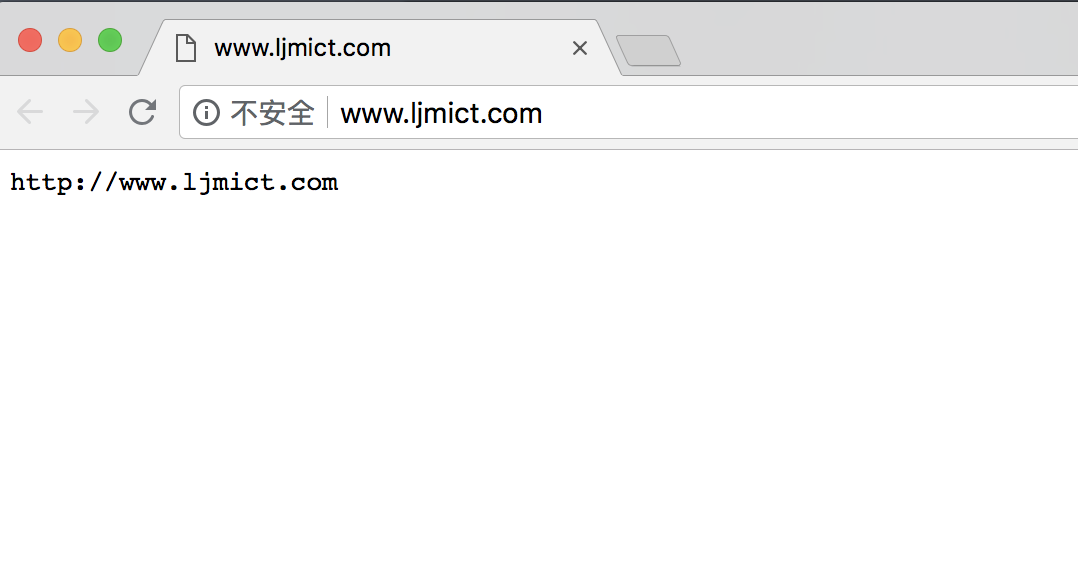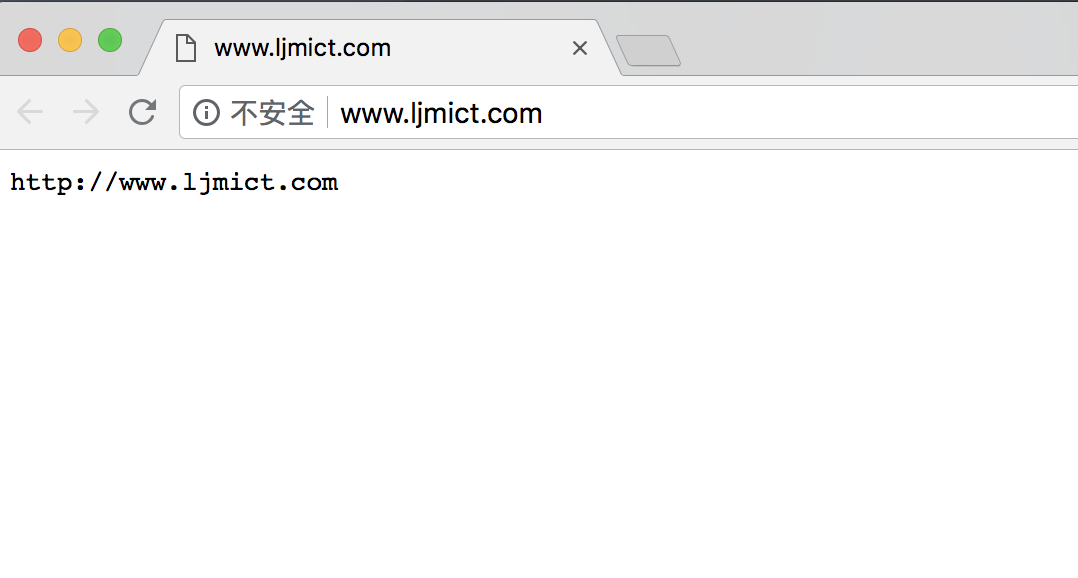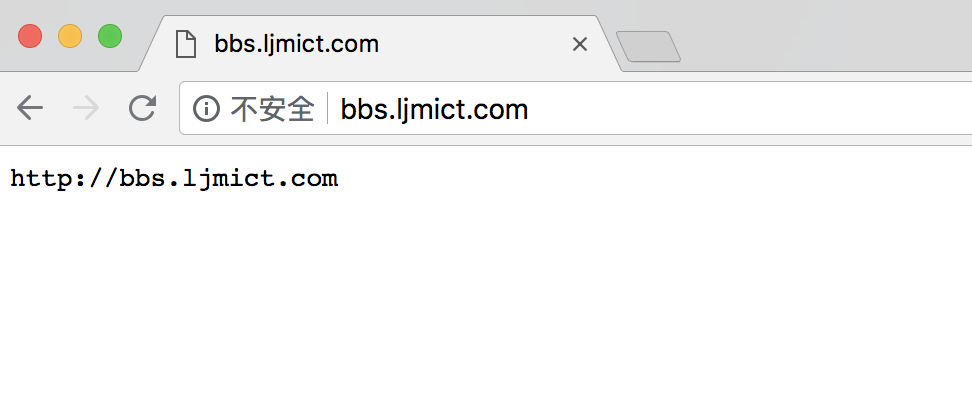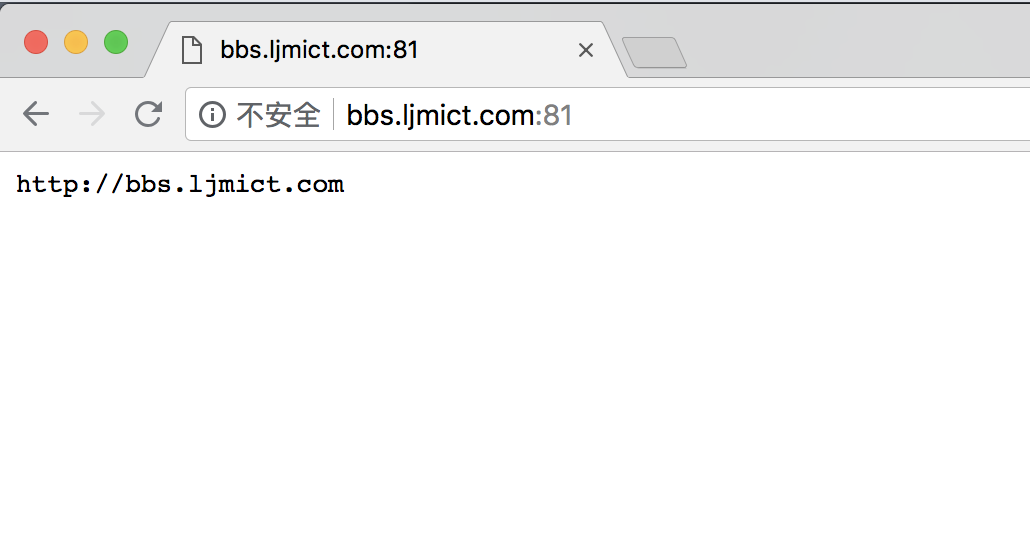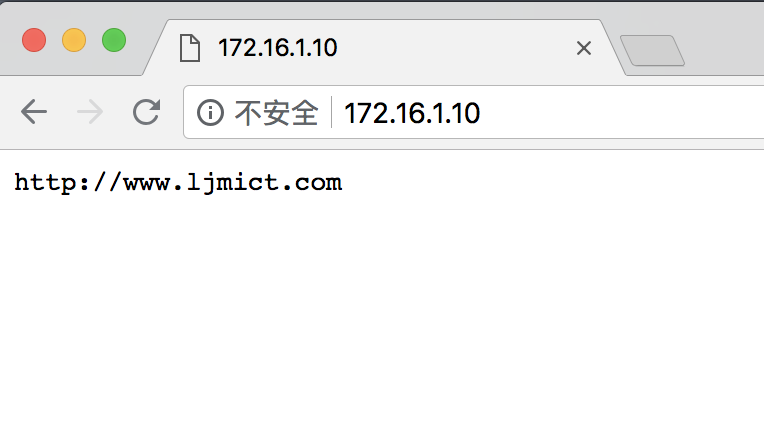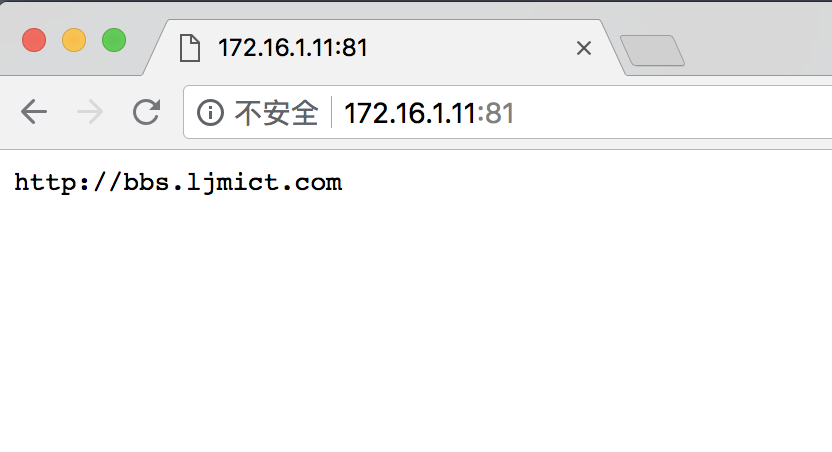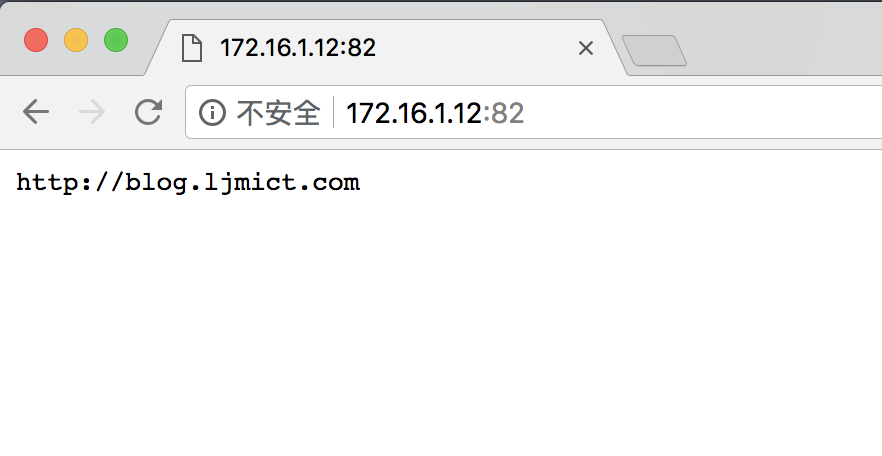1. 虛擬主機概念
在Web服務裏面虛擬主機就是一個獨立的網站站點,這個站點對應獨立的域名(也可能是IP或端口),具有獨立的程序及資源目錄,可以獨立地對外提供服務供用戶訪問。
2. 虛擬主機類型
2.1. 基於域名的虛擬主機
不同虛擬主機對應一個獨立的域名
2.2. 基於端口的虛擬主機
不同虛擬主機端口號不同。也可以是同一個域名或同一個IP,但端口號不同
2.3. 基於IP的虛擬主機
不同虛擬主機IP地址也不同
3. 虛擬主機配置
3.1. 基於域名的虛擬主機
切換到nginx配置目錄下面
cd /application/nginx/conf過濾掉包含#號和空行,生成新的配置文件
egrep -v "#|^$" nginx.conf.default > nginx.conf更改配置文件nginx.conf
worker_processes 1;
events {
worker_connections 1024;
}
http {
include mime.types;
default_type application/octet-stream;
sendfile on;
keepalive_timeout 65;
server {
listen 80; # 端口,默認就是80
server_name www.ljmict.com; # 域名
location / {
root html/www;
index index.html index.htm;
}
}
}創建域名www.ljmict.com對應的站點目錄及文件
mkdir /application/nginx/html/www
echo "http://www.ljmict.com" > ../html/www/index.html查看www.ljmict.com對應的首頁文件index.html
cat ../html/www/index.html
# 查看結果
http://www.ljmict.com檢查修改過的nginx文件配置是否有語法問題
/application/nginx/sbin/nginx -t重新啓動nginx服務
/application/nginx/sbin/nginx -s reload客戶端測試
在客戶端測試之前,需要更改客戶端的hosts文件,MAC和Linux的hosts文件都在/etc/hosts文件,如果是windows系統hosts文件在C:\Windows\System32\drivers\etc目錄下。
echo "172.16.1.10 www.ljmict.com" >> /etc/hosts
curl www.ljmict.com
# 結果
http://www.ljmict.com在瀏覽器中訪問
3.1.1. 配置多個基於域名的虛擬主機
更改nginx配置文件
worker_processes 1;
events {
worker_connections 1024;
}
http {
include mime.types;
default_type application/octet-stream;
sendfile on;
keepalive_timeout 65;
server {
listen 80;
server_name www.ljmict.com;
location / {
root html/www;
index index.html index.htm;
}
}
server {
listen 80;
server_name bbs.ljmict.com;
location / {
root html/bbs;
index index.html index.htm;
}
}
server {
listen 80;
server_name blog.ljmict.com;
location / {
root html/blog;
index index.html index.htm;
}
}
}創建對應的站點目錄及文件
mkdir /application/nginx/html/bbs
echo "http://bbs.ljmict.com" > /application/nginx/html/bbs/index.html
mkdir /application/nginx/html/blog
echo "http://blog.ljmict.com" > /application/nginx/html/blog/index.html重新啓動nginx服務
/application/nginx/sbin/nginx -s reload添加hosts記錄
echo "172.16.1.10 bbs.ljmict.com" >> /etc/hosts
echo "172.16.1.10 blog.ljmict.com" >> /etc/hosts客戶端訪問
3.2. 基於端口的虛擬主機
更改nginx配置文件
worker_processes 1;
events {
worker_connections 1024;
}
http {
include mime.types;
default_type application/octet-stream;
sendfile on;
keepalive_timeout 65;
server {
listen 80; # 端口保持不變
server_name www.ljmict.com;
location / {
root html/www;
index index.html index.htm;
}
}
server {
listen 81; # 端口更改成81
server_name bbs.ljmict.com;
location / {
root html/bbs;
index index.html index.htm;
}
}
server {
listen 82; # 端口更改成82
server_name blog.ljmict.com;
location / {
root html/blog;
index index.html index.htm;
}
}
}重啓nginx服務
/application/nginx/sbin/nginx -s reload客戶端訪問
3.3. 基於IP的虛擬主機
如果要配置基於IP的虛擬主機,就需要讓每個虛擬主機有不同的IP地址,在這裏我臨時在ens37網卡上增加2個不同的IP
ip addr add 172.16.1.11/24 dev ens37
ip addr add 172.16.1.12/24 dev ens37
# 注意:根據自己的網卡名稱來配置IP更改nginx配置文件
worker_processes 1;
events {
worker_connections 1024;
}
http {
include mime.types;
default_type application/octet-stream;
sendfile on;
keepalive_timeout 65;
server {
listen 80;
server_name 172.16.1.10;
location / {
root html/www;
index index.html index.htm;
}
}
server {
listen 81;
server_name 172.16.1.11; # 臨時配置的IP
location / {
root html/bbs;
index index.html index.htm;
}
}
server {
listen 82;
server_name 172.16.1.12; # 臨時配置的IP
location / {
root html/blog;
index index.html index.htm;
}
}
}重新啓動nginx服務
/application/nginx/sbin/nginx -s reload客戶端訪問