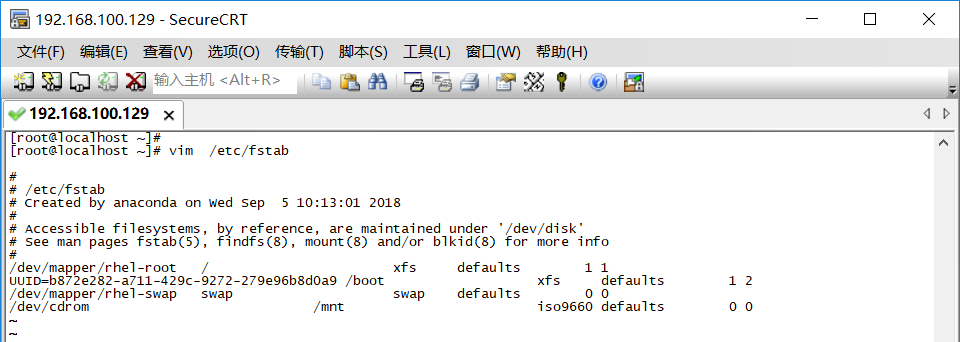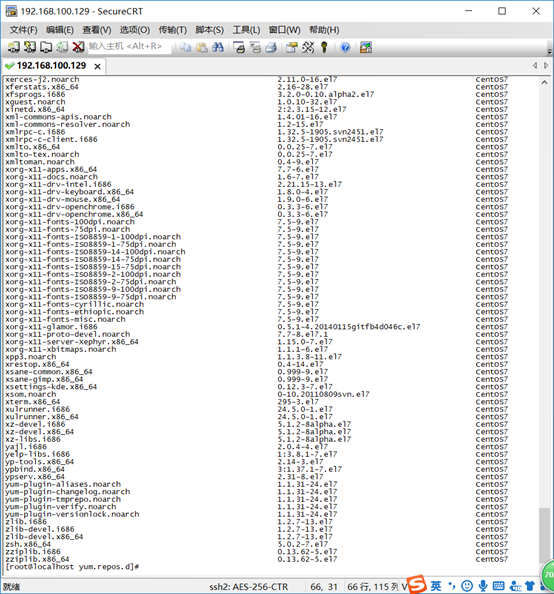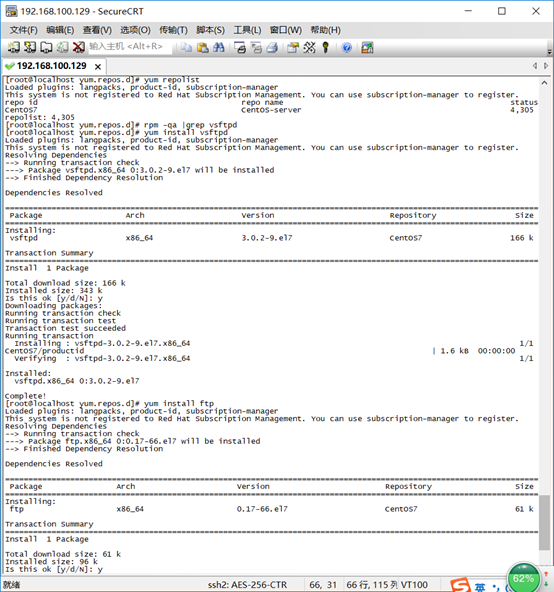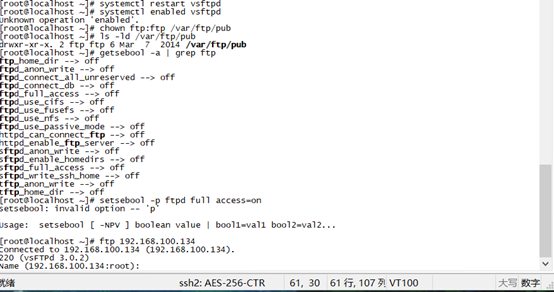工具:VMware,CRT;
關閉防火牆
關閉防火牆並設置開機開不啓動
查看當前狀態
[root@localhost ~]# systemctl status firewalld.service #查看firewalld狀態
[root@localhost ~]# systemctl stop firewalld #關閉
[root@localhost ~]# systemctl start firewalld #開啓
[root@localhost ~]# systemctl disable firewalld #開機自動關閉 //RHLE7
[root@localhost ~]# chkconfig --list|grep network #查看開機是否啓動 //RHLE6
[root@localhost ~]# systemctl enable firewalld #開機自動啓動
臨時和永久關閉Selinux
臨時關閉
[root@localhost ~]# getenforce
Enforcing
[root@localhost~]# setenforce 0
setenforce: SELinux is disabled
永久關閉
[root@localhost ~]# vim /etc/selinux/config
把:SELINUX=enforcing 改成:SELINUX=disabled
[root@localhost ~]# reboot
掛載光盤鏡像
配置本地yum源,並清空原yum緩存,然後生成新的緩存列表安裝完成
yum的一切配置信息都儲存在一個叫yum.repos.d的配置文件中,通常位於/etc/yum.repos.d目錄下。
安裝兩個FTP服務
具體命令:yum repolist; yum install ftp
創建一個用戶登錄FTP服務器配置無密碼登錄並可以創建重命名及刪除命令