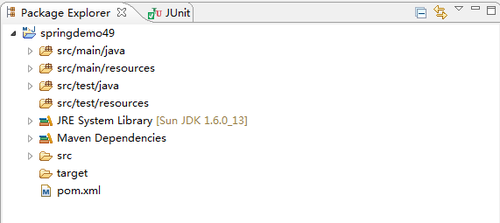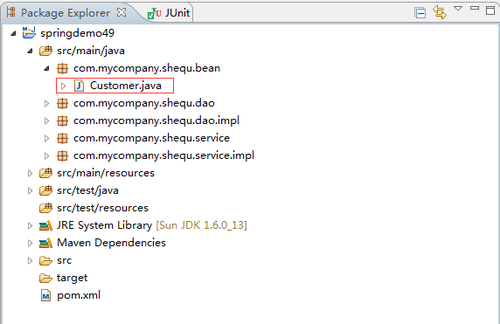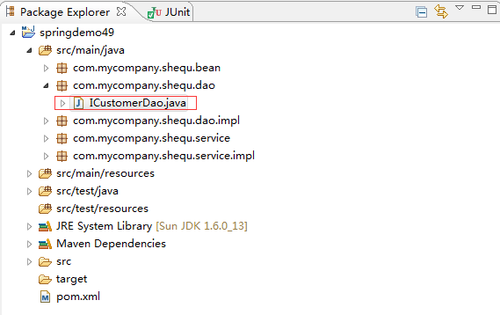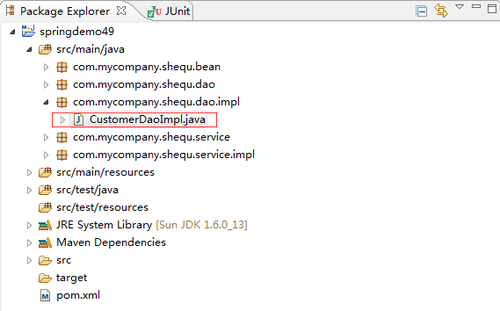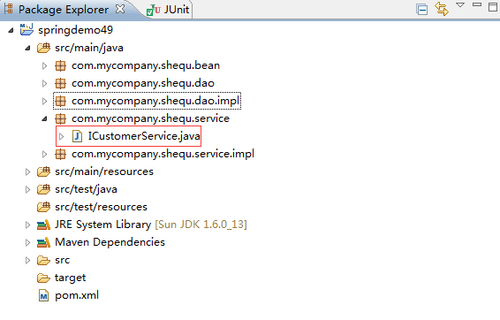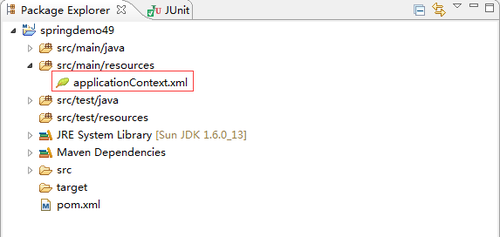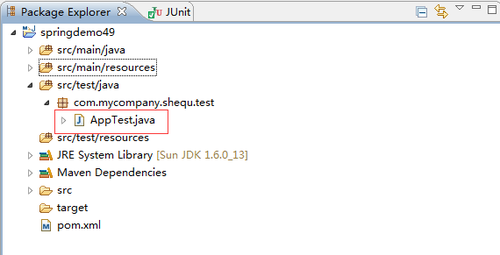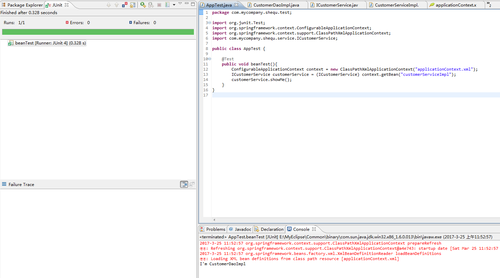1.創建Maven項目,項目名稱springdemo49,如圖所示
![QQ截圖20170325134223.png wKiom1jWA3CCDpY3AAA9d353Sik676.png-wh_50]()
2.配置Maven,修改項目中的pom.xml文件,修改內容如下
<project xmlns="http://maven.apache.org/POM/4.0.0"
xmlns:xsi="http://www.w3.org/2001/XMLSchema-instance"
xsi:schemaLocation="http://maven.apache.org/POM/4.0.0 http://maven.apache.org/xsd/maven-4.0.0.xsd">
<modelVersion>1.0.0</modelVersion>
<groupId>shequ</groupId>
<artifactId>springdemo13</artifactId>
<version>0.0.1-SNAPSHOT</version>
<properties>
<java.version>1.7</java.version>
<project.build.sourceEncoding>UTF-8</project.build.sourceEncoding>
<project.reporting.outputEncoding>UTF-8</project.reporting.outputEncoding>
</properties>
<repositories>
<repository>
<id>codelds</id>
<url>https://code.lds.org/nexus/content/groups/main-repo</url>
</repository>
</repositories>
<dependencies>
<dependency>
<groupId>javax.annotation</groupId>
<artifactId>jsr250-api</artifactId>
<version>1.0</version>
</dependency>
<dependency>
<groupId>org.springframework</groupId>
<artifactId>spring-test</artifactId>
<version>4.1.4.RELEASE</version>
</dependency>
<dependency>
<groupId>junit</groupId>
<artifactId>junit</artifactId>
<version>4.10</version>
</dependency>
<dependency>
<groupId>org.springframework</groupId>
<artifactId>spring-core</artifactId>
<version>4.1.4.RELEASE</version>
</dependency>
<dependency>
<groupId>org.springframework</groupId>
<artifactId>spring-context</artifactId>
<version>4.1.4.RELEASE</version>
</dependency>
<dependency>
<groupId>org.springframework</groupId>
<artifactId>spring-jdbc</artifactId>
<version>4.1.4.RELEASE</version>
</dependency>
<dependency>
<groupId>mysql</groupId>
<artifactId>mysql-connector-java</artifactId>
<version>5.1.34</version>
</dependency>
</dependencies>
<build/>
</project>
3.在src/main/java下創建實體Bean Customer,包名(com.mycompany.shequ.bean)如圖所示
![QQ截圖20170325134339.png wKioL1jWA8my5sI1AABf2EdnAd8185.png-wh_50]()
4.實體Bean Customer的內容如下
package com.mycompany.shequ.bean;
import org.springframework.beans.factory.annotation.Value;
import org.springframework.stereotype.Component;
@Component("customerBean")
public class Customer {
private String name;
private String email;
public String getName() {
return name;
}
public void setName(String name) {
this.name = name;
}
public String getEmail() {
return email;
}
@Value("#{('[email protected]' matches '^[_A-Za-z0-9-]+(\\.[_A-Za-z0-9-]+)" +
"*@[A-Za-z0-9]+(\\.[A-Za-z0-9]+)*(\\.[A-Za-z]{2,})$') ? '[email protected]':'不合法'}")
public void setEmail(String email) {
this.email = email;
}
}
5.在src/main/java下創建dao ICustomerDao,包名(com.mycompany.shequ.dao)如圖所示
![QQ截圖20170325134532.png wKiom1jWBDCS7X9VAABgfKnKlIo077.png-wh_50]()
6.ICustomerDao的內容如下
package com.mycompany.shequ.dao;
public interface ICustomerDao {
public void showMe();
}
7.在src/main/java下創建ICustomerDao的實現類CustomerDaoImpl,包名(com.mycompany.shequ.dao.impl)如圖所示
![QQ截圖20170325134701.png wKioL1jWBInRRGDlAABg90vmiB0592.png-wh_50]()
8.ICustomerDao的實現類CustomerDaoImpl的內容如下
package com.mycompany.shequ.dao.impl;
import com.mycompany.shequ.dao.ICustomerDao;
public class CustomerDaoImpl implements ICustomerDao {
public void showMe() {
System.out.println("I'm CustomerDaoImpl");
}
}
9.在src/main/java下創建業務Bean ICustomerService接口,包名(com.mycompany.shequ.service)如圖所示
![QQ截圖20170325134930.png wKioL1jWBRzRH3qXAABfAlMNK60374.png-wh_50]()
10.ICustomerService接口的內容如下
package com.mycompany.shequ.service;
public interface ICustomerService {
public void showMe();
}
11.在src/main/java下創建業務Bean ICustomerService接口的實現類CustomerServiceImpl,包名(com.mycompany.shequ.service.impl)如圖所示
![QQ截圖20170325135109.png wKiom1jWBX6ThklVAABhVoC2U5o425.png-wh_50]()
12.業務Bean ICustomerService接口的實現類CustomerServiceImpl的內容如下
package com.mycompany.shequ.service.impl;
import org.springframework.beans.factory.annotation.Autowired;
import com.mycompany.shequ.dao.ICustomerDao;
import com.mycompany.shequ.service.ICustomerService;
public class CustomerServiceImpl implements ICustomerService {
private ICustomerDao customerDao;
public ICustomerDao getCustomerDao() {
return customerDao;
}
@Autowired
public void setCustomerDao(ICustomerDao customerDao) {
this.customerDao = customerDao;
}
public void showMe() {
customerDao.showMe();
}
}
13.在src/main/resource下創建核心的配置文件applicationContext.xml,如圖所示
![QQ截圖20170325135332.png wKioL1jWBg3xqdI9AABCmCJBOFU943.png-wh_50]()
14.配置文件applicationContext.xml,如圖所示
<beans xmlns="http://www.springframework.org/schema/beans"
xmlns:xsi="http://www.w3.org/2001/XMLSchema-instance"
xmlns:p="http://www.springframework.org/schema/p"
xmlns:context="http://www.springframework.org/schema/context"
xmlns:util="http://www.springframework.org/schema/util"
xsi:schemaLocation="http://www.springframework.org/schema/beans
http://www.springframework.org/schema/beans/spring-beans-4.0.xsd
http://www.springframework.org/schema/util
http://www.springframework.org/schema/util/spring-util-4.0.xsd
http://www.springframework.org/schema/context
http://www.springframework.org/schema/context/spring-context-4.0.xsd">
<context:component-scan base-package="com.mycompany.shequ">
<context:include-filter type="regex" expression="com.mycompany.shequ.dao.impl.*Impl"/>
<context:include-filter type="regex" expression="com.mycompany.shequ.service.impl.*Impl"/>
</context:component-scan>
</beans>
15.在src/test/java下創建測試文件AppTest,包名(com.mycompany.shequ.test)如圖所示
![QQ截圖20170325135507.png wKiom1jWBm-xbXXPAABJulvbJEc270.png-wh_50]()
16.測試文件AppTest的內容如下
package com.mycompany.shequ.test;
import org.junit.Test;
import org.springframework.context.ConfigurableApplicationContext;
import org.springframework.context.support.ClassPathXmlApplicationContext;
import com.mycompany.shequ.service.ICustomerService;
public class AppTest {
@Test
public void beanTest(){
ConfigurableApplicationContext context = new
ClassPathXmlApplicationContext("applicationContext.xml");
ICustomerService customerService = (ICustomerService) context.getBean("customerServiceImpl");
customerService.showMe();
}
}
17.在測試類AppTest的beanTest方法上右鍵運行,輸出結果如圖所示
![QQ截圖20170325135636.png wKiom1jWBsSwUvOQAAEAG4Fnjhw252.png-wh_50]()
![QQ截圖20170324102905.png wKioL1jWBs3RoHu5AABwCKMO5XE327.png-wh_50]()