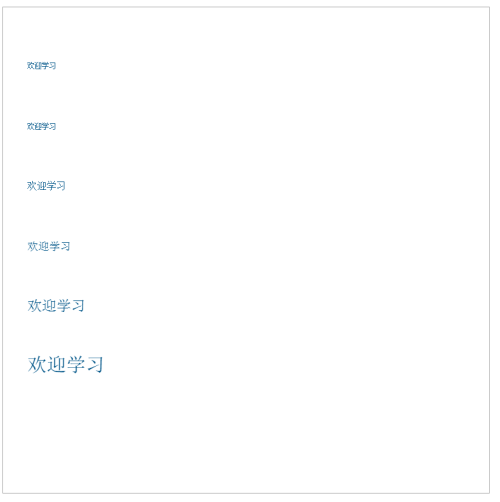效果圖
html結構
<!DOCTYPE html>
<html>
<head>
<meta charset="utf-8">
<meta http-equiv="X-UA-Compatible" content="IE=edge">
<title>canvas27</title>
<link rel="stylesheet" href="">
</head>
<body>
<canvas id="canvas" style ="border:1px solid #aaa;diplay:block;margin:50px auto;">
當前瀏覽器不支持canvas,請更換瀏覽器後再試
</canvas>
</body>
</html>
js腳本
<script>
window.onload = function(){
var canvas = document.getElementById("canvas");
canvas.width = 800;
canvas.height = 800;
context = canvas.getContext("2d");
context.fillStyle = "#058";
context.font = "xx-small sans-serif";
context.fillText("歡迎學習",40,100);
context.font = "x-small sans-serif";
context.fillText("歡迎學習",40,200);
context.font = "medium sans-serif";
context.fillText("歡迎學習",40,300);
context.font = "large sans-serif";
context.fillText("歡迎學習",40,400);
context.font = "x-large sans-serif";
context.fillText("歡迎學習",40,500);
context.font = "xx-large sans-serif";
context.fillText("歡迎學習",40,600);
}
</script>