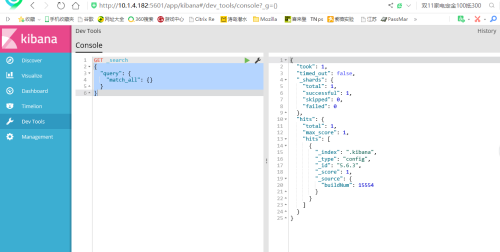當服務器數量以及應用達到一定的數量後,操作系統日誌以及應用軟件日誌數量龐大,遇到問題時日誌是第一手資料。平時用的sed、grep、awk已經難以滿足我們的需求。隨着互聯網技術的發展,好多大型互聯網公司研發了不同的日誌分析產品,例如開源的Graylog、ELK還有Splunk等,同時Splunk也是一個商業產品,功能很強大,但是在目前的互聯網領域裏ELK的使用應該是更廣泛。接下來會根據官網資料搭建ELK平臺。
環境介紹:
操作系統 CentOS 7.4
Java版本:openjdk 1.8.0_151
安裝方式:yum安裝
一、安裝Elasticsearch
配置yum源
1、下載並安裝公共簽名密鑰
rpm --import https://artifacts.elastic.co/GPG-KEY-elasticsearch
2、配置Elasticsearch安裝包yum源
編輯 /etc/yum.repos.d/elasticsearch.repo
[elasticsearch-5.x]
name=Elasticsearch repository for 5.x packages
baseurl=https://artifacts.elastic.co/packages/5.x/yum
gpgcheck=1
gpgkey=https://artifacts.elastic.co/GPG-KEY-elasticsearch
enabled=1
autorefresh=1
type=rpm-md
3、安裝命令
yum install -y elasticsearch
4、等待安裝完成後將服務啓動,並做好服務自啓動、防火牆等設置
[root@localhost ~]# systemctl enable elasticsearch
Created symlink from /etc/systemd/system/multi-user.target.wants/elasticsearch.service to /usr/lib/systemd/system/elasticsearch.service.
[root@localhost ~]# systemctl restart elasticsearch
5、檢查監聽端口以及相關服務
[root@localhost ~]# netstat -nltup |grep 9200
tcp6 0 0 127.0.0.1:9200 :::* LISTEN 13315/java
tcp6 0 0 ::1:9200 :::* LISTEN 13315/java
使用curl訪問9200端口
[root@localhost ~]# curl http://127.0.0.1:9200
{
"name" : "wEPnzRm",
"cluster_name" : "elasticsearch",
"cluster_uuid" : "dKeJNq1xSiizdAomMleZbg",
"version" : {
"number" : "5.6.3",
"build_hash" : "1a2f265",
"build_date" : "2017-10-06T20:33:39.012Z",
"build_snapshot" : false,
"lucene_version" : "6.6.1"
},
"tagline" : "You Know, for Search"
經檢查elasticsearch 服務運行正常二、安裝Kibana
1、配置Kibana的yum源
編輯/etc/yum.repos.d/kibana-5.x
[kibana-5.x]
name=Kibana repository for 5.x packages
baseurl=https://artifacts.elastic.co/packages/5.x/yum
gpgcheck=1
gpgkey=https://artifacts.elastic.co/GPG-KEY-elasticsearch
enabled=1
autorefresh=1
type=rpm-md
2、安裝kibana
yum install -y kibana
3、啓動服務
service restart kibana
服務開機自啓動
chkconfig --add kibana
4、檢查監聽端口和服務運行
[root@localhost ~]# netstat -nltup
Active Internet connections (only servers)
Proto Recv-Q Send-Q Local Address Foreign Address State PID/Program name
tcp 0 0 10.1.4.182:5601 0.0.0.0:* LISTEN
服務默認的端口爲5601 默認配置文件的監聽主機爲localhost 只能本機訪問,爲了方便,將其改爲內網地址
10.1.4.182
5、curl訪問
http://10.1.4.182:5601
<script>var hashRoute = '/app/kibana';
var defaultRoute = '/app/kibana';
var hash = window.location.hash;
if (hash.length) {
window.location = hashRoute + hash;
} else {
window.location = defaultRoute;
}</script>6、瀏覽器訪問後截圖
三、安裝
1、配置yum源 編輯 /etc/yum.repos.d/logstash [logstash-5.x] name=Elastic repository for 5.x packages baseurl=https://artifacts.elastic.co/packages/5.x/yum gpgcheck=1 gpgkey=https://artifacts.elastic.co/GPG-KEY-elasticsearch enabled=1 autorefresh=1 type=rpm-md 2、安裝 yum install -y logstash 安裝完畢