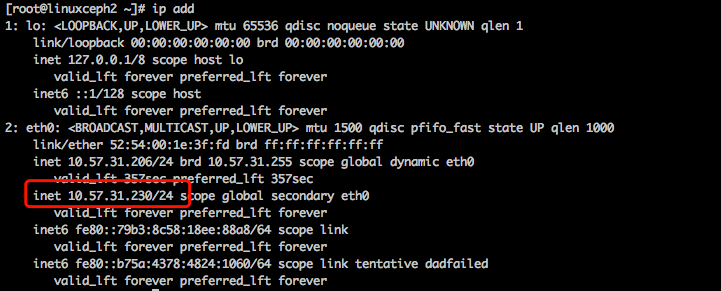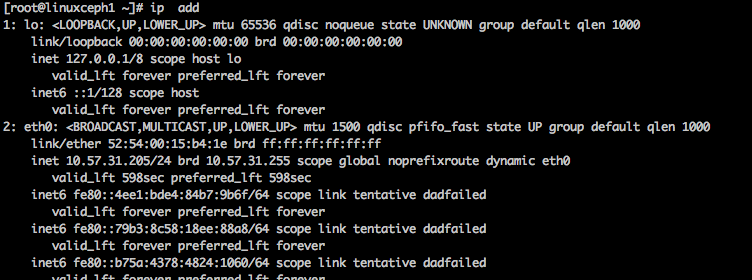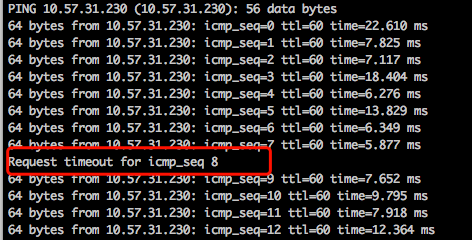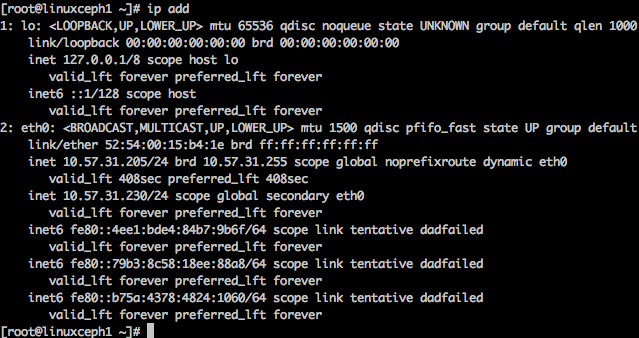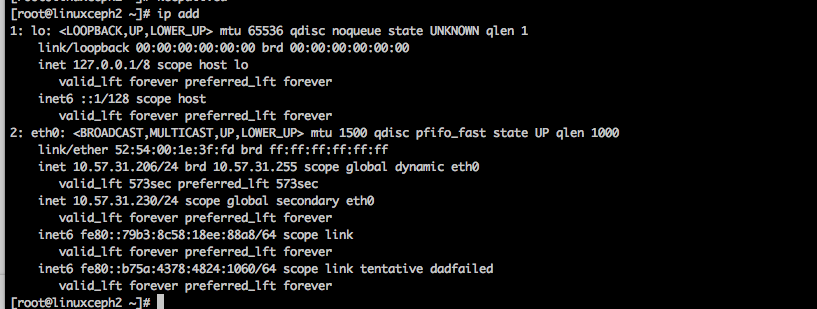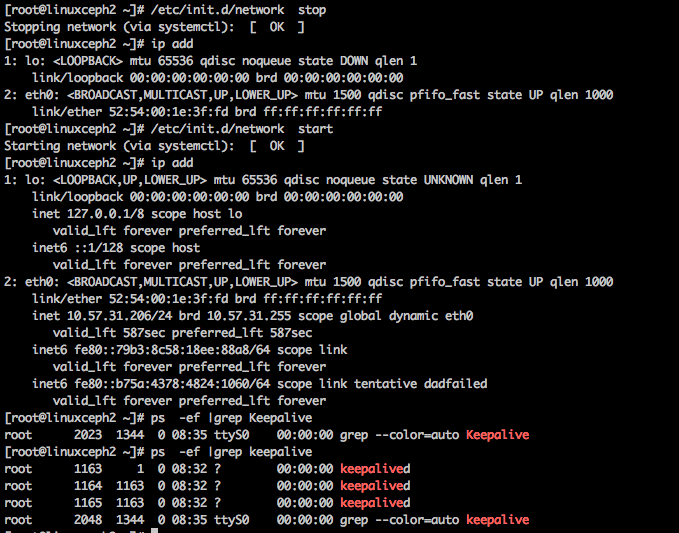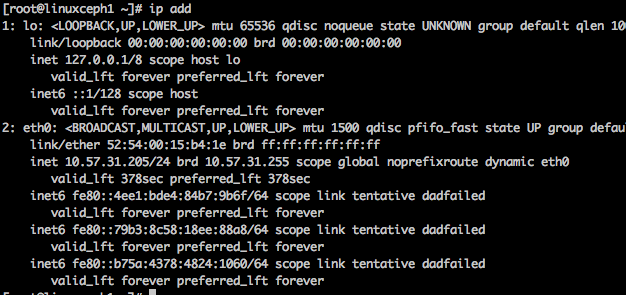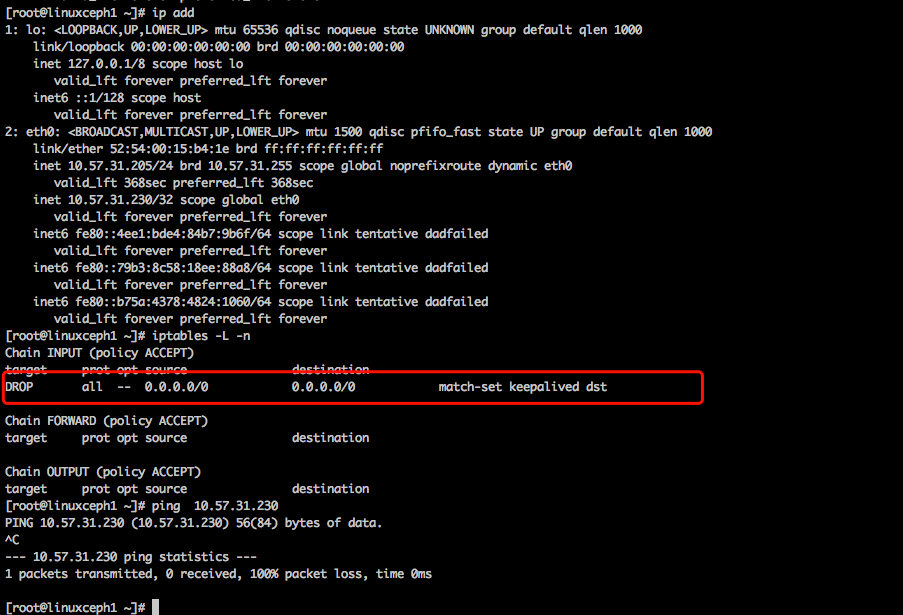在架構設計中,可以利用NGINX的反向代理和負載均衡實現後端應用的高可用性,同時我們還需要考慮Nginx的單點故障。真正做到架構高可用性。
主要考慮以下幾點:
1、Nginx服務因爲意外現象掛掉
2、服務器宕機導致NGINX不可用
目前主流的解決方案就是keepalived+nginx 實現nginx的故障轉移,同時做好監控報警。在自動故障轉移的同時能通知到相關的應用負責人檢查相關應用,排查隱患,徹底解決問題。
模擬環境:
| 序號 | 環境名稱 | IP地址 | 環境介紹 |
| 1 | 訪問客戶端1 | 10.57.3.29 | mac 有Chrome等瀏覽器 |
| 2 | nginx備+keepalived備 | 10.57.31.205 | 反向代理 nginx高可用備 |
| 3 | nginx主+keepalived主 | 10.57.31.206 | 反向代理 nginx高可用主 |
| 4 | web應用服務器 | 10.57.27.20 | web應用 |
| 5 | VIP | 10.57.31.230 |
nginx服務和web應用是已經配置好的環境,這裏就不介紹相關的配置。強烈建議關閉Firewalld和selinux服務
1、keepalived的安裝
yum install -y keepalived
2、keepalived主(10.57.31.206)
[root@linuxceph2 ~]# cat /etc/keepalived/keepalived.conf
! Configuration File for keepalived
global_defs {
notification_email {
[email protected]
[email protected]
[email protected]
}
notification_email_from [email protected]
smtp_server 192.168.200.1
smtp_connect_timeout 30
router_id nginx02 # router_id 唯一標識符
vrrp_skip_check_adv_addr
vrrp_stricti
vrrp_garp_interval 0
vrrp_gna_interval 0
}
vrrp_script check_nginx {
script "/etc/keepalived/nginx_check.sh" #nginx服務檢查腳本
interval 1
weight -2
}
vrrp_instance VI_1 {
state MASTER
interface eth0 #網卡
virtual_router_id 52 #默認爲51 配置完發現主備切換有問題 更改爲52 發現好了 原因未知
priority 150 #主備的優先級priority
advert_int 1 #檢查時間1秒
authentication {
auth_type PASS
auth_pass 1111
}
track_script {
check_nginx
}
virtual_ipaddress {
10.57.31.230/24 #vip地址
}
}
}啓動服務後觀察網卡信息
3、keepalived備(10.57.31.205)
# Configuration File for keepalived
global_defs {
notification_email {
[email protected]
[email protected]
[email protected]
}
notification_email_from [email protected]
smtp_server 192.168.200.1
smtp_connect_timeout 30
router_id nginx01
vrrp_skip_check_adv_addr
vrrp_strict
vrrp_garp_interval 0
vrrp_gna_interval 0
}
vrrp_instance VI_1 {
state BACKUP
interface eth0
virtual_router_id 52
priority 50
advert_int 1
authentication {
auth_type PASS
auth_pass 1111
}
virtual_ipaddress {
10.57.31.230/24
}
}
}啓動服務後觀察網卡信息
故障轉移
引起keepalived vip漂移的幾個常見因素
1、服務器宕機
2、監聽網卡故障
3、某一服務或者其他事件觸發 可以用腳本監聽服務端口 服務 進程等
測試一:將主服務器宕機
測試步驟、
1、ping VIP
2、將主keepalived服務器宕機
3、觀察ping情況和VIP飄移情況 同時堅持web服務
結果:
ping出現過丟包
2 VIP轉移
VIP漂移成功,服務能正常訪問 恢復主機後 接管備機的VIP
測試二、停止主節點的網絡服務
備節點
出現腦裂情況找不到VIP
測試三 測試nginx服務不能正常工作時VIP漂移
#!/bin/bash #檢查nginx的pid文件是否存在 不存在時 killall keepalivedVIP漂移 NGINXPID="/usr/install/nginx/logs/nginx.pid" if [ ! -f $NGINXPID ];then killall keepalived fi
配置文件已經在上面的模塊中再不描述。
測試過程中遇到的問題:
1、virtual_router_id 配置爲51 的時候漂移有問題 還是防火牆的問題,
2、漂移過程中 防火牆意外開啓 導致網絡無法訪問
經過對比線上同事配置的環境和查閱資料,發現是一個默認參數的問題
vrrp_strict 是默認開啓 嚴格執行VRRP協議 導致主機和備機間防火牆問題。
線上可以參考的配置:
! Configuration File for keepalived
vrrp_instance ka_192_168_128_204 {
state BACKUP
interface eth0
virtual_router_id 204
priority 99
advert_int 1
authentication {
auth_type PASS
auth_pass 128204
}
virtual_ipaddress {
192.168.128.204/24 brd 192.168.128.255 dev eth0 label eth0:1
}
}
virtual_server 192.168.128.204 80 {
delay_loop 6
lb_algo wrr
lb_kind DR
nat_mask 255.255.255.0
persistence_timeout 50
protocol TCP
real_server 192.168.128.119 80 {
weight 3
TCP_CHECK {
connect_timeout 3
nb_get_retry 3
delay_before_retry 3
}
}
real_server 192.168.128.120 80 {
weight 3
TCP_CHECK {
connect_timeout 3
nb_get_retry 3
delay_before_retry 3
}
}
real_server 192.168.128.121 80 {
weight 3
TCP_CHECK {
connect_timeout 3
nb_get_retry 3
delay_before_retry 3
}
}
real_server 192.168.128.122 80 {
weight 3
TCP_CHECK {
connect_timeout 3
nb_get_retry 3
delay_before_retry 3
}
}
}