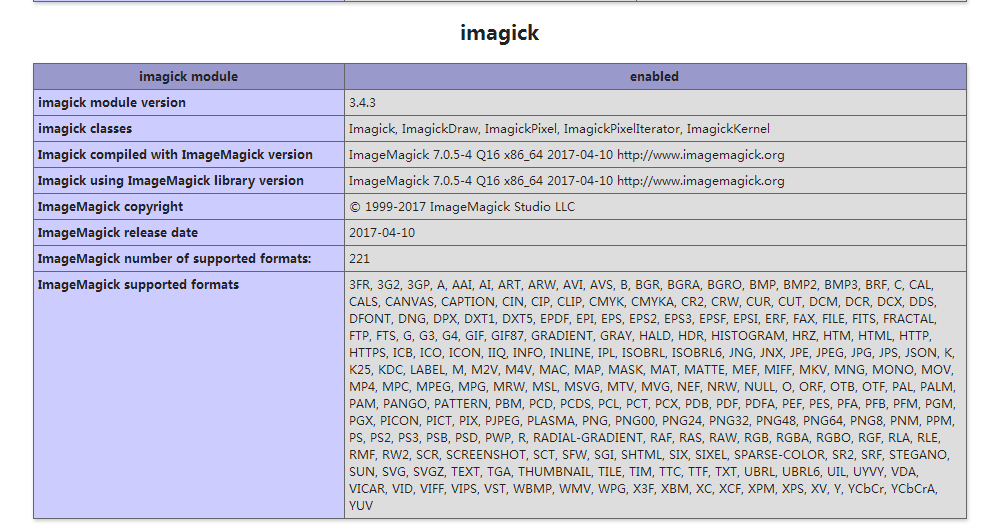安裝imagemagick:
# ./configure --prefix=/usr/local/imagemagick --with-bzlib=yes --with-fontconfig=yes --with-freetype=yes --with-gslib=yes --with-gvc=yes --with-jpeg=yes --with-jp2=yes --with-png=yes --with-tiff=yes
# make && make install
安裝imagick:
解決依賴:
#libpng libpng-devel libjpeg libjpeg-devel freetype freetype-devel # phpize
# ./configure --with-php-config=/usr/local/php/bin/php-config --with-imagick=/usr/local/imagemagick
# make && make install
php.ini新增一行:
extension=imagick.so
重啓Apache: