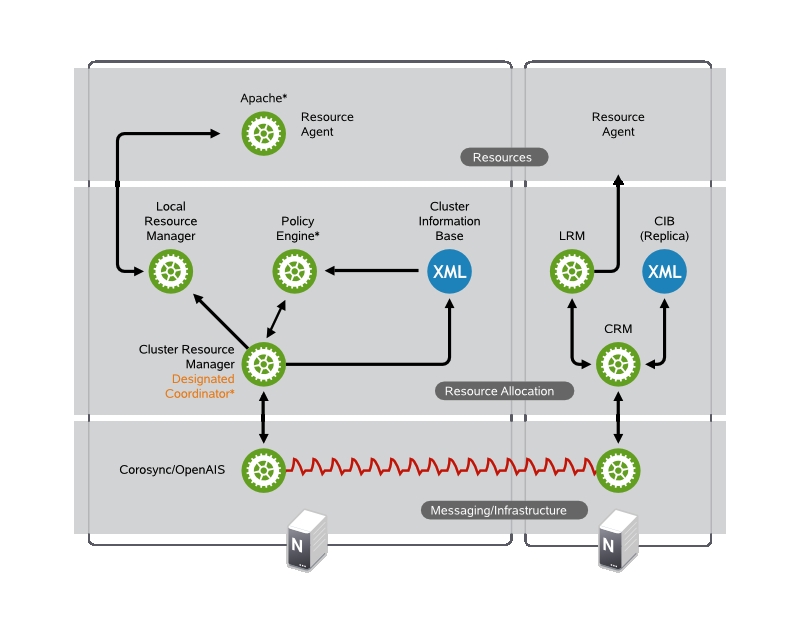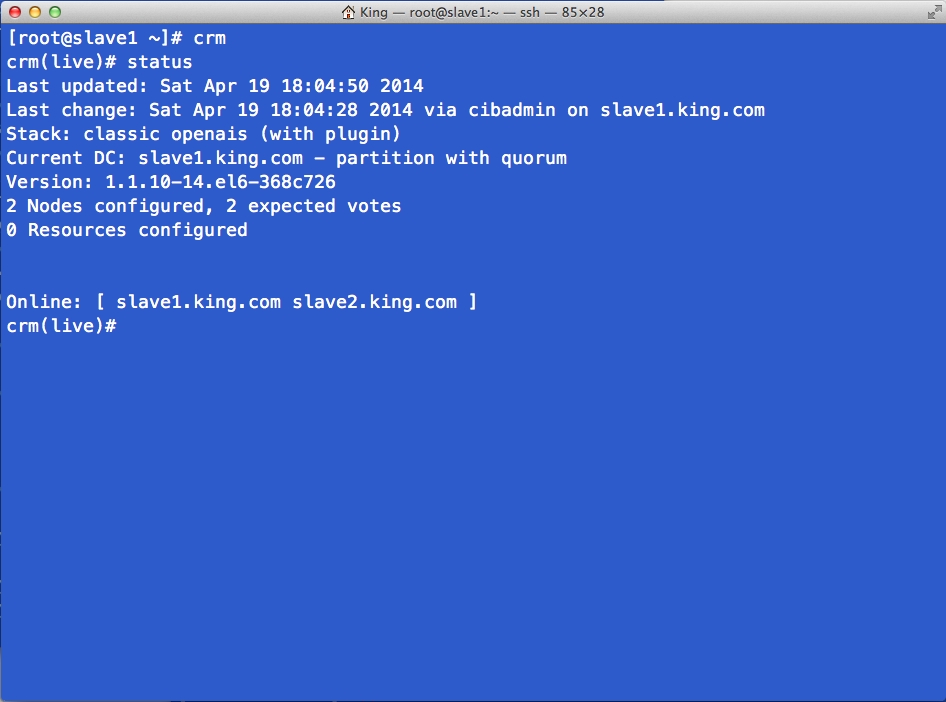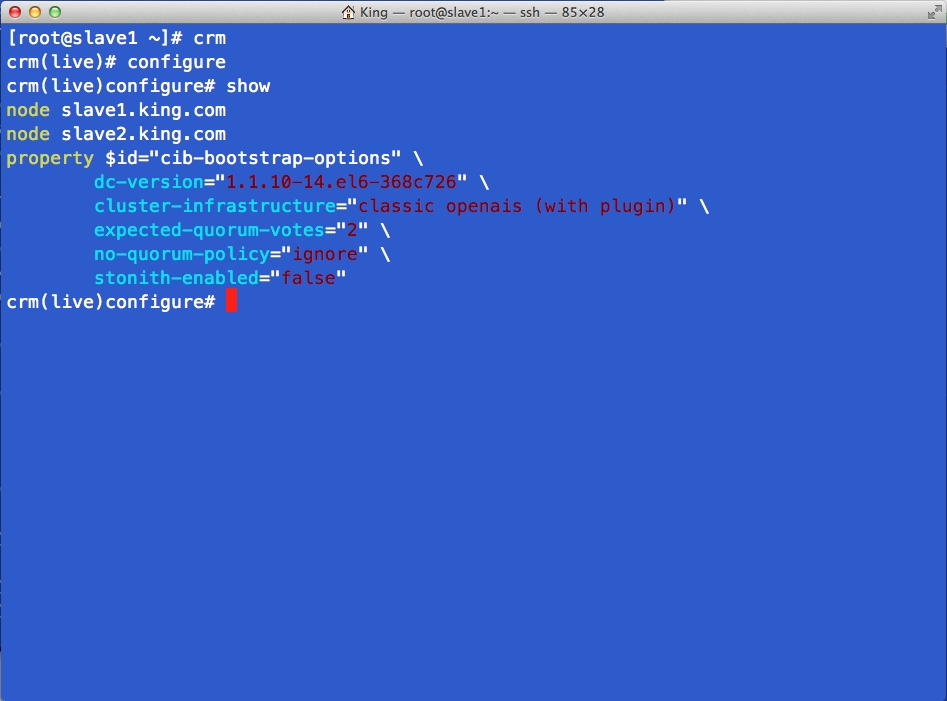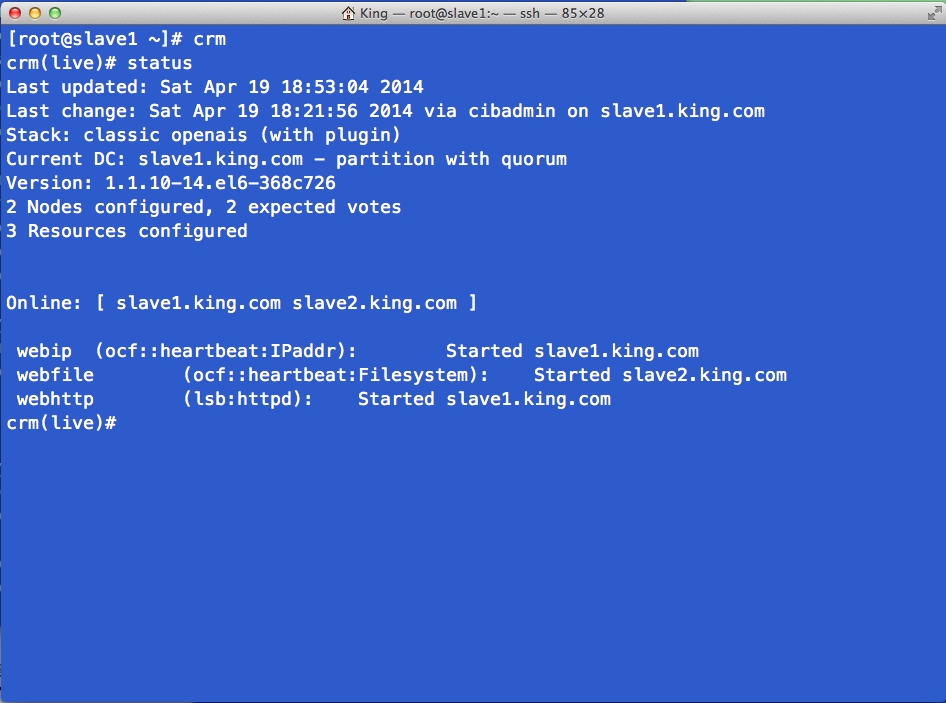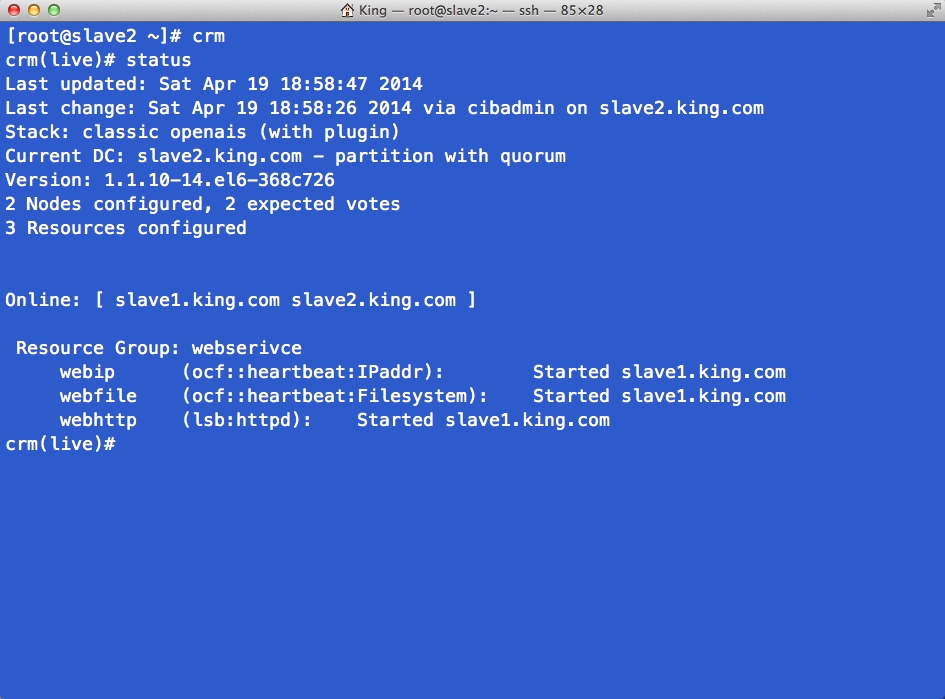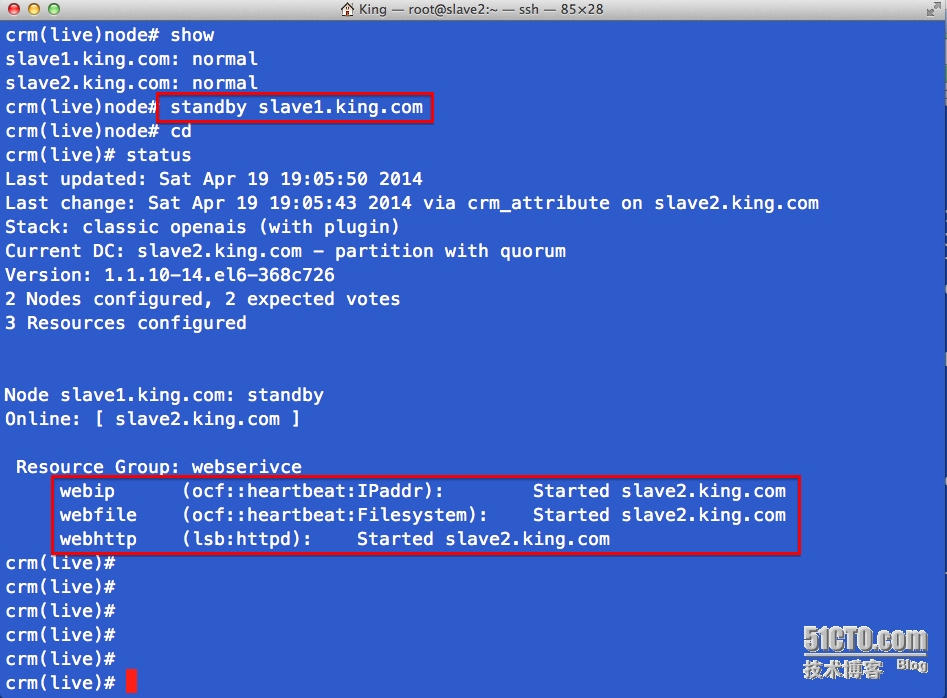說在前面:
這個編輯器也太霸道了,,兩個瀏覽器,,一個不能粘貼,一個不能上圖,只能保存草稿之後切換,
造孽啊! 寫博不易,且看且珍惜 [蠟燭]
ntp服務器配置
# vim /etc/ntf.conf 加入如下配置 . # 國家授時中心 restrict 210.72.145.44 restrict 202.120.2.101 restrict 1.cn.pool.ntp.org # 允許本網絡內機器同步 restrict 172.16.43.0 mask 255.255.255.0 nomodify . server 210.72.145.44 server 202.120.2.101 server 1.cn.pool.ntp.org # 配置完畢 service ntpd restart # 注意 時間服務器配置後需要等待10-15分鐘 # ntpstat 可查看時間服務器狀態 # 客戶端使用ntpdate來同步時間 (集羣中十分常用)
高可用概念:
採用架構冗餘(2臺以上機器)
底層節點信息傳遞(下圖 Messaging/Infrashructrue 層)
計算機資源管理與協調(下圖 Resource Allocation 層)與一身架構設計
高可用架構一覽
來自https://www.suse.com/Document
高可用方案
ML messaging/infrashructrue
CRM cluster resource manager
RA resource agent(resorce provider)
i) Corosync/OpenAIS [ML] + (Pacemaker,crm) [CRM]
ii) heartbeat v1 [ML] + haresource [CRM]
iii)heartbeat v2 [ML] + (crm,crmsh/hb_gui) [CRM]
iv) Cman+Corosync [ML] + Pacemaker [CRM]
# 以上方案在功能特點上沒有區別,在於易用性
v) PCS + Conga + Pacemaker + Corosync
vi) PCS + Pcsd + Pacemaker + Corosync
# 以上均爲全生命週期集羣配置
vii) Cman + RHCS
# 重量級解決方案
實驗配置
172.16.43.200 master.king.com <- 主控節點,負責配置集羣,但不參與
172.16.43.1 slave1.king.com <- 集羣節點1
172.16.43.2 slave2.king.com <- 集羣節點2
實驗過程
i) 主控節點配置
# 安裝 ansible yum -y install ansible-1.5.4-1.el6.noarch.rpm # 配置複製節點互信 ssh-keygen -t rsa # 此處需要 slave1.king.com 在主控節點上解析 ssh-copy-id -i ~/.ssh/id_rsa.pub [email protected] 或 scp ~/.ssh/id_rsa.pub [email protected]:/root/.ssh/authorized_keys # 安裝corosync,pacemaker,pcs,crmsh yum -y install corosync pacemaker yum -y install pssh-2.3.1-2.el6.x86_64.rpm yum -y install crmsh-1.2.6-4.el6.x86_64.rpm # 集羣節點項配置 cd /etc/corosync cp corosync.conf.example corosync.conf # 編輯配置文件 vim corosync.conf totem { version: 2 secauth: on # 集羣節點需要驗證才能加入集羣 threads: 0 interface { ringnumber: 0 bindnetaddr: 172.16.43.0 # 在此網段進行廣播 mcastaddr: 226.94.43.1 # 多播地址 mcastport: 5405 ttl: 1 } } logging { fileline: off to_stderr: no to_logfile: yes to_syslog: yes logfile: /var/log/cluster/corosync.log debug: off timestamp: on logger_subsys { subsys: AMF debug: off } } amf { mode: disabled } service { ver: 0 name: pacemaker # 啓動corosync時啓動pacemaker服務 } aisexec { user: root group: root } # 生成corosync節點驗證信息 corosync-keygen
ii): 集羣節點安裝corosync + pacemaker + crmsh + pssh 及配置
# 配置集羣節點互信,分別在集羣節點1,2上執行 ssh-keygen -t rsa ssh-copy-id -i ~/.ssh/id_rsa.pub [email protected] ssh-keygen -t rsa ssh-copy-id -i ~/.ssh/id_rsa.pub [email protected] . # 配置管理節點將管理的集羣節點信息 /etc/ansible/hosts [server] slave1.king.com slave2.king.com . # all 是代表hosts文件中所定義所有集羣主機, all 也可換 server當前的意義是等價的 # 安裝 corosync pacemaker crmsh pssh 注意crmsh , pssh 沒有用yum源 # 本地文件先拷貝在安裝的 ansible all -m yum -a 'name=corosync state=present' ansible all -m yum -a 'name=pacemaker state=present' ansible all -m copy -a 'src=./crmsh-1.2.6-4.el6.x86_64.rpm dest=/root' ansible all -m copy -a 'src=./pssh-2.3.1-2.el6.x86_64.rpm dest=/root' # pssh crmsh的本地安裝 ansible all -m command -a 'yum -y install /root/pssh-2.3.1-2.el6.x86_64.rpm' ansible all -m command -a 'yum -y install /root/crmsh-1.2.6-4.el6.x86_64.rpm' # 將主控節點配置好的信息同步到集羣節點 authkey , corosync 到 slave1,slave2 ansible all -m copy -a 'src=/etc/corosync/authkey dest=/etc/corosync' ansible all -m file -a 'path=/etc/corosync/authkey mode=400' ansible all -m copy -a 'src=/etc/corosync/corosync.conf dest=/etc/corosync' ansible all -m service -a 'name=corosync state=started' # 更多modual及參數請詳見 ansible-doc modualname
iii): 配置集羣資源
crm # 在主控節點中進入crm管理器 crm > status # 查看集羣狀態 . 圖1 # 這裏是雙節點集羣 , 一旦失效就可能導致資源無法轉移 , 所以這裏設置不需要 隔離設備 crm(live)configure > property stonith-enabled=false crm(live)configure > property no-quorum-policy=ignore # 查看設置 . 圖2 crm > help # 獲得crm菜單幫助 # 使用configure配置主資源 注意 提示符 處的菜單路徑 crm(live)configure > primitive webip ocf:heartbeat:IPaddr params ip=172.16.43.88 op monitor interval=30s timeout=20s onfail restart crm(live)configure > primitive webfile ocf:heartbeat:Filesystem params device='172.16.43.200:/htdocs' directory='/var/www/html' fstype='nfs' op monitor intetval=30s timeout=20s onfail restart crm(live)configure > primitive webhttp ocf:heartbeat:httpd crm > status # 查看集羣狀態, 此時資源處於均衡負載 . 圖3 # 將資源加入組實現資源聚合 crm(live)configure > group webserivce webip crm(live)configure > group webserivce webfile crm(live)configure > group webserivce webhttp # 將資源加入排列順序實現資源啓動先後 order order_webip_webfile_webhttp mandatory: webip webfile webhttp . 圖4
圖1
圖2
圖3
圖4
iv): 測試
.圖
先發出來, 標記 .圖 的地方正在編輯上傳中....