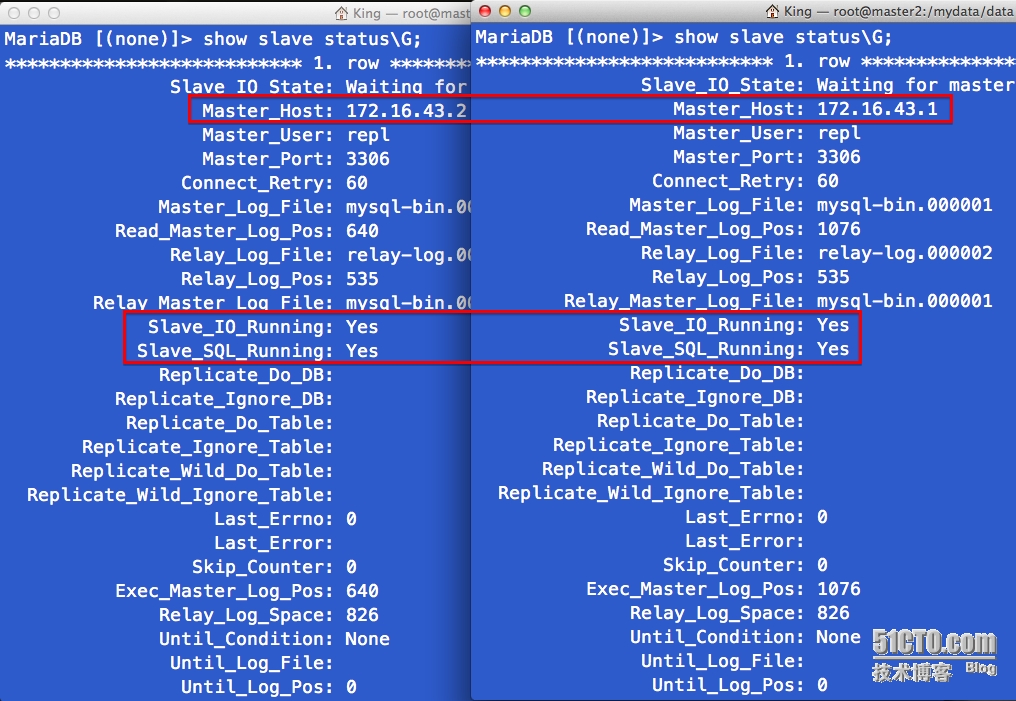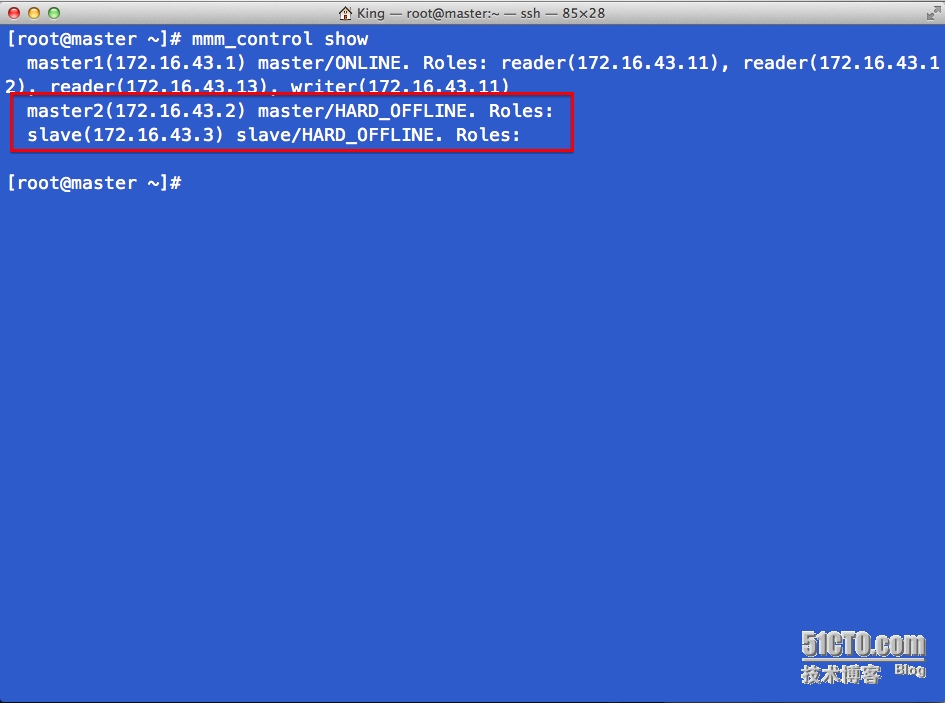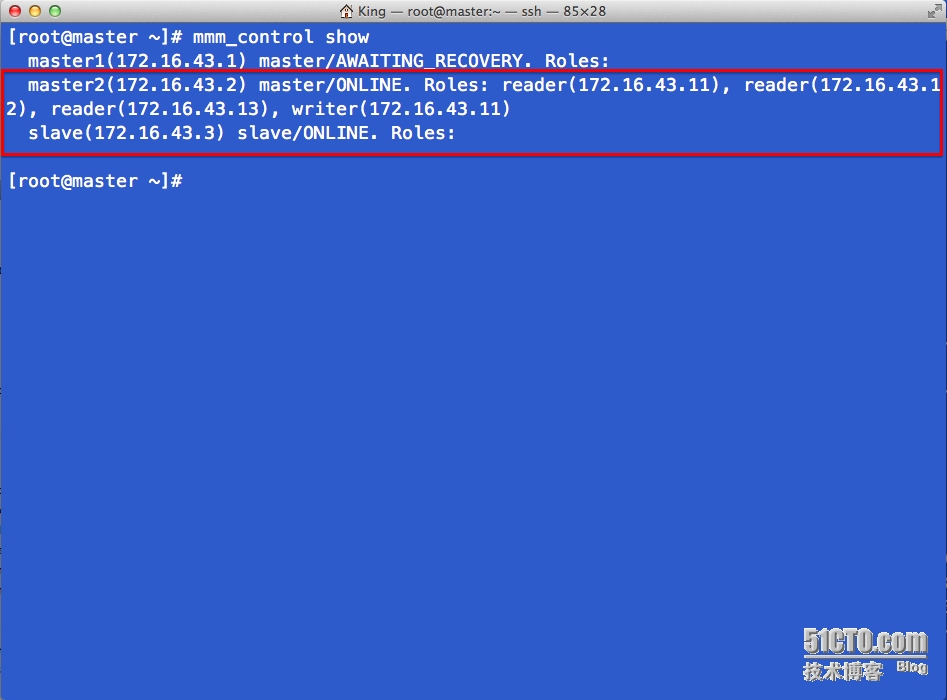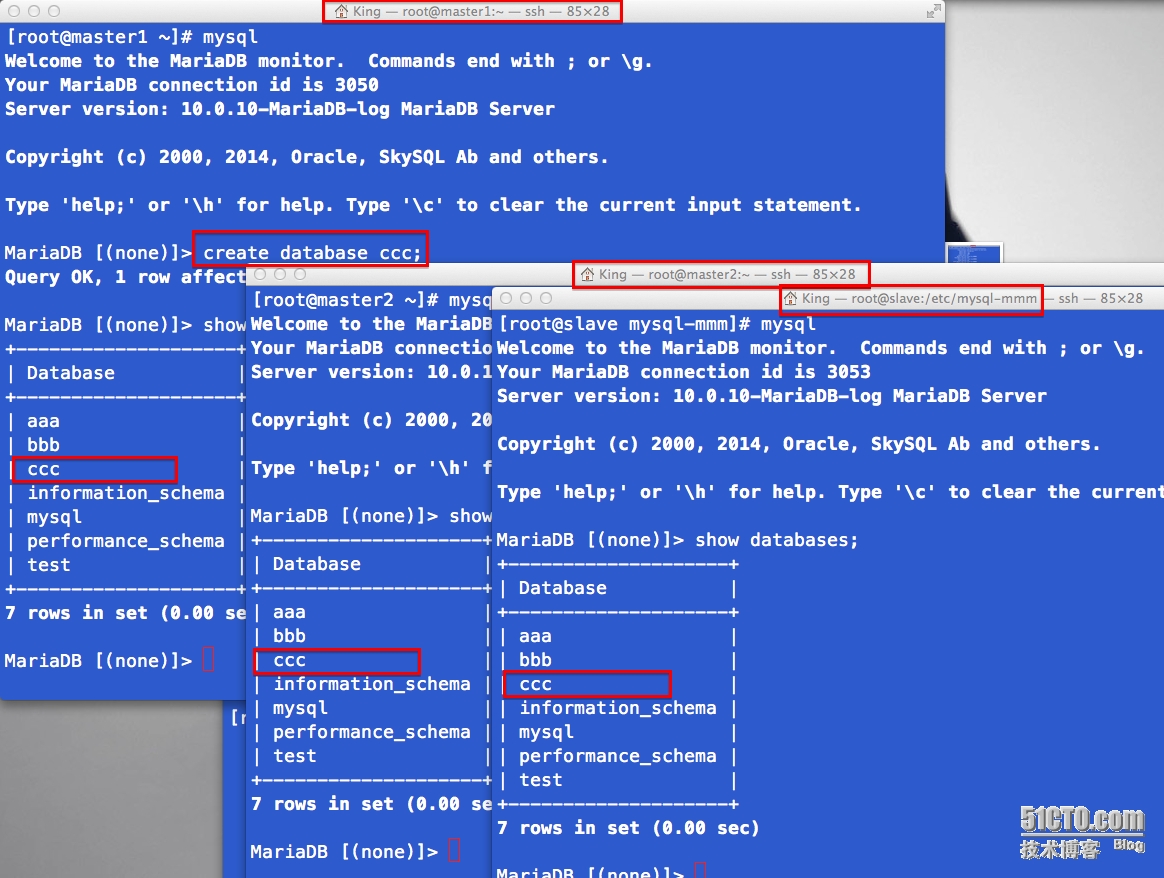用途
mmm是基於信息探測方式進行mysql主從複製架構的監測與故障轉移
mmm可以做到負載均衡,100%的數據可用性
mmm所涉及的檢查項 服務器可達性,服務可達性,複製線程可控性
如圖: 當 master1在宕機時, mmm可以將之前分攤的流量進行轉移,甚至於將從服務器提升爲主
延續雙主模型.
mmm-agent端狀態一覽
online 節點可用
replication_delay 複製延遲或無法進行(檢查req_backlog文件)
replication_fail 複製失敗
awating_recovery 等待恢復
hard_offline 主機離線
admin_offline 主控端離線
unknown 未知錯誤
規劃如下
172.16.43.200 主控機器負責監測與資源的管理
172.16.43.1 vip(172.16.43.11) master1 主主複製第一臺(可讀寫)
172.16.43.2 vip(172.16.43.12) master2 主主複製第二臺(只讀)
172.16.43.3 vip(172.16.43.13) slave 主從方式複製 1 , 2 的信息(只讀)
實驗過程如下
主控安裝安裝: ansible, mysql客戶端, mysql-mmm
集羣節點安裝如下: mariadb, mysql-agent
yum -y install ansible-1.5.4-1.el6.noarch.rpm vim /etc/ansible/hosts # 主控節點完成 [masterserver] master1.king.com master2.king.com . [slaveserver] slave.king.com # 主控節點完成互信多個被管理節點不重複了 ssh-keygen -t rsa ssh-copy-id -i .ssh/id_rsa.pub [email protected] . # 主控節點完成安裝mysql-mmm* yum -y install mysql mysql-mmm* . # 實現mmm配置文件有兩種 # 1. 主控端 mmm_common, mmm_mon # 2. 集羣端 mmm_common, mmm_agent # 主控端配置common /etc/mysql-mmm/mmm_common.conf active_master_role writer . <host default> cluster_interface eth0 pid_path /var/run/mysql-mmm/mmm_agentd.pid bin_path /usr/sbin replication_user repl replication_password repl agent_user mmm_agent agent_password agent_password </host> . <host master1> ip 172.16.43.1 mode master peer master2 </host> . <host master2> ip 172.16.43.2 mode master peer master1 </host> . <host slave> ip 172.16.43.3 mode slave </host> . # 誰能寫 vip是多少(參照本文配置) <role writer> hosts master1, master2 ips 172.16.43.11 mode exclusive </role> . # 誰能讀 vip是多少(參照本文配置) <role reader> hosts master1, master2 ips 172.16.43.11, 172.16.43.12, 172.16.43.13 mode balanced </role> . # 主控節點完成 vim /etc/mysql-mmm/mmm_mon.conf # 需要改 ping_ips, 把你想監控的集羣加入進入就可以了 # 172.16.0.1 是網關ip ping_ips 172.16.0.1, 172.16.43.1, 172.16.43.2, 172.16.43.3 . <host default> monitor_user mmm_monitor monitor_password monitor_password </host>
ii) 安裝 mariadb, mysql-agent安裝與配置
# 編寫 install.yaml, 使用ansible-playbook執行按成安裝配置
- hosts: masterserver:slaveserver
remote_user: root
tasks:
- name: mariadb install
copy: src=/root/mariadb-10.0.10-linux-x86_64.tar.gz dest=/tmp
- name: conf service
command: tar xf /tmp/mariadb-10.0.10-linux-x86_64.tar.gz -C /usr/local
###############################################################
# 見諒下面的 name: x , 寫了半天才知道不能在一個name中包含多個command,所以.. #
###############################################################
- name: 1
command: ln -sv /usr/local/mariadb-10.0.10-linux-x86_64 /usr/local/mysql
- name: 2
command: cp /usr/local/mysql/support-files/mysql.server /etc/rc.d/init.d/mysqld
- name: 3
command: chmod +x /etc/rc.d/init.d/mysqld
- name: 4
command: mkdir /mydata/data -p
- name: 5
command: mkdir /mydata/binlogs -p
- name: 6
command: mkdir /mydata/relaylogs -p
- name: 7
command: useradd -r -s /sbin/nologin mysql -U
- name: 8
command: chown mysql.mysql /mydata -R
- name: 9
command: chown mysql.mysql /usr/local/mysql -R
- name: 9-1
# 將本地配置好的安裝文件移植到集羣節點, 解壓的配置文件可能不符合要求
copy: src=/usr/local/mysql/scripts/mysql_install_db dest=/usr/local/mysql/scripts/
- name: 10
command: /usr/local/mysql/scripts/mysql_install_db --user=mysql --datadir=/mydata/data
- name: mariadb conf
# 此處配置文件 /etc/my.cnf 配置好
# log-bin=/mydata/binlogs/mysql-bin
# relay-log=/mydata/relaylogs/relay-bin
# datadir=/mydata/data
copy: src=/etc/my.cnf dest=/etc/my.cnf
notify:
- restart mariadb
- name: install mysql-mmm-agent
yum: name=mysql-mmm-agent state=present
- name: conf mysql-mmm-agent
copy: src=/etc/mysql-mmm/mmm_common.conf dest=/etc/mysql-mmm
- name: modify mmm_agent.conf
command: sed -i 's@^\(this[[:space:]]\).*@\1` item `@' /etc/mysql-mmm/mmm_agent.conf
with_items:
- master1
- master2
- slave
- name: 11
command: sed -i 's@^\(ENABLED=\).*@\11@' /etc/default/mysql-mmm-agent
handlers:
- name: restart mariadb
service: name=mysqld state=restarted不熟yaml的童鞋可以 yaml.org
iii) 實現雙主複製與主從複製
1. 雙主配置 (master1.king.com , master2.king.com) vim /etc/my.cnf service-id = 1 | 2 (不可相同分別設置) log-slave-updates = 1 *** 自動增長列的配置要隔開 auto-increment-offset = 1 auto-increment-increment = 2 2. 均授權複製賬號給對方, 進入命令行 mysql> grant replication client, replication slave on *.* to repl@'172.16.%.%' identified by 'repl'; mysql> flush privileges; 3. 均授權監控賬號 mysql> grant replication client on *.* to 'mmm_monitor'@'172.16.%.%' identified by 'monitor_password'; mysql> grant super, replication client, process on *.* to 'mmm_agent'@'172.16.%.%' identified by 'agent_password'; 4. 均連接對方服務器 mysql> change master to master_host='172.16.43.1',master_user='repl', master_password='repl', master_log_file='mysql-bin.000001', master_log_pos=312; 5. 均啓動複製線程 mysql> start salve; . . # 主從複製 (slave.king.com) 1、改server-id 配置文件中 vim /etc/my.cnf server-id = 3 2, 授權監控賬號,進入命令行 mysql mysql> grant replication client on *.* to 'mmm_monitor'@'172.16.%.%' identified by 'monitor_password'; mysql> grant super, replication client, process on *.* to 'mmm_agent'@'172.16.%.%' identified by 'agent_password'; 3、連接主服務器 mysql> change master to master_host='172.16.43.1',master_user='repl', master_password='repl', master_log_file='mysql-bin.000001', master_log_pos=312; 4、啓動複製線程 mysql> start slave;
iv) 啓動測試
# mmm的停止與啓動 /etc/init.d/mysql-mmm-agent stop | start /etc/init.d/mysql-mmm-monitor stop | start . # 離線或上線一個節點 mmm_control set_offline master1 mmm_control set_online master1 . # 查看節點狀態 mmm_control show
測試1
如圖: 讓 master2 離線,讀寫均不受影響 (抱歉此圖沒有截圖下來,,但最後結果圖中有所顯示 : )
測試2:
再來一次測試,將master1主節點下線,我們觀察一下情況, 在圖中我們可以看到讀寫資源已經遷移到了master2節點
總結
經過測試可以看出MMM在mysql的高可用表現非常良好,無論是隻剩一主還是一主一從,數據的同步確實比較及時準確
生產環境還需觀察...