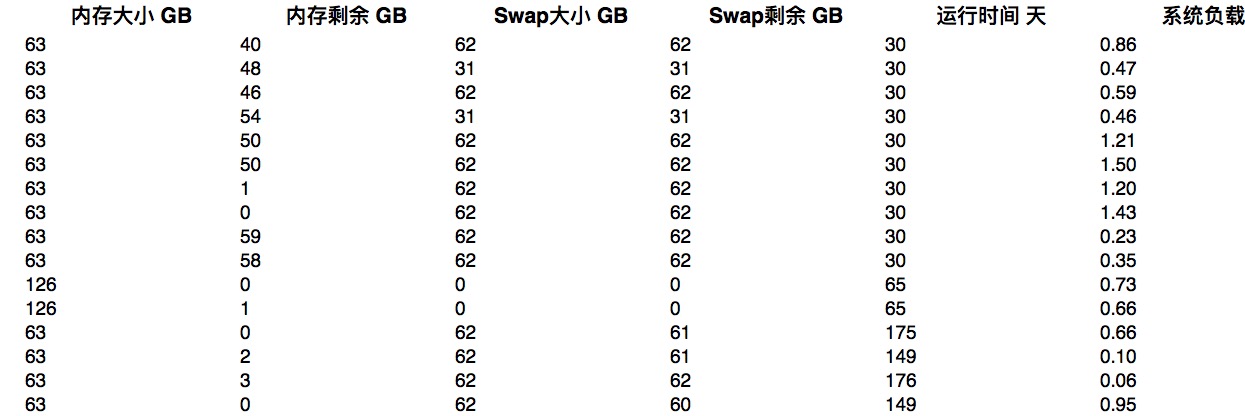背景及思路:
五一小長假之前,公司要求我做一次服務器巡檢。
1、寫了一個簡單的腳本獲取服務器的各種基礎信息:cpu,內存,swap分區使用情況,磁盤,網卡信息種種,具體見腳本,將這些信息追加到一個文件中,然後在監控機上做一次彙總,彙總方式就不詳談,我用的是for循環ssh追加
2、然後利用python的xlsxwriter模塊生成excel
3、最後利用python髮帶附件爲excel的郵件到指定郵箱
獲取服務器信息部分腳本:
#取所需要的內網IP
Int_ip=`ifconfig|awk '/inet addr/ {gsub(/:/," ");print $3}'|egrep "^192.168.18"|head -1`
#取除該內網ip以及127.0.0.1之外的所有ip
Out_ip_list=`ifconfig|awk '/inet addr/ {gsub(/:/," ");print $3}'|grep -v $Int_ip|grep -v 127.0.0.1`
#取內存總值,單位爲G,四捨五入
Memory=`free -m|awk '/Mem/ {printf ("%.f\n",$2/1024)}'`
#取內存fr
ee值,從系統角度看,取的是第一行的free
Memory_free=`free -m|awk '/Mem/ {printf "%.f\n",$4/1024}'`
#取CPU核數
Cpu_num=`grep processor /proc/cpuinfo|wc -l`
#取服務器運行時間
Uptime=`uptime|awk '{print $3}'`
#取最近15分的負載
Load=`uptime|awk '{print $12}'`
#取磁盤大於80%的磁盤目錄
Disk=`df -h|awk '{a=+$(NF-1);if(a>=80)print $NF}'`
#swap分區總值,單位爲G,四捨五入
Swap=`free -m|awk '/Swap/ {printf ("%.f\n",$2/1024)}'`
#swap分區
Swap_free=`free -m|awk '/Swap/ {printf "%.f\n",$4/1024}'`
生成excel
excel.py:
#!/usr/bin/python
# -*- coding: utf-8 -*-
from xlsxwriter import workbook
import ConfigParser
import time
import sendmail
def write_excel(file):
'''
1、設置 Excel 樣式
2、將數據寫入到 Excel 中
'''
# 生成 Excel 文件
work = workbook.Workbook(file)
# 建立工作表,表名默認
worksheet = work.add_worksheet()
# 設置字體加粗、字體大小
format_title = work.add_format({'bold': True, 'font_size': 16})
# 設置水平對齊、垂直對齊
format_title.set_align('center')
format_title.set_align('vcenter')
format_body = work.add_format({'font_size': 14})
# 設置樣式,行高、列寬
worksheet.set_row(0, 25)
worksheet.set_column(0, 7, 30)
worksheet.set_column(8,9,50)
worksheet.set_column(9,10,100)
# 定義表頭
title = (
'服務器IP',
'內存大小 GB',
'內存剩餘 GB',
'Swap大小 GB',
'Swap剩餘 GB',
'運行時間 天',
'系統負載 ',
'CPU 核數',
'磁盤超過80%',
'其餘IP',
)
row = 0
col = 0
#寫入表頭
for item in title:
item = unicode(item,"utf-8")
worksheet.write(row, col, item, format_title)
col+=1
#寫入數據
cf = ConfigParser.ConfigParser()
cf.read('/data/scripts/excel/config_total.txt')
for ip in cf.sections():
row+=1
col = 0
for opt in cf.options(ip):
key=cf.get(ip,opt)
worksheet.write(row,col,key,format_body)
col+=1
work.close()
if __name__ == '__main__':
Excel_name = "Server_%s.xls" %(time.strftime("%Y-%m-%d", time.localtime()))
write_excel(Excel_name)
sendmail.send_mail('********@139.com','服務器巡檢表格','fuliao server message',Excel_name)sendmail.py:
#!/usr/bin/python
import smtplib
from email.header import Header
from email.mime.text import MIMEText
from email.mime.multipart import MIMEMultipart
from email.mime.application import MIMEApplication
import sys
mail_host = 'smtp.163.com'
mail_user = '163郵箱賬號'
mail_pass = '163郵箱密碼'
mail_postfix = '163.com'
def send_mail(to_list,subject,content,name):
me = mail_user+"<"+mail_user+"@"+mail_postfix+">"
msg = MIMEMultipart()
msg['Subject'] = subject
msg['From'] = me
msg['to'] = to_list
msg.attach(MIMEText(content))
part = MIMEApplication(open(name,'rb').read())
part.add_header('Content-Disposition','attachment', filename=name)
msg.attach(part)
try:
s = smtplib.SMTP()
s.connect(mail_host)
s.login(mail_user,mail_pass)
s.sendmail(me,to_list,msg.as_string())
s.close()
return True
except Exception,e:
print str(e)
return False最後生成的excel圖:
效果在上面
ps:上傳文件非法,需要腳本的留個郵箱吧,不好意思