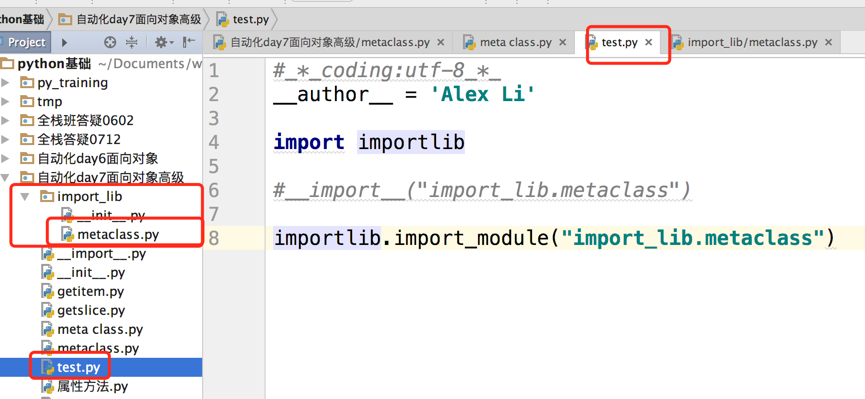本節內容:
面向對象高級語法部分
經典類vs新式類
靜態方法、類方法、屬性方法
類的特殊方法
反射
異常處理
Socket開發基礎
作業:開發一個支持多用戶在線的FTP程序
面向對象高級語法部分
經典類vs新式類
把下面代碼用python2 和python3都執行一下
#_*_coding:utf-8_*_ class A: def __init__(self): self.n = 'A' class B(A): # def __init__(self): # self.n = 'B' pass class C(A): def __init__(self): self.n = 'C' class D(B,C): # def __init__(self): # self.n = 'D' pass obj = D() print(obj.n)
classical vs new style:
經典類:深度優先
新式類:廣度優先
super()用法
抽象接口
import abc class Alert(object): '''報警基類''' __metaclass__ = abc.ABCMeta @abc.abstractmethod def send(self): '''報警消息發送接口''' pass class MailAlert(Alert): pass m = MailAlert() m.send()
上面的代碼僅在py2裏有效,python3裏怎麼實現呢?
靜態方法
通過@staticmethod裝飾器即可把其裝飾的方法變爲一個靜態方法,什麼是靜態方法呢?其實不難理解,普通的方法,可以在實例化後直接調用,並且在方法裏可以通過self.調用實例變量或類變量,但靜態方法是不可以訪問實例變量或類變量的,一個不能訪問實例變量和類變量的方法,其實相當於跟類本身已經沒什麼關係了,它與類唯一的關聯就是需要通過類名來調用這個方法
class Dog(object):
def __init__(self,name):
self.name = name
@staticmethod #把eat方法變爲靜態方法
def eat(self):
print("%s is eating" % self.name)
d = Dog("ChenRonghua")
d.eat()上面的調用會出以下錯誤,說是eat需要一個self參數,但調用時卻沒有傳遞,沒錯,當eat變成靜態方法後,再通過實例調用時就不會自動把實例本身當作一個參數傳給self了。
Traceback (most recent call last): File "/Users/jieli/PycharmProjects/python基礎/自動化day7面向對象高級/靜態方法.py", line 17, in <module> d.eat() TypeError: eat() missing 1 required positional argument: 'self'
想讓上面的代碼可以正常工作有兩種辦法
1. 調用時主動傳遞實例本身給eat方法,即d.eat(d)
2. 在eat方法中去掉self參數,但這也意味着,在eat中不能通過self.調用實例中的其它變量了
class Dog(object):
def __init__(self,name):
self.name = name
@staticmethod
def eat():
print(" is eating")
d = Dog("ChenRonghua")
d.eat()類方法
類方法通過@classmethod裝飾器實現,類方法和普通方法的區別是, 類方法只能訪問類變量,不能訪問實例變量
class Dog(object):
def __init__(self,name):
self.name = name
@classmethod
def eat(self):
print("%s is eating" % self.name)
d = Dog("ChenRonghua")
d.eat()執行報錯如下,說Dog沒有name屬性,因爲name是個實例變量,類方法是不能訪問實例變量的
Traceback (most recent call last):
File "/Users/jieli/PycharmProjects/python基礎/自動化day7面向對象高級/類方法.py", line 16, in <module>
d.eat()
File "/Users/jieli/PycharmProjects/python基礎/自動化day7面向對象高級/類方法.py", line 11, in eat
print("%s is eating" % self.name)
AttributeError: type object 'Dog' has no attribute 'name'此時可以定義一個類變量,也叫name,看下執行效果
class Dog(object):
name = "我是類變量"
def __init__(self,name):
self.name = name
@classmethod
def eat(self):
print("%s is eating" % self.name)
d = Dog("ChenRonghua")
d.eat()
#執行結果
我是類變量 is eating屬性方法
屬性方法的作用就是通過@property把一個方法變成一個靜態屬性
class Dog(object):
def __init__(self,name):
self.name = name
@property
def eat(self):
print(" %s is eating" %self.name)
d = Dog("ChenRonghua")
d.eat()調用會出以下錯誤, 說NoneType is not callable, 因爲eat此時已經變成一個靜態屬性了, 不是方法了, 想調用已經不需要加()號了,直接d.eat就可以了
Traceback (most recent call last): ChenRonghua is eating File "/Users/jieli/PycharmProjects/python基礎/自動化day7面向對象高級/屬性方法.py", line 16, in <module> d.eat()TypeError: 'NoneType' object is not callable正常調用如下
d = Dog("ChenRonghua")
d.eat
輸出
ChenRonghua is eating好吧,把一個方法變成靜態屬性有什麼卵用呢?既然想要靜態變量,那直接定義成一個靜態變量不就得了麼?well, 以後你會需到很多場景是不能簡單通過 定義 靜態屬性來實現的, 比如 ,你想知道一個航班當前的狀態,是到達了、延遲了、取消了、還是已經飛走了, 想知道這種狀態你必須經歷以下幾步:
1. 連接航空公司API查詢
2. 對查詢結果進行解析
3. 返回結果給你的用戶
因此這個status屬性的值是一系列動作後纔得到的結果,所以你每次調用時,其實它都要經過一系列的動作才返回你結果,但這些動作過程不需要用戶關心, 用戶只需要調用這個屬性就可以,明白 了麼?
航班查詢:
class Flight(object):
def __init__(self,name):
self.flight_name = name
def checking_status(self):
print("checking flight %s status " % self.flight_name)
return 1
@property
def flight_status(self):
status = self.checking_status()
if status == 0 :
print("flight got canceled...")
elif status == 1 :
print("flight is arrived...")
elif status == 2:
print("flight has departured already...")
else:
print("cannot confirm the flight status...,please check later")
f = Flight("CA980")
f.flight_status
航班查詢cool , 那現在我只能查詢航班狀態, 既然這個flight_status已經是個屬性了, 那我能否給它賦值呢?試試吧
f = Flight("CA980")
f.flight_status
f.flight_status = 2輸出, 說不能更改這個屬性,我擦。。。。,怎麼辦怎麼辦。。。
checking flight CA980 status flight is arrived... Traceback (most recent call last): File "/Users/jieli/PycharmProjects/python基礎/自動化day7面向對象高級/屬性方法.py", line 58, in <module> f.flight_status = 2 AttributeError: can't set attribute
當然可以改, 不過需要通過@proerty.setter裝飾器再裝飾一下,此時 你需要寫一個新方法, 對這個flight_status進行更改。
class Flight(object): def __init__(self,name):
self.flight_name = name def checking_status(self): print("checking flight %s status " % self.flight_name) return 1
@property def flight_status(self):
status = self.checking_status() if status == 0 : print("flight got canceled...") elif status == 1 : print("flight is arrived...") elif status == 2: print("flight has departured already...") else: print("cannot confirm the flight status...,please check later")
@flight_status.setter #修改
def flight_status(self,status):
status_dic = {
0 : "canceled", 1 :"arrived", 2 : "departured"
} print("\033[31;1mHas changed the flight status to \033[0m",status_dic.get(status) )
@flight_status.deleter #刪除
def flight_status(self): print("status got removed...")
f = Flight("CA980")
f.flight_status
f.flight_status = 2 #觸發@flight_status.setter del f.flight_status #觸發@flight_status.deleter類的特殊成員方法
1. __doc__ 表示類的描述信息
class Foo: """ 描述類信息,這是用於看片的神奇 """ def func(self): pass print Foo.__doc__ #輸出:類的描述信息
2. __module__ 和 __class__
__module__ 表示當前操作的對象在那個模塊
__class__ 表示當前操作的對象的類是什麼
class C: def __init__(self): self.name = 'wupeiqi'
from lib.aa import C obj = C()print obj.__module__ # 輸出 lib.aa,即:輸出模塊print obj.__class__ # 輸出 lib.aa.C,即:輸出類
3. __init__ 構造方法,通過類創建對象時,自動觸發執行。
4.__del__
析構方法,當對象在內存中被釋放時,自動觸發執行。
| 注:此方法一般無須定義,因爲Python是一門高級語言,程序員在使用時無需關心內存的分配和釋放,因爲此工作都是交給Python解釋器來執行,所以,析構函數的調用是由解釋器在進行垃圾回收時自動觸發執行的 |
5. __call__ 對象後面加括號,觸發執行。
注:構造方法的執行是由創建對象觸發的,即:對象 = 類名() ;而對於 __call__ 方法的執行是由對象後加括號觸發的,即:對象() 或者 類()()
class Foo: def __init__(self): pass def __call__(self, *args, **kwargs): print '__call__' obj = Foo() # 執行 __init__ obj() # 執行 __call__
6. __dict__ 查看類或對象中的所有成員
class Province:
country = 'China'
def __init__(self, name, count):
self.name = name
self.count = count
def func(self, *args, **kwargs):
print 'func'
# 獲取類的成員,即:靜態字段、方法、
print Province.__dict__
# 輸出:{'country': 'China', '__module__': '__main__', 'func': <function func at 0x10be30f50>, '__init__': <function __init__ at 0x10be30ed8>, '__doc__': None}
obj1 = Province('HeBei',10000)
print obj1.__dict__
# 獲取 對象obj1 的成員
# 輸出:{'count': 10000, 'name': 'HeBei'}
obj2 = Province('HeNan', 3888)
print obj2.__dict__
# 獲取 對象obj1 的成員
# 輸出:{'count': 3888, 'name': 'HeNan'}7.__str__ 如果一個類中定義了__str__方法,那麼在打印 對象 時,默認輸出該方法的返回值。
class Foo: def __str__(self): return 'alex li' obj = Foo() print obj # 輸出:alex li
8.__getitem__、__setitem__、__delitem__
用於索引操作,如字典。以上分別表示獲取、設置、刪除數據
class Foo(object): def __getitem__(self, key): print('__getitem__',key) def __setitem__(self, key, value): print('__setitem__',key,value) def __delitem__(self, key): print('__delitem__',key)obj = Foo()result = obj['k1'] # 自動觸發執行 __getitem__obj['k2'] = 'alex' # 自動觸發執行 __setitem__del obj['k1']
9. __new__ \ __metaclass__
class Foo(object):
def __init__(self,name):
self.name = name
f = Foo("alex")上述代碼中,obj 是通過 Foo 類實例化的對象,其實,不僅 obj 是一個對象,Foo類本身也是一個對象,因爲在Python中一切事物都是對象。
如果按照一切事物都是對象的理論:obj對象是通過執行Foo類的構造方法創建,那麼Foo類對象應該也是通過執行某個類的 構造方法 創建。
print type(f) # 輸出:<class '__main__.Foo'> 表示,obj 對象由Foo類創建 print type(Foo) # 輸出:<type 'type'> 表示,Foo類對象由 type 類創建
所以,f對象是Foo類的一個實例,Foo類對象是 type 類的一個實例,即:Foo類對象 是通過type類的構造方法創建。
那麼,創建類就可以有兩種方式:
a). 普通方式
class Foo(object): def func(self): print 'hello alex'
b). 特殊方式
def func(self):
print 'hello wupeiqi'
Foo = type('Foo',(object,), {'func': func})
#type第一個參數:類名
#type第二個參數:當前類的基類
#type第三個參數:類的成員加上構造方法:
def func(self): print("hello %s"%self.name)def __init__(self,name,age):
self.name = name
self.age = age
Foo = type('Foo',(object,),{'func':func,'__init__':__init__})
f = Foo("jack",22)
f.func()So ,孩子記住,類 是由 type 類實例化產生
那麼問題來了,類默認是由 type 類實例化產生,type類中如何實現的創建類?類又是如何創建對象?
答:類中有一個屬性 __metaclass__,其用來表示該類由 誰 來實例化創建,所以,我們可以爲 __metaclass__ 設置一個type類的派生類,從而查看 類 創建的過程。
class MyType(type):
def __init__(self,*args,**kwargs):
print("Mytype __init__",*args,**kwargs)
def __call__(self, *args, **kwargs):
print("Mytype __call__", *args, **kwargs)
obj = self.__new__(self)
print("obj ",obj,*args, **kwargs)
print(self)
self.__init__(obj,*args, **kwargs)
return obj
def __new__(cls, *args, **kwargs):
print("Mytype __new__",*args,**kwargs)
return type.__new__(cls, *args, **kwargs)
print('here...')
class Foo(object,metaclass=MyType):
def __init__(self,name):
self.name = name
print("Foo __init__")
def __new__(cls, *args, **kwargs):
print("Foo __new__",cls, *args, **kwargs)
return object.__new__(cls)
f = Foo("Alex")
print("f",f)
print("fname",f.name)
自定義元類類的生成 調用 順序依次是 __new__ --> __init__ --> __call__
metaclass 詳解文章:http://stackoverflow.com/questions/100003/what-is-a-metaclass-in-python 得票最高那個答案寫的非常好
反射
通過字符串映射或修改程序運行時的狀態、屬性、方法, 有以下4個方法
def getattr(object, name, default=None): # known special case of getattr """ getattr(object, name[, default]) -> value Get a named attribute from an object; getattr(x, 'y') is equivalent to x.y. When a default argument is given, it is returned when the attribute doesn't exist; without it, an exception is raised in that case. """ pass
判斷object中有沒有一個name字符串對應的方法或屬性
def setattr(x, y, v): # real signature unknown; restored from __doc__ """ Sets the named attribute on the given object to the specified value. setattr(x, 'y', v) is equivalent to ``x.y = v''
def delattr(x, y): # real signature unknown; restored from __doc__ """ Deletes the named attribute from the given object. delattr(x, 'y') is equivalent to ``del x.y'' """
class Foo(object): def __init__(self): self.name = 'wupeiqi' def func(self): return 'func' obj = Foo() # #### 檢查是否含有成員 #### hasattr(obj, 'name') hasattr(obj, 'func') # #### 獲取成員 #### getattr(obj, 'name') getattr(obj, 'func') # #### 設置成員 #### setattr(obj, 'age', 18) setattr(obj, 'show', lambda num: num + 1) # #### 刪除成員 #### delattr(obj, 'name') delattr(obj, 'func') 反射代碼示例
動態導入模塊
1 2 3 4 | import importlib__import__('import_lib.metaclass') #這是解釋器自己內部用的#importlib.import_module('import_lib.metaclass') #與上面這句效果一樣,官方建議用這個 |
異常處理
參考 http://www.cnblogs.com/wupeiqi/articles/5017742.html
例外:抓住所以得錯誤,不建議在開始使用,可以在沒有抓到錯誤的時候最後使用
例如:
try:
a = 1
print(a)
except IndentationError as e:
print("......出錯了",e)
except NameError as e:
print("......出錯了",e)
except Exception as e:
print("未知錯誤",e)
else:
print("一切正常")
finally:
print("不管有沒有錯誤都會執行")自定義異常:
class wwwException(Exception):
def __init__(self,msg):
self.message = msg
try:
raise wwwException('數據庫連接不上')
except wwwException as e:
print(e)Socket 編程
參考:http://www.cnblogs.com/wupeiqi/articles/5040823.html
大多都是在傳輸程
ICMP在網絡程
TCP / IP相當於電話撥響了
HTTP,SMTP ......這些相當於說什麼樣的話
作業:開發一個支持多用戶在線的FTP程序
要求:
用戶加密認證
允許同時多用戶登錄
每個用戶有自己的家目錄 ,且只能訪問自己的家目錄
對用戶進行磁盤配額,每個用戶的可用空間不同
允許用戶在ftp server上隨意切換目錄
允許用戶查看當前目錄下文件
允許上傳和下載文件,保證文件一致性
文件傳輸過程中顯示進度條
附加功能:支持文件的斷點續傳