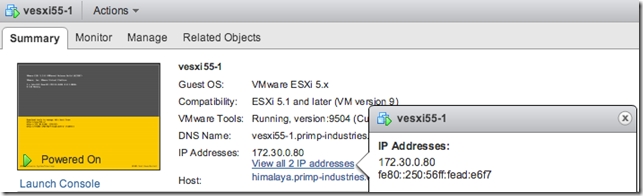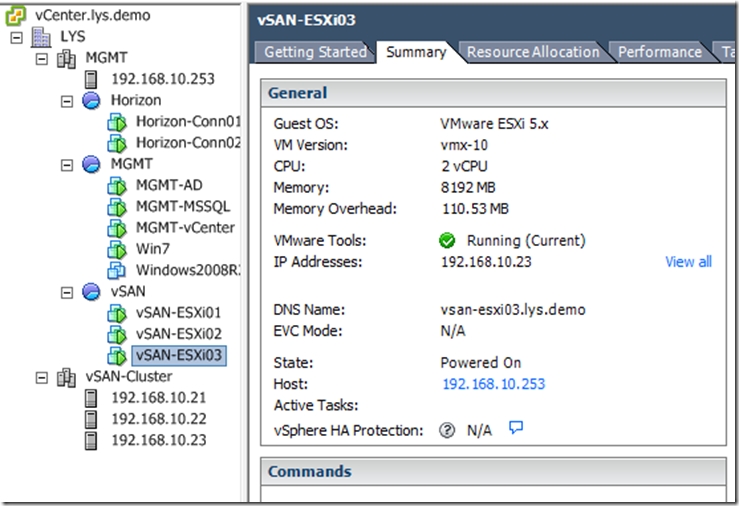從事VMware產品相關的IT,會需要經常做相關測試,如vSphere、Horizon View、Workspace、NSX、vSAN等產品的測試,而測試這些實驗都需要多臺ESXi。但大多數的IT同學們都沒有這樣的環境,所以基本上都只能在一臺ESXi服務器上運行ESXi虛擬機,也就所謂的ESXi嵌套。藉助VMware強大的虛擬功能,就是讓我們IT苦工也能做自己想做的實驗。
但安裝嵌套esxi的vmware tools和普通的windows、linux虛擬機安裝VMware tools還是有一定的區別,具體過程如下:
說明
This VIB package provides a VMware Tools service (vmtoolsd) for running inside a nested ESXi virtual machine. The following capabilities are exposed through VMware Tools:
Provides guest OS information of the nested ESXi Hypervisor (eg. IP address, configured hostname, etc.).
Allows the nested ESXi VM to be cleanly shut down or restarted when performing power operations with the vSphere Web/C# Client or vSphere APIs.
Executes scripts that help automate ESXi guest OS operations when the guest’s power state changes.
Supports the Guest Operations API (formally known as the VIX API).
New in version 1.1:
– Now reports IPv6 addresses as well as IPv4 addresses for nested ESXi guests.
系統要求
A VMware product on the host that is compatible with VMware Tools 9.7.
Nested ESXi running vSphere 5.x
安裝
VMware Tools for Nested ESXi can be installed on any ESXi 5.x guest. This Fling is packaged as a VIB that can be installed using the esxcli command from the guest's ESXi shell (which can be enabled in the DCUI under Troubleshooting Options).
There are two methods in which you can install the VIB:
方法1:離線安裝(vib包下載到esxi主機)
Download VIB and upload to an ESXi datastore:
Download the VIB file and upload to an ESXi datastore
esxcli software vib install -v /vmfs/volumes/[DATASTORE]/esx-tools-for-esxi-9.7.1-0.0.00000.i386.vib -f(安裝命令)
方法2: 在線安裝(Esxi從互聯網下載vib包)
esxcli software vib install -v http://download3.vmware.com/software/vmw-tools/esxi_tools_for_guests/esx-tools-for-esxi-9.7.1-0.0.00000.i386.vib -f
刪除
To uninstall the VIB:
esxcli software vib remove -n esx-tools-for-esxi