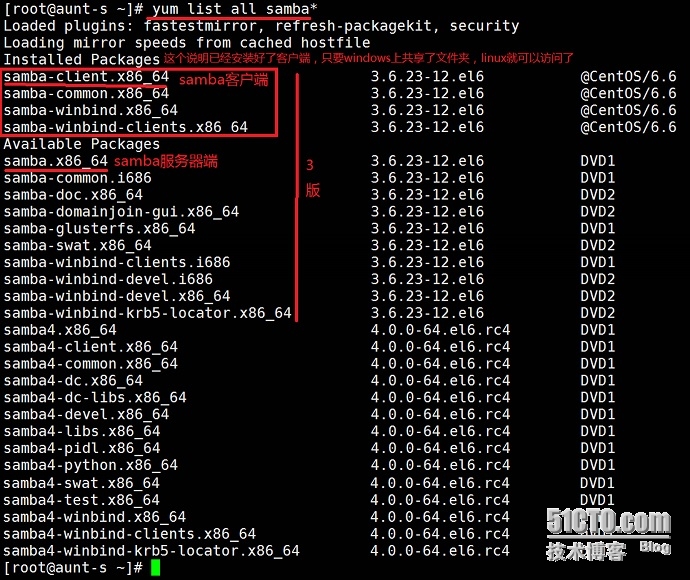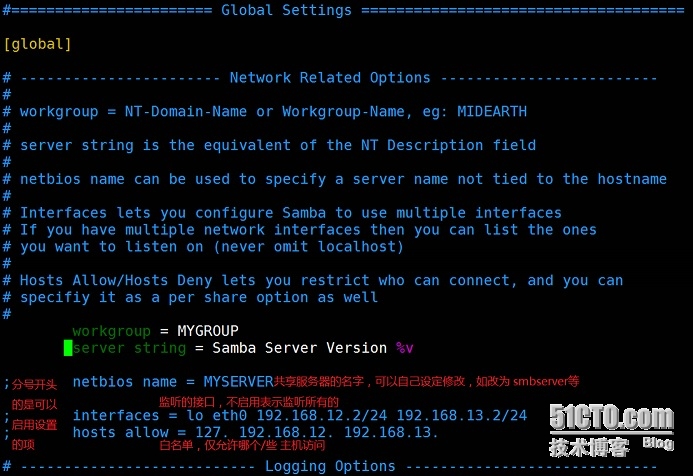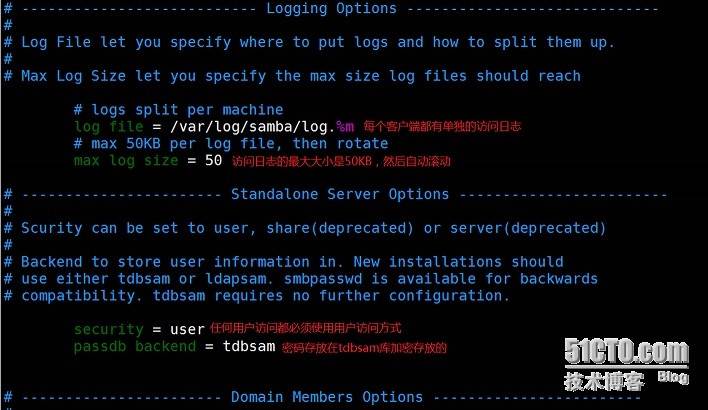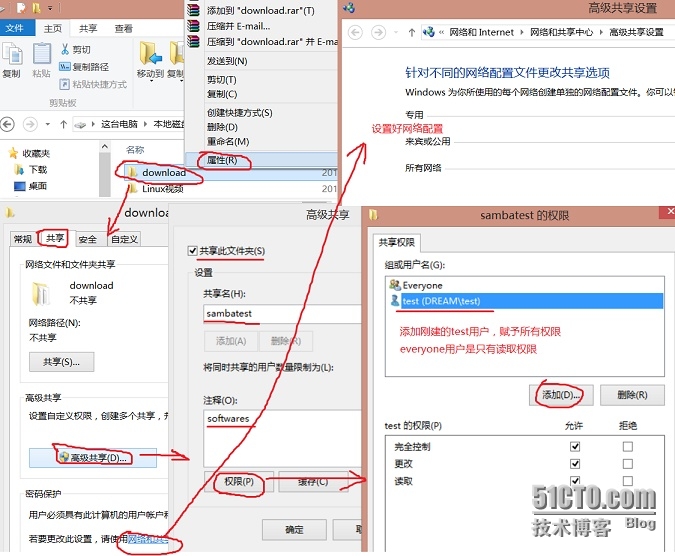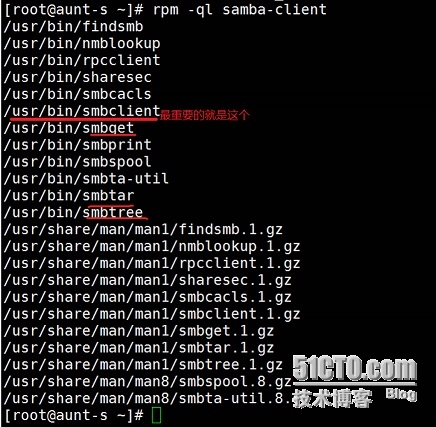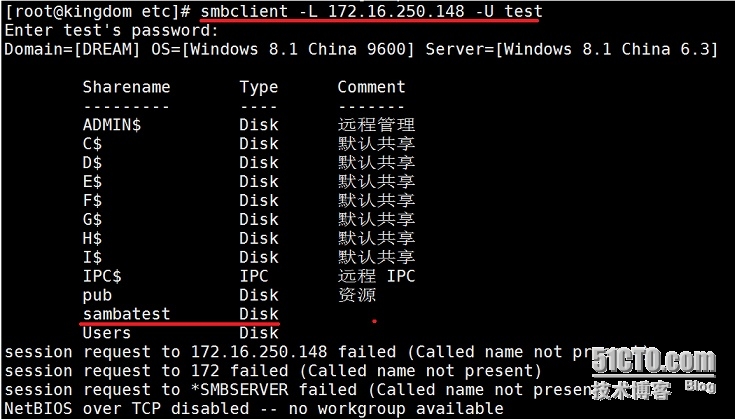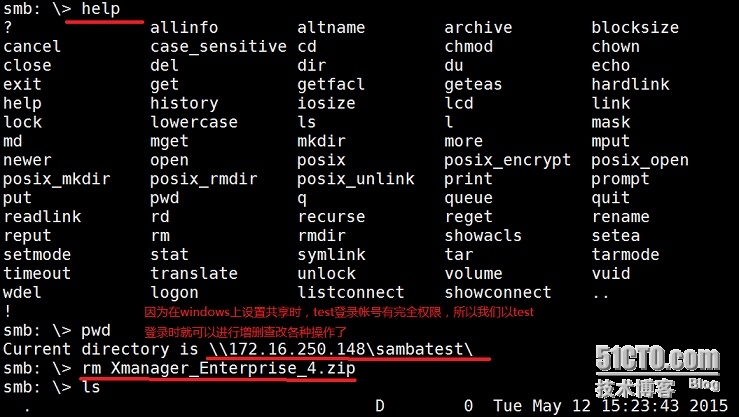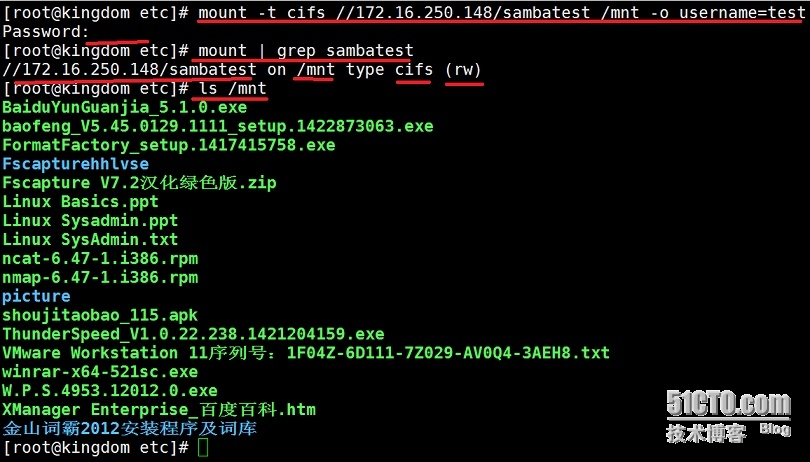一、samba基础知识介绍
samba:
工作于会话层,不是真正应用层,是NAS的解决方案之一(nfs也是),为局域网内的linux计算机与其他计算机之间提供文件及打印机等资源的共享服务。linux或unix安装了samba后就可以基于CIFS协议进行文件交互。
smb: Service Message Block 服务信息块,windows上文件共享的模式
CIFS: Common Internet File System 通用网络文件系统,samba所遵循的协议,是公共的或开放的SMB协议版本。
windows的共享
NetBIOS:网络基本输入输出系统,Windows基于主机实现互相通信的机制;最长15个字符
使用的模型有两种:
① 工作组模型
② 域模型 : 将所有共享资源统合在一个编录中输出出来,编录可随着资源的变化而不断改变,动态更新,形成一个活动目录ad。
linux要加入到这个域中,就必须实现ldap协议,并结合cobbler功能才能成为域中的一个成员。
活动目录ad:统合了windows共享域中的所有资源,动态更新,直接访问ad就能使用各共享
samba可以实现以下三种服务:
① nmbd: 实现netbios协议,提供netbios名称解析,以便跟windows兼容
② smbd: 实现cifs协议,完成文件共享
③ winbindd: 让linux能加入windows的域ad(活动目录)中去,因为windows不一定创建了域,所以samba默认只启动前两者,winbindd不自动启动
CIFS监听端口: 137/udp, 138/udp
139/tcp, 445/tcp
137/udp, 138/udp: 用于实现NetBIOS的
samba现在有3版和4版
三版流行一些,4版功能更强大
我们一般使用只需要两个程序包: 客户端和服务器端
服务脚本:
/etc/rc.d/init.d/nmb
/etc/rc.d/init.d/smb
主配置文件:
/etc/samba/smb.conf
最重要的应用程序:
/usr/sbin/nmbd
/usr/sbin/smbd
/var/spool/samba
/etc/pam.d/samba
samba用户:
账号:都是系统用户, /etc/passwd中必须有这个用户名
密码:samba服务自有密码文件,
将系统用户添加为samba的命令:smbpasswd
samba用户的创建过程:
先创建系统用户,然后用smbpasswd命令将其添加为samba用户
# smbpasswd [option] USERNAME
-a Sys_User : 添加系统用户为samba用户
-d : disable 禁用
-e : enable 启用
-x : 删除
配置文件:
/etc/samba/smb.conf
全局设定
特定共享的设定
私有家目录:其他用户不能访问
打印机共享
自定义共享:可以定义别的用户也能访问的目录
二、作为客户端访问windows上的共享资源
1、在windows上添加一个新账户,名字叫为test,密码为123456
2、对要共享的文件夹配置好
3、在linux虚拟机上访问windows共享的文件夹
3.1 先安装samba客户端
[root@kingdom etc]# yum install -y samba-client samba-client-3.6.23-12.el6.x86_64
3.2 访问windows共享的文件夹
访问方式有两种:
1、交互式数据访问:
① 先获取到共享信息
# smbclient -L HOST -U USERNAME
-L, --list=HOST : Get a list of shares available on a host
② 连接到共享目录访问
# smbclint //SERVER/shared_name -U USERNAME
2、基于挂载的方式访问:
# mount -t cifs //SERVER/shared_name /mount_point -o username=USERNAME,password=PASSWORD
以指定用户USERNAME,密码PASSWORD挂载//SERVER/shared_name
也可不写密码,只写USERNAME,回车后再输入密码。
# mount -t cifs //SERVER/shared_name /mount_point -o username=USERNAME
因为需要输入密码才能挂载,所以不建议开机自动挂载。
三、作为服务器端共享本机上的文件目录:
目标:
建立samba共享,共享目录为/data,要求:
1)共享名为shared,工作组为smbgroup;
2)添加组develop,添加用户gentoo,centos和ubuntu,其中gentoo和centos以develop为附加组,ubuntu不属于develop组;密码均为用户名;
3)添加samba用户gentoo,centos和ubuntu,密码均为“123456”;
4)此samba共享shared仅允许develop组具有写权限,其他用户只能以只读方式访问;
5)此samba共享服务仅允许来自于172.16.0.0/16网络的主机访问;
(一)、安装服务器端程序包并启动服务:
[root@kingdom etc]# rpm -q samba package samba is not installed [root@kingdom etc]# yum install -y samba Installed: samba.x86_64 0:3.6.23-12.el6 Complete!
samba安装后可以直接启动,不需要做什么修改
[root@kingdom etc]# service smb start; service nmb start Starting SMB services: [ OK ] Starting NMB services: [ OK ]
(二)、验证共享是否可行
[root@kingdom samba]# vim smb.conf workgroup = WORKGROUP netbios name = shared
工作组设置为WORKGROUP
添加smb登录帐号smbuser1并设置登录密码123456
[root@kingdom nfs]# useradd smbuser1 [root@kingdom nfs]# smbpasswd -a smbuser1 New SMB password: Retype new SMB password: Added user smbuser1. [root@kingdom samba]# service smb restart ; service nmb restart Shutting down SMB services: [ OK ] Starting SMB services: [ OK ] Shutting down NMB services: [ OK ] Starting NMB services: [ OK ]
windows的访问路径是 UNC路径 :\\ SERVER\shared_name
(三)、设置共享文件目录
1、目录创建
[root@kingdom /]# mkdir /data
2、 用户创建及设置
添加组develop,添加用户gentoo,centos和ubuntu,其中gentoo和centos以develop为附加组,ubuntu不属于develop组;密码均为用户名;
[root@kingdom /]# groupadd develop [root@kingdom /]# useradd -G develop gentoo [root@kingdom /]# useradd -G develop centos [root@kingdom /]# passwd gentoo Changing password for user gentoo. New password: BAD PASSWORD: it is based on a dictionary word BAD PASSWORD: is too simple Retype new password: passwd: all authentication tokens updated successfully. [root@kingdom /]# passwd centos Changing password for user centos. New password: BAD PASSWORD: it is based on a dictionary word BAD PASSWORD: is too simple Retype new password: passwd: all authentication tokens updated successfully. [root@kingdom /]# useradd ubuntu [root@kingdom /]# passwd ubuntu Changing password for user ubuntu. New password: BAD PASSWORD: it does not contain enough DIFFERENT characters BAD PASSWORD: is too simple Retype new password: passwd: all authentication tokens updated successfully. [root@kingdom /]# id gentoo ; id centos ; id ubuntu uid=501(gentoo) gid=502(gentoo) groups=502(gentoo),501(develop) uid=502(centos) gid=503(centos) groups=503(centos),501(develop) uid=503(ubuntu) gid=504(ubuntu) groups=504(ubuntu) 添加samba用户gentoo,centos和ubuntu,密码均为“123456”; [root@kingdom /]# smbpasswd -a gentoo New SMB password: Retype new SMB password: Added user gentoo. [root@kingdom /]# smbpasswd -a centos New SMB password: Retype new SMB password: Added user centos. [root@kingdom /]# smbpasswd -a ubuntu New SMB password: Retype new SMB password: Added user ubuntu.
3、自定义共享share:
[root@kingdom /]# vim /etc/samba/smb.conf
修改global配置:
workgroup = SMBGROUP netbios name = SMBSERVER hosts allow = 172.16.
在末尾添加如下行:
[share] comment = smb shared test path = /data write list = +develop read only = No guest ok = Yes
测试是否有语法错误:
[root@kingdom /]# testparm Load smb config files from /etc/samba/smb.conf rlimit_max: increasing rlimit_max (1024) to minimum Windows limit (16384) Processing section "[homes]" Processing section "[printers]" Processing section "[share]" Loaded services file OK. Server role: ROLE_STANDALONE Press enter to see a dump of your service definitions [global] workgroup = SMBGROUP netbios name = SMBSERVER server string = Samba Server Version %v log file = /var/log/samba/log.%m max log size = 50 idmap config * : backend = tdb hosts allow = 172.16. cups options = raw …… [share] comment = smb shared test path = /data write list = +develop read only = No guest ok = Yes
4、语法测试并重启服务
测试配置文件是否有语法错误,以及显示最终生效的配置:
# testparm (testparameter的简写)
重启服务,是配置生效:
[root@kingdom /]# service smb restart ; service nmb restart Shutting down SMB services: [ OK ] Starting SMB services: [ OK ] Shutting down NMB services: [ OK ] Starting NMB services: [ OK ]
5、配置/data目录的文件系统权限
最终是否有写权限还需要文件系统权限开放
共享权限 + 文件系统权限的交集 = 最终权限
[root@kingdom /]# ll -d /data drwxr-xr-x 2 root root 4096 May 11 15:43 /data [root@kingdom /]# chmod 755 /data
(从ll命令结果看,其实这里可以不用使用chmod命令,但如果需要用,则必须在使用setfacl之前使用)
[root@kingdom /]# setfacl -m g:develop:rwx /data [root@kingdom /]# getfacl /data getfacl: Removing leading '/' from absolute path names # file: data # owner: root # group: root user::rwx group::r-x group:develop:rwx mask::rwx other::r-x
chmod和setfacl前后使用顺序说明:
先setfacl再chmod,则直接起作用时是 #effective:r-x,develop也不具备写权限。
[root@kingdom ~]# getfacl /etc/ getfacl: Removing leading '/' from absolute path names # file: etc/ # owner: root # group: root user::rwx group::r-x other::r-x [root@kingdom ~]# chmod 755 /data/ [root@kingdom ~]# getfacl /data/ getfacl: Removing leading '/' from absolute path names # file: data/ # owner: root # group: root user::rwx group::r-x group:develop:rwx #effective:r-x mask::r-x other::r-x
6、最终效果测试:
三个用户gentoo、centos、ubuntu都能查看到共享情况
通过另一台虚拟机远程登录的情况:
gentoo和centos都能登录,有读写权限
交互式访问:
[root@aunt-s ~]# smbclient //172.16.20.150/share -U gentoo Enter gentoo's password: Domain=[SMBGROUP] OS=[Unix] Server=[Samba 3.6.23-12.el6] smb: \> ls . D 0 Mon May 11 16:16:23 2015 .. DR 0 Mon May 11 14:48:59 2015 gentoo D 0 Mon May 11 16:16:23 2015 fstab 966 Mon May 11 15:43:20 2015 welcom.txt 27 Mon May 11 15:43:08 2015 40061 blocks of size 524288. 35549 blocks available smb: \gentoo\> pwd Current directory is \\172.16.20.150\share\gentoo\ smb: \> mkdir gentoo 能创建目录 smb: \> put /tmp/smbsharetesting.txt 不能直接上传带路径基名的文件 NT_STATUS_OBJECT_PATH_NOT_FOUND opening remote file \/tmp/smbsharetesting.txt smb: \> lcd /tmp/ smb: \> put smbsharetesting.txt 能上传不带路径基名的文件 putting file smbsharetesting.txt as \smbsharetesting.txt (10.7 kb/s) (average 10.7 kb/s) smb: \> ls . D 0 Mon May 11 16:26:17 2015 .. DR 0 Mon May 11 14:48:59 2015 gentoo D 0 Mon May 11 16:16:23 2015 fstab 966 Mon May 11 15:43:20 2015 smbsharetesting.txt A 11 Mon May 11 16:26:17 2015 welcom.txt 27 Mon May 11 15:43:08 2015 40061 blocks of size 524288. 35549 blocks available smb: \> q [root@aunt-s ~]#
挂载式访问:
[root@aunt-s ~]# mount -t cifs //172.16.20.150/share /mnt -o username=gentoo Password: [root@aunt-s ~]# mount | grep share //172.16.20.150/share on /mnt type cifs (rw) [root@aunt-s ~]# ls /mnt fstab gentoo smbsharetesting.txt welcom.txt [root@aunt-s mnt]# touch /mnt/gentoo.txt [root@aunt-s mnt]# ll total 12 -rw-r--r-- 1 root root 966 May 11 15:43 fstab drwxr-xr-x 2 centos 502 0 May 11 16:16 gentoo -rw-r--r-- 1 centos 502 0 May 11 18:24 gentoo.txt -rwxr--r-- 1 centos 502 11 May 11 16:26 smbsharetesting.txt -rw-r--r-- 1 root root 27 May 11 15:43 welcom.txt
ubuntu也能交互式登录和挂载式登录,但没有写权限,只有读权限
[root@aunt-s ~]# smbclient //172.16.20.150/share -U ubuntu Enter ubuntu's password: Domain=[SMBGROUP] OS=[Unix] Server=[Samba 3.6.23-12.el6] smb: \> ls NT_STATUS_ACCESS_DENIED listing \* smb: \> ls . D 0 Mon May 11 16:26:17 2015 .. DR 0 Mon May 11 14:48:59 2015 gentoo D 0 Mon May 11 16:16:23 2015 fstab 966 Mon May 11 15:43:20 2015 smbsharetesting.txt A 11 Mon May 11 16:26:17 2015 welcom.txt 27 Mon May 11 15:43:08 2015 40061 blocks of size 524288. 35549 blocks available smb: \> lcd /tmp/ smb: \> put ubuntu.txt NT_STATUS_ACCESS_DENIED opening remote file \ubuntu.txt smb: \> mkdir ubuntu NT_STATUS_ACCESS_DENIED making remote directory \ubuntu smb: \> q [root@aunt-s ~]#
[root@aunt-s ~]# mount -t cifs //172.16.20.150/share /mnt -o username=ubuntu Password: [root@aunt-s ~]# mount | grep share //172.16.20.150/share on /mnt type cifs (rw) [root@aunt-s ~]# ls /mnt fstab gentoo smbsharetesting.txt welcom.txt [root@aunt-s mnt]# touch ubuntu.txt touch: cannot touch `ubuntu.txt': Permission denied [root@aunt-s mnt]# mkdir ubuntu mkdir: cannot create directory `ubuntu': Permission denied [root@aunt-s mnt]# cp /etc/fstab /mnt/ cp: overwrite `/mnt/fstab'? y cp: cannot create regular file `/mnt/fstab': Permission denied [root@aunt-s mnt]#