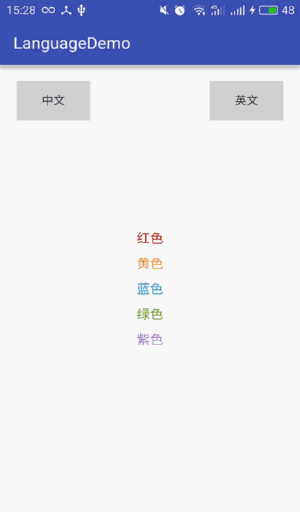因爲公司的產品大部分是銷售到國外的,所以領導要求app有語言切換功能。我在網上搜了些相關知識並實現了功能,在這裏做箇中英文切換的demo記錄下來。
先看看demo的效果:
效果就是這樣子。當然也可以做成其他語言的切換,具體根據需求而定。
原理其實很簡單,就是多個strings.xml進行切換然後在刷新Activity。
首先,在AndroidManifest.xml文件中的每個需要切換語言的Activity中加入android:configChanges="locale"。
然後在res文件夾下添加對應語種的values文件:
比如中文簡體就是values-zh-rCN、英文就是values-en。
當然還有其他語種的,這裏我只做了兩個常用的有需要的可以去查看各國語言縮寫、各國語言簡稱。其原理都是一樣的。
values-zh-rCN/strings.xml:
<resources> <string name="app_name">LanguageDemo</string> <string name="chinese">中文</string> <string name="english">英文</string> <string name="red">紅色</string> <string name="orange">黃色</string> <string name="blue">藍色</string> <string name="green">綠色</string> <string name="purple">紫色</string> </resources>
values-en/strings.xml:
<resources> <string name="app_name">LanguageDemo</string> <string name="chinese">Chinese</string> <string name="english">English</string> <string name="red">Red</string> <string name="orange">Orange</string> <string name="blue">Blue</string> <string name="green">Green</string> <string name="purple">Purple</string> </resources>
佈局文件:
<?xml version="1.0" encoding="utf-8"?> <RelativeLayout xmlns:android="http://schemas.android.com/apk/res/android" xmlns:tools="http://schemas.android.com/tools" android:layout_width="match_parent" android:layout_height="match_parent" android:paddingBottom="@dimen/activity_vertical_margin" android:paddingLeft="@dimen/activity_horizontal_margin" android:paddingRight="@dimen/activity_horizontal_margin" android:paddingTop="@dimen/activity_vertical_margin" tools:context="com.lg.languagedemo.MainActivity"> <Button android:layout_width="wrap_content" android:layout_height="wrap_content" android:onClick="Chinese" android:text="@string/chinese" /> <Button android:layout_width="wrap_content" android:layout_height="wrap_content" android:layout_alignParentRight="true" android:onClick="English" android:text="@string/english" /> <LinearLayout android:layout_width="wrap_content" android:layout_height="wrap_content" android:gravity="center" android:layout_centerInParent="true" android:orientation="vertical"> <TextView android:layout_width="wrap_content" android:layout_height="wrap_content" android:text="@string/red" android:textColor="@android:color/holo_red_dark" android:textSize="16sp" /> <TextView android:layout_width="wrap_content" android:layout_height="wrap_content" android:layout_marginTop="10dp" android:text="@string/orange" android:textColor="@android:color/holo_orange_dark" android:textSize="16sp" /> <TextView android:layout_width="wrap_content" android:layout_height="wrap_content" android:layout_marginTop="10dp" android:text="@string/blue" android:textColor="@android:color/holo_blue_dark" android:textSize="16sp" /> <TextView android:layout_width="wrap_content" android:layout_height="wrap_content" android:layout_marginTop="10dp" android:text="@string/green" android:textColor="@android:color/holo_green_dark" android:textSize="16sp" /> <TextView android:layout_width="wrap_content" android:layout_height="wrap_content" android:layout_marginTop="10dp" android:text="@string/purple" android:textColor="@android:color/holo_purple" android:textSize="16sp" /> </LinearLayout> </RelativeLayout>
最後是切換語言的核心代碼:
private Configuration configuration;
private DisplayMetrics displayMetrics;
private Resources resources;
@Override
protected void onCreate(Bundle savedInstanceState) {
super.onCreate(savedInstanceState);
setContentView(R.layout.activity_main);
resources = getResources();// 獲得res資源對象
configuration = resources.getConfiguration();// 獲得設置對象
displayMetrics = resources.getDisplayMetrics();
}
//中文
public void Chinese(View view) {
configuration.locale = Locale.SIMPLIFIED_CHINESE;
resources.updateConfiguration(configuration, displayMetrics);
startActivity(new Intent(MainActivity.this,MainActivity.class));
finish();
}
//英文
public void English(View view) {
configuration.locale = Locale.US;
resources.updateConfiguration(configuration, displayMetrics);
startActivity(new Intent(MainActivity.this,MainActivity.class));
finish();
}當然刷新頁面也不止這一種方法可以用onCreate(),不過這個方法限制比較多。還有recreate(),使用這個方法屏幕會閃一下。
那麼源碼地址:http://down.51cto.com/data/2229088
如果你喜歡我的文章就關注我的博客吧!