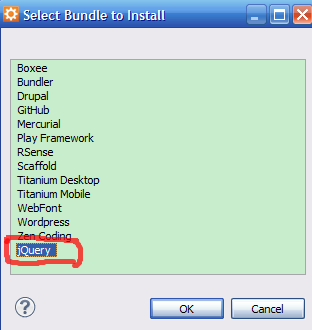在安裝Aptana的時候,如果遇到錯誤 http://go.appcelerator.com/installer_nodejs_windows.msi
那麼需要根據link下載node-v0.10.13-x86.msi這個node.js的環境,先安裝node.js
如果遇到錯誤http://go.appcelerator.com/installer_git_windows.exe 那麼需要根據這個連接下載Git-2.12.0-64-bit.exe,先安裝git環境
把node.js和git安裝完後,再重新安裝aptana.
怎樣安裝jquery代碼支持
Commands > Bundle Development > Install Bundle > jQuery
Right click on a project, select Properties > Project Build Path and select the checkbox for jQuery 1.6.2.
測試是否成功。File -> New, 新建sample.js 文件,加入代碼
$(document).ready(function(){
});4. 在花括號中加入 $("p").ad ,這時會發現jquery 的函數彈出來了。