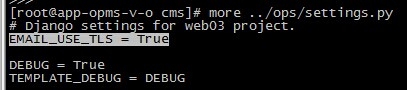爲了以後使用方便,記錄一下。
在工程settings.py首行添加內容"EMAIL_USE_TLS = True"
2.腳本內容
script file: usermail.py
#!/usr/bin/env python
# -*- coding: utf-8 -*-
from django.core.mail import EmailMultiAlternatives,get_connection
from django.template.loader import render_to_string
from django.conf import settings
import sys
reload(sys)
sys.setdefaultencoding('utf-8')
def userMail(tousers,obj,html_content):
conn = get_connection()
conn.username = 'ops'
conn.password = '123456'
conn.host = 'exchange.test.com'
try:
conn.open()
EMAIL_HOST_USER = '[email protected]'
subject, from_email, to = obj, EMAIL_HOST_USER, tousers
msg = EmailMultiAlternatives(subject, html_content, from_email, to)
msg.attach_alternative(html_content, "text/html")
conn.send_messages([msg,])
conn.close()
except Exception,e:
print e