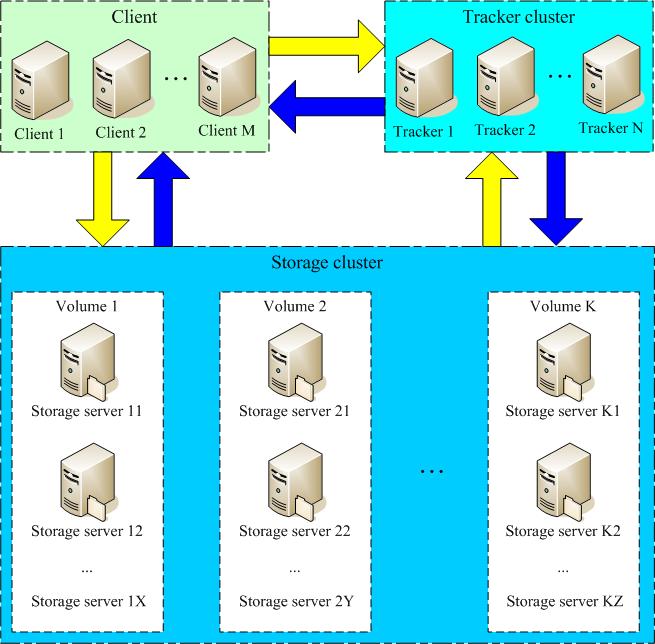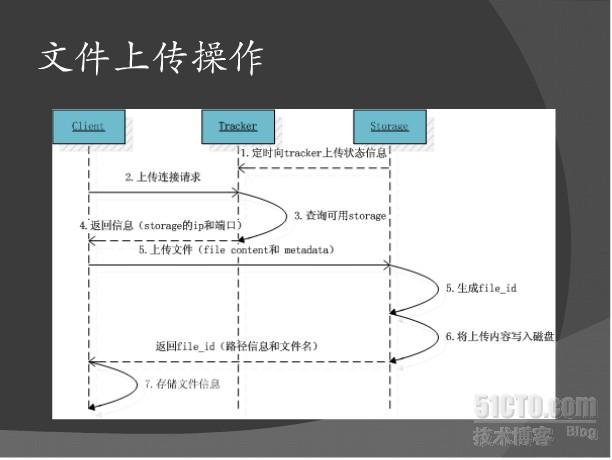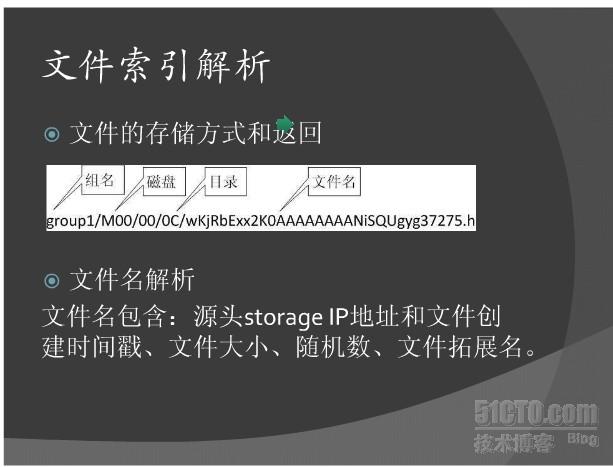FastDFS 的安裝與配置
=============================================================================
概述:
=============================================================================
FastDFS介紹
1.簡介
★介紹
開源的輕量級分佈式文件系統;
使用 C++語言編寫
FastDFS是一個開源的分佈式文件系統,她對文件進行管理,功能包括:文件存儲、文件同步、文件訪問(文件上傳、文件下載)等,解決了大容量存儲和負載均衡的問題。特別適合以文件爲載體的在線服務,如相冊網站、視頻網站等等。
2.FastDFS 組件
★三個角色:
tracker、storage server、client
☉tracker server:
跟蹤服務器,調度,在訪問中起負載均衡的作用;
在內存中記錄所有存儲組和存儲服務器的狀態信息;
☉storage server:
存儲服務器,文件(data)和文件屬性(metadata);
存儲節點存儲文件,完成文件管理的所有功能:存儲、同步和提供存取接口,FastDFS同時對文件的meta data進行管理。所謂文件的meta data就是文件的相關屬性,以鍵值對(key value pair)方式表示,如:width=1024,其中的key爲width,value爲1024。文件meta data是文件屬性列表,可以包含多個鍵值對。
☉client:
客戶端,業務請求發起方,通過專用接口基於TCP協議與tracker以及storage server進行交互;
附圖:
3.FastDFS的實現機制和工作原理:
★實現機制
跟蹤器和存儲節點都可以由一臺多臺服務器構成。跟蹤器和存儲節點中的服務器均可以隨時增加或下線而不會影響線上服務。其中跟蹤器中的所有服務器都是對等的,可以根據服務器的壓力情況隨時增加或減少。
爲了支持大容量,存儲節點(服務器)採用了分卷(或分組)的組織方式。存儲系統由一個或多個卷組成,卷與卷之間的文件是相互獨立的,所有卷 的文件容量累加就是整個存儲系統中的文件容量。一個卷可以由一臺或多臺存儲服務器組成,一個卷下的存儲服務器中的文件都是相同的,卷中的多臺存儲服務器起 到了冗餘備份和負載均衡的作用。
在卷中增加服務器時,同步已有的文件由系統自動完成,同步完成後,系統自動將新增服務器切換到線上提供服務。
當存儲空間不足或即將耗盡時,可以動態添加捲。只需要增加一臺或多臺服務器,並將它們配置爲一個新的卷,這樣就擴大了存儲系統的容量。
☉FastDFS中的文件標識分爲兩個部分:
卷名和文件名,二者缺一不可。
☉上傳文件交互過程:
1. client詢問tracker上傳到的storage,不需要附加參數;
2. tracker返回一臺可用的storage;
3. client直接和storage通訊完成文件上傳。☉下載文件交互過程:
1. client詢問tracker下載文件的storage,參數爲文件標識(卷名和文件名);
2. tracker返回一臺可用的storage;
3. client直接和storage通訊完成文件下載。
4.fid(文件的存儲方式):
★group_name/M##/&&/&&/file_name
☉group_name:
存儲組的組名;上傳完成後,需要客戶端自行保存;
☉M##:
服務器配置的虛擬路徑,與磁盤選項store_path#對應;
☉兩級以兩位16進制數字命名的目錄:
☉文件名:
與原文件名並不相同;由storage server根據特定信息生成;
文件名包含:源存儲服務器的IP地址、文件創建時間戳、文件大小、隨機數和文件擴展名等;
附圖:
FastDFS安裝和配置
1.安裝
★官方站點
★安裝:
☉使用 git clone 方法將所需要的源碼克隆到本地;
yum install git -y
git clone https://github.com/happyfish100/fastdfs
git clone https://github.com/happyfish100/libfastcommon.git (被依賴的通用庫)
演示:將下載的源碼包製作成rpm包,方便下次安裝使用,製作過程如下:
1.首先獲取相應的版本信息後,將源碼包打包成 .tar.gz 的格式
# 這是使用git 克隆後的源碼包 [root@centos7 FastDFS]# ls fastdfs libfastcommon [root@centos7 FastDFS]# ls fastdfs-5.0.10 client common conf COPYING-3_0.txt fastdfs.spec HISTORY init.d INSTALL make.sh php_client README.md restart.sh stop.sh storage test tracker [root@centos7 FastDFS]# ls libfastcommon-1.0.36 doc HISTORY INSTALL libfastcommon.spec make.sh php-fastcommon README src # 後去相應的版本號 然後打包成 .tar.gz 格式 [root@centos7 FastDFS]# mv libfastcommon libfastcommon-master-1.0.36 [root@centos7 FastDFS]# tar zcf libfastcommon-1.0.36.tar.gz libfastcommon-1.0.36/* [root@centos7 FastDFS]# mv fastdfs fastdfs-5.0.10 [root@centos7 FastDFS]# tar zcf fastdfs-5.0.10.tar.gz fastdfs-5.0.10/* [root@centos7 FastDFS]# ls fastdfs-5.0.10 fastdfs-5.0.10.tar.gz libfastcommon-1.0.36 libfastcommon-1.0.36.tar.gz
2.在root目錄下創建 rpmbuild 目錄下的 SOURCES和SPESC 目錄,並將源碼包放在SOURCES目錄下,將源碼包中的以 .spec 結尾的放在 SPESC目錄下
[root@centos7~]# mkdir rpmbuild/{SOURCES,SPECS} -pv
mkdir: created directory ‘rpmbuild’
mkdir: created directory ‘rpmbuild/SOURCES’
mkdir: created directory ‘rpmbuild/SPESC’
[root@centos7 ~]# cp /FastDFS/libfastcommon-1.0.36.tar.gz /root/rpmbuild/SOURCES/
[root@centos7 ~]# cp /FastDFS/libfastcommon-1.0.36/libfastcommon.spec /root/rpmbuild/SPECS/
[root@centos7~]# cp /FastDFS/fastdfs-5.0.10.tar.gz /root/rpmbuild/SOURCES/
[root@centos7~]# cp /FastDFS/fastdfs-5.0.10/fastdfs.spec /root/rpmbuild/SPECS/3. 執行rpmbuild -bb 命令,先製作libfastcommon的rpm包,並安裝,因爲fastdfs依賴此包
[root@centos7 SPECS]# pwd /root/rpmbuild/SPECS [root@centos7 SPECS]# rpmbuild -ba libfastcommon.spec [root@centos7 rpmbuild]# ls BUILD BUILDROOT RPMS SOURCES SPECS SRPMS # 製作好的 rpm 包如下: [root@centos7 rpmbuild]# ll RPMS/x86_64/ total 420 -rw-r--r-- 1 root root 99236 Mar 23 21:40 libfastcommon-1.0.36-1.el7.centos.x86_64.rpm -rw-r--r-- 1 root root 290120 Mar 23 21:40 libfastcommon-debuginfo-1.0.36-1.el7.centos.x86_64.rpm -rw-r--r-- 1 root root 34424 Mar 23 21:40 libfastcommon-devel-1.0.36-1.el7.centos.x86_64.rpm [root@centos7 rpmbuild]# ll SRPMS/ total 428 -rw-r--r-- 1 root root 437253 Mar 23 21:40 libfastcommon-1.0.36-1.el7.centos.src.rpm # 安裝 libfastcommon 包 [root@centos7 SPECS]# yum install RPMS/x86_64/libfastcommon-devel-1.0.36-1.el7.centos.x86_64.rpm [root@centos7 SPECS]# yum install RPMS/x86_64/libfastcommon-1.0.36-1.el7.centos.x86_64.rpm #===================================================================================== 同樣方法制作 fastab 的rpm 包 [root@centos7 SPECS]# rpmbuild -ba fastdfs.spec # 製作的 rpm 包如下: [root@centos7 rpmbuild]# ll RPMS/x86_64/ total 1476 -rw-r--r-- 1 root root 1888 Mar 23 21:52 fastdfs-5.0.10-1.el7.centos.x86_64.rpm -rw-r--r-- 1 root root 716396 Mar 23 21:52 fastdfs-debuginfo-5.0.10-1.el7.centos.x86_64.rpm -rw-r--r-- 1 root root 169296 Mar 23 21:52 fastdfs-server-5.0.10-1.el7.centos.x86_64.rpm -rw-r--r-- 1 root root 129872 Mar 23 21:52 fastdfs-tool-5.0.10-1.el7.centos.x86_64.rpm -rw-r--r-- 1 root root 99236 Mar 23 21:40 libfastcommon-1.0.36-1.el7.centos.x86_64.rpm -rw-r--r-- 1 root root 290120 Mar 23 21:40 libfastcommon-debuginfo-1.0.36-1.el7.centos.x86_64.rpm -rw-r--r-- 1 root root 34424 Mar 23 21:40 libfastcommon-devel-1.0.36-1.el7.centos.x86_64.rpm -rw-r--r-- 1 root root 36080 Mar 23 21:52 libfdfsclient-5.0.10-1.el7.centos.x86_64.rpm -rw-r--r-- 1 root root 18216 Mar 23 21:52 libfdfsclient-devel-5.0.10-1.el7.centos.x86_64.rpm # 安裝fastdfs相關的rpm包即可
4. 完整的與fastdfs相關的rpm包如下:
[root@centos7 FastDFS]# ll rpm/ total 492 # fastdfs 依賴到的包 -rw-r--r-- 1 root root 99236 Mar 23 21:40 libfastcommon-1.0.36-1.el7.centos.x86_64.rpm -rw-r--r-- 1 root root 34424 Mar 23 21:40 libfastcommon-devel-1.0.36-1.el7.centos.x86_64.rpm # fastdfs 相關的包 -rw-r--r-- 1 root root 1888 Mar 23 21:52 fastdfs-5.0.10-1.el7.centos.x86_64.rpm -rw-r--r-- 1 root root 169296 Mar 23 21:52 fastdfs-server-5.0.10-1.el7.centos.x86_64.rpm -rw-r--r-- 1 root root 129872 Mar 23 21:52 fastdfs-tool-5.0.10-1.el7.centos.x86_64.rpm # 客戶端相關的包 -rw-r--r-- 1 root root 36080 Mar 23 21:52 libfdfsclient-5.0.10-1.el7.centos.x86_64.rpm -rw-r--r-- 1 root root 18216 Mar 23 21:52 libfdfsclient-devel-5.0.10-1.el7.centos.x86_64.rpm
2.程序環境及配置文件
[root@centos7 ~]# rpm -ql fastdfs-server /etc/fdfs/storage.conf.sample # storaged 配置文件實例 /etc/fdfs/storage_ids.conf.sample /etc/fdfs/tracker.conf.sample # tracker 配置文件實例 /etc/init.d/fdfs_storaged # 服務腳本 /etc/init.d/fdfs_trackerd /usr/bin/fdfs_storaged # storaged 主程序文件 /usr/bin/fdfs_trackerd # tracker 主程序文件 /usr/bin/restart.sh # 服務啓動和停止的命令 /usr/bin/stop.sh [root@centos7 ~]# rpm -ql fastdfs-tool /usr/bin/fdfs_append_file /usr/bin/fdfs_appender_test /usr/bin/fdfs_appender_test1 /usr/bin/fdfs_crc32 /usr/bin/fdfs_delete_file /usr/bin/fdfs_download_file /usr/bin/fdfs_file_info /usr/bin/fdfs_monitor /usr/bin/fdfs_test /usr/bin/fdfs_test1 /usr/bin/fdfs_upload_appender [root@centos7 ~]# rpm -ql libfdfsclient /etc/fdfs/client.conf.sample /usr/lib/libfdfsclient.so /usr/lib64/libfdfsclient.so
tracker 配置啓動(node1節點:192.168.1.112)
1.tracker 配置文件修改如下:
[root@centos7 ~]# cd /etc/fdfs/ [root@centos7 fdfs]# ls client.conf.sample storage.conf.sample storage_ids.conf.sample tracker.conf.sample [root@centos7 fdfs]# cp tracker.conf.sample tracker.conf [root@centos7 fdfs]# vim tracker.conf # is this config file disabled # false for enabled # true for disabled disabled=false # bind an address of this host # empty for bind all addresses of this host bind_addr= # the tracker server port port=22122 # connect timeout in seconds # default value is 30s connect_timeout=30 # network timeout in seconds # default value is 30s network_timeout=60 # the base path to store data and log files base_path=/data/fdfs/tracker # 修改爲自己需要的位置 # max concurrent connections this server supported max_connections=256 # accept thread count # default value is 1 # since V4.07 accept_threads=1 # work thread count, should <= max_connections # default value is 4 # since V2.00 work_threads=4 # min buff size # default value 8KB min_buff_size = 8KB # max buff size # default value 128KB max_buff_size = 128KB # the method of selecting group to upload files # 0: round robin # 1: specify group # 2: load balance, select the max free space group to upload file store_lookup=2 # which group to upload file # when store_lookup set to 1, must set store_group to the group name store_group=group2 # which storage server to upload file # 0: round robin (default) # 1: the first server order by ip address # 2: the first server order by priority (the minimal) store_server=0 # which path(means disk or mount point) of the storage server to upload file # 0: round robin # 2: load balance, select the max free space path to upload file store_path=0 # which storage server to download file # 0: round robin (default) # 1: the source storage server which the current file uploaded to download_server=0 # reserved storage space for system or other applications. # if the free(available) space of any stoarge server in # a group <= reserved_storage_space, # no file can be uploaded to this group. # bytes unit can be one of follows: ### G or g for gigabyte(GB) ### M or m for megabyte(MB) ### K or k for kilobyte(KB) ### no unit for byte(B) ### XX.XX% as ratio such as reserved_storage_space = 10% reserved_storage_space = 10% #standard log level as syslog, case insensitive, value list: ### emerg for emergency ### alert ### crit for critical ### error ### warn for warning ### notice ### info ### debug log_level=info #unix group name to run this program, #not set (empty) means run by the group of current user run_by_group= #unix username to run this program, #not set (empty) means run by current user run_by_user= # allow_hosts can ocur more than once, host can be hostname or ip address, # "*" (only one asterisk) means match all ip addresses # we can use CIDR ips like 192.168.5.64/26 # and also use range like these: 10.0.1.[0-254] and host[01-08,20-25].domain.com # for example: # allow_hosts=10.0.1.[1-15,20] # allow_hosts=host[01-08,20-25].domain.com # allow_hosts=192.168.5.64/26 allow_hosts=* # sync log buff to disk every interval seconds # default value is 10 seconds sync_log_buff_interval = 10 # check storage server alive interval seconds check_active_interval = 120 # thread stack size, should >= 64KB # default value is 64KB thread_stack_size = 64KB # auto adjust when the ip address of the storage server changed # default value is true storage_ip_changed_auto_adjust = true # storage sync file max delay seconds # default value is 86400 seconds (one day) # since V2.00 storage_sync_file_max_delay = 86400 # the max time of storage sync a file # default value is 300 seconds # since V2.00 storage_sync_file_max_time = 300 # if use a trunk file to store several small files # default value is false # since V3.00 use_trunk_file = false # the min slot size, should <= 4KB # default value is 256 bytes # since V3.00 slot_min_size = 256 # the max slot size, should > slot_min_size # store the upload file to trunk file when it's size <= this value # default value is 16MB # since V3.00 slot_max_size = 16MB # the trunk file size, should >= 4MB # default value is 64MB # since V3.00 trunk_file_size = 64MB # if create trunk file advancely # default value is false # since V3.06 trunk_create_file_advance = false # the time base to create trunk file # the time format: HH:MM # default value is 02:00 # since V3.06 trunk_create_file_time_base = 02:00 # the interval of create trunk file, unit: second # default value is 38400 (one day) # since V3.06 trunk_create_file_interval = 86400 # the threshold to create trunk file # when the free trunk file size less than the threshold, will create # the trunk files # default value is 0 # since V3.06 trunk_create_file_space_threshold = 20G # if check trunk space occupying when loading trunk free spaces # the occupied spaces will be ignored # default value is false # since V3.09 # NOTICE: set this parameter to true will slow the loading of trunk spaces # when startup. you should set this parameter to true when neccessary. trunk_init_check_occupying = false # if ignore storage_trunk.dat, reload from trunk binlog # default value is false # since V3.10 # set to true once for version upgrade when your version less than V3.10 trunk_init_reload_from_binlog = false # the min interval for compressing the trunk binlog file # unit: second # default value is 0, 0 means never compress # FastDFS compress the trunk binlog when trunk init and trunk destroy # recommand to set this parameter to 86400 (one day) # since V5.01 trunk_compress_binlog_min_interval = 0 # if use storage ID instead of IP address # default value is false # since V4.00 use_storage_id = false # specify storage ids filename, can use relative or absolute path # since V4.00 storage_ids_filename = storage_ids.conf # id type of the storage server in the filename, values are: ## ip: the ip address of the storage server ## id: the server id of the storage server # this paramter is valid only when use_storage_id set to true # default value is ip # since V4.03 id_type_in_filename = ip # if store slave file use symbol link # default value is false # since V4.01 store_slave_file_use_link = false # if rotate the error log every day # default value is false # since V4.02 rotate_error_log = false # rotate error log time base, time format: Hour:Minute # Hour from 0 to 23, Minute from 0 to 59 # default value is 00:00 # since V4.02 error_log_rotate_time=00:00 # rotate error log when the log file exceeds this size # 0 means never rotates log file by log file size # default value is 0 # since V4.02 rotate_error_log_size = 0 # keep days of the log files # 0 means do not delete old log files # default value is 0 log_file_keep_days = 0 # if use connection pool # default value is false # since V4.05 use_connection_pool = false # connections whose the idle time exceeds this time will be closed # unit: second # default value is 3600 # since V4.05 connection_pool_max_idle_time = 3600 # HTTP port on this tracker server http.server_port=8080 # check storage HTTP server alive interval seconds # <= 0 for never check # default value is 30 http.check_alive_interval=30 # check storage HTTP server alive type, values are: # tcp : connect to the storge server with HTTP port only, # do not request and get response # http: storage check alive url must return http status 200 # default value is tcp http.check_alive_type=tcp # check storage HTTP server alive uri/url # NOTE: storage embed HTTP server support uri: /status.html http.check_alive_uri=/status.html
2.創建對應的目錄,並啓動 tracker
[root@centos7 fdfs]# mkdir /data/fdfs/tracker -pv
mkdir: created directory ‘/data/fdfs’
mkdir: created directory ‘/data/fdfs/tracker’
# 啓動tracker 程序
[root@centos7 fdfs]# service fdfs_trackerd start
Starting fdfs_trackerd (via systemctl): [ OK ]
[root@centos7 fdfs]# ls /etc/rc.d/init.d/ # 服務腳本如下
fdfs_storaged fdfs_trackerd functions jexec netconsole network README
# 查看監聽端口 22122
[root@centos7 fdfs]# ss -tnlp |grep "fdfs_trackerd"
LISTEN 0 128 *:22122 *:* users:(("fdfs_trackerd",pid=4835,fd=5))如上 tracker 節點就已經配置完成。。。
storage 配置啓動(node2,node3 節點:192.168.1.113 和 192.168.1.114)
1.storage 配置文件修改如下:
[root@centos7 fdfs]# cp storage.conf.sample storage.conf [root@centos7 fdfs]# vim storage.conf # is this config file disabled # false for enabled # true for disabled disabled=false # the name of the group this storage server belongs to # # comment or remove this item for fetching from tracker server, # in this case, use_storage_id must set to true in tracker.conf, # and storage_ids.conf must be configed correctly. group_name=group1 # bind an address of this host # empty for bind all addresses of this host bind_addr= # if bind an address of this host when connect to other servers # (this storage server as a client) # true for binding the address configed by above parameter: "bind_addr" # false for binding any address of this host client_bind=true # the storage server port port=23000 # connect timeout in seconds # default value is 30s connect_timeout=30 # network timeout in seconds # default value is 30s network_timeout=60 # heart beat interval in seconds heart_beat_interval=30 # disk usage report interval in seconds stat_report_interval=60 # the base path to store data and log files base_path=/data/fdfs/storage # 存儲數據的位置 # max concurrent connections the server supported # default value is 256 # more max_connections means more memory will be used max_connections=256 # the buff size to recv / send data # this parameter must more than 8KB # default value is 64KB # since V2.00 buff_size = 256KB # accept thread count # default value is 1 # since V4.07 accept_threads=1 # work thread count, should <= max_connections # work thread deal network io # default value is 4 # since V2.00 work_threads=4 # if disk read / write separated ## false for mixed read and write ## true for separated read and write # default value is true # since V2.00 disk_rw_separated = true # disk reader thread count per store base path # for mixed read / write, this parameter can be 0 # default value is 1 # since V2.00 disk_reader_threads = 1 # disk writer thread count per store base path # for mixed read / write, this parameter can be 0 # default value is 1 # since V2.00 disk_writer_threads = 1 # when no entry to sync, try read binlog again after X milliseconds # must > 0, default value is 200ms sync_wait_msec=50 # after sync a file, usleep milliseconds # 0 for sync successively (never call usleep) sync_interval=0 # storage sync start time of a day, time format: Hour:Minute # Hour from 0 to 23, Minute from 0 to 59 sync_start_time=00:00 # storage sync end time of a day, time format: Hour:Minute # Hour from 0 to 23, Minute from 0 to 59 sync_end_time=23:59 # write to the mark file after sync N files # default value is 500 write_mark_file_freq=500 # path(disk or mount point) count, default value is 1 store_path_count=1 # store_path#, based 0, if store_path0 not exists, it's value is base_path # the paths must be exist store_path0=/data/fdfs/storage/0 # 存儲節點數據的存儲點,如果爲空則爲 base_path 定義的路徑,生產環境中 要爲單個磁盤設備 #store_path1=/home/yuqing/fastdfs2 # subdir_count * subdir_count directories will be auto created under each # store_path (disk), value can be 1 to 256, default value is 256 subdir_count_per_path=256 # tracker_server can ocur more than once, and tracker_server format is # "host:port", host can be hostname or ip address tracker_server=192.168.1.112:22122 # 連接 tracker 的地址和端口 #standard log level as syslog, case insensitive, value list: ### emerg for emergency ### alert ### crit for critical ### error ### warn for warning ### notice ### info ### debug log_level=info #unix group name to run this program, #not set (empty) means run by the group of current user run_by_group= #unix username to run this program, #not set (empty) means run by current user run_by_user= # allow_hosts can ocur more than once, host can be hostname or ip address, # "*" (only one asterisk) means match all ip addresses # we can use CIDR ips like 192.168.5.64/26 # and also use range like these: 10.0.1.[0-254] and host[01-08,20-25].domain.com # for example: # allow_hosts=10.0.1.[1-15,20] # allow_hosts=host[01-08,20-25].domain.com # allow_hosts=192.168.5.64/26 allow_hosts=* # the mode of the files distributed to the data path # 0: round robin(default) # 1: random, distributted by hash code file_distribute_path_mode=0 # valid when file_distribute_to_path is set to 0 (round robin), # when the written file count reaches this number, then rotate to next path # default value is 100 file_distribute_rotate_count=100 # call fsync to disk when write big file # 0: never call fsync # other: call fsync when written bytes >= this bytes # default value is 0 (never call fsync) fsync_after_written_bytes=0 # sync log buff to disk every interval seconds # must > 0, default value is 10 seconds sync_log_buff_interval=10 # sync binlog buff / cache to disk every interval seconds # default value is 60 seconds sync_binlog_buff_interval=10 # sync storage stat info to disk every interval seconds # default value is 300 seconds sync_stat_file_interval=300 # thread stack size, should >= 512KB # default value is 512KB thread_stack_size=512KB # the priority as a source server for uploading file. # the lower this value, the higher its uploading priority. # default value is 10 upload_priority=10 # the NIC alias prefix, such as eth in Linux, you can see it by ifconfig -a # multi aliases split by comma. empty value means auto set by OS type # default values is empty if_alias_prefix= # if check file duplicate, when set to true, use FastDHT to store file indexes # 1 or yes: need check # 0 or no: do not check # default value is 0 check_file_duplicate=0 # file signature method for check file duplicate ## hash: four 32 bits hash code ## md5: MD5 signature # default value is hash # since V4.01 file_signature_method=hash # namespace for storing file indexes (key-value pairs) # this item must be set when check_file_duplicate is true / on key_namespace=FastDFS # set keep_alive to 1 to enable persistent connection with FastDHT servers # default value is 0 (short connection) keep_alive=0 # you can use "#include filename" (not include double quotes) directive to # load FastDHT server list, when the filename is a relative path such as # pure filename, the base path is the base path of current/this config file. # must set FastDHT server list when check_file_duplicate is true / on # please see INSTALL of FastDHT for detail ##include /home/yuqing/fastdht/conf/fdht_servers.conf # if log to access log # default value is false # since V4.00 use_access_log = false # if rotate the access log every day # default value is false # since V4.00 rotate_access_log = false # rotate access log time base, time format: Hour:Minute # Hour from 0 to 23, Minute from 0 to 59 # default value is 00:00 # since V4.00 access_log_rotate_time=00:00 # if rotate the error log every day # default value is false # since V4.02 rotate_error_log = false # rotate error log time base, time format: Hour:Minute # Hour from 0 to 23, Minute from 0 to 59 # default value is 00:00 # since V4.02 error_log_rotate_time=00:00 # rotate access log when the log file exceeds this size # 0 means never rotates log file by log file size # default value is 0 # since V4.02 rotate_access_log_size = 0 # rotate error log when the log file exceeds this size # 0 means never rotates log file by log file size # default value is 0 # since V4.02 rotate_error_log_size = 0 # keep days of the log files # 0 means do not delete old log files # default value is 0 log_file_keep_days = 0 # if skip the invalid record when sync file # default value is false # since V4.02 file_sync_skip_invalid_record=false # if use connection pool # default value is false # since V4.05 use_connection_pool = false # connections whose the idle time exceeds this time will be closed # unit: second # default value is 3600 # since V4.05 connection_pool_max_idle_time = 3600 # use the ip address of this storage server if domain_name is empty, # else this domain name will ocur in the url redirected by the tracker server http.domain_name= # the port of the web server on this storage server http.server_port=8080 # 監聽的端口要和 tracker 中的相同
2.創建相應的目錄文件
[root@centos7 ~]# mkdir -pv /data/fdfs/storage/0 mkdir: created directory ‘/data/fdfs’ mkdir: created directory ‘/data/fdfs/storage’ mkdir: created directory ‘/data/fdfs/storage/0’
3.啓動 storage 服務,並查看監聽端口 23000
[root@centos7 ~]# service fdfs_storaged start
Starting fdfs_storaged (via systemctl): [ OK ]
[root@centos7 ~]# ss -tnlp |grep "fdfs"
LISTEN 0 128 *:23000 *:* users:(("fdfs_storaged",pid=1926,fd=5))如上 storage 節點就已經配置完成。。。
配置 client (在node3 節點上)
[root@centos7 fdfs]# cp client.conf.sample client.conf [root@centos7 fdfs]# vim client.conf [root@centos7 fdfs]# cat client.conf # connect timeout in seconds # default value is 30s connect_timeout=30 # network timeout in seconds # default value is 30s network_timeout=60 # the base path to store log files base_path=/data/fdfs/storage # 日誌文件的保存位置,這裏我保存在和storage相同的目錄下 # tracker_server can ocur more than once, and tracker_server format is # "host:port", host can be hostname or ip address tracker_server=192.168.1.112:22122 # 連接 tracker 的地址和端口 #standard log level as syslog, case insensitive, value list: ### emerg for emergency ### alert ### crit for critical ### error ### warn for warning ### notice ### info ### debug log_level=info # if use connection pool # default value is false # since V4.05 use_connection_pool = false # connections whose the idle time exceeds this time will be closed # unit: second # default value is 3600 # since V4.05 connection_pool_max_idle_time = 3600 # if load FastDFS parameters from tracker server # since V4.05 # default value is false load_fdfs_parameters_from_tracker=false # if use storage ID instead of IP address # same as tracker.conf # valid only when load_fdfs_parameters_from_tracker is false # default value is false # since V4.05 use_storage_id = false # specify storage ids filename, can use relative or absolute path # same as tracker.conf # valid only when load_fdfs_parameters_from_tracker is false # since V4.05 storage_ids_filename = storage_ids.conf #HTTP settings http.tracker_server_port=80 #use "#include" directive to include HTTP other settiongs ##include http.conf
1.使用 fdfs_monitor 工具可以監控 tracker 和各 storage 節點的狀態,如下:
[root@centos7 fdfs]# fdfs_monitor client.conf [2017-03-23 23:36:04] DEBUG - base_path=/data/fdfs/storage, connect_timeout=30, network_timeout=60, tracker_server_count=1, anti_steal_token=0, anti_steal_secret_key length=0, use_connection_pool=0, g_connection_pool_max_idle_time=3600s, use_storage_id=0, storage server id count: 0 server_count=1, server_index=0 tracker server is 192.168.1.112:22122 group count: 1 Group 1: group name = group1 disk total space = 40940 MB disk free space = 39952 MB trunk free space = 0 MB storage server count = 2 active server count = 2 storage server port = 23000 storage HTTP port = 8080 store path count = 1 subdir count per path = 256 current write server index = 0 current trunk file id = 0 Storage 1: id = 192.168.1.113 ip_addr = 192.168.1.113 (node2.taotao.com) ACTIVE http domain = version = 5.10 join time = 2017-03-23 23:11:26 up time = 2017-03-23 23:11:26 total storage = 40940 MB free storage = 40521 MB upload priority = 10 store_path_count = 1 subdir_count_per_path = 256 storage_port = 23000 storage_http_port = 8080 current_write_path = 0 source storage id = if_trunk_server = 0 connection.alloc_count = 256 connection.current_count = 1 connection.max_count = 1 total_upload_count = 0 success_upload_count = 0 total_append_count = 0 total_file_write_count = 0 success_file_write_count = 0 last_heart_beat_time = 2017-03-23 23:35:59 last_source_update = 1970-01-01 08:00:00 last_sync_update = 1970-01-01 08:00:00 last_synced_timestamp = 1970-01-01 08:00:00 Storage 2: id = 192.168.1.114 ip_addr = 192.168.1.114 (node3.taotao.com) ACTIVE http domain = version = 5.10 join time = 2017-03-23 23:15:37 up time = 2017-03-23 23:15:37 total storage = 40940 MB free storage = 39952 MB upload priority = 10 store_path_count = 1 subdir_count_per_path = 256 storage_port = 23000 storage_http_port = 8080 current_write_path = 0 source storage id = 192.168.1.113 if_trunk_server = 0 connection.alloc_count = 256 total_file_open_count = 0 success_file_open_count = 0 total_file_read_count = 0 success_file_read_count = 0 total_file_write_count = 0 success_file_write_count = 0 last_heart_beat_time = 2017-03-23 23:35:41 last_source_update = 1970-01-01 08:00:00 last_sync_update = 1970-01-01 08:00:00 last_synced_timestamp = 1970-01-01 08:00:00
測試:
上傳文件
# 指明配置文件和要上傳的文件 [root@centos7 fdfs]# fdfs_upload_file -h Usage: fdfs_upload_file <config_file> <local_filename> [storage_ip:port] [store_path_index] [root@centos7 fdfs]# fdfs_upload_file /etc/fdfs/client.conf /etc/fstab group1/M00/00/00/wKgBcVjT7QSAYAiFAAACU3UXaYE5252654 # 文件路徑
查看上傳文件信息
[root@centos7 fdfs]# fdfs_file_info -h Usage: fdfs_file_info <config_file> <file_id> [root@centos7 fdfs]# fdfs_file_info /etc/fdfs/client.conf group1/M00/00/00/wKgBcVjT7QSAYAiFAAACU3UXaYE5252654 source storage id: 0 source ip address: 192.168.1.113 # 存儲的位置 file create timestamp: 2017-03-23 23:43:00 # 時間戳 file size: 595 # 大小 file crc32: 1964468609 (0x75176981) # 校驗碼
下載文件
[root@centos7 fdfs]# fdfs_download_file -h Usage: fdfs_download_file <config_file> <file_id> [local_filename] [<download_offset> <download_bytes>] [root@centos7 fdfs]# fdfs_download_file /etc/fdfs/client.conf group1/M00/00/00/wKgBcVjT7QSAYAiFAAACU3UXaYE5252654 /tmp/fstab [root@centos7 fdfs]# cat /tmp/fstab # # /etc/fstab # Created by anaconda on Tue Aug 30 09:45:37 2016 # # Accessible filesystems, by reference, are maintained under '/dev/disk' # See man pages fstab(5), findfs(8), mount(8) and/or blkid(8) for more info # UUID=90880561-dca2-447b-a935-4c47e1bd03d8 / xfs defaults 0 0 UUID=219cc6c3-bd54-4bac-a47f-b498c491107f /boot xfs defaults 0 0 UUID=409f2fa0-f642-4cc2-9ed7-b20bda111d8d /usr xfs defaults 0 0 UUID=af279379-acbd-47f5-a814-870666bdd6d1 swap swap defaults 0 0