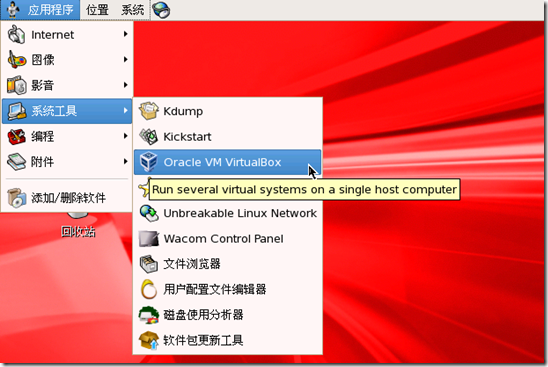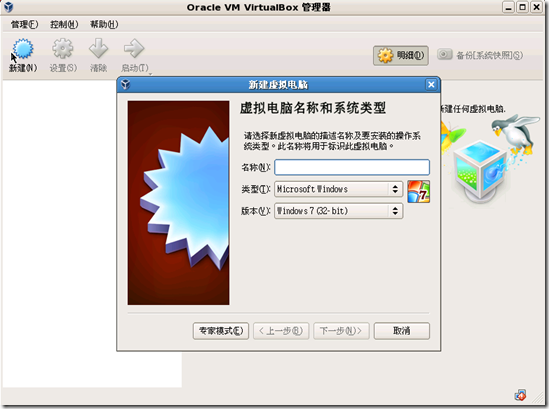根据自己的环境下载相应的安装包:
http://www.oracle.com/technetwork/server-storage/virtualbox/downloads/index.html#vbox
1. 下载并安装for el5 virtualbox虚拟机安装包,安装过程如下(缺依赖包)
[root@lvmtest ~]# rpm -ivh VirtualBox-5.0-5.0.10_104061_el5-1.x86_64.rpm
warning: VirtualBox-5.0-5.0.10_104061_el5-1.x86_64.rpm: Header V4 DSA signature: NOKEY, key ID 98ab5139
error: Failed dependencies:
libSDL-1.2.so.0()(64bit) is needed by VirtualBox-5.0-5.0.10_104061_el5-1.x86_64
[root@lvmtest ~]#
2,安装缺依赖包(安装光盘中有)
[root@lvmtest Server]# rpm -ivh SDL-devel-1.2.10-9.el5.x86_64.rpm SDL-1.2.10-9.el5.x86_64.rpm mesa-libGLU-devel-6.5.1-7.10.el5.x86_64.rpm
warning: SDL-devel-1.2.10-9.el5.x86_64.rpm: Header V3 DSA signature: NOKEY, key ID 1e5e0159
Preparing... ########################################### [100%]
1:SDL ########################################### [ 33%]
2:mesa-libGLU-devel ########################################### [ 67%]
3:SDL-devel ########################################### [100%]
[root@lvmtest Server]#
3,再次安装如下:
[root@lvmtest ~]# rpm -ivh VirtualBox-5.0-5.0.10_104061_el5-1.x86_64.rpm
warning: VirtualBox-5.0-5.0.10_104061_el5-1.x86_64.rpm: Header V4 DSA signature: NOKEY, key ID 98ab5139
Preparing... ########################################### [100%]
1:VirtualBox-5.0 ########################################### [100%]
Creating group 'vboxusers'. VM users must be member of that group!
No precompiled module for this kernel found -- trying to build one. Messages
emitted during module compilation will be logged to /var/log/vbox-install.log.
Stopping VirtualBox kernel modules [确定]
Recompiling VirtualBox kernel modules [确定]
Starting VirtualBox kernel modules [确定]
[root@lvmtest ~]#
[root@lvmtest ~]#
4, 直接在图形界面下使用。(过程略过)
vbox简单安装记录一下,如果临时的虚拟机安装需求,可以试一试。
5. VBOX磁盘文件多次复制需要清除磁盘UUID
# VBoxManage.exe internalcommands sethduuid /data/vbox/winxp.vdi
UUID changed to: 1b5113af-3e76-40bd-928c-55a5dc27d5f2