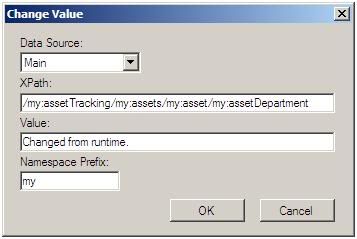Now InfoPath debugger 1.3 released. With variety new features and enhanced user experience, it’s facilitating to monitor the data in an InfoPath form.
New Features:
Switch Roles at Runtime
Usually, some business logics require the specific user to see the specific part of InfoPath form. It can be easily controlled by using User Role feature in InfoPath. However, it does not facilitate to switch user accounts when testing the role dependent logics. The fanciest thing in this version of InfoPath debugger is we don’t need to switch user account within Switch Role feature, just select the specific role in the dropdown list.
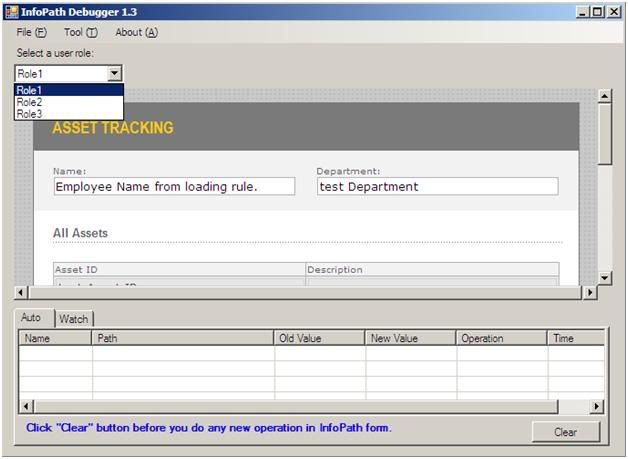
Change Values at Runtime
Sometimes, we need to temporarily change the values of some fields. Use Change Value feature to change values at runtime.
Open InfoPath form contains invalid elements
As we know, InfoPath form template just a cab file which encapsulates multiple xml files, xslt files and resource files. It means we are able to manipulate the template manually. Manual work often causes errors. However, InfoPath debugger can ignore the errors by using “Force Open InfoPath form” if they are not fatal.
Open InfoPath form data (*.xml)
If we’d like to debug the InfoPath template initialized by existing data, there’s a special open option – Open InfoPath Form Data. It requests you to provide the data file (*.xml) and template file (*.xsn), and automatically populate data to the template.
Export Data File
Save multiple data files from InfoPath Debugger from start points of different scenarios makes life easier when we need to review our test scenarios.
THE CHINESE VERSION WILL COME SOON...