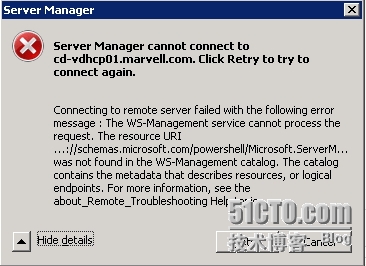Windows Server 2008 R2 通過Server Manager管理遠程服務器報錯 "Server Manager cannot connect to <server_name>"
問題的原因
遠程服務器沒有配置啓用接收遠程管理請求
解決方案
如果遠程服務器是圖形界面的Windows Server 2008 R2
在遠程服務器上運行Server Manager,進入Configure Server Manager Remote Management選項,勾選Enable remote management of this server from other computers並點擊OK
如果遠程服務器是Server Core版本
遠程桌面到遠端服務器,在運行框中輸入sconfig,在回執菜單中選擇4 Configure Remote Management,然後選擇3 Allow Server Manager Remote Management即可
如果系統提示沒有安裝powershell則需要選擇2來安裝powershell,安裝完成後需要重啓在按照上面的方法來開啓遠程管理。