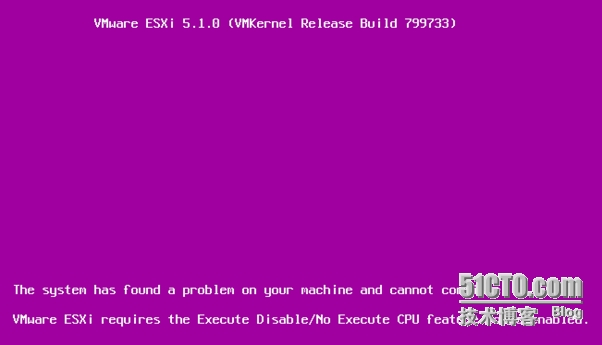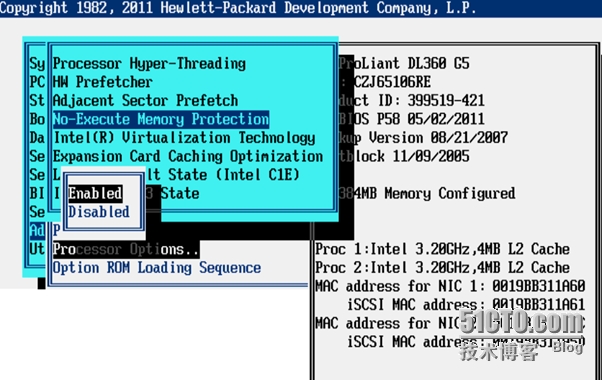During upgrade my HP DL360 G5 ESXi 5.0 u1 hosts to ESXi 5.1 I received a purple screen with warning message:
The system has found a problem on your machine and cannot continue.
VMware ESXi requires the Execute Disable/No Execute CPU feature to be enabled
Solution:
Restart the host, press F9 to boot in BIOS mode
Advanced Options > Processor Options > No-Execute Memory Protection, then configure: Enabled