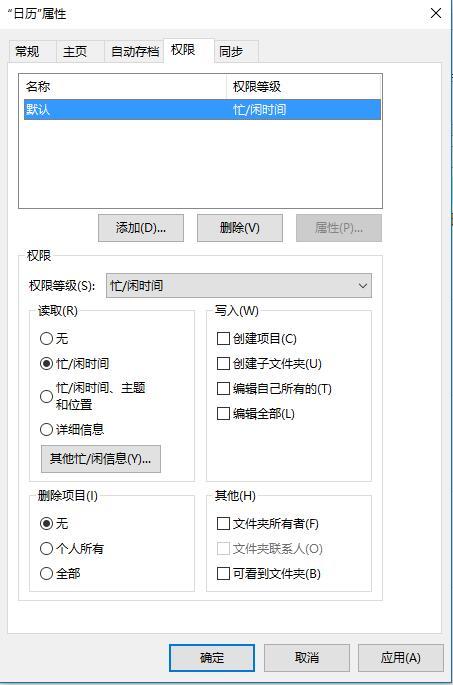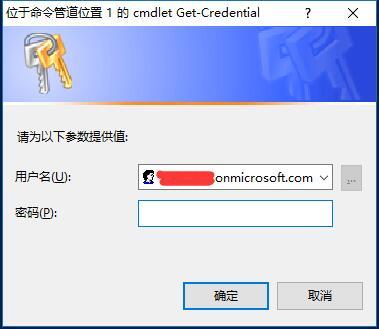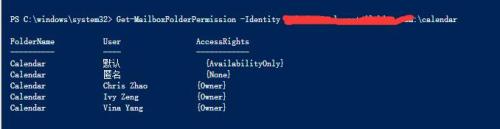O365日曆默認顯示爲忙/閒時間
其他用戶無法查看詳細情況或修改:
遇到一個case,用戶的祕書需要查看該用戶日曆,有時候也需要修改其日曆,但是祕書不敢麻煩該用戶打開權限給她。
於是,我們作爲IT,可以使用Powershell來爲祕書打開權限:
1. 使用管理員身份打開Windows PowerShell ISE
2. 運行如下命令以連接至Exchange Online
Set-ExecutionPolicy RemoteSigned
$LiveCred = Get-Credential
$Session = New-PSSession -ConfigurationName Microsoft.Exchange -ConnectionUri https://ps.outlook.com/powershell/ -Credential $LiveCred -Authentication Basic –AllowRedirection
Import-PSSession $Session
期間需要輸入O365的管理員賬戶和密碼。
3. 使用Cmdlet:Get-MailboxFolderPermission -Identity [email protected]:\calendar 查看用戶的權限:
4. 使用 Add-MailboxFolderPermission [email protected]:\Calendar -User [email protected] –Acce***ights editor
新增User2有Editor權限訪問User1日曆
Cmdlet:
Get-MailboxFolderPermission -Identity [email protected]:\calendar 查詢User1用戶的日曆權限
Add-MailboxFolderPermission [email protected]:\Calendar -User [email protected] –Acce***ights editor 增加User2訪問User1的日曆權限爲Editor
Set-MailboxFolderPermission -Identity [email protected]:\Calendar -User [email protected] -Acce***ights Reviewer 修改爲Reviewer權限。