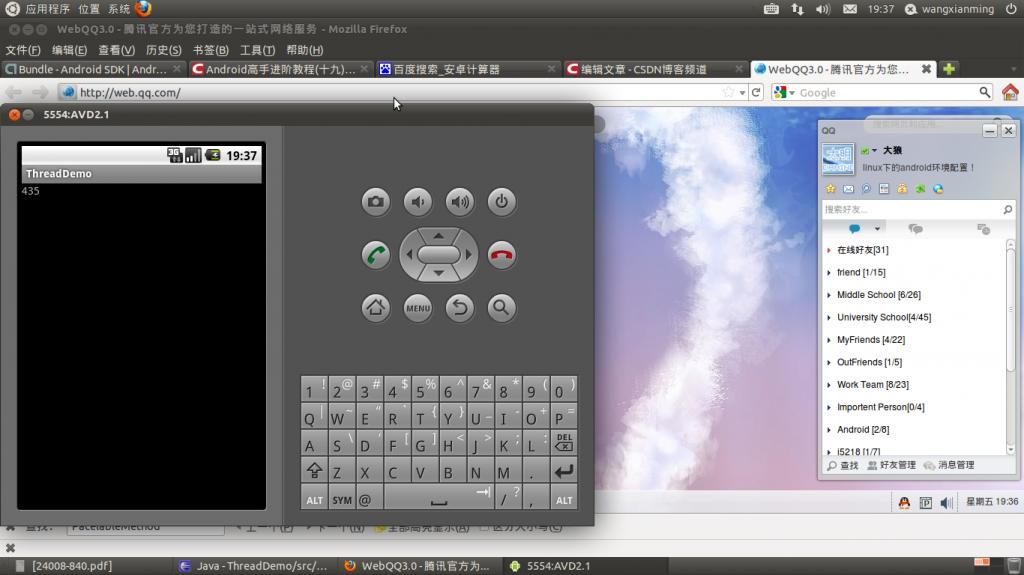一、衆所周知Hanlder是線程與Activity通信的橋樑,我們在開發好多應用中會用到線程,有些人處理不當,會導致當程序結束時,線程並沒有被銷燬,而是一直在後臺運行着,當我們重新啓動應用時,又會重新啓動一個線程,周而復始,你啓動應用次數越多,開啓的線程數就越多,你的機器就會變得越慢。這時候就需要在destory()方法中對線程進行一下處理!
二、main。xml佈局文件
<?xml version="1.0" encoding="utf-8"?>
<LinearLayout xmlns:android="http://schemas.android.com/apk/res/android"
android:orientation="vertical"
android:layout_width="fill_parent"
android:layout_height="fill_parent"
>
<TextView
android:id="@+id/textview01"
android:layout_width="fill_parent"
android:layout_height="wrap_content"
android:text="daming 原創"
/>
</LinearLayout>
三、Threademo類
package com.cn.android;
import android.app.Activity;
import android.os.Bundle;
import android.os.Handler;
import android.util.Log;
import android.widget.TextView;
public class ThreadDemo extends Activity {
/** Called when the activity is first created. */
private static final String TAG = "ThreadDemo";
private int count = 0;
private Handler mHandler = new Handler();
private TextView mTextView = null;
private Runnable mRunnable = new Runnable(){
@Override
public void run() {
// TODO Auto-generated method stub
Log.e(TAG,Thread.currentThread().getName()+" "+count);
count++;
mTextView.setText(""+count);
//每兩秒重啓一下線程
mHandler.postDelayed(mRunnable, 2000);
}
};
@Override
public void onCreate(Bundle savedInstanceState) {
super.onCreate(savedInstanceState);
setContentView(R.layout.main);
mTextView = (TextView)findViewById(R.id.textview01);
//通過handler啓動線程
mHandler.post(mRunnable);
}
@Override
protected void onDestroy() {
mHandler.removeCallbacks(mRunnable);
super.onDestroy();
}
}
四、特別注意onDestroy()方法中的代碼
//將線程銷燬,否則返回activity,但是線程會一直在執行,log裏面的信息會增加,會消耗過多的內存!
mHandler.removeCallbacks(mRunnable);