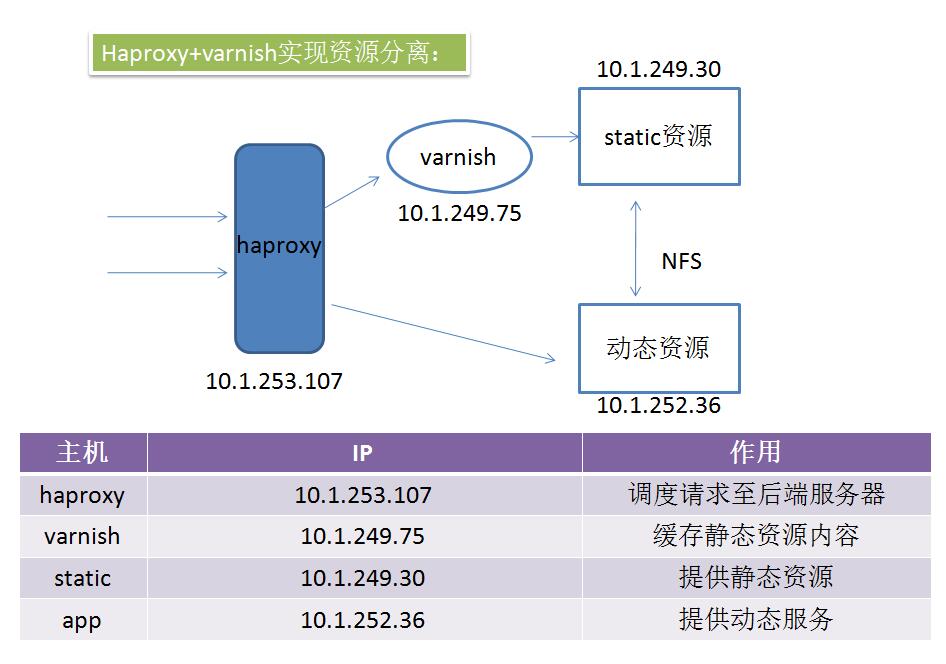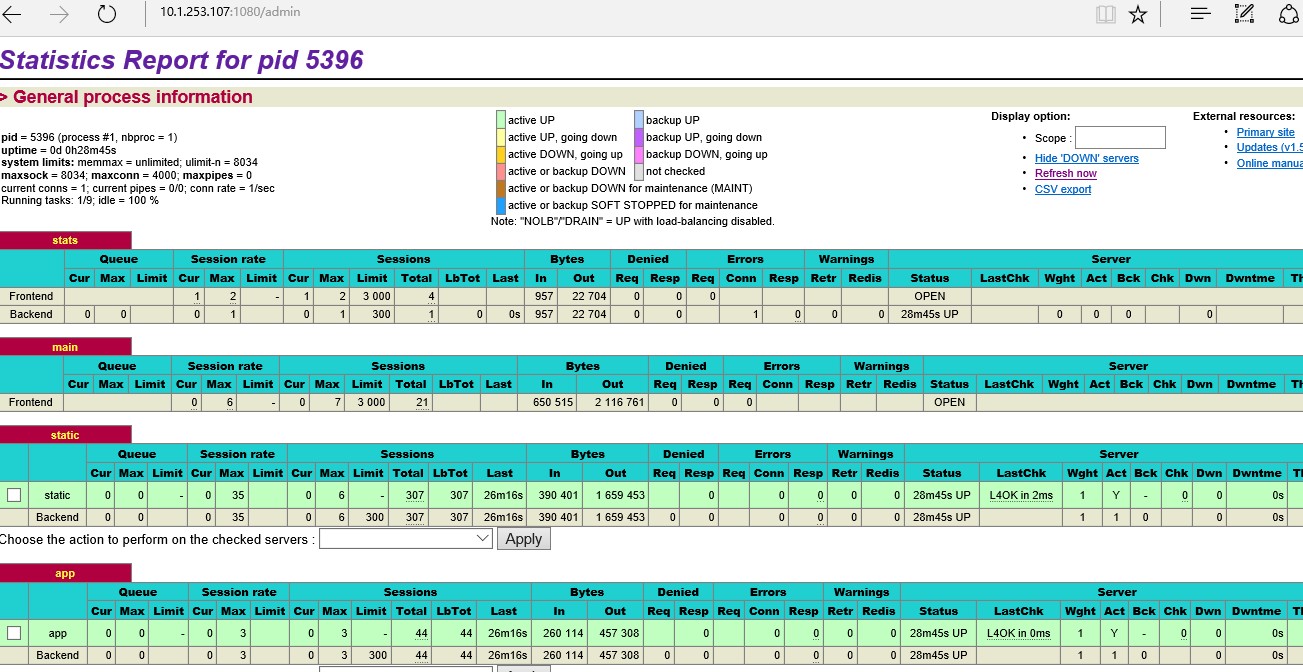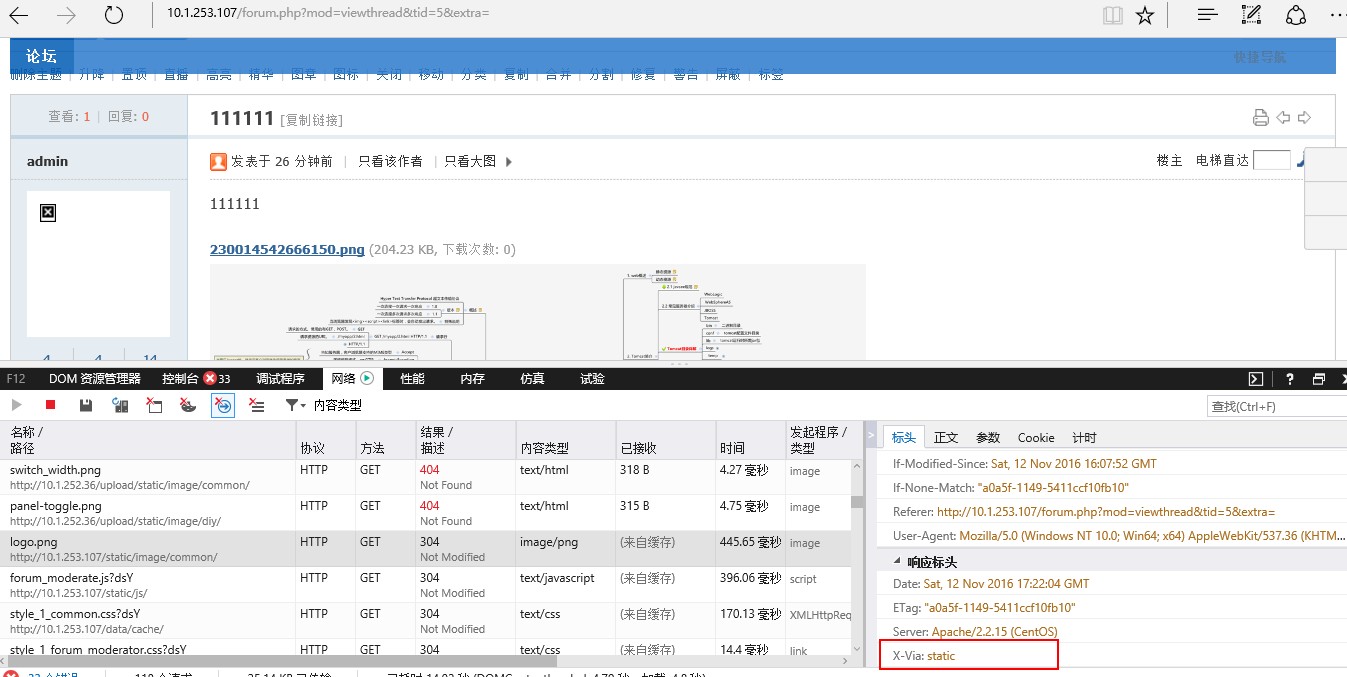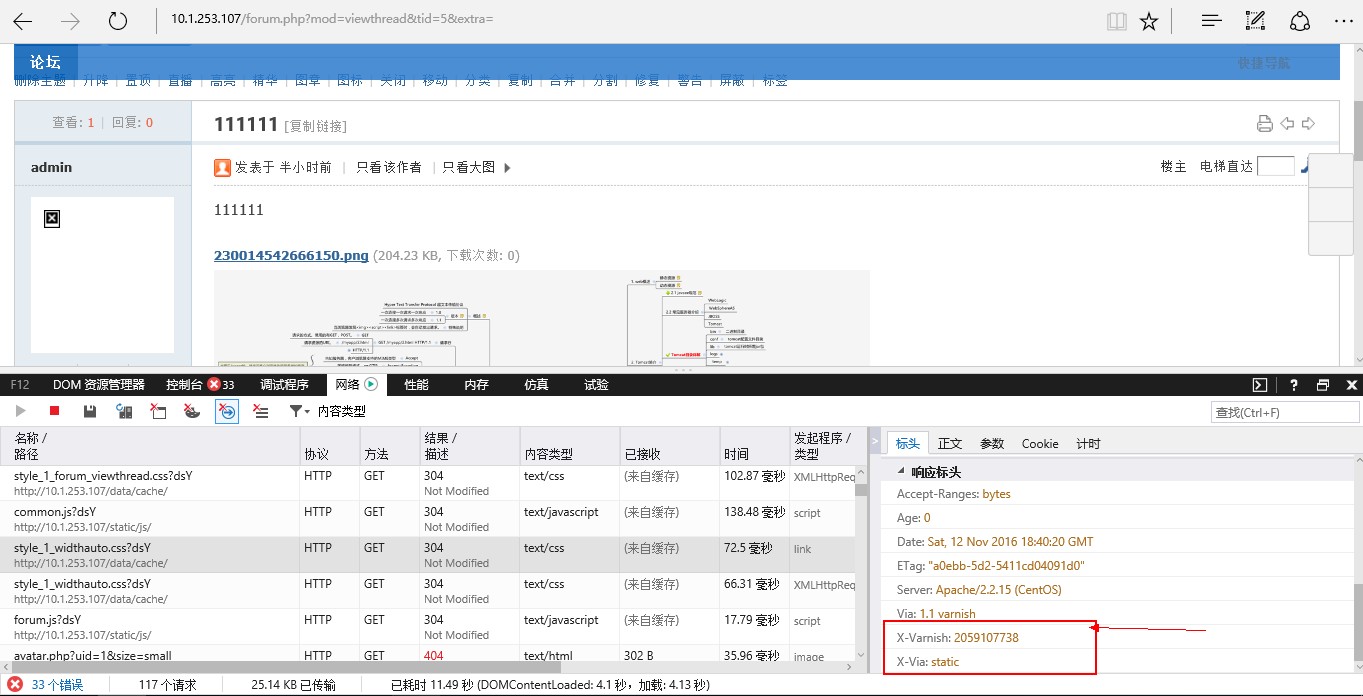一、目的:
(1) 動靜分離discuzx,靜態資源通過NFS掛載至動態服務器中;
(2) varnish緩存靜態資源;
二、拓撲規劃
三、步驟:
1、先部署discuz的動靜分離
(1)在app動態服務器快速搭建LAMP環境:
yum install -y httpd mysql-server php php-mysql
(2)創建discuz論壇的mysql用戶:
MySQL [(none)]> GRANT ALL ON *.* TO 'nihao'@'localhost' IDENTIFIED BY '123456'; MySQL [(none)]> FLUSH PRIVILEGES;
(3)部署discuz論壇程序:
[root@localhost html]# unzip Discuz_X3.2_SC_UTF8.zip
(4)要實現discuz的動靜分離,首先要了解discuz的動靜資源的存放目錄位置,在discuz的根目錄upload目錄中,data和static存放的是靜態資源:
[root@localhost upload]# tree -L 1 . ├── admin.php ├── api ├── api.php ├── archiver ├── config ├── connect.php ├── cp.php ├── crossdomain.xml ├── data #靜態資源 ├── favicon.ico ├── forum.php ├── group.php ├── home.php ├── index.php ├── install ├── member.php ├── misc.php ├── plugin.php ├── portal.php ├── robots.txt ├── search.php ├── source ├── static #靜態資源 ├── template ├── uc_client ├── uc_server └── userapp.php 10 directories, 17 files
(5)知道了靜態資源的位置,接下來就可以搭建static靜態資源的靜態服務器了,首先,快速搭建LAMP環境,這裏就不演示了,搭建完成後啓動NFS和配置NFS:
[root@php ~]# yum install -y rpcbind nfs-utils [root@php ~]# vim /etc/exports #編輯NFS共享目錄 [root@php ~]# cat !$ cat /etc/exports /var/www/html/upload/data 10.1.0.0/16(rw) /var/www/html/upload/static 10.1.0.0/16(rw) [root@php ~]# service rpcbind start [root@php ~]# service ntf start [root@php ~]# showmount -e 10.1.249.30 Export list for 10.1.249.30: /var/www/html/upload/static 10.1.0.0/16 /var/www/html/upload/data 10.1.0.0/16
(6)回過頭來,先把動態服務的初始化靜態內容複製到靜態服務器上,再動態服務器上將靜態資源的兩個目錄掛上去:
[root@localhost ~]# scp /var/www/html/upload/static/* 10.1.249.30:/var/www/html/upload/static/* #拷貝文件時路徑要一致 [root@localhost ~]# scp /var/www/html/upload/data/* 10.1.249.30:/var/www/html/upload/data/* [root@localhost ~]# mount.nfs 10.1.249.30:/var/www/html/upload/static/ /var/www/html/upload/static/ #掛載NFS [root@localhost ~]# mount.nfs 10.1.249.30:/var/www/html/upload/data/ /var/www/html/upload/data/
(7)OK,接下來可以安裝haproxy來進行設置acl調度了:
[root@localhost ~]# yum install -y haproxy [root@localhost ~]# cat /etc/haproxy/haproxy.cfg #--------------------------------------------------------------------- # Example configuration for a possible web application. See the # full configuration options online. # # http://haproxy.1wt.eu/download/1.4/doc/configuration.txt # #--------------------------------------------------------------------- #--------------------------------------------------------------------- # Global settings #--------------------------------------------------------------------- global # to have these messages end up in /var/log/haproxy.log you will # need to: # # 1) configure syslog to accept network log events. This is done # by adding the '-r' option to the SYSLOGD_OPTIONS in # /etc/sysconfig/syslog # # 2) configure local2 events to go to the /var/log/haproxy.log # file. A line like the following can be added to # /etc/sysconfig/syslog # # local2.* /var/log/haproxy.log # log 127.0.0.1 local2 chroot /var/lib/haproxy pidfile /var/run/haproxy.pid maxconn 4000 user haproxy group haproxy daemon # turn on stats unix socket stats socket /var/lib/haproxy/stats #--------------------------------------------------------------------- # common defaults that all the 'listen' and 'backend' sections will # use if not designated in their block #--------------------------------------------------------------------- defaults mode http log global option httplog option dontlognull option http-server-close option forwardfor except 127.0.0.0/8 option redispatch retries 3 timeout http-request 10s timeout queue 1m timeout connect 10s timeout client 1m timeout server 1m timeout http-keep-alive 10s timeout check 10s maxconn 3000 #--------------------------------------------------------------------- # main frontend which proxys to the backends #--------------------------------------------------------------------- listen stats mode http bind *:1080 stats enable stats hide-version stats uri /admin stats realm Haproxy\ Statistics stats auth admin:admin stats admin if TRUE frontend main bind *:80 acl url_static path_beg -i /static /images /javascript /stylesheets acl url_static path_end -i .jpg .gif .png .css .js .html .ico use_backend static if url_static default_backend app #--------------------------------------------------------------------- # static backend for serving up images, stylesheets and such #--------------------------------------------------------------------- backend static balance roundrobin server static 10.1.249.30:80 check rspadd X-Via:static #啓用響應報文首部標誌,以便觀察是靜態服務器反饋的 #--------------------------------------------------------------------- # round robin balancing between the various backends #--------------------------------------------------------------------- backend app balance roundrobin server app 10.1.252.36:80 check rspadd X-Via:app #啓用響應報文首部標誌,以便觀察是動態服務器反饋的
(8)OK,haproxy已經搭建完成,我們來測試一下:
haproxy狀態頁:
動態服務器響應:
靜態服務器響應:
2、動靜分離已經實現,接下來在靜態資源添加varnish來緩存靜態資源:
(9)安裝配置varnish,由於前端haproxy已經進行了資源的分離,所以,varnish的配置基本用默認的配置就可以了
[root@localhost ~]# yum install -y varnish-3.0.7-1.el7.centos.x86_64.rpm
[root@localhost ~]# vim /etc/varnish/default.vcl
backend default {
.host = "10.1.249.30";
.port = "80";
}(10)修改HAproxy的配置文件,把靜態資源的調度IP改爲varnish:
[root@localhost ~]# cat /etc/haproxy/haproxy.cfg #--------------------------------------------------------------------- # Example configuration for a possible web application. See the # full configuration options online. # # http://haproxy.1wt.eu/download/1.4/doc/configuration.txt # #--------------------------------------------------------------------- #--------------------------------------------------------------------- # Global settings #--------------------------------------------------------------------- global # to have these messages end up in /var/log/haproxy.log you will # need to: # # 1) configure syslog to accept network log events. This is done # by adding the '-r' option to the SYSLOGD_OPTIONS in # /etc/sysconfig/syslog # # 2) configure local2 events to go to the /var/log/haproxy.log # file. A line like the following can be added to # /etc/sysconfig/syslog # # local2.* /var/log/haproxy.log # log 127.0.0.1 local2 chroot /var/lib/haproxy pidfile /var/run/haproxy.pid maxconn 4000 user haproxy group haproxy daemon # turn on stats unix socket stats socket /var/lib/haproxy/stats #--------------------------------------------------------------------- # common defaults that all the 'listen' and 'backend' sections will # use if not designated in their block #--------------------------------------------------------------------- defaults mode http log global option httplog option dontlognull option http-server-close option forwardfor except 127.0.0.0/8 option redispatch retries 3 timeout http-request 10s timeout queue 1m timeout connect 10s timeout client 1m timeout server 1m timeout http-keep-alive 10s timeout check 10s maxconn 3000 #--------------------------------------------------------------------- # main frontend which proxys to the backends #--------------------------------------------------------------------- listen stats mode http bind *:1080 stats enable stats hide-version stats uri /admin stats realm Haproxy\ Statistics stats auth admin:admin stats admin if TRUE frontend main bind *:80 acl url_static path_beg -i /static /images /javascript /stylesheets acl url_static path_end -i .jpg .gif .png .css .js .html .ico use_backend static if url_static default_backend app #--------------------------------------------------------------------- # static backend for serving up images, stylesheets and such #--------------------------------------------------------------------- backend static balance roundrobin server static 10.1.249.75:6081 check rspadd X-Via:static #--------------------------------------------------------------------- # round robin balancing between the various backends #--------------------------------------------------------------------- backend app balance roundrobin server app 10.1.252.36:80 check rspadd X-Via:app
OK,haproxy+varnish實現動靜資源分離和靜態資源的緩存到此暫告一段落,更多內容請關注我的博客。