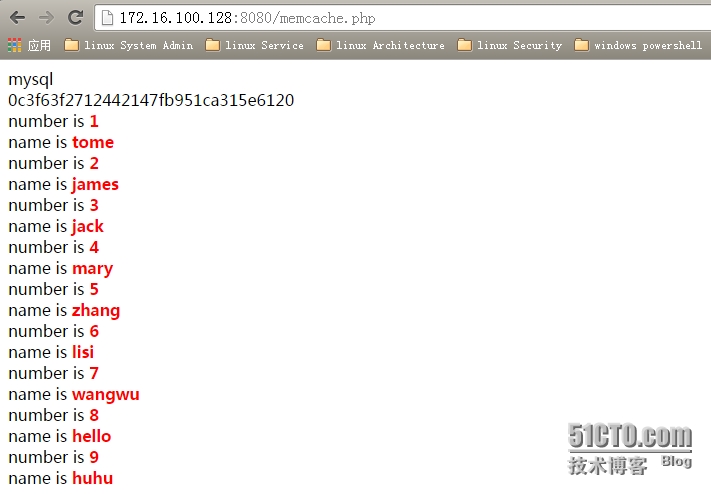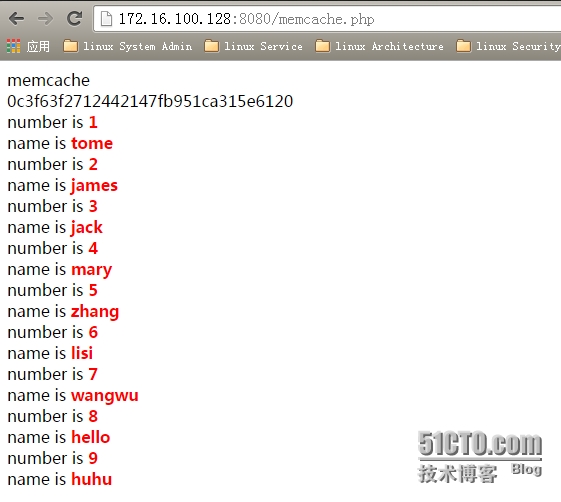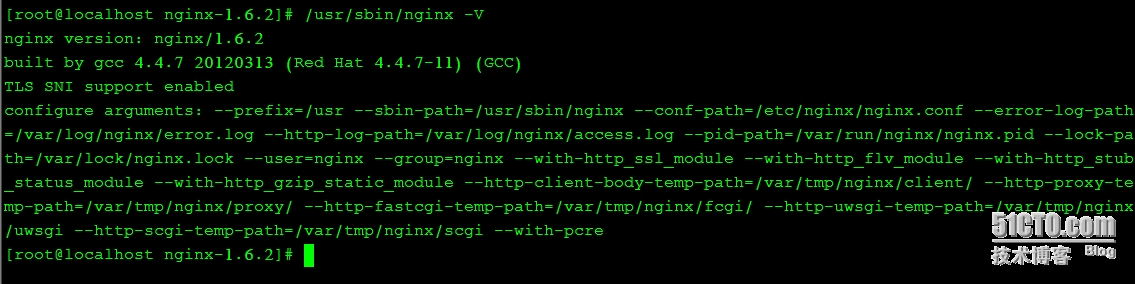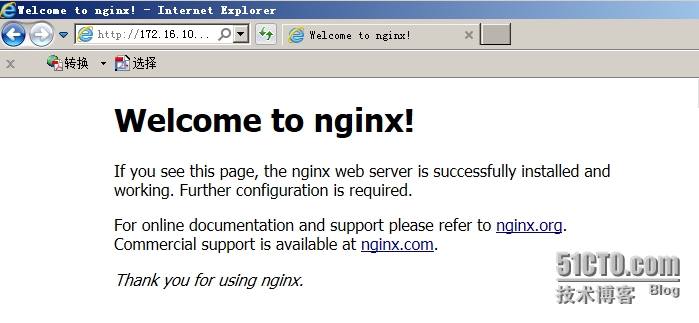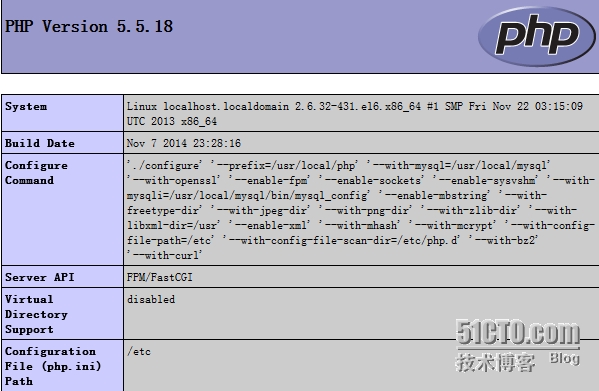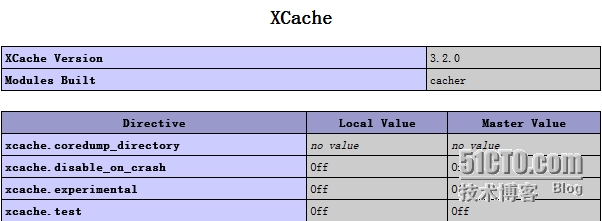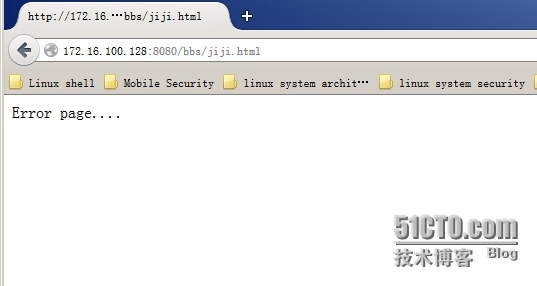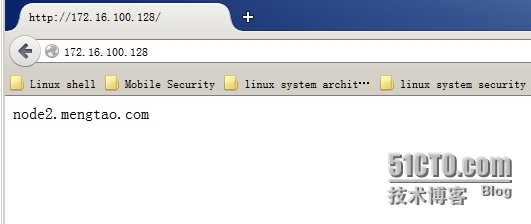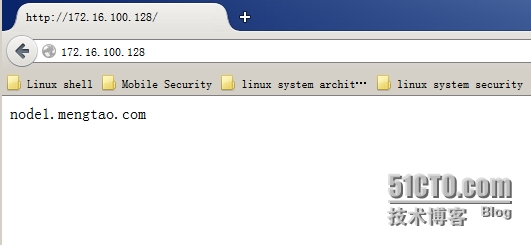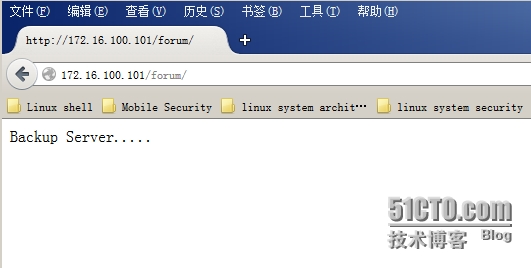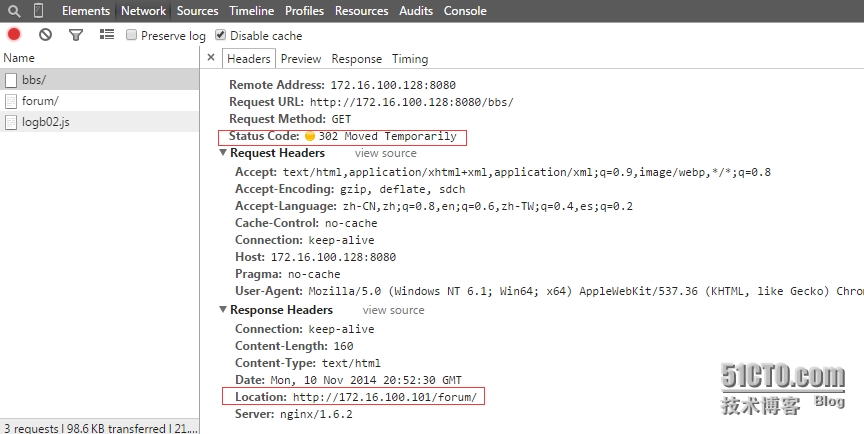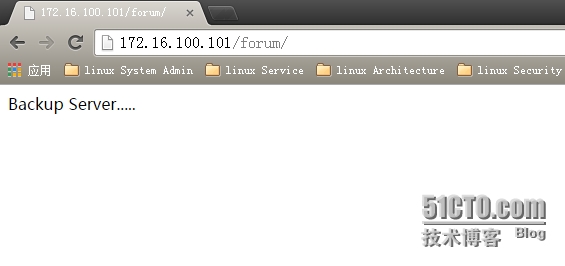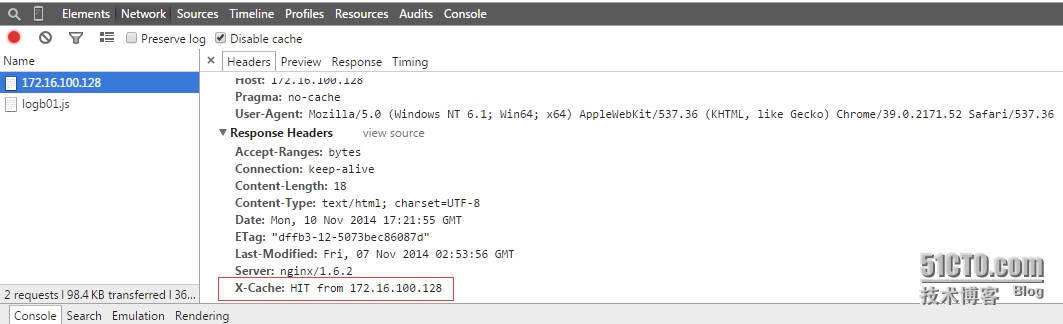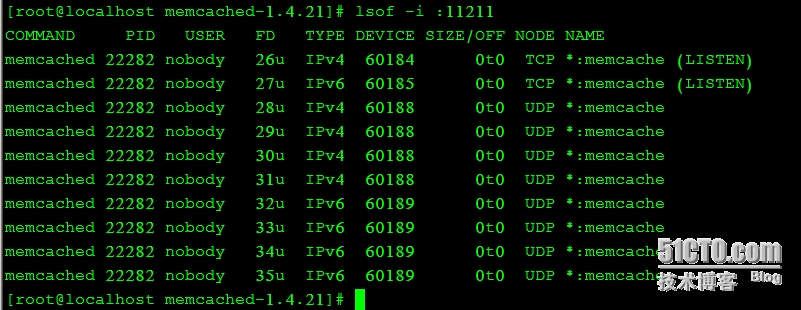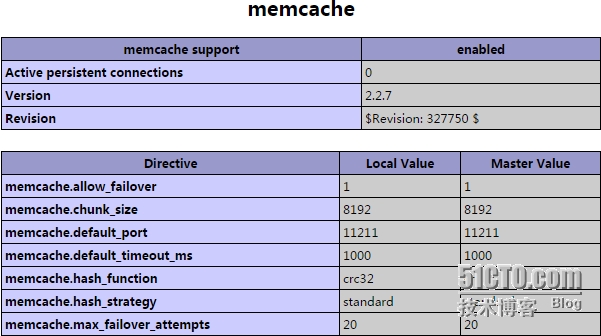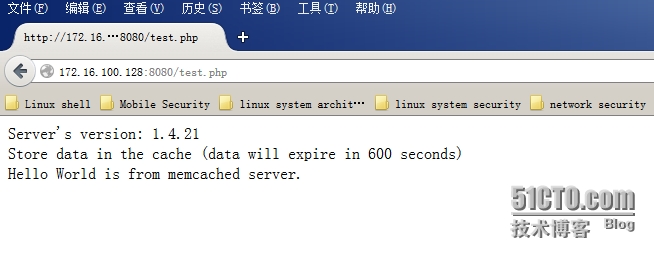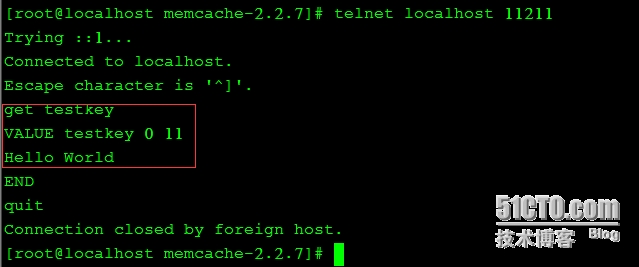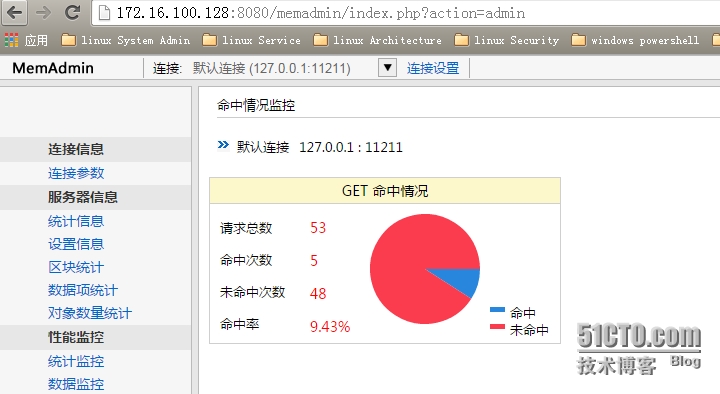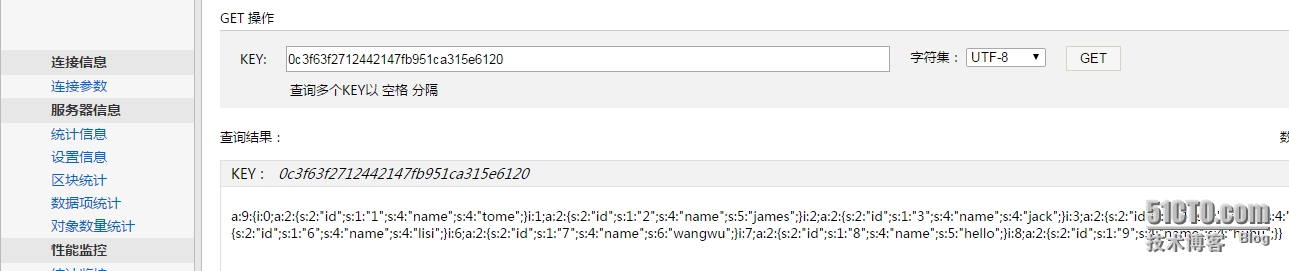傳統上基於進程或線程模型架構的web服務通過每進程或每線程處理併發連接請求,這勢必會在網絡和I/O操作時產生阻塞,其另一個必然結果則是對內存或CPU的利用率低下。生成一個新的進程/線程需要事先備好其運行時環境,這包括爲其分配堆內存和棧內存,以及爲其創建新的執行上下文等。這些操作都需要佔用CPU,而且過多的進程/線程還會帶來線程抖動或頻繁的上下文切換,系統性能也會由此進一步下降。
在設計的最初階段,nginx的主要着眼點就是其高性能以及對物理計算資源的高密度利用,因此其採用了不同的架構模型。受啓發於多種操作系統設計中基於“事件”的高級處理機制,nginx採用了模塊化、事件驅動、異步、單線程及非阻塞的架構,並大量採用了多路複用及事件通知機制。在nginx中,連接請求由爲數不多的幾個僅包含一個線程的進程worker以高效的迴環(run-loop)機制進行處理,而每個worker可以並行處理數千個的併發連接及請求。
如果負載以CPU密集型應用爲主,如SSL或壓縮應用,則worker數應與CPU數相同;如果負載以IO密集型爲主,如響應大量內容給客戶端,則worker數應該爲CPU個數的1.5或2倍。
Nginx會按需同時運行多個進程:一個主進程(master)和幾個工作進程(worker),配置了緩存時還會有緩存加載器進程(cache loader)和緩存管理器進程(cache manager)等。所有進程均是僅含有一個線程,並主要通過“共享內存”的機制實現進程間通信。主進程以root用戶身份運行,而worker、cache loader和cachemanager均應以非特權用戶身份運行。
主進程主要完成如下工作:
1. 讀取並驗正配置信息;
2. 創建、綁定及關閉套接字;
3. 啓動、終止及維護worker進程的個數;
4. 無須中止服務而重新配置工作特性;
5. 控制非中斷式程序升級,啓用新的二進制程序並在需要時回滾至老版本;
6. 重新打開日誌文件,實現日誌滾動;
7. 編譯嵌入式perl腳本;
worker進程主要完成的任務包括:
1. 接收、傳入並處理來自客戶端的連接;
2. 提供反向代理及過濾功能;
3. nginx任何能完成的其它任務;
cache loader進程主要完成的任務包括:
1. 檢查緩存存儲中的緩存對象;
2. 使用緩存元數據建立內存數據庫;
cache manager進程的主要任務:
1. 緩存的失效及過期檢驗;
Nginx的配置有着幾個不同的上下文:main、http、server、upstream和location(還有實現郵件服務反向代理的mail)。配置語法的格式和定義方式遵循所謂的C風格,因此支持嵌套,還有着邏輯清晰並易於創建、閱讀和維護等優勢。
Nginx的代碼是由一個核心和一系列的模塊組成, 核心主要用於提供WebServer的基本功能,以及Web和Mail反向代理的功能;還用於啓用網絡協議,創建必要的運行時環境以及確保不同的模塊之間平滑地進行交互。不過,大多跟協議相關的功能和某應用特有的功能都是由nginx的模塊實現的。這些功能模塊大致可以分爲事件模塊、階段性處理器、輸出過濾器、變量處理器、協議、upstream和負載均衡幾個類別,這些共同組成了nginx的http功能。事件模塊主要用於提供OS獨立的(不同操作系統的事件機制有所不同)事件通知機制如kqueue或epoll等。協議模塊則負責實現nginx通過http、tls/ssl、smtp、pop3以及imap與對應的客戶端建立會話。
在nginx內部,進程間的通信是通過模塊的pipeline或chain實現的;換句話說,每一個功能或操作都由一個模塊來實現。例如,壓縮、通過FastCGI或uwsgi協議與upstream服務器通信,以及與memcached建立會話等。
配置nginx作爲web_Server使用
安裝nginx
# mkdir /data/software -pv # cd/data/software/ # wget http://nginx.org/download/nginx-1.6.2.tar.gz 安裝之前先安裝一些基本的庫和依賴包 # yum install gccgcc-c++ openssl-devel pcre pcre-develzlib zlib-devel 創建web用戶: groupadd -r nginx useradd -r -g nginx -s /bin/false -M nginx tar zxvfnginx-1.6.2.tar.gz cd nginx-1.6.2 ./configure \ --prefix=/usr \ --sbin-path=/usr/sbin/nginx \ --conf-path=/etc/nginx/nginx.conf \ --error-log-path=/var/log/nginx/error.log \ --http-log-path=/var/log/nginx/access.log \ --pid-path=/var/run/nginx/nginx.pid \ --lock-path=/var/lock/nginx.lock \ --user=nginx \ --group=nginx \ --with-http_ssl_module \ --with-http_flv_module \ --with-http_stub_status_module \ --with-http_gzip_static_module \ --http-client-body-temp-path=/var/tmp/nginx/client/ \ --http-proxy-temp-path=/var/tmp/nginx/proxy/\ --http-fastcgi-temp-path=/var/tmp/nginx/fcgi/\ --http-uwsgi-temp-path=/var/tmp/nginx/uwsgi \ --http-scgi-temp-path=/var/tmp/nginx/scgi \ --with-pcre
備註:--with-pcre 如果出現異常,可以去掉此參數嘗試
make &&make install && echo "install nginx ok"
檢查配置文件:
/usr/sbin/nginx–t
使用-V參數查看編譯參數:
/usr/sbin/nginx–V
啓動nginx
使用以下腳本:
vim/etc/init.d/nginx
#!/bin/sh
#
# nginx - thisscript starts and stops the nginx daemon
#
# chkconfig: - 85 15
#description: Nginx is an HTTP(S) server,HTTP(S) reverse \
# proxy and IMAP/POP3 proxy server
# processname:nginx
# config: /etc/nginx/nginx.conf
# config: /etc/sysconfig/nginx
# pidfile: /var/run/nginx.pid
# Source functionlibrary.
./etc/rc.d/init.d/functions
# Sourcenetworking configuration.
./etc/sysconfig/network
# Check thatnetworking is up.
["$NETWORKING" = "no" ] && exit 0
nginx="/usr/sbin/nginx"
prog=$(basename$nginx)
NGINX_CONF_FILE="/etc/nginx/nginx.conf"
[ -f/etc/sysconfig/nginx ] && . /etc/sysconfig/nginx
lockfile=/var/lock/subsys/nginx
start() {
[ -x $nginx ] || exit 5
[ -f $NGINX_CONF_FILE ] || exit 6
make_dirs
echo -n $"Starting $prog: "
daemon $nginx -c $NGINX_CONF_FILE
retval=$?
echo
[ $retval -eq 0 ] && touch $lockfile
return $retval
}
stop() {
echo -n $"Stopping $prog: "
killproc $prog -QUIT
retval=$?
echo
[ $retval -eq 0 ] && rm -f$lockfile
return $retval
}
restart() {
configtest || return $?
stop
sleep 1
start
}
reload() {
configtest || return $?
echo -n $"Reloading $prog: "
killproc $nginx -HUP
RETVAL=$?
echo
}
force_reload() {
restart
}
configtest() {
$nginx -t -c $NGINX_CONF_FILE
}
rh_status() {
status $prog
}
rh_status_q() {
rh_status >/dev/null 2>&1
}
case"$1" in
start)
rh_status_q && exit 0
$1
;;
stop)
rh_status_q || exit 0
$1
;;
restart|configtest)
$1
;;
reload)
rh_status_q || exit 7
$1
;;
force-reload)
force_reload
;;
status)
rh_status
;;
condrestart|try-restart)
rh_status_q || exit 0
;;
*)
echo $"Usage: $0{start|stop|status|restart|condrestart|try-restart|reload|force-reload|configtest}"
exit 2
esac
chmod +x /etc/init.d/nginx
chkconfig --add nginx
chkconfig nginx on
service nginxstatus
service nginxstart
service nginxrestart安裝MySQL(通用二進制包)
cd/data/software/ groupadd -r mysql useradd -g mysql -r -s /sbin/nologin -M -d /mydata/data mysql chown -R mysql:mysql /mydata/data tar zxvfmysql-5.5.40-linux2.6-x86_64.tar.gz -C /usr/local/ cd /usr/local/ ln -svmysql-5.5.40-linux2.6-x86_64/ mysql cd mysql chownmysql:mysql ./ -R ./scripts/mysql_install_db --user=mysql --datadir=/mydata/data/ cpsupport-files/my-large.cnf /etc/my.cnf
編輯my.cnf在mysqld組中添加:
datadir=/mydata/data log-error=/mydata/data/mysql-error.log cpsupport-files/mysql.server /etc/rc.d/init.d/mysqld chkconfig --add mysqld chkconfig mysqld on service mysqldstart
輸出mysqld man手冊的路徑
vim/etc/man.config MANPATH/usr/local/mysql/man
輸出頭文件的路徑
ln -sv/usr/local/mysql/include /usr/local/mysql
輸出mysqld庫文件路徑
echo"/usr/loca/mysql/lib" > /etc/ld.so.conf.d/mysql.conf ldconfig -v
安裝PHP
cd/data/software/ wget http://cn2.php.net/distributions/php-5.5.18.tar.gz wget http://ncu.dl.sourceforge.net/project/mcrypt/Libmcrypt/2.5.8/libmcrypt-2.5.8.tar.gz wget http://ncu.dl.sourceforge.net/project/mhash/mhash/0.9.9.9/mhash-0.9.9.9.tar.bz2 wget http://ncu.dl.sourceforge.net/project/mcrypt/MCrypt/2.6.8/mcrypt-2.6.8.tar.gz tar zxvf libmcrypt-2.5.8.tar.gz cdlibmcrypt-2.5.8 ./configure make && make install tar jxvfmhash-0.9.9.9.tar.bz2 cd mhash-0.9.9.9 ./configure make &&make install tar zxvf mcrypt-2.6.8.tar.gz cd mcrypt-2.6.8 echo"/usr/local/lib" >> /etc/ld.so.conf && ldconfig -v ./configure vim configure 19744 # $RM "$cfgfile"
註釋掉此行
make &&make install tar zxvfphp-5.5.18.tar.gz cd php-5.5.18 ./configure--prefix=/usr/local/php --with-mysql=/usr/local/mysql --with-openssl--enable-fpm --enable-sockets --enable-sysvshm--with-mysqli=/usr/local/mysql/bin/mysql_config --enable-mbstring--with-freetype-dir --with-jpeg-dir --with-png-dir --with-zlib-dir--with-libxml-dir=/usr --enable-xml --with-mhash --with-mcrypt--with-config-file-path=/etc --with-config-file-scan-dir=/etc/php.d --with-bz2--with-curl make &&make install cpphp.ini-production /etc/php.ini cp sapi/fpm/init.d.php-fpm /etc/rc.d/init.d/php-fpm chmod +x /etc/rc.d/init.d/php-fpm chkconfig --add php-fpm chkconfig php-fpm on cp /usr/local/php/etc/php-fpm.conf.default /usr/local/php/etc/php-fpm.conf vim /usr/local/php/etc/php-fpm.conf
配置fpm的相關選項爲你所需要的值,並啓用pid文件(如下最後一行):
pm.max_children =150 pm.start_servers= 8 pm.min_spare_servers= 5 pm.max_spare_servers= 10 pid =/usr/local/php/var/run/php-fpm.pid(這個參數可以不用) service php-fpmstart lsof -i :9000
整個PHP5和nginx
Nginx vim/etc/nginx/nginx.conf
啓用以下選項:
location ~ \.php${
root html;
fastcgi_pass 127.0.0.1:9000;
fastcgi_index index.php;
fastcgi_param SCRIPT_FILENAME /scripts$fastcgi_script_name;
include fastcgi_params;
}並在所支持的主頁面格式中添加php格式的主頁,類似如下:
location / {
root html;
index index.phpindex.html index.htm;
}
創建測試頁面:
# mkdir -pv/website/data
# cat >>/website/data/index.php <<EOF
> <?
> phpinfo();
> ?>
> EOF
Nginx.conf修改
location / {
root /website/data;
index index.php index.html index.htm;
}備註:這裏遇到以下問題:
問題1:
52055#0: *1 FastCGI sent in stderr: "Primary script unknown" whilereading response header from upstream
將:
fastcgi_param SCRIPT_FILENAME /scripts$fastcgi_script_name;
改爲:
fastcgi_param SCRIPT_FILENAME $document_root$fastcgi_script_name;
nginx識別不到/scripts路徑,所以phpinfou驗證信息無法正成通過。改成如上就是:$document_root就是針對/website/data目錄下的php文件進行解析。
問題2:
一切正常之後發現phpininfo的頁面爲空白頁
修改vim /etc/php.ini
short_open_tag =On
訪問一切正常:
安裝xcache,爲PHP加速
cd/data/software/ wget http://xcache.lighttpd.net/pub/Releases/3.2.0/xcache-3.2.0.tar.gz tar zxvfxcache-3.2.0.tar.gz cd xcache-3.2.0 /usr/local/php/bin/phpize ./configure --enable-xcache--with-php-config=/usr/local/php/bin/php-config make &&make install mkdir -p/etc/php.d cp xcache.ini /etc/php.d/ vim /etc/php.d/xcache.ini extension = /usr/local/php/lib/php/extensions/no-debug-non-zts-20121212/xcache.so
指定具體的路徑
service php-fpmrestart
Nginx虛擬主機的配置:
server {
listen 8080;
server_name localhost;
location /bbs {
root /website;
index index.html index.htmindex.php;
}
error_page 404 /404.html;
location = /404.html {
root /website/bbs;
}
}這裏定義了一個虛擬主機,訪問:
http://xxx.xxx.xxx.xxx:8080/bbs,實際訪問的是:
http://xxx.xxx.xxx.xxx:8080/website/bbs目錄
404錯誤頁面重定向,可以隱藏版本信息,正常頁面如下: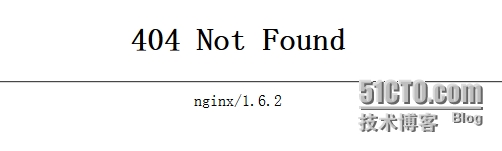
fastcgi_intercept_errors on; 選項
然後在server中配置好:
error_page 404 /404.html;
location =/404.html {
root /website/bbs;
}error_page 404 /404.html;
error_page 502 503 504 /50x.html;
error_page 403 http://xxx.xxx.xxx.xxx/forbidden.html;
# error_page 404 =@fetch;
location =/404.html {
root /website/bbs;
}
Upstream 模塊
Upstream backup {
Server www.xxx.com weight=5;
Server www.xxx.com :8080
Server www.xxx.com down; #所有服務器掛了之後,會把請求交給此服務器
Ip_hash; #開啓回話保持機制
}這裏nginx支持三種會話機制:
Round-robin
Ip_hash
Least_conn
配置nginx做反向代理服務器
這裏需要兩臺web node1 node2
配置nginx配置文件:
HTTP區域定義:
upstream webserver {
server 172.16.100.101:80 weight=1;
server 172.16.100.102:80 weight=1;
}
server {
listen 80;
server_name localhost;
location / {
proxy_pass http://webserver;
}
}# nginx –t&& service nginx restart
實現負載均衡
URL重寫
如下:
Server {
Listen 8080;
Server_name localhost;
Location / {
Root html;
Index index.html;
Rewrite^/bbs/(.*)$ http://172.16.100.101/form/$1;
}
Error_page 404/404.html;
Localtion =/404.html {
Root html;
}
}IE訪問:
http://172.16.100.128:8080/bbs/
server {
listen 8080;
server_name localhost;
location / {
root html;
index index.html index.htmindex.php;
rewrite^/bbs/(.*)$ /forum/$1;
}
}訪問http://172.16.100.128:8080/bbs/ 跳轉到http://172.16.100.128:8080/forum
Bbs目錄不存在,這裏是實現的是本機跳轉。
Last :本次重寫完成,重啓協下一輪檢查
Break:本次重寫結束後,直接後續操作
常用指令使用:
alias 指令:
Location /bbs/ {
alias /website/bbs/;
index index.html index.htm;
}訪問http://xxx.xxx.xxx.xxx/bbs/index.html重定向到
http://xxx.xxx.xxx.xxx/website/bbs/index.html;
Location指令:
Location /bbs/ {
Root /website/;
index index.html index.htm;
}訪問http://xxx.xxx.xxx.xxx/bbs/ 實際訪問是
http://xxx.xxx.xxx.xxx/website/bbs;
注意兩者的區別
HTTP access 模塊:
Nginx緩存機制:
nginx 緩存:
cache:共享內存,存儲鍵和緩存對象元數據
磁盤空間,存儲數據
proxy_cache_path: 不能定義在server{}中
緩存目錄,子目錄級別
proxy_cache_path/nginx/cache/first level=1:2:1 keys_zone=first:20m max_size=1G; cache_manager:LRU
配置如下:
HTTP區域配置:
http {
proxy_cache_path/nginx/cache/first levels=1:2:1 keys_zone=first:20m max_size=1g;
}
Server {
add_header X-Cache "$upstream_cache_status from$server_addr";
location / {
proxy_pass http://webserver;
proxy_set_header Host $host;
proxy_set_header X-Real-IP$remote_addr;
proxy_cache first;
proxy_cache_valid 200 10m
}
}
另外三個常用的緩存:
Open_log_cache:日誌緩存
Open_file_cache:
Fastcgi_cache:
壓縮功能:
gzip on; gzip_min_lenght 1000; gzip_proxied expired no-cache no-storeprivate auth; gzip_types text/plain application/xml;
nginx 實現動靜分離
upstream phpsrvs{
server 172.16.100.101:80 weight=1;
server 172.16.100.102:80 weight=1;
}
Upstream imgsrvs{
Server 172.16.100.103:80 weight=1;
Server 172.16.100.103:80 weight=1;
}
http {
server {
location / {
root/web/htdocs;
index index.phpindex.html;
}
Location ~*\.php${
Fastcgi_passhttp://phpsrvs;
}
Location ~*”\.(jpg|jpeg|jif|png)$” {
Proxy_passhttp://imgsrvs;
}
}
}
安裝memcached
cd/data/software/ wget https://cloud.github.com/downloads/libevent/libevent/libevent-1.4.14b-stable.tar.gz wget http://memcached.org/files/memcached-1.4.21.tar.gz tar zxvflibevent-1.4.14b-stable.tar.gz cd libevent-1.4.14b-stable ./configure --prefix=/usr/local/libevent make && make install tar zxvfmemcached-1.4.21.tar.gz cd memcached-1.4.21 ./configure --enable-sasl--prefix=/usr/local/memcached --with-libevent=/usr/local/libevent make && make install
memcached的常用選項說明
-l<ip_addr>:指定進程監聽的地址;
-d: 以服務模式運行;
-u<username>:以指定的用戶身份運行memcached進程;
-m <num>:用於緩存數據的最大內存空間,單位爲MB,默認爲64MB;
-c <num>:最大支持的併發連接數,默認爲1024;
-p <num>: 指定監聽的TCP端口,默認爲11211;
-U <num>:指定監聽的UDP端口,默認爲11211,0表示關閉UDP端口;
-t<threads>:用於處理入站請求的最大線程數,僅在memcached編譯時開啓了支持線程纔有效;
-f <num>:設定Slab Allocator定義預先分配內存空間大小固定的塊時使用的增長因子;
-M:當內存空間不夠使用時返回錯誤信息,而不是按LRU算法利用空間;
-n: 指定最小的slab chunk大小;單位是字節;
-S: 啓用sasl進行用戶認證
啓動memcached
/usr/local/memcached/bin/memcached -m128 -n 20 -f 1.1 -vv -u nobody –d
Memcached操作:
telnet localhost 11211
add mykey 0 12 5
hello
get mykey
memcached啓動腳本:
#!/bin/bash
#
# Init file formemcached
#
# chkconfig: - 8614
# description:Distributed memory caching daemon
#
# processname:memcached
# config:/etc/sysconfig/memcached
./etc/rc.d/init.d/functions
## Defaultvariables
PORT="11211"
USER="nobody"
MAXCONN="1024"
CACHESIZE="64"
OPTIONS=""
RETVAL=0
prog="/usr/local/memcached/bin/memcached"
desc="Distributedmemory caching"
lockfile="/var/lock/subsys/memcached"
start() {
echo -n $"Starting $desc(memcached): "
daemon $prog -d -p $PORT -u $USER -c$MAXCONN -m $CACHESIZE -o "$OPTIONS"
RETVAL=$?
echo
[ $RETVAL -eq 0 ] && touch$lockfile
return $RETVAL
}
stop() {
echo -n $"Shutting down $desc(memcached): "
killproc $prog
RETVAL=$?
echo
[ $RETVAL -eq 0 ] && rm -f$lockfile
return $RETVAL
}
restart() {
stop
start
}
reload() {
echo -n $"Reloading $desc ($prog):"
killproc $prog -HUP
RETVAL=$?
echo
return $RETVAL
}
case"$1" in
start)
start
;;
stop)
stop
;;
restart)
restart
;;
condrestart)
[ -e $lockfile ] && restart
RETVAL=$?
;;
reload)
reload
;;
status)
status $prog
RETVAL=$?
;;
*)
echo $"Usage: $0{start|stop|restart|condrestart|status}"
RETVAL=1
esac
exit $RETVAL
chmod +x /etc/rc.d/init.d/memcached
chkconfig --add memcached
servicememcached start
動態修改使用內存:
# cat/etc/sysconfig/memcached PORT="11211" USER="nobody" MAXCONN="1024" CACHESIZE="128" OPTIONS=""
編輯/etc/init.d/memcached
# Defaultvariables PORT="11211" USER="nobody" MAXCONN="1024" CACHESIZE="64" OPTIONS="" [ -f/etc/sysconfig/memcached ] && ./etc/sysconfig/memcached
此行即可
安裝memcached的php擴展
cd /data/software/ wget http://pecl.php.net/get/memcache-2.2.7.tgz wget https://codeload.github.com/junstor/memadmin/zip/master tar zxvfmemcache-2.2.7.tgz cd memcache-2.2.7 /usr/local/php/bin/phpize ./configure --with-php-config=/usr/local/php/bin/php-config --enable-memcache make && make install cat /etc/php.d/memcache.ini extension =/usr/local/php/lib/php/extensions/no-debug-non-zts-20121212/memcache.so [[email protected]]# service php-fpm restart
測試php使用memcached
# cat/website/data/test.php
<?php
$mem = newMemcache;
$mem->connect("127.0.0.1",11211) or die("Could notconnect");
$version =$mem->getVersion();
echo"Server's version: ".$version."<br/>\n";
$mem->set('testkey','Hello World', 0, 600) or die("Failed to save data at the memcachedserver");
echo "Storedata in the cache (data will expire in 600 seconds)<br/>\n";
$get_result =$mem->get('testkey');
echo"$get_result is from memcached server.";
?>證明PHP程序已經可以使用memcached
Nginx 整個memcached
upstream webserver {
server 172.16.100.101:80 weight=1;
server 172.16.100.102:80 weight=1;
}
server {
listen 80;
server_name localhost;
location / {
set $memcached_key $uri;
memcached_pass 127.0.0.1:11211;
default_type text/html;
error_page 404 @fallback;
}
location @fallback {
proxy_pass http://webserver;
proxy_set_header Host $host;
proxy_set_header X-Real-IP$remote_addr;
}配置memadmin-master
unzipmemadmin-master.zip mv memadmin-master /website/data/memadmin http://172.16.100.128:8080/memadmin
配置memcached緩存mysqld數據
Memcached 和MySQL都已經安裝完成
CREATE DATABASEmem_test; USE men_test; CREATE TABLE mem( id int(7) NOT NULL AUTO_INCREMENT, name char(8) DEFAULT NULL, PRIMARY KEY(id) ) ENGINE=innodb AUTO_INCREMENT=10 DEFAULT CHARSET=utf8; INSERT INTOmem VALUES(1,'tome'),(2,'james'),(3,'jack'),(4,'mary'),(5,'zhang'),(6,'lisi'),(7,'wangwu'),(8,'hello'),(9,'huhu'); GRANT SELECT ON mem.* to memcache@'%' IDENTIFIED BY '123456'; FLUSH PRIVILEGES;
創建PHP測試頁面:
# cat/website/data/memcache.php
<?php
$memcachehost ='127.0.0.1';
$memcacheport =11211;
$memcachelife =60;
$memcache = newMemcache;
$memcache->connect($memcachehost,$memcacheport)or die ("Could not connect");
$query="select* from mem limit 10";
$key=md5($query);
if(!$memcache->get($key))
{
$conn=mysql_connect("127.0.0.1","memcache","12345");
mysql_select_db(memcache_test);
$result=mysql_query($query);
while($row=mysql_fetch_assoc($result))
{
$arr[]=$row;
}
$f = 'mysql';
$memcache->add($key,serialize($arr),0,30);
$data = $arr ;
}
else{
$f = 'memcache';
$data_mem=$memcache->get($key);
$data = unserialize($data_mem);
}
echo $f;
echo"<br>";
echo"$key";
echo"<br>";
//print_r($data);
foreach($data as$a)
{
echo "number is<b><font color=#FF0000>$a[id]</font></b>";
echo "<br>";
echo "name is<b><font color=#FF0000>$a[name]</font></b>";
echo "<br>";
}
?>[root@localhostdata]#
首次訪問: