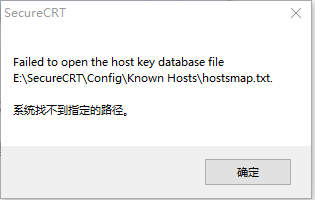这个Secure CRT软件是从其他地方考过来的。
在WIN10上使用时出现了上面的提示页面,每次使用的时候都提示,感觉很麻烦。
解决办法:
打开D:\SecureCRT\Config\ 文件夹
//这个是SecureCRT软件位置
编辑SSH2.ini文件
将
S:"Host Key Database Location"=E:\SecureCRT\Config\Known Hosts\
改为:
S:"Host Key Database Location"=D:\SecureCRT\Config\Known Hosts\
//现在实际的路径
保存SSH2.ini文件
重启Secure CRT
没有再提示上述提示框:)