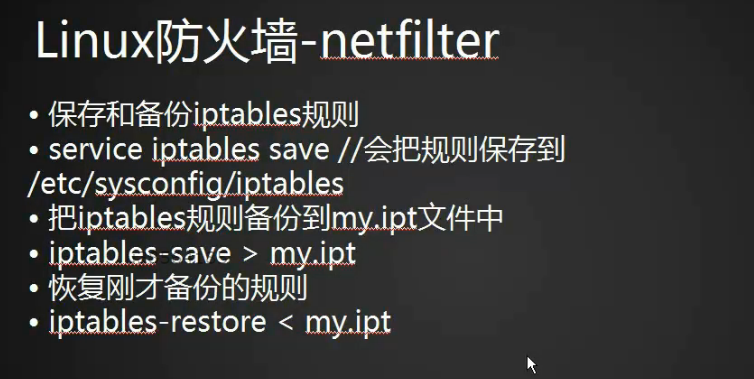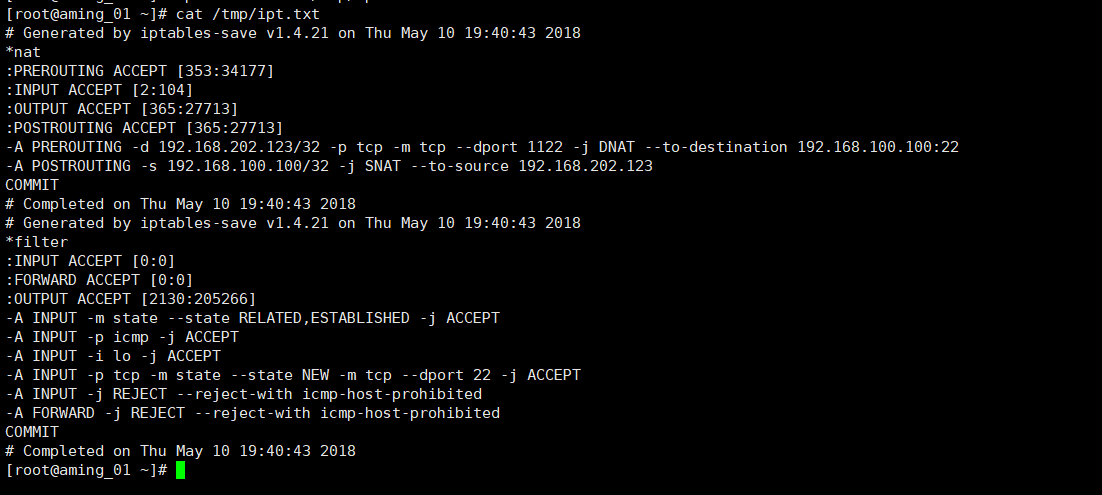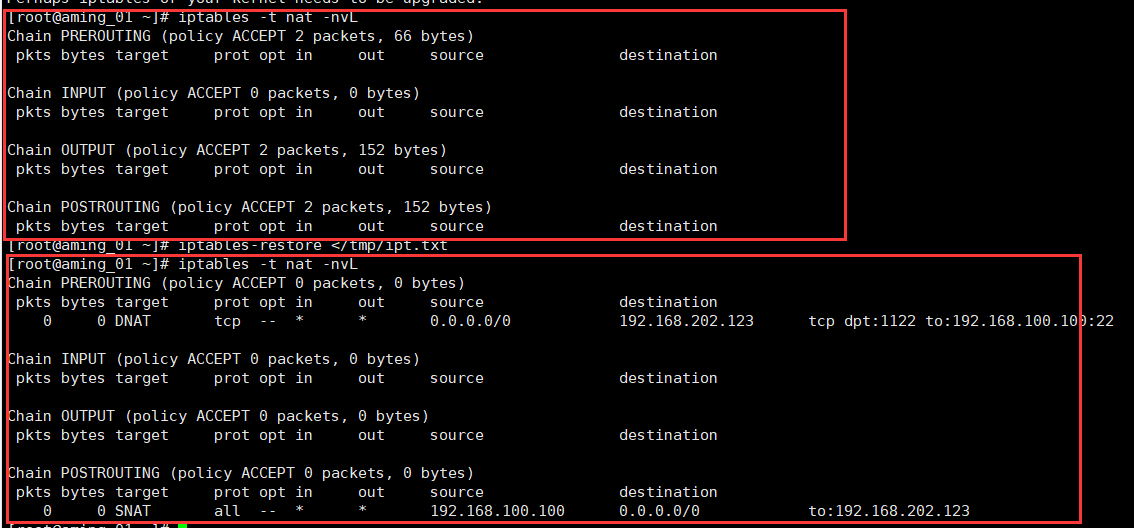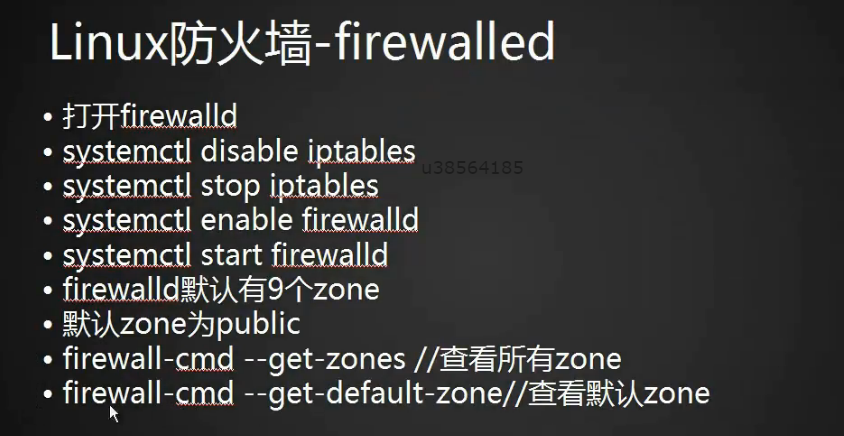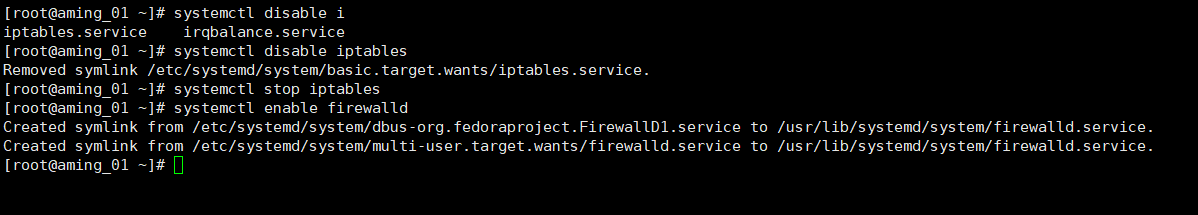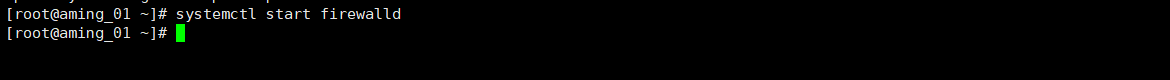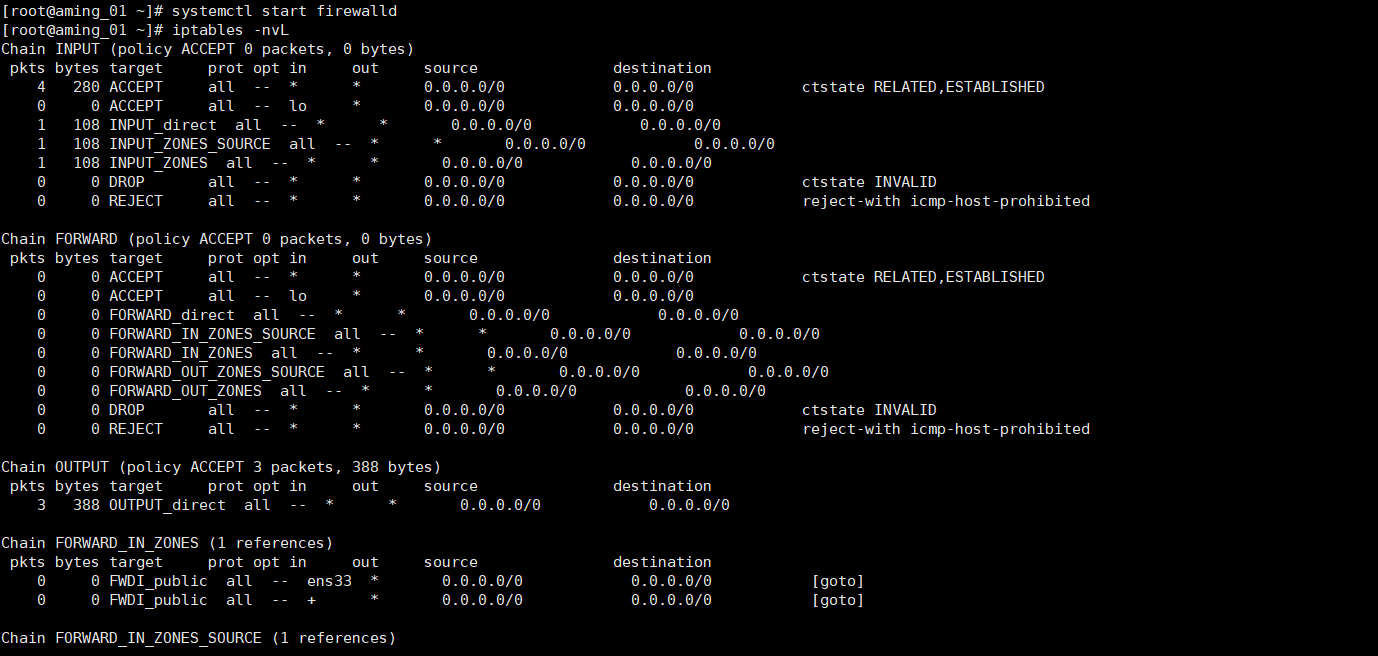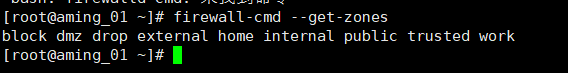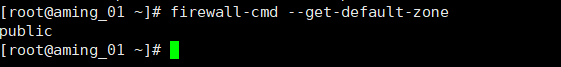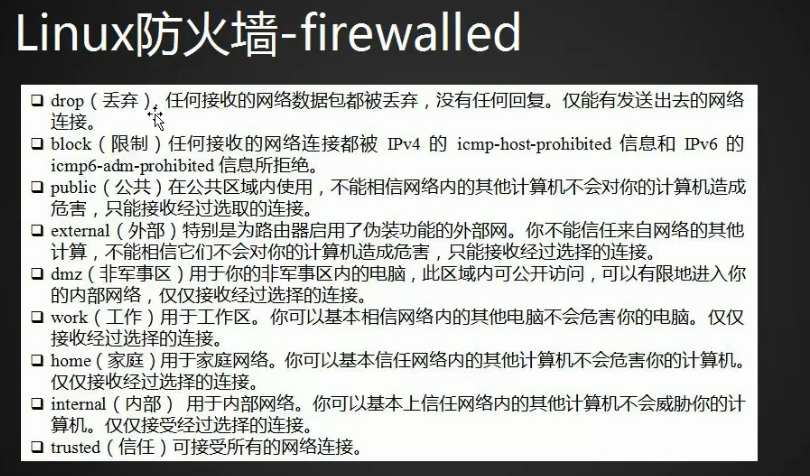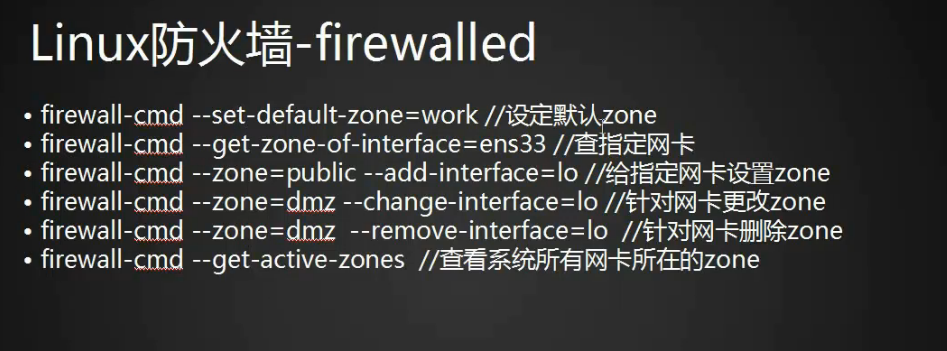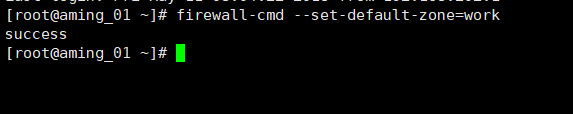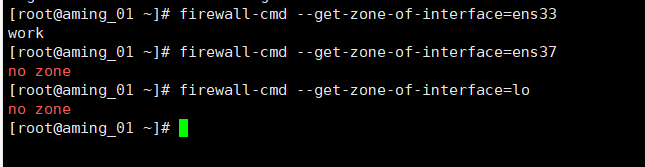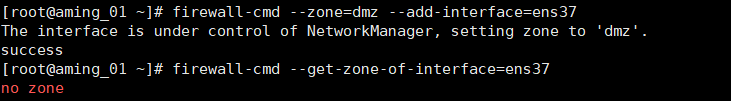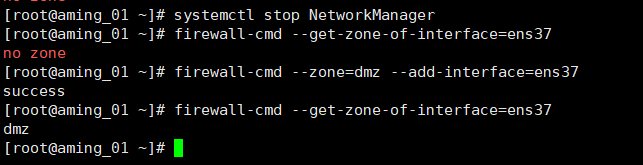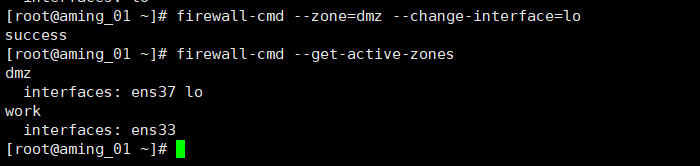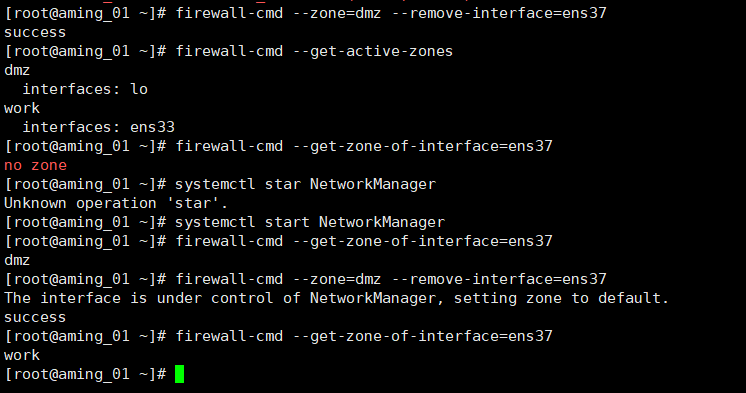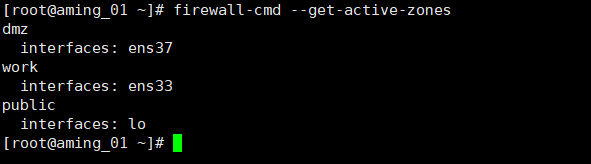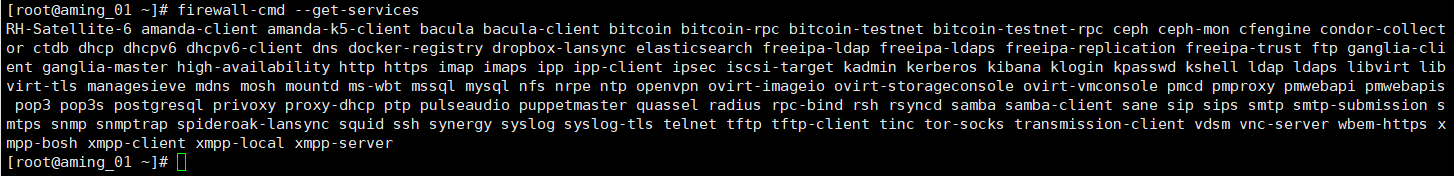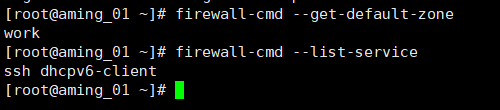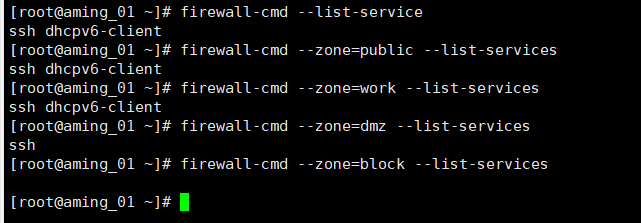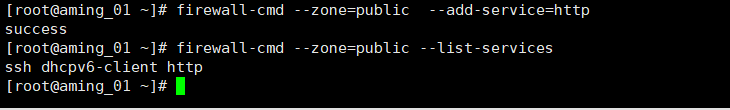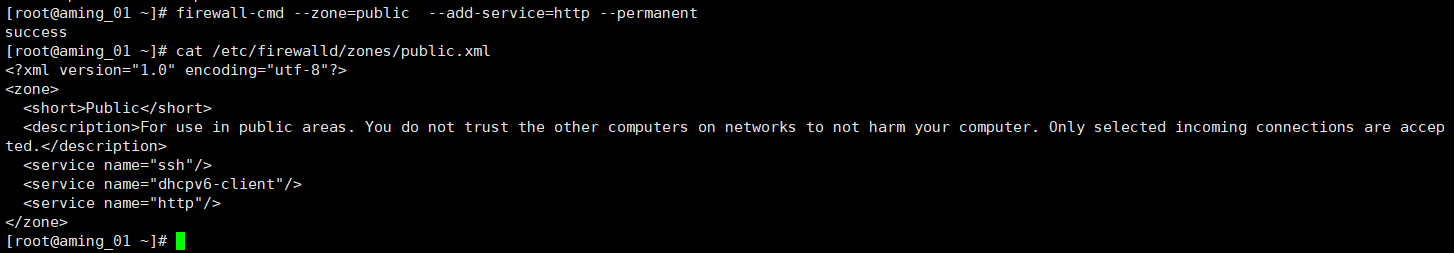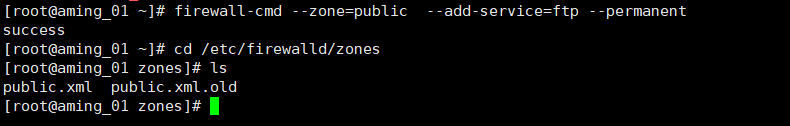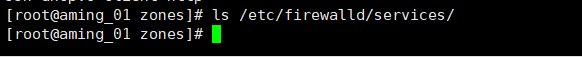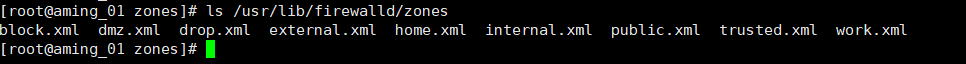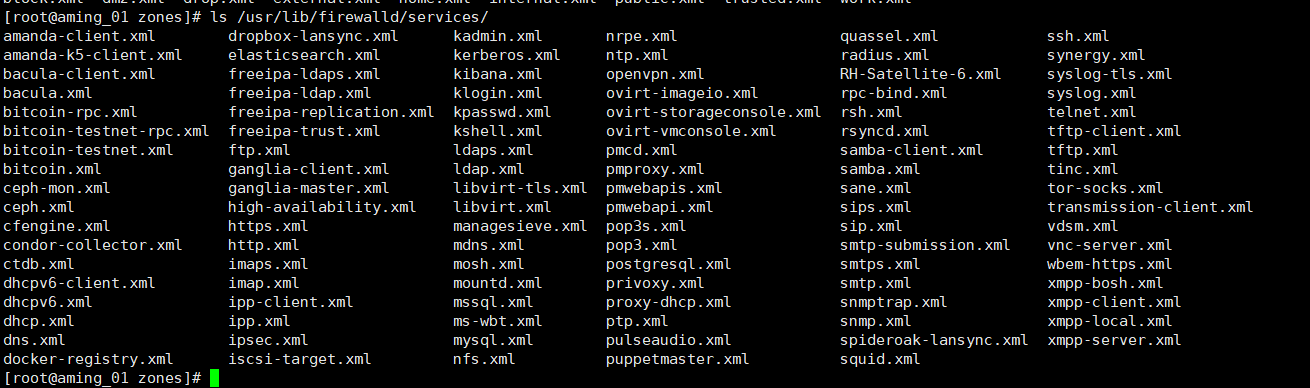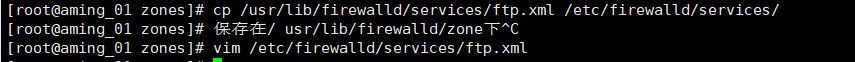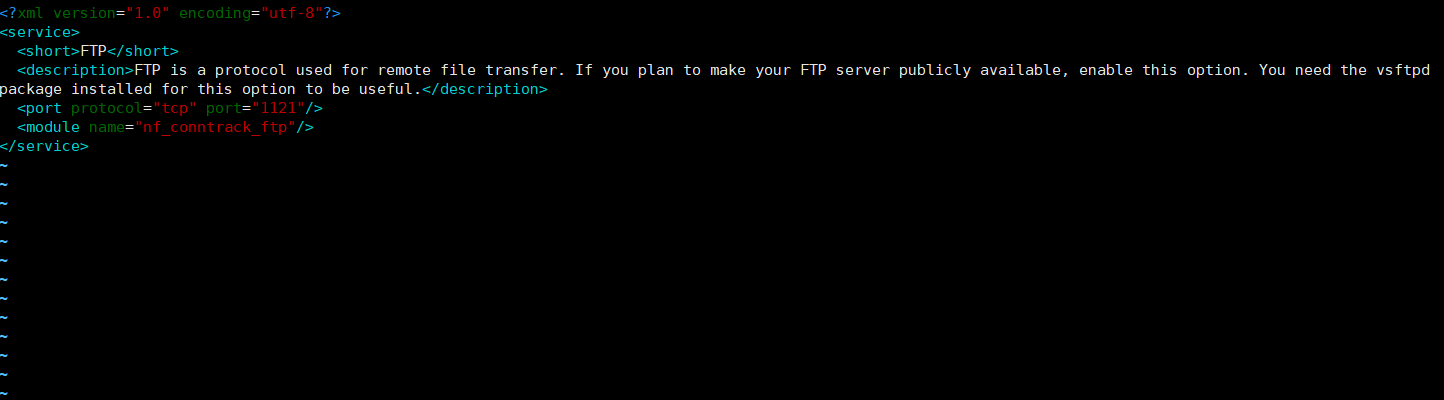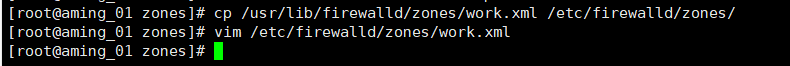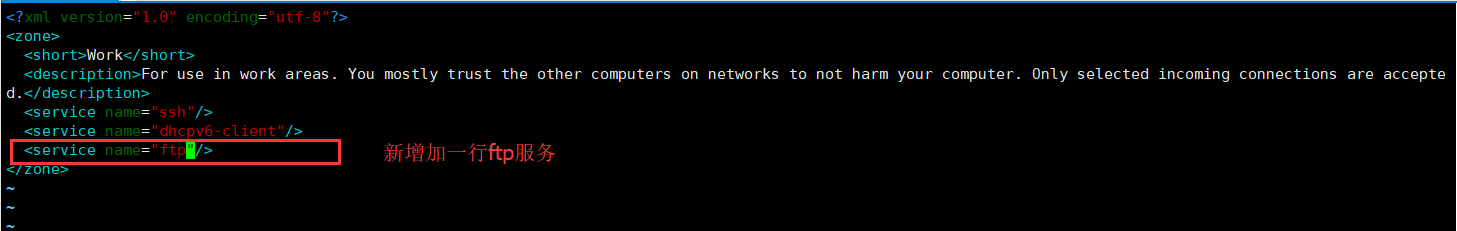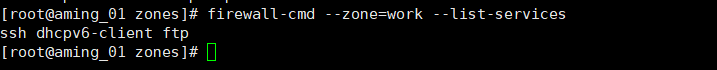10月29日任務
10.19 iptables規則備份和恢復
10.20 firewalld的9個zone
10.21 firewalld關於zone的操作
10.22 firewalld關於service的操作
iptables的規則備份和恢復
service iptables save會把配置保存到配置文件中 /etc/sysconfig/iptables
如果不想保存在這 可以使用
iptables-save > 文件路徑
如果想恢復之前的iptables表,就使用
iptables-restore <文件路徑
iptables -t nat -F 是將nat表的規則清空,然後查看無規則。接着restore後查看, 規則重新出現。看下圖。
Linux防火牆 firewalled
firealled是之後centos7以及以後版本可能會使用的一個工具,所以需要將iptables關閉,打開firewalld
相對來說 firewalld自帶的規則相對iptables比較多。以下就是firewalld自帶的規則。不僅僅是filter 也包括nat表,鏈也比較多。
firewalld默認是9個zone 默認zone爲public 。一個zone就是一個規則集。
firewall-cmd --get-zones 查看所有的zone
firewall-cmd --get-default-zone查看默認的zone
不同zone的區別
firewalld關於zone的操作
默認的zone是可以修改的
firewall-cmd --set-default-zone=work 將work更改爲默認的zone
firewall-cmd --get-zone-of-interface=ens33 查網卡的zone。如果no zone的話可以將ens33的配置文件拷貝一份給37然後修改對應的網絡文件。然後重啓網絡服務以及重啓firewalld。
也可以手動給指定的網卡設置zone
firewall-cmd --zone=public --add-interface=lo 給指定網卡設置zone
但是如果需要修改成功的話,需要先將NetworkManager關閉。systemctl stop NetworkManager why?
firewall-cmd --zone=dmz --change-interface=lo
針對網卡更改zone
刪除當前的zone
firewall-cmd --zone=dmz--remove-interface=ens37
注意還是牽涉到一個networkmanager的開啓問題。why
查看所有的生效的網卡
firewall-cmd --get-active-zones
firewalld service操作
所謂的防火牆就是針對端口做一些限制,service可以理解爲是zone下面的端口的操作。
比如http 是操作80端口 ssh 是21端口 https是43端口
查看所有的service
firewall-cmd --get-services
查看當前默認的zone下都有哪些服務呢?
firewall-cmd --list-services
如果是查找對應的zone的service呢?
firewall-cmd --zone=public --list-services
在某個zone下面添加service,比如下面就是給public的zone添加http服務
firewall-cmd --zone=public --add-service=http
然後 firewall-cmd --zone=public --list-services
但是,目前只是在內存中給zone添加了service,如果想寫入配置文件,需要添加一個選項 --permanent
firewall-cmd --zone=public --add-service=http --permanent
之後會在/etc/firewalld/zones目錄下面生成配置文件
有意思的地方是,配置文件有更新的時候,舊的不會覆蓋而是會備份。
同樣 service也是有配置文件的,配置文件的目錄是 /etc/firewalld/services/
在沒有更改配置文件之前這裏面是空的
實際上這些xml格式的保存文件是有模板的,保存在/ usr/lib/firewalld/zone下
同樣 service也是有模板的 保存在/ usr/lib/firewalld/services下
做一個小練習。
需求:ftp默認端口21更改爲1121,需要在work zone下進行放行ftp
更改ftp服務。步驟,將ftp模板拷貝到配置文件路徑的service目錄下。然後編輯把21端口改成1121
cp /usr/lib/firewalld/services/ftp.xml /etc/firewalld/services/
2. 將ftp服務放到work zone下。步驟 把work zone的模板文件拷貝到配置目錄下,然後修改work.xml文件將ftp服務添加進去
3. 重新加載。 firewall-cmd --reload
in sum,
防火牆 firewall 下主要有zone和service,zone下的service有哪些service,那就說明給哪些service 放行了。
也可以自定義service,比如進去ftp.xml進去改port