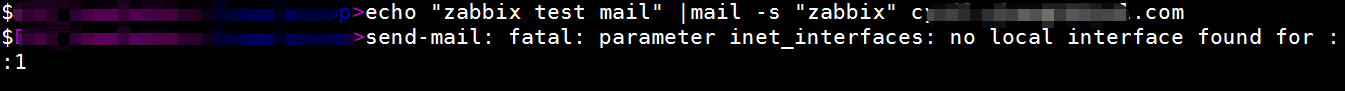1、阿里雲服務器上無法發送郵件的現象
2、原因及解決
阿里雲對ECS服務器的25號端口出現進行了封鎖;如果希望發送郵件,需要申請解封,地址是:https://yundun.console.aliyun.com。 路徑是安全管控--業務申請--25端口解封。
47.94.x9.1xx(smtp.126.com) 2018-11-02 14:50:01 審覈中 --
Step2:
查看centos中的postfix日誌
$ more /var/log/maillog
postfix: fatal: parameter inet_interfaces: no local interface found for ::1
$ vi /etc/postfix/main.cf
配置爲:
inet_interfaces = localhost
inet_protocols = all
改成:
inet_interfaces = all
inet_protocols = all
重新啓動
service postfix start
這一步是可選的;
service postfix stop