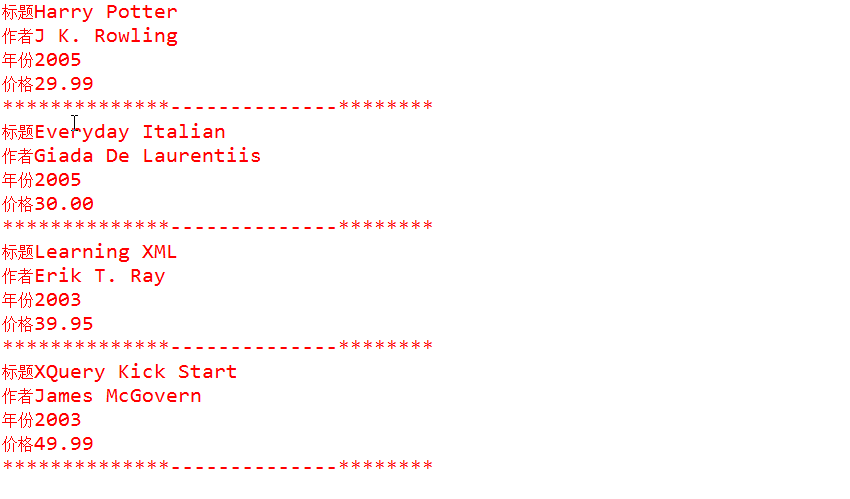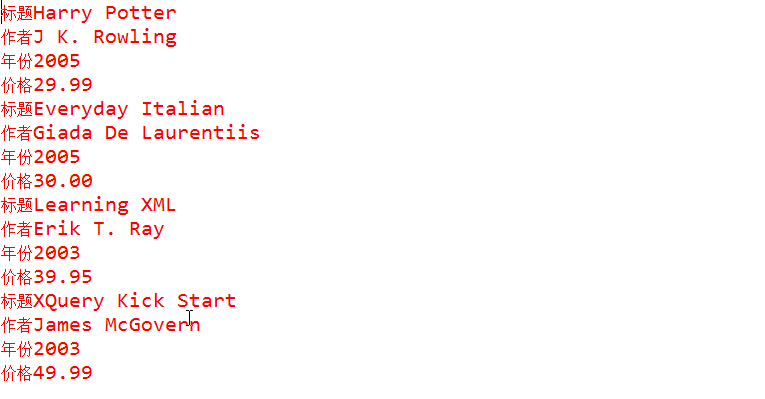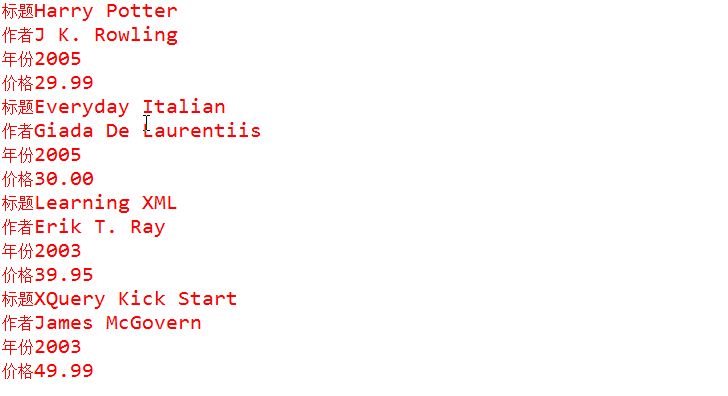xml既简单又标准,值得拥有和学习,好多地方都用的到。
假设有这么一个book.xml:
<?xml version="1.0" encoding="ISO-8859-1"?>
<!-- Copyright w3school.com.cn -->
<!-- W3School.com.cn bookstore example -->
-<bookstore>
-<book category="children">
<title lang="en">Harry Potter</title>
<author>J K. Rowling</author>
<year>2005</year>
<price>29.99</price>
</book>
-<book category="cooking">
<title lang="en">Everyday Italian</title>
<author>Giada De Laurentiis</author>
<year>2005</year>
<price>30.00</price>
</book>
-<book category="web" cover="paperback">
<title lang="en">Learning XML</title>
<author>Erik T. Ray</author>
<year>2003</year>
<price>39.95</price>
</book>
-<book category="web">
<title lang="en">XQuery Kick Start</title>
<author>James McGovern</author>
<author>Per Bothner</author>
<author>Kurt Cagle</author>
<author>James Linn</author>
<author>Vaidyanathan Nagarajan</author>
<year>2003</year>
<price>49.99</price>
</book>
</bookstore>一、w3c.DOM的方式读取
1、代码:
/**
* java读取xml文件四中方式之一
* w3c.DOM方式实现
* Red_ant
* 20181105
*/
public static Document useDomReadXml(String soucePath){
File file = new File(soucePath);
try {
DocumentBuilderFactory factory = DocumentBuilderFactory.newInstance();
DocumentBuilder builder = factory.newDocumentBuilder();
Document doc = builder.parse(file);
return doc;
} catch (Exception e) {
System.err.println("读取该xml文件失败");
e.printStackTrace();
}
return null;
}2、测试用例:
/**
* java以w3c.DOM方式读取xml文件
*/
String soucePath = "E:\\AllFilesISHere\\testfile\\books.xml";
org.w3c.dom.Document doc = AllServiceIsHere.useDomReadXml(soucePath);
//读取xml内部节点集合
org.w3c.dom.NodeList nlst = doc.getElementsByTagName("book");
//遍历集合内容
for (int i = 0; i < ((org.w3c.dom.NodeList) nlst).getLength(); i++) {
String title = doc.getElementsByTagName("title").item(i).getFirstChild().getNodeValue();
String creater = doc.getElementsByTagName("author").item(i).getFirstChild().getNodeValue();
String year = doc.getElementsByTagName("year").item(i).getFirstChild().getNodeValue();
String price = doc.getElementsByTagName("price").item(i).getFirstChild().getNodeValue();
System.err.println("标题"+ title);
System.err.println("作者"+creater);
System.err.println("年份"+ year);
System.err.println("价格"+ price);
}3、演示结果:
二、Java以DOM4J的方式读取xml文件
1、代码:
/**
* java读取xml的四种方法之二
* DOM4J方式实现
*/
public static Element useDom4JReadXml(String soucePath){
try {
File file = new File(soucePath);
SAXReader read = new SAXReader();
org.dom4j.Document doc = read.read(file);
Element root = doc.getRootElement();
return root;
} catch (Exception e) {
// TODO Auto-generated catch block
e.printStackTrace();
}
return null;
}2、测试:
/**
* java以DOM4J的方式读取xml
*/
org.dom4j.Element ele = AllServiceIsHere.useDom4JReadXml(soucePath);
org.dom4j.Element foo ;
for (Iterator i = ele.elementIterator("book"); i.hasNext();) {
foo = (org.dom4j.Element) i.next();
String title = foo.elementText("title");
String creater = foo.elementText("author");
String year = foo.elementText("year");
String price = foo.elementText("price");
System.err.println("标题"+ title);
System.err.println("作者"+creater);
System.err.println("年份"+ year);
System.err.println("价格"+ price);
}3、演示:
三、java以JDOM的方式实现读取xml文件
1、代码:
/**java读取xml的四种方法之三
* 以JDOM的方式实现读取xml文件
*/
public static org.jdom.Element useJDOMReadXml(String soucePath){
try {
SAXBuilder builder = new SAXBuilder();
org.jdom.Document doc = builder.build(new File(soucePath));
org.jdom.Element foo = doc.getRootElement();
return foo;
} catch (Exception e) {
// TODO Auto-generated catch block
e.printStackTrace();
}
return null;
}2、测试:
/**
* java以JDOM的方式读取xml
*/
org.jdom.Element foo = AllServiceIsHere.useJDOMReadXml(soucePath);
@SuppressWarnings("unchecked")
List<Element> chilLst = foo.getChildren();
for (int i = 0; i < chilLst.size(); i++) {
String title = ((org.jdom.Element) chilLst.get(i)).getChild("title").getText();
String creater = ((org.jdom.Element) chilLst.get(i)).getChild("author").getText();
String year = ((org.jdom.Element) chilLst.get(i)).getChild("year").getText();
String price = ((org.jdom.Element) chilLst.get(i)).getChild("price").getText();
System.err.println("标题"+ title);
System.err.println("作者"+creater);
System.err.println("年份"+ year);
System.err.println("价格"+ price);
System.err.println("**************--------------********");
}3、演示: