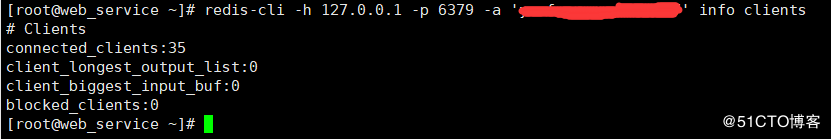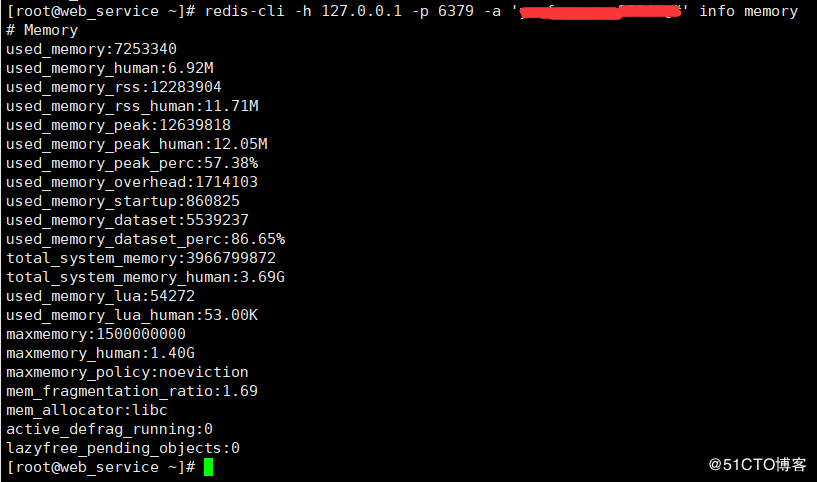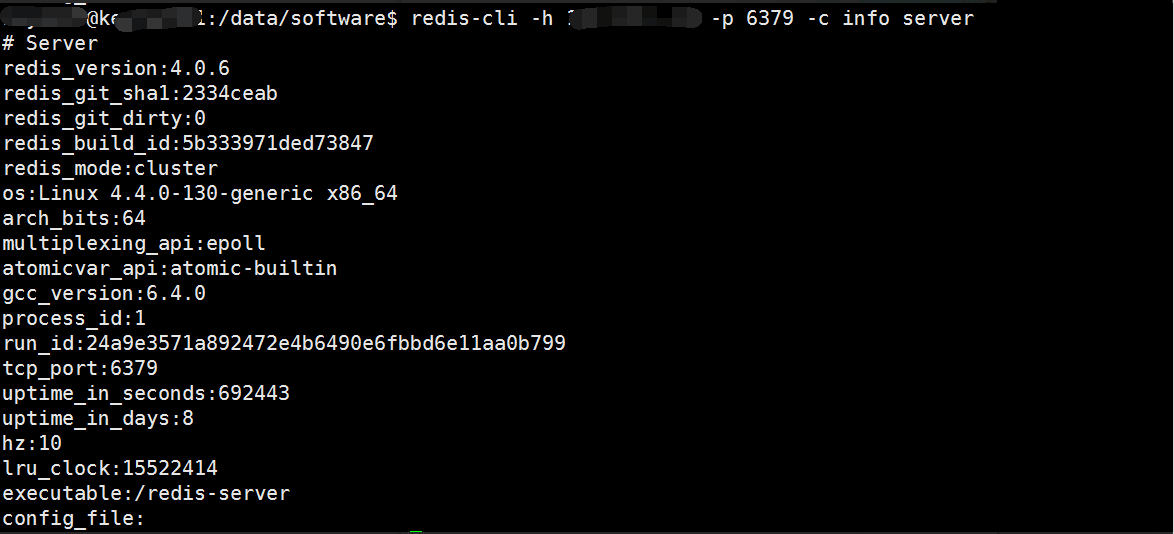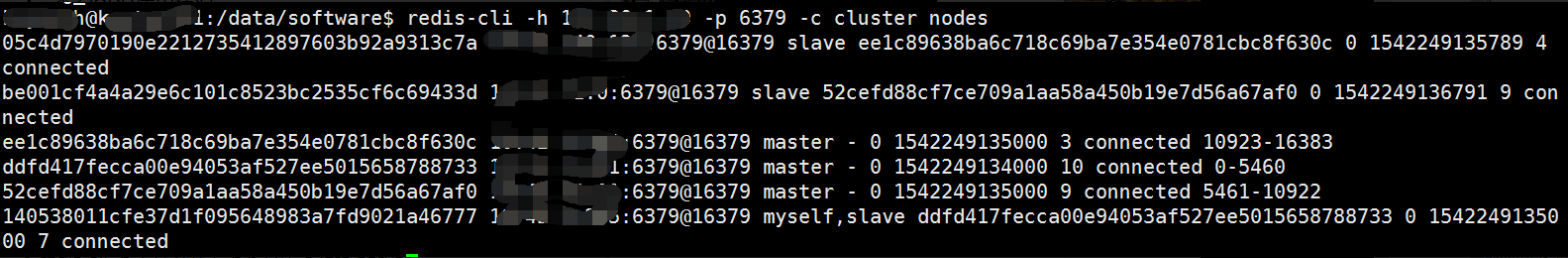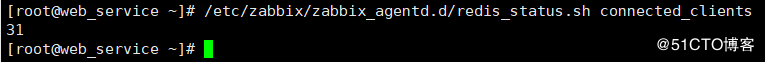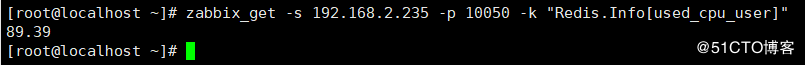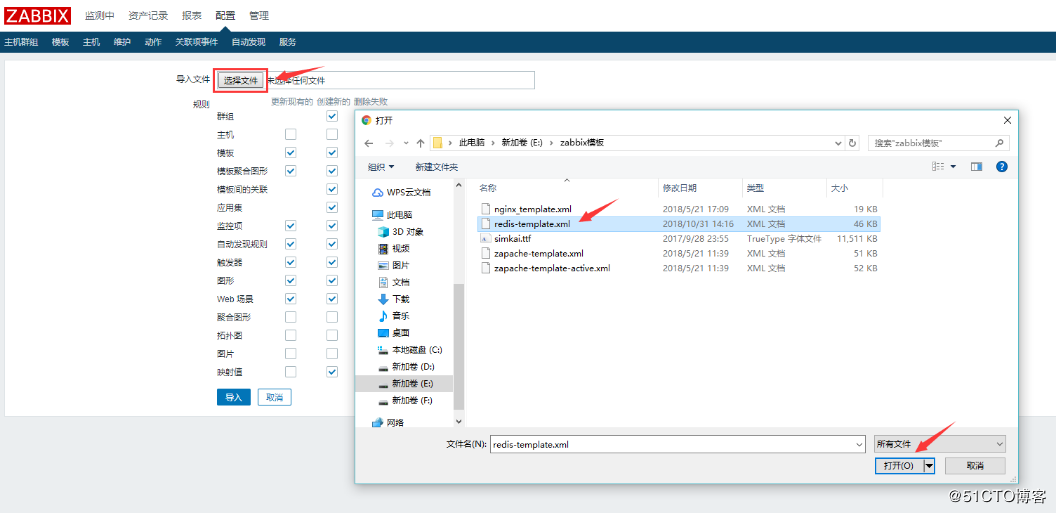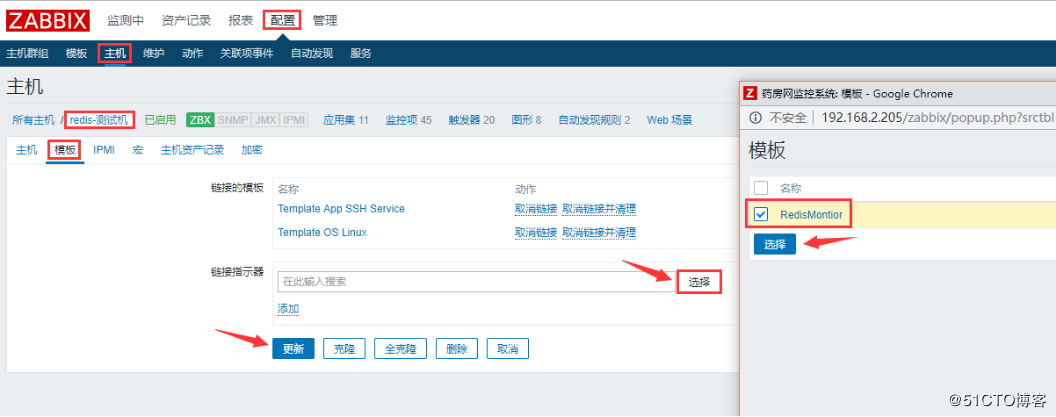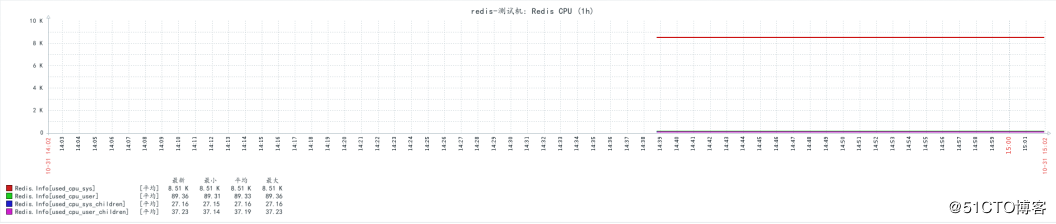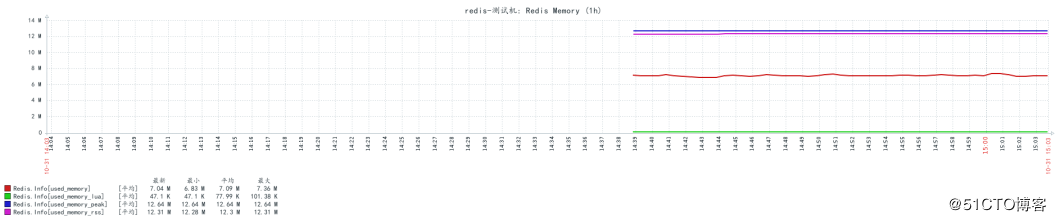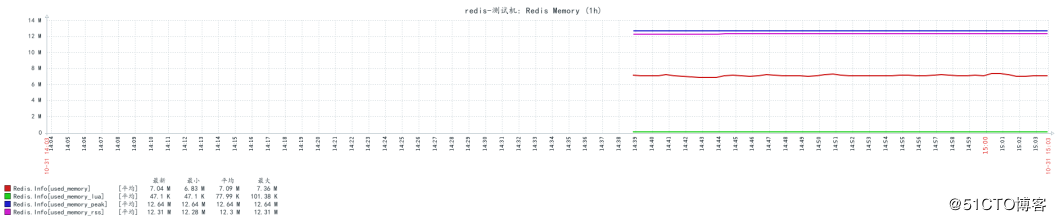2018-10-31 15:25:46
公司最近網站改版,增加了redis服務器,現領導要求需要測試redis的監控,於是從網上找了個redis的監控腳本,簡單的修改了一下,測試中沒出現任何問題。生產環境中,可根據實際要監控的參數值修改腳本內容,並添加相應的觸發器。
Redis有自帶的redis-cli客戶端,通過info命令可以查詢到redis的運行情況,我們可以寫個shell腳本,通過zabbix來調用這個腳本實現redis的監控。
一、info命令的使用
要獲得redis的當前情況,可以使用info命令。
命令格式:
redis-cli -h [hostname] -p [port] -a [password] info [參數]
redis-cli -h [hostname] -p [port] -c [參數]
1、查詢server信息
redis-cli -h 127.0.0.1 -p 6379 -a 'password' info server
2、查詢客戶端連接情況
redis-cli -h 127.0.0.1 -p 6379 -a 'password' info clients
3、查詢內存使用情況
redis-cli -h 127.0.0.1 -p 6379 -a 'password' info memory
4、查詢CPU使用情況
redis-cli -h 127.0.0.1 -p 6379 -a 'password' info cpu
5、查詢redis集羣情況
redis-cli -h 127.0.0.1 -p 6379 -c cluster nodes
redis-cli -h 127.0.0.1 -p 6379 -c info server
二、創建redis監控腳本
1、編寫監控腳本(第一個腳本是參考網上的,第二個腳本是根據系統實際情況改編的。)
第一個網上參考腳本:
vim /etc/zabbix/zabbix_agentd.d/redis_status.sh
#!/bin/bash
REDISCLI="/usr/local/bin/redis-cli"
HOST="127.0.0.1"
PORT=6379
PASS="password"if [[ $# == 1 ]];then
case $1 in
version)
result=$REDISCLI -h $HOST -a $PASS -p $PORT info server | grep -w "redis_version" | awk -F':' '{print $2}'
echo $result
;;
uptime)
result=$REDISCLI -h $HOST -a $PASS -p $PORT info server | grep -w "uptime_in_seconds" | awk -F':' '{print $2}'
echo $result
;;
connected_clients)
result=$REDISCLI -h $HOST -a $PASS -p $PORT info clients | grep -w "connected_clients" | awk -F':' '{print $2}'
echo $result
;;
blocked_clients)
result=$REDISCLI -h $HOST -a $PASS -p $PORT info clients | grep -w "blocked_clients" | awk -F':' '{print $2}'
echo $result
;;
used_memory)
result=$REDISCLI -h $HOST -a $PASS -p $PORT info memory | grep -w "used_memory" | awk -F':' '{print $2}'
echo $result
;;
used_memory_rss)
result=$REDISCLI -h $HOST -a $PASS -p $PORT info memory | grep -w "used_memory_rss" | awk -F':' '{print $2}'
echo $result
;;
used_memory_peak)
result=$REDISCLI -h $HOST -a $PASS -p $PORT info memory | grep -w "used_memory_peak" | awk -F':' '{print $2}'
echo $result
;;
used_memory_lua)
result=$REDISCLI -h $HOST -a $PASS -p $PORT info memory | grep -w "used_memory_lua" | awk -F':' '{print $2}'
echo $result
;;
used_cpu_sys)
result=$REDISCLI -h $HOST -a $PASS -p $PORT info cpu | grep -w "used_cpu_sys" | awk -F':' '{print $2}'
echo $result
;;
used_cpu_user)
result=$REDISCLI -h $HOST -a $PASS -p $PORT info cpu | grep -w "used_cpu_user" | awk -F':' '{print $2}'
echo $result
;;
used_cpu_sys_children)
result=$REDISCLI -h $HOST -a $PASS -p $PORT info cpu | grep -w "used_cpu_sys_children" | awk -F':' '{print $2}'
echo $result
;;
used_cpu_user_children)
result=$REDISCLI -h $HOST -a $PASS -p $PORT info cpu | grep -w "used_cpu_user_children" | awk -F':' '{print $2}'
echo $result
;;
rdb_last_bgsave_status)
result=$REDISCLI -h $HOST -a $PASS -p $PORT info Persistence | grep -w "rdb_last_bgsave_status" | awk -F':' '{print $2}' | grep -c ok
echo $result
;;
aof_last_bgrewrite_status)
result=$REDISCLI -h $HOST -a $PASS -p $PORT info Persistence | grep -w "aof_last_bgrewrite_status" | awk -F':' '{print $2}' | grep -c ok
echo $result
;;
aof_last_write_status)
result=$REDISCLI -h $HOST -a $PASS -p $PORT info Persistence | grep -w "aof_last_write_status" | awk -F':' '{print $2}' | grep -c ok
echo $result
;;
)
echo -e "\033[33mUsage: $0 {connected_clients|blocked_clients|used_memory|used_memory_rss|used_memory_peak|used_memory_lua|used_cpu_sys|used_cpu_user|used_cpu_sys_children|used_cpu_user_children|rdb_last_bgsave_status|aof_last_bgrewrite_status|aof_last_write_status}\033[0m"
;;
esac
elif [[ $# == 2 ]];then
case $2 in
keys)
result=$REDISCLI -h $HOST -a $PASS -p $PORT info | grep -w "$1" | grep -w "keys" | awk -F'=|,' '{print $2}'
echo $result
;;
expires)
result=$REDISCLI -h $HOST -a $PASS -p $PORT info | grep -w "$1" | grep -w "keys" | awk -F'=|,' '{print $4}'
echo $result
;;
avg_ttl)
result=$REDISCLI -h $HOST -a $PASS -p $PORT info | grep -w "$1" | grep -w "avg_ttl" | awk -F'=|,' '{print $6}'
echo $result
;;
)
echo -e "\033[33mUsage: $0 {db0 keys|db0 expires|db0 avg_ttl}\033[0m"
;;
esac
fi
第二個根據自己系統環境改編的腳本:
vim /etc/zabbix/zabbix_agentd.d/redis_status.sh
#!/bin/bash
REDISCLI="/usr/bin/redis-cli"
HOST="127.0.0.1"
PORT=6379if [[ $# == 1 ]];then
case $1 in
cluster_state)
result=$REDISCLI -h $HOST -p $PORT -c cluster info | grep -w "cluster_state" | awk -F':' '{print $2}'| grep -c ok
echo $result
;;
cluster_slots_assigned)
result=$REDISCLI -h $HOST -p $PORT -c cluster info | grep -w "cluster_slots_assigned" | awk -F':' '{print $2}'
echo $result
;;
cluster_slots_ok)
result=$REDISCLI -h $HOST -p $PORT -c cluster info | grep -w "cluster_slots_ok" | awk -F':' '{print $2}'
echo $result
;;
cluster_slots_pfail)
result=$REDISCLI -h $HOST -p $PORT -c cluster info | grep -w "cluster_slots_pfail" | awk -F':' '{print $2}'
echo $result
;;
cluster_slots_fail)
result=$REDISCLI -h $HOST -p $PORT -c cluster info | grep -w "cluster_slots_fail" | awk -F':' '{print $2}'
echo $result
;;
cluster_known_nodes)
result=$REDISCLI -h $HOST -p $PORT -c cluster info | grep -w "cluster_known_nodes" | awk -F':' '{print $2}'
echo $result
;;
cluster_size)
result=$REDISCLI -h $HOST -p $PORT -c cluster info | grep -w "cluster_size" | awk -F':' '{print $2}'
echo $result
;;
cluster_current_epoch)
result=$REDISCLI -h $HOST -p $PORT -c cluster info | grep -w "cluster_current_epoch" | awk -F':' '{print $2}'
echo $result
;;
cluster_my_epoch)
result=$REDISCLI -h $HOST -p $PORT -c cluster info | grep -w "cluster_my_epoch" | awk -F':' '{print $2}'
echo $result
;;
cluster_stats_messages_ping_sent)
result=$REDISCLI -h $HOST -p $PORT -c cluster info | grep -w "cluster_stats_messages_ping_sent" | awk -F':' '{print $2}'
echo $result
;;
cluster_stats_messages_pong_sent)
result=$REDISCLI -h $HOST -p $PORT -c cluster info | grep -w "cluster_stats_messages_pong_sent" | awk -F':' '{print $2}'
echo $result
;;
cluster_stats_messages_sent)
result=$REDISCLI -h $HOST -p $PORT -c cluster info | grep -w "cluster_stats_messages_sent" | awk -F':' '{print $2}'
echo $result
;;
cluster_stats_messages_ping_received)
result=$REDISCLI -h $HOST -p $PORT -c cluster info | grep -w "cluster_stats_messages_ping_received" | awk -F':' '{print $2}'
echo $result
;;
cluster_stats_messages_pong_received)
result=$REDISCLI -h $HOST -p $PORT -c cluster info | grep -w "cluster_stats_messages_pong_received" | awk -F':' '{print $2}'
echo $result
;;
cluster_stats_messages_received)
result=$REDISCLI -h $HOST -p $PORT -c cluster info | grep -w "cluster_stats_messages_received" | awk -F':' '{print $2}'
echo $result
;;
*)
echo -e "\033[33mUsage: $0 {cluster_state|cluster_slots_assigned|cluster_slots_ok|cluster_slots_pfail|cluster_slots_fail|cluster_known_nodes|cluster_size|cluster_current_epoch|cluster_known_nodes|cluster_size|cluster_current_epoch|cluster_my_epoch|cluster_stats_messages_ping_sent|cluster_stats_messages_pong_sent|cluster_stats_messages_sent|cluster_stats_messages_ping_received|cluster_stats_messages_pong_received|cluster_stats_messages_received}\033[0m"
;;
esac
fi
好接下來繼續:
2、賦予腳本可執行權限
chmod +x /etc/zabbix/zabbix_agentd.d/redis_status.sh
3、腳本測試
查看redis的客戶端連接數
/etc/zabbix/zabbix_agentd.d/redis_status.sh connected_clients
三、創建redis監控配置文件
1、編寫redis監控配置文件
vim /etc/zabbix/zabbix_agentd.d/redis.conf
UserParameter=Redis.status[*],/data/zabbix/scripts/redis_status.sh $1
UserParameter=Redisfile,redis-cli -h 127.0.0.1 -p 6379 -c cluster nodes | awk -F ',' '{print $2}' | grep -c 'fail'
2、重啓zabbix-agent
ps -ef | grep zabbix_agentd
kill -9 進程
/data/zabbix/sbin/zabbix_agentd -c /data/zabbix/etc/zabbix_agentd.conf
或者:
systemctl restart zabbix-agent
3、在zabbix server端測試
zabbix_get -s 192.168.2.235 -p 10050 -k "Redis.Info[used_cpu_user]"
四、創建並導入監控模板
1、創建監控模板文件
redis-template.xml文件內容如下
<?xml version="1.0" encoding="UTF-8"?>
<zabbix_export>
<version>2.0</version>
<date>2014-08-07T10:04:35Z</date>
<groups>
<group>
<name>RedisMontior</name>
</group>
<group>
<name>Templates</name>
</group>
</groups>
<templates>
<template>
<template>RedisMontior</template>
<name>RedisMontior</name>
<groups>
<group>
<name>RedisMontior</name>
</group>
<group>
<name>Templates</name>
</group>
</groups>
<applications>
<application>
<name>Redis Clients</name>
</application>
<application>
<name>Redis CPU</name>
</application>
<application>
<name>Redis DbKey</name>
</application>
<application>
<name>Redis Memory</name>
</application>
<application>
<name>Redis WriteStatus</name>
</application>
</applications>
<items>
<item>
<name>Redis.Info[aof_last_bgrewrite_status]</name>
<type>0</type>
<snmp_community/>
<multiplier>0</multiplier>
<snmp_oid/>
<key>Redis.Info[aof_last_bgrewrite_status]</key>
<delay>30</delay>
<history>90</history>
<trends>365</trends>
<status>0</status>
<value_type>3</value_type>
<allowed_hosts/>
<units/>
<delta>0</delta>
<snmpv3_contextname/>
<snmpv3_securityname/>
<snmpv3_securitylevel>0</snmpv3_securitylevel>
<snmpv3_authprotocol>0</snmpv3_authprotocol>
<snmpv3_authpassphrase/>
<snmpv3_privprotocol>0</snmpv3_privprotocol>
<snmpv3_privpassphrase/>
<formula>1</formula>
<delay_flex/>
<params/>
<ipmi_sensor/>
<data_type>0</data_type>
<authtype>0</authtype>
<username/>
<password/>
<publickey/>
<privatekey/>
<port/>
<description/>
<inventory_link>0</inventory_link>
<applications>
<application>
<name>Redis WriteStatus</name>
</application>
</applications>
<valuemap/>
</item>
<item>
<name>Redis.Info[aof_last_write_status]</name>
<type>0</type>
<snmp_community/>
<multiplier>0</multiplier>
<snmp_oid/>
<key>Redis.Info[aof_last_write_status]</key>
<delay>30</delay>
<history>90</history>
<trends>365</trends>
<status>0</status>
<value_type>3</value_type>
<allowed_hosts/>
<units/>
<delta>0</delta>
<snmpv3_contextname/>
<snmpv3_securityname/>
<snmpv3_securitylevel>0</snmpv3_securitylevel>
<snmpv3_authprotocol>0</snmpv3_authprotocol>
<snmpv3_authpassphrase/>
<snmpv3_privprotocol>0</snmpv3_privprotocol>
<snmpv3_privpassphrase/>
<formula>1</formula>
<delay_flex/>
<params/>
<ipmi_sensor/>
<data_type>0</data_type>
<authtype>0</authtype>
<username/>
<password/>
<publickey/>
<privatekey/>
<port/>
<description/>
<inventory_link>0</inventory_link>
<applications>
<application>
<name>Redis WriteStatus</name>
</application>
</applications>
<valuemap/>
</item>
<item>
<name>Redis.Info[blocked_clients]</name>
<type>0</type>
<snmp_community/>
<multiplier>0</multiplier>
<snmp_oid/>
<key>Redis.Info[blocked_clients]</key>
<delay>30</delay>
<history>90</history>
<trends>365</trends>
<status>0</status>
<value_type>3</value_type>
<allowed_hosts/>
<units/>
<delta>0</delta>
<snmpv3_contextname/>
<snmpv3_securityname/>
<snmpv3_securitylevel>0</snmpv3_securitylevel>
<snmpv3_authprotocol>0</snmpv3_authprotocol>
<snmpv3_authpassphrase/>
<snmpv3_privprotocol>0</snmpv3_privprotocol>
<snmpv3_privpassphrase/>
<formula>1</formula>
<delay_flex/>
<params/>
<ipmi_sensor/>
<data_type>0</data_type>
<authtype>0</authtype>
<username/>
<password/>
<publickey/>
<privatekey/>
<port/>
<description/>
<inventory_link>0</inventory_link>
<applications>
<application>
<name>Redis Clients</name>
</application>
</applications>
<valuemap/>
</item>
<item>
<name>Redis.Info[connected_clients]</name>
<type>0</type>
<snmp_community/>
<multiplier>0</multiplier>
<snmp_oid/>
<key>Redis.Info[connected_clients]</key>
<delay>30</delay>
<history>90</history>
<trends>365</trends>
<status>0</status>
<value_type>3</value_type>
<allowed_hosts/>
<units/>
<delta>0</delta>
<snmpv3_contextname/>
<snmpv3_securityname/>
<snmpv3_securitylevel>0</snmpv3_securitylevel>
<snmpv3_authprotocol>0</snmpv3_authprotocol>
<snmpv3_authpassphrase/>
<snmpv3_privprotocol>0</snmpv3_privprotocol>
<snmpv3_privpassphrase/>
<formula>1</formula>
<delay_flex/>
<params/>
<ipmi_sensor/>
<data_type>0</data_type>
<authtype>0</authtype>
<username/>
<password/>
<publickey/>
<privatekey/>
<port/>
<description/>
<inventory_link>0</inventory_link>
<applications>
<application>
<name>Redis Clients</name>
</application>
</applications>
<valuemap/>
</item>
<item>
<name>Redis.Info[db0,avg_ttl]</name>
<type>0</type>
<snmp_community/>
<multiplier>0</multiplier>
<snmp_oid/>
<key>Redis.Info[db0,avg_ttl]</key>
<delay>30</delay>
<history>90</history>
<trends>365</trends>
<status>0</status>
<value_type>3</value_type>
<allowed_hosts/>
<units/>
<delta>0</delta>
<snmpv3_contextname/>
<snmpv3_securityname/>
<snmpv3_securitylevel>0</snmpv3_securitylevel>
<snmpv3_authprotocol>0</snmpv3_authprotocol>
<snmpv3_authpassphrase/>
<snmpv3_privprotocol>0</snmpv3_privprotocol>
<snmpv3_privpassphrase/>
<formula>1</formula>
<delay_flex/>
<params/>
<ipmi_sensor/>
<data_type>0</data_type>
<authtype>0</authtype>
<username/>
<password/>
<publickey/>
<privatekey/>
<port/>
<description/>
<inventory_link>0</inventory_link>
<applications>
<application>
<name>Redis DbKey</name>
</application>
</applications>
<valuemap/>
</item>
<item>
<name>Redis.Info[db0,expires]</name>
<type>0</type>
<snmp_community/>
<multiplier>0</multiplier>
<snmp_oid/>
<key>Redis.Info[db0,expires]</key>
<delay>30</delay>
<history>90</history>
<trends>365</trends>
<status>0</status>
<value_type>3</value_type>
<allowed_hosts/>
<units/>
<delta>0</delta>
<snmpv3_contextname/>
<snmpv3_securityname/>
<snmpv3_securitylevel>0</snmpv3_securitylevel>
<snmpv3_authprotocol>0</snmpv3_authprotocol>
<snmpv3_authpassphrase/>
<snmpv3_privprotocol>0</snmpv3_privprotocol>
<snmpv3_privpassphrase/>
<formula>1</formula>
<delay_flex/>
<params/>
<ipmi_sensor/>
<data_type>0</data_type>
<authtype>0</authtype>
<username/>
<password/>
<publickey/>
<privatekey/>
<port/>
<description/>
<inventory_link>0</inventory_link>
<applications>
<application>
<name>Redis DbKey</name>
</application>
</applications>
<valuemap/>
</item>
<item>
<name>Redis.Info[db0,keys]</name>
<type>0</type>
<snmp_community/>
<multiplier>0</multiplier>
<snmp_oid/>
<key>Redis.Info[db0,keys]</key>
<delay>30</delay>
<history>90</history>
<trends>365</trends>
<status>0</status>
<value_type>3</value_type>
<allowed_hosts/>
<units/>
<delta>0</delta>
<snmpv3_contextname/>
<snmpv3_securityname/>
<snmpv3_securitylevel>0</snmpv3_securitylevel>
<snmpv3_authprotocol>0</snmpv3_authprotocol>
<snmpv3_authpassphrase/>
<snmpv3_privprotocol>0</snmpv3_privprotocol>
<snmpv3_privpassphrase/>
<formula>1</formula>
<delay_flex/>
<params/>
<ipmi_sensor/>
<data_type>0</data_type>
<authtype>0</authtype>
<username/>
<password/>
<publickey/>
<privatekey/>
<port/>
<description/>
<inventory_link>0</inventory_link>
<applications>
<application>
<name>Redis DbKey</name>
</application>
</applications>
<valuemap/>
</item>
<item>
<name>Redis.Info[rdb_last_bgsave_status]</name>
<type>0</type>
<snmp_community/>
<multiplier>0</multiplier>
<snmp_oid/>
<key>Redis.Info[rdb_last_bgsave_status]</key>
<delay>30</delay>
<history>90</history>
<trends>365</trends>
<status>0</status>
<value_type>3</value_type>
<allowed_hosts/>
<units/>
<delta>0</delta>
<snmpv3_contextname/>
<snmpv3_securityname/>
<snmpv3_securitylevel>0</snmpv3_securitylevel>
<snmpv3_authprotocol>0</snmpv3_authprotocol>
<snmpv3_authpassphrase/>
<snmpv3_privprotocol>0</snmpv3_privprotocol>
<snmpv3_privpassphrase/>
<formula>1</formula>
<delay_flex/>
<params/>
<ipmi_sensor/>
<data_type>0</data_type>
<authtype>0</authtype>
<username/>
<password/>
<publickey/>
<privatekey/>
<port/>
<description/>
<inventory_link>0</inventory_link>
<applications>
<application>
<name>Redis WriteStatus</name>
</application>
</applications>
<valuemap/>
</item>
<item>
<name>Redis.Info[uptime]</name>
<type>0</type>
<snmp_community/>
<multiplier>0</multiplier>
<snmp_oid/>
<key>Redis.Info[uptime]</key>
<delay>30</delay>
<history>90</history>
<trends>365</trends>
<status>0</status>
<value_type>3</value_type>
<allowed_hosts/>
<units>uptime</units>
<delta>0</delta>
<snmpv3_contextname/>
<snmpv3_securityname/>
<snmpv3_securitylevel>0</snmpv3_securitylevel>
<snmpv3_authprotocol>0</snmpv3_authprotocol>
<snmpv3_authpassphrase/>
<snmpv3_privprotocol>0</snmpv3_privprotocol>
<snmpv3_privpassphrase/>
<formula>1</formula>
<delay_flex/>
<params/>
<ipmi_sensor/>
<data_type>0</data_type>
<authtype>0</authtype>
<username/>
<password/>
<publickey/>
<privatekey/>
<port/>
<description/>
<inventory_link>0</inventory_link>
<applications/>
<valuemap/>
</item>
<item>
<name>Redis.Info[used_cpu_sys]</name>
<type>0</type>
<snmp_community/>
<multiplier>0</multiplier>
<snmp_oid/>
<key>Redis.Info[used_cpu_sys]</key>
<delay>30</delay>
<history>90</history>
<trends>365</trends>
<status>0</status>
<value_type>0</value_type>
<allowed_hosts/>
<units/>
<delta>0</delta>
<snmpv3_contextname/>
<snmpv3_securityname/>
<snmpv3_securitylevel>0</snmpv3_securitylevel>
<snmpv3_authprotocol>0</snmpv3_authprotocol>
<snmpv3_authpassphrase/>
<snmpv3_privprotocol>0</snmpv3_privprotocol>
<snmpv3_privpassphrase/>
<formula>1</formula>
<delay_flex/>
<params/>
<ipmi_sensor/>
<data_type>0</data_type>
<authtype>0</authtype>
<username/>
<password/>
<publickey/>
<privatekey/>
<port/>
<description/>
<inventory_link>0</inventory_link>
<applications>
<application>
<name>Redis CPU</name>
</application>
</applications>
<valuemap/>
</item>
<item>
<name>Redis.Info[used_cpu_sys_children]</name>
<type>0</type>
<snmp_community/>
<multiplier>0</multiplier>
<snmp_oid/>
<key>Redis.Info[used_cpu_sys_children]</key>
<delay>30</delay>
<history>90</history>
<trends>365</trends>
<status>0</status>
<value_type>0</value_type>
<allowed_hosts/>
<units/>
<delta>0</delta>
<snmpv3_contextname/>
<snmpv3_securityname/>
<snmpv3_securitylevel>0</snmpv3_securitylevel>
<snmpv3_authprotocol>0</snmpv3_authprotocol>
<snmpv3_authpassphrase/>
<snmpv3_privprotocol>0</snmpv3_privprotocol>
<snmpv3_privpassphrase/>
<formula>1</formula>
<delay_flex/>
<params/>
<ipmi_sensor/>
<data_type>0</data_type>
<authtype>0</authtype>
<username/>
<password/>
<publickey/>
<privatekey/>
<port/>
<description/>
<inventory_link>0</inventory_link>
<applications>
<application>
<name>Redis CPU</name>
</application>
</applications>
<valuemap/>
</item>
<item>
<name>Redis.Info[used_cpu_user]</name>
<type>0</type>
<snmp_community/>
<multiplier>0</multiplier>
<snmp_oid/>
<key>Redis.Info[used_cpu_user]</key>
<delay>30</delay>
<history>90</history>
<trends>365</trends>
<status>0</status>
<value_type>0</value_type>
<allowed_hosts/>
<units/>
<delta>0</delta>
<snmpv3_contextname/>
<snmpv3_securityname/>
<snmpv3_securitylevel>0</snmpv3_securitylevel>
<snmpv3_authprotocol>0</snmpv3_authprotocol>
<snmpv3_authpassphrase/>
<snmpv3_privprotocol>0</snmpv3_privprotocol>
<snmpv3_privpassphrase/>
<formula>1</formula>
<delay_flex/>
<params/>
<ipmi_sensor/>
<data_type>0</data_type>
<authtype>0</authtype>
<username/>
<password/>
<publickey/>
<privatekey/>
<port/>
<description/>
<inventory_link>0</inventory_link>
<applications>
<application>
<name>Redis CPU</name>
</application>
</applications>
<valuemap/>
</item>
<item>
<name>Redis.Info[used_cpu_user_children]</name>
<type>0</type>
<snmp_community/>
<multiplier>0</multiplier>
<snmp_oid/>
<key>Redis.Info[used_cpu_user_children]</key>
<delay>30</delay>
<history>90</history>
<trends>365</trends>
<status>0</status>
<value_type>0</value_type>
<allowed_hosts/>
<units/>
<delta>0</delta>
<snmpv3_contextname/>
<snmpv3_securityname/>
<snmpv3_securitylevel>0</snmpv3_securitylevel>
<snmpv3_authprotocol>0</snmpv3_authprotocol>
<snmpv3_authpassphrase/>
<snmpv3_privprotocol>0</snmpv3_privprotocol>
<snmpv3_privpassphrase/>
<formula>1</formula>
<delay_flex/>
<params/>
<ipmi_sensor/>
<data_type>0</data_type>
<authtype>0</authtype>
<username/>
<password/>
<publickey/>
<privatekey/>
<port/>
<description/>
<inventory_link>0</inventory_link>
<applications>
<application>
<name>Redis CPU</name>
</application>
</applications>
<valuemap/>
</item>
<item>
<name>Redis.Info[used_memory]</name>
<type>0</type>
<snmp_community/>
<multiplier>0</multiplier>
<snmp_oid/>
<key>Redis.Info[used_memory]</key>
<delay>30</delay>
<history>90</history>
<trends>365</trends>
<status>0</status>
<value_type>3</value_type>
<allowed_hosts/>
<units/>
<delta>0</delta>
<snmpv3_contextname/>
<snmpv3_securityname/>
<snmpv3_securitylevel>0</snmpv3_securitylevel>
<snmpv3_authprotocol>0</snmpv3_authprotocol>
<snmpv3_authpassphrase/>
<snmpv3_privprotocol>0</snmpv3_privprotocol>
<snmpv3_privpassphrase/>
<formula>1</formula>
<delay_flex/>
<params/>
<ipmi_sensor/>
<data_type>0</data_type>
<authtype>0</authtype>
<username/>
<password/>
<publickey/>
<privatekey/>
<port/>
<description/>
<inventory_link>0</inventory_link>
<applications>
<application>
<name>Redis Memory</name>
</application>
</applications>
<valuemap/>
</item>
<item>
<name>Redis.Info[used_memory_lua]</name>
<type>0</type>
<snmp_community/>
<multiplier>0</multiplier>
<snmp_oid/>
<key>Redis.Info[used_memory_lua]</key>
<delay>30</delay>
<history>90</history>
<trends>365</trends>
<status>0</status>
<value_type>3</value_type>
<allowed_hosts/>
<units/>
<delta>0</delta>
<snmpv3_contextname/>
<snmpv3_securityname/>
<snmpv3_securitylevel>0</snmpv3_securitylevel>
<snmpv3_authprotocol>0</snmpv3_authprotocol>
<snmpv3_authpassphrase/>
<snmpv3_privprotocol>0</snmpv3_privprotocol>
<snmpv3_privpassphrase/>
<formula>1</formula>
<delay_flex/>
<params/>
<ipmi_sensor/>
<data_type>0</data_type>
<authtype>0</authtype>
<username/>
<password/>
<publickey/>
<privatekey/>
<port/>
<description/>
<inventory_link>0</inventory_link>
<applications>
<application>
<name>Redis Memory</name>
</application>
</applications>
<valuemap/>
</item>
<item>
<name>Redis.Info[used_memory_peak]</name>
<type>0</type>
<snmp_community/>
<multiplier>0</multiplier>
<snmp_oid/>
<key>Redis.Info[used_memory_peak]</key>
<delay>30</delay>
<history>90</history>
<trends>365</trends>
<status>0</status>
<value_type>3</value_type>
<allowed_hosts/>
<units/>
<delta>0</delta>
<snmpv3_contextname/>
<snmpv3_securityname/>
<snmpv3_securitylevel>0</snmpv3_securitylevel>
<snmpv3_authprotocol>0</snmpv3_authprotocol>
<snmpv3_authpassphrase/>
<snmpv3_privprotocol>0</snmpv3_privprotocol>
<snmpv3_privpassphrase/>
<formula>1</formula>
<delay_flex/>
<params/>
<ipmi_sensor/>
<data_type>0</data_type>
<authtype>0</authtype>
<username/>
<password/>
<publickey/>
<privatekey/>
<port/>
<description/>
<inventory_link>0</inventory_link>
<applications>
<application>
<name>Redis Memory</name>
</application>
</applications>
<valuemap/>
</item>
<item>
<name>Redis.Info[used_memory_rss]</name>
<type>0</type>
<snmp_community/>
<multiplier>0</multiplier>
<snmp_oid/>
<key>Redis.Info[used_memory_rss]</key>
<delay>30</delay>
<history>90</history>
<trends>365</trends>
<status>0</status>
<value_type>3</value_type>
<allowed_hosts/>
<units/>
<delta>0</delta>
<snmpv3_contextname/>
<snmpv3_securityname/>
<snmpv3_securitylevel>0</snmpv3_securitylevel>
<snmpv3_authprotocol>0</snmpv3_authprotocol>
<snmpv3_authpassphrase/>
<snmpv3_privprotocol>0</snmpv3_privprotocol>
<snmpv3_privpassphrase/>
<formula>1</formula>
<delay_flex/>
<params/>
<ipmi_sensor/>
<data_type>0</data_type>
<authtype>0</authtype>
<username/>
<password/>
<publickey/>
<privatekey/>
<port/>
<description/>
<inventory_link>0</inventory_link>
<applications>
<application>
<name>Redis Memory</name>
</application>
</applications>
<valuemap/>
</item>
<item>
<name>Redis.Info[version]</name>
<type>0</type>
<snmp_community/>
<multiplier>0</multiplier>
<snmp_oid/>
<key>Redis.Info[version]</key>
<delay>30</delay>
<history>90</history>
<trends>365</trends>
<status>0</status>
<value_type>1</value_type>
<allowed_hosts/>
<units/>
<delta>0</delta>
<snmpv3_contextname/>
<snmpv3_securityname/>
<snmpv3_securitylevel>0</snmpv3_securitylevel>
<snmpv3_authprotocol>0</snmpv3_authprotocol>
<snmpv3_authpassphrase/>
<snmpv3_privprotocol>0</snmpv3_privprotocol>
<snmpv3_privpassphrase/>
<formula>1</formula>
<delay_flex/>
<params/>
<ipmi_sensor/>
<data_type>0</data_type>
<authtype>0</authtype>
<username/>
<password/>
<publickey/>
<privatekey/>
<port/>
<description/>
<inventory_link>0</inventory_link>
<applications/>
<valuemap/>
</item>
<item>
<name>Redis Status</name>
<type>0</type>
<snmp_community/>
<multiplier>0</multiplier>
<snmp_oid/>
<key>Redis.Status</key>
<delay>30</delay>
<history>90</history>
<trends>365</trends>
<status>0</status>
<value_type>3</value_type>
<allowed_hosts/>
<units/>
<delta>0</delta>
<snmpv3_contextname/>
<snmpv3_securityname/>
<snmpv3_securitylevel>0</snmpv3_securitylevel>
<snmpv3_authprotocol>0</snmpv3_authprotocol>
<snmpv3_authpassphrase/>
<snmpv3_privprotocol>0</snmpv3_privprotocol>
<snmpv3_privpassphrase/>
<formula>1</formula>
<delay_flex/>
<params/>
<ipmi_sensor/>
<data_type>0</data_type>
<authtype>0</authtype>
<username/>
<password/>
<publickey/>
<privatekey/>
<port/>
<description/>
<inventory_link>0</inventory_link>
<applications/>
<valuemap/>
</item>
</items>
<discovery_rules/>
<macros/>
<templates/>
<screens/>
</template>
</templates>
<triggers>
<trigger>
<expression>{RedisMontior:Redis.Status.last(0)}=0</expression>
<name>Redis is down</name>
<url/>
<status>0</status>
<priority>5</priority>
<description/>
<type>0</type>
<dependencies/>
</trigger>
</triggers>
<graphs>
<graph>
<name>Redis Client</name>
<width>900</width>
<height>200</height>
<yaxismin>0.0000</yaxismin>
<yaxismax>100.0000</yaxismax>
<show_work_period>1</show_work_period>
<show_triggers>1</show_triggers>
<type>0</type>
<show_legend>1</show_legend>
<show_3d>0</show_3d>
<percent_left>0.0000</percent_left>
<percent_right>0.0000</percent_right>
<ymin_type_1>0</ymin_type_1>
<ymax_type_1>0</ymax_type_1>
<ymin_item_1>0</ymin_item_1>
<ymax_item_1>0</ymax_item_1>
<graph_items>
<graph_item>
<sortorder>0</sortorder>
<drawtype>0</drawtype>
<color>C80000</color>
<yaxisside>0</yaxisside>
<calc_fnc>2</calc_fnc>
<type>0</type>
<item>
<host>RedisMontior</host>
<key>Redis.Info[blocked_clients]</key>
</item>
</graph_item>
<graph_item>
<sortorder>1</sortorder>
<drawtype>0</drawtype>
<color>00C800</color>
<yaxisside>0</yaxisside>
<calc_fnc>2</calc_fnc>
<type>0</type>
<item>
<host>RedisMontior</host>
<key>Redis.Info[connected_clients]</key>
</item>
</graph_item>
</graph_items>
</graph>
<graph>
<name>Redis CPU</name>
<width>900</width>
<height>200</height>
<yaxismin>0.0000</yaxismin>
<yaxismax>100.0000</yaxismax>
<show_work_period>1</show_work_period>
<show_triggers>1</show_triggers>
<type>0</type>
<show_legend>1</show_legend>
<show_3d>0</show_3d>
<percent_left>0.0000</percent_left>
<percent_right>0.0000</percent_right>
<ymin_type_1>0</ymin_type_1>
<ymax_type_1>0</ymax_type_1>
<ymin_item_1>0</ymin_item_1>
<ymax_item_1>0</ymax_item_1>
<graph_items>
<graph_item>
<sortorder>0</sortorder>
<drawtype>2</drawtype>
<color>C80000</color>
<yaxisside>0</yaxisside>
<calc_fnc>2</calc_fnc>
<type>0</type>
<item>
<host>RedisMontior</host>
<key>Redis.Info[used_cpu_sys]</key>
</item>
</graph_item>
<graph_item>
<sortorder>1</sortorder>
<drawtype>2</drawtype>
<color>00C800</color>
<yaxisside>0</yaxisside>
<calc_fnc>2</calc_fnc>
<type>0</type>
<item>
<host>RedisMontior</host>
<key>Redis.Info[used_cpu_user]</key>
</item>
</graph_item>
<graph_item>
<sortorder>2</sortorder>
<drawtype>2</drawtype>
<color>0000C8</color>
<yaxisside>0</yaxisside>
<calc_fnc>2</calc_fnc>
<type>0</type>
<item>
<host>RedisMontior</host>
<key>Redis.Info[used_cpu_sys_children]</key>
</item>
</graph_item>
<graph_item>
<sortorder>3</sortorder>
<drawtype>2</drawtype>
<color>C800C8</color>
<yaxisside>0</yaxisside>
<calc_fnc>2</calc_fnc>
<type>0</type>
<item>
<host>RedisMontior</host>
<key>Redis.Info[used_cpu_user_children]</key>
</item>
</graph_item>
</graph_items>
</graph>
<graph>
<name>Redis DbKeys</name>
<width>900</width>
<height>200</height>
<yaxismin>0.0000</yaxismin>
<yaxismax>100.0000</yaxismax>
<show_work_period>1</show_work_period>
<show_triggers>1</show_triggers>
<type>0</type>
<show_legend>1</show_legend>
<show_3d>0</show_3d>
<percent_left>0.0000</percent_left>
<percent_right>0.0000</percent_right>
<ymin_type_1>0</ymin_type_1>
<ymax_type_1>0</ymax_type_1>
<ymin_item_1>0</ymin_item_1>
<ymax_item_1>0</ymax_item_1>
<graph_items>
<graph_item>
<sortorder>0</sortorder>
<drawtype>2</drawtype>
<color>C80000</color>
<yaxisside>0</yaxisside>
<calc_fnc>2</calc_fnc>
<type>0</type>
<item>
<host>RedisMontior</host>
<key>Redis.Info[db0,avg_ttl]</key>
</item>
</graph_item>
<graph_item>
<sortorder>1</sortorder>
<drawtype>2</drawtype>
<color>00C800</color>
<yaxisside>0</yaxisside>
<calc_fnc>2</calc_fnc>
<type>0</type>
<item>
<host>RedisMontior</host>
<key>Redis.Info[db0,expires]</key>
</item>
</graph_item>
<graph_item>
<sortorder>2</sortorder>
<drawtype>2</drawtype>
<color>0000C8</color>
<yaxisside>0</yaxisside>
<calc_fnc>2</calc_fnc>
<type>0</type>
<item>
<host>RedisMontior</host>
<key>Redis.Info[db0,keys]</key>
</item>
</graph_item>
</graph_items>
</graph>
<graph>
<name>Redis Memory</name>
<width>900</width>
<height>200</height>
<yaxismin>0.0000</yaxismin>
<yaxismax>100.0000</yaxismax>
<show_work_period>1</show_work_period>
<show_triggers>1</show_triggers>
<type>0</type>
<show_legend>1</show_legend>
<show_3d>0</show_3d>
<percent_left>0.0000</percent_left>
<percent_right>0.0000</percent_right>
<ymin_type_1>0</ymin_type_1>
<ymax_type_1>0</ymax_type_1>
<ymin_item_1>0</ymin_item_1>
<ymax_item_1>0</ymax_item_1>
<graph_items>
<graph_item>
<sortorder>0</sortorder>
<drawtype>2</drawtype>
<color>C80000</color>
<yaxisside>0</yaxisside>
<calc_fnc>2</calc_fnc>
<type>0</type>
<item>
<host>RedisMontior</host>
<key>Redis.Info[used_memory]</key>
</item>
</graph_item>
<graph_item>
<sortorder>1</sortorder>
<drawtype>2</drawtype>
<color>00C800</color>
<yaxisside>0</yaxisside>
<calc_fnc>2</calc_fnc>
<type>0</type>
<item>
<host>RedisMontior</host>
<key>Redis.Info[used_memory_lua]</key>
</item>
</graph_item>
<graph_item>
<sortorder>2</sortorder>
<drawtype>2</drawtype>
<color>0000C8</color>
<yaxisside>0</yaxisside>
<calc_fnc>2</calc_fnc>
<type>0</type>
<item>
<host>RedisMontior</host>
<key>Redis.Info[used_memory_peak]</key>
</item>
</graph_item>
<graph_item>
<sortorder>3</sortorder>
<drawtype>2</drawtype>
<color>C800C8</color>
<yaxisside>0</yaxisside>
<calc_fnc>2</calc_fnc>
<type>0</type>
<item>
<host>RedisMontior</host>
<key>Redis.Info[used_memory_rss]</key>
</item>
</graph_item>
</graph_items>
</graph>
<graph>
<name>Redis WriteStatus</name>
<width>900</width>
<height>200</height>
<yaxismin>0.0000</yaxismin>
<yaxismax>100.0000</yaxismax>
<show_work_period>1</show_work_period>
<show_triggers>1</show_triggers>
<type>0</type>
<show_legend>1</show_legend>
<show_3d>0</show_3d>
<percent_left>0.0000</percent_left>
<percent_right>0.0000</percent_right>
<ymin_type_1>0</ymin_type_1>
<ymax_type_1>0</ymax_type_1>
<ymin_item_1>0</ymin_item_1>
<ymax_item_1>0</ymax_item_1>
<graph_items>
<graph_item>
<sortorder>0</sortorder>
<drawtype>2</drawtype>
<color>C80000</color>
<yaxisside>0</yaxisside>
<calc_fnc>2</calc_fnc>
<type>0</type>
<item>
<host>RedisMontior</host>
<key>Redis.Info[aof_last_bgrewrite_status]</key>
</item>
</graph_item>
<graph_item>
<sortorder>1</sortorder>
<drawtype>2</drawtype>
<color>0000C8</color>
<yaxisside>0</yaxisside>
<calc_fnc>2</calc_fnc>
<type>0</type>
<item>
<host>RedisMontior</host>
<key>Redis.Info[rdb_last_bgsave_status]</key>
</item>
</graph_item>
<graph_item>
<sortorder>2</sortorder>
<drawtype>2</drawtype>
<color>00C800</color>
<yaxisside>0</yaxisside>
<calc_fnc>2</calc_fnc>
<type>0</type>
<item>
<host>RedisMontior</host>
<key>Redis.Info[aof_last_write_status]</key>
</item>
</graph_item>
</graph_items>
</graph>
</graphs>
</zabbix_export>
模板下載地址:
https://pan.baidu.com/s/1Iqqr_ad1V_Vzt9H4DyDoeA
密碼:m15h
2、導入監控模板
配置—模板—導入
點擊“選擇文件”,找到redis-template.xml文件,將其導入
五、給主機添加監控模板
六、監控效果圖
腳本、模板下載地址:
https://pan.baidu.com/s/1UnS4e4FFv1rZW-ctdrdQHA
密碼:1glw