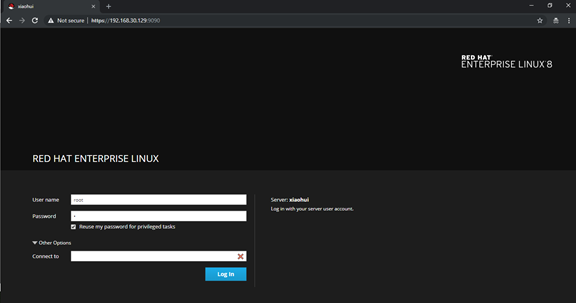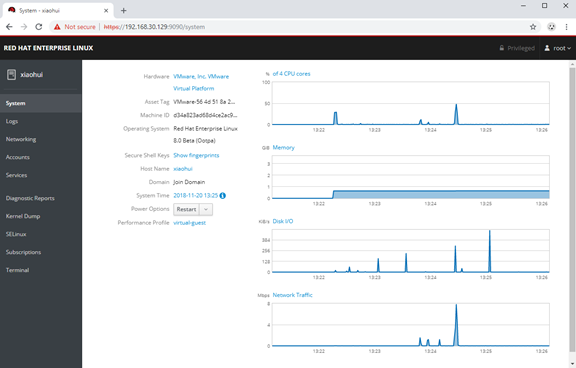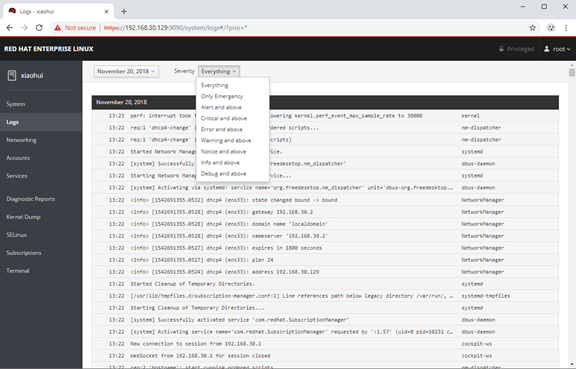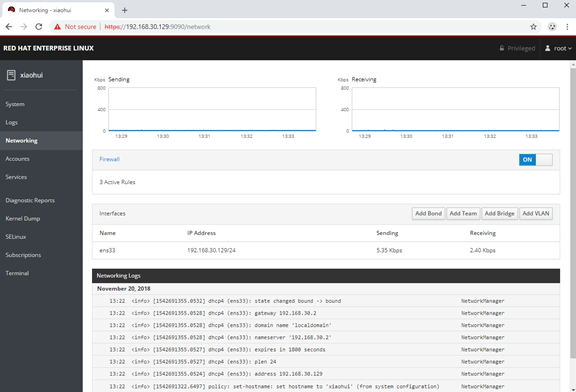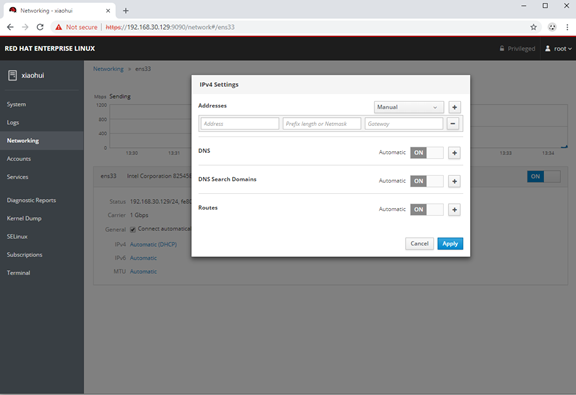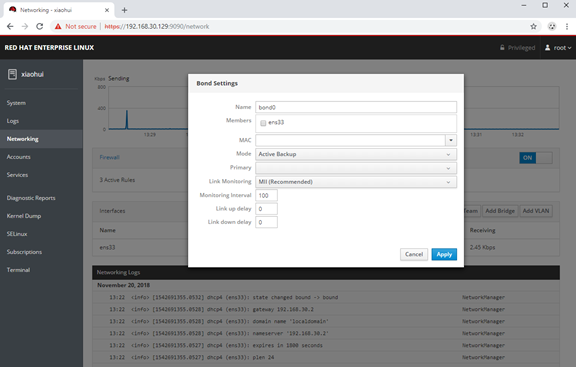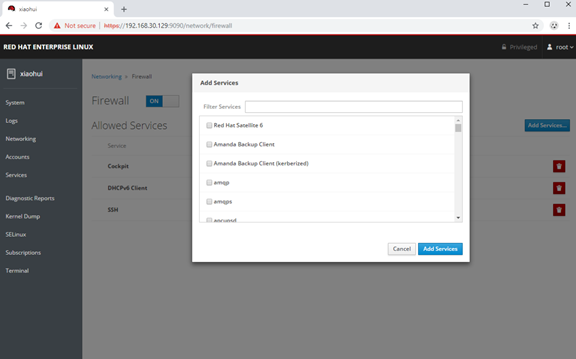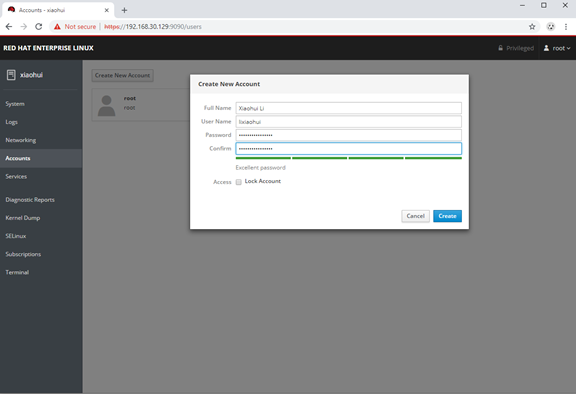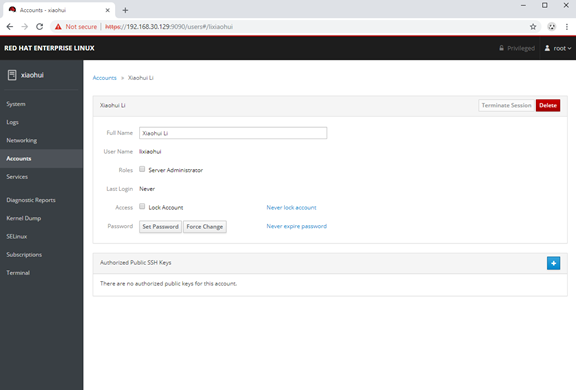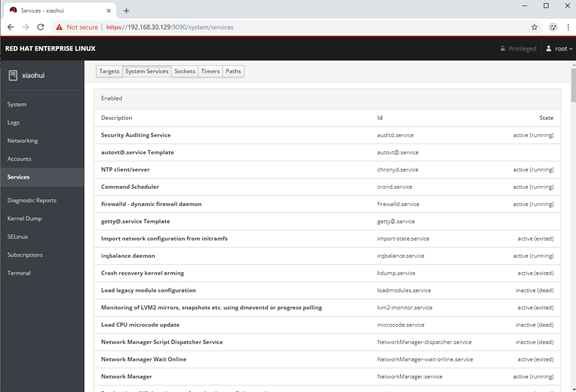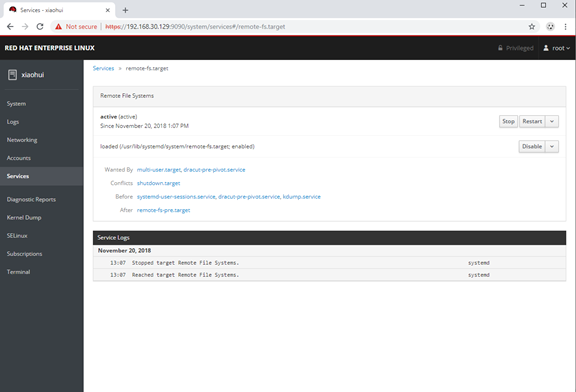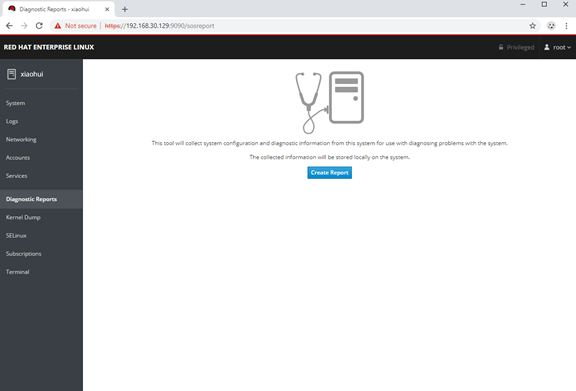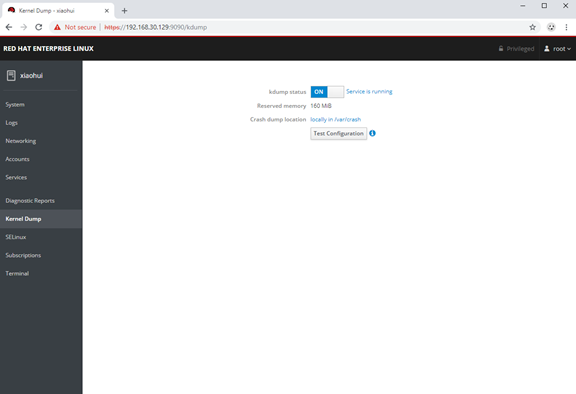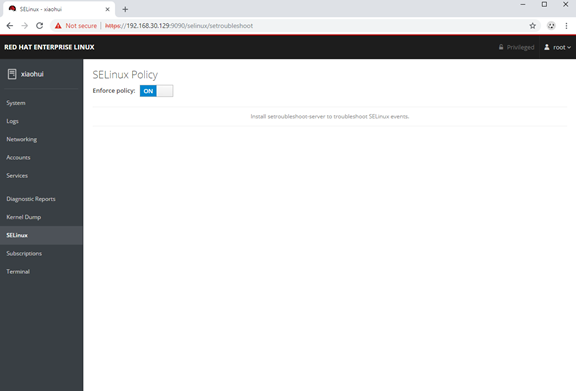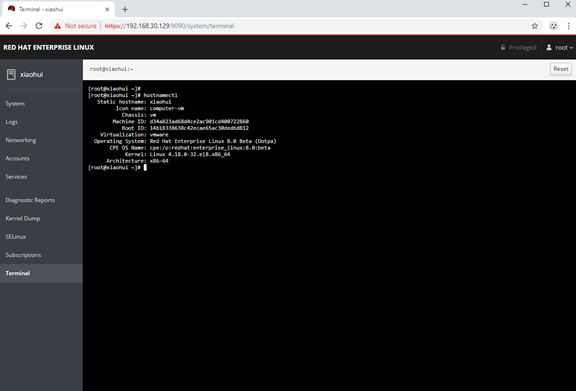Red Hat Enterprise Linux 8.0 cockpit搶先體驗
作者:李曉輝
如果感興趣,可以加我QQ一起溝通哦。我的QQ 939958092
Cockpit可以通過yum install來安裝,具體命令爲yum install cockpit -y
安裝完畢之後,可以通過9090端口來打開,輸入系統用的賬號密碼後,就可以進入界面,系統用的賬號也包含root等特權賬號
下圖是主界面,可以看到具體CPU、內存、I/O、網絡流量的監控,以及系統版本,加入域,重啓、關閉服務器、切換性能配置文件等操作,如果需要更多,語言,可以點擊右上角的賬號名,可以切換賬號、註銷、語言等
日誌節點可以根據時間、類別來查看日誌
網絡節點可以看到接受、發送的流量,網卡日誌,以及可以配置bond team bridge vlan等操作,也可以打開或者關閉防火牆
點擊網卡進來之後,可以看到IP的配置界面
添加bond的配置界面
防火牆的配置界面
賬號節點,可以添加系統用戶
用戶屬性,可以設置密碼,強制更改、結束會話、更改爲超級管理員、鎖定賬號、添加ssh key等
服務節點可以根據target、system、sockets等列出
點擊具體服務之後,可以啓動、停止、重啓、禁用、啓用服務,也可以看到具體服務的日誌信息
可以創建服務器診斷報告
可以啓用或者禁用kernel dump
開啓關閉selinux policy
如果功能還不夠多,可以直接點擊terminal,不需要安裝ssh工具,直接網頁版輸入linux 命令