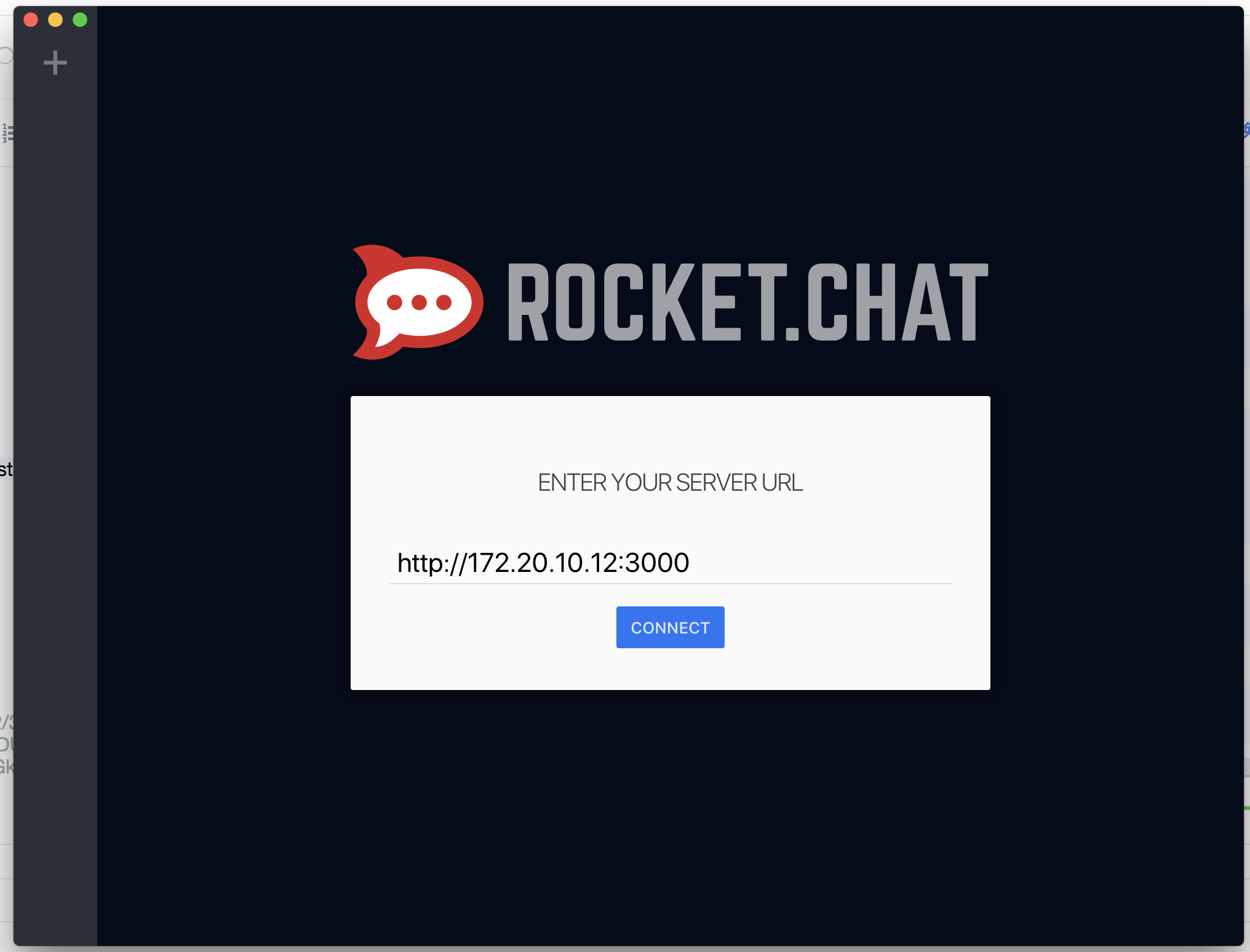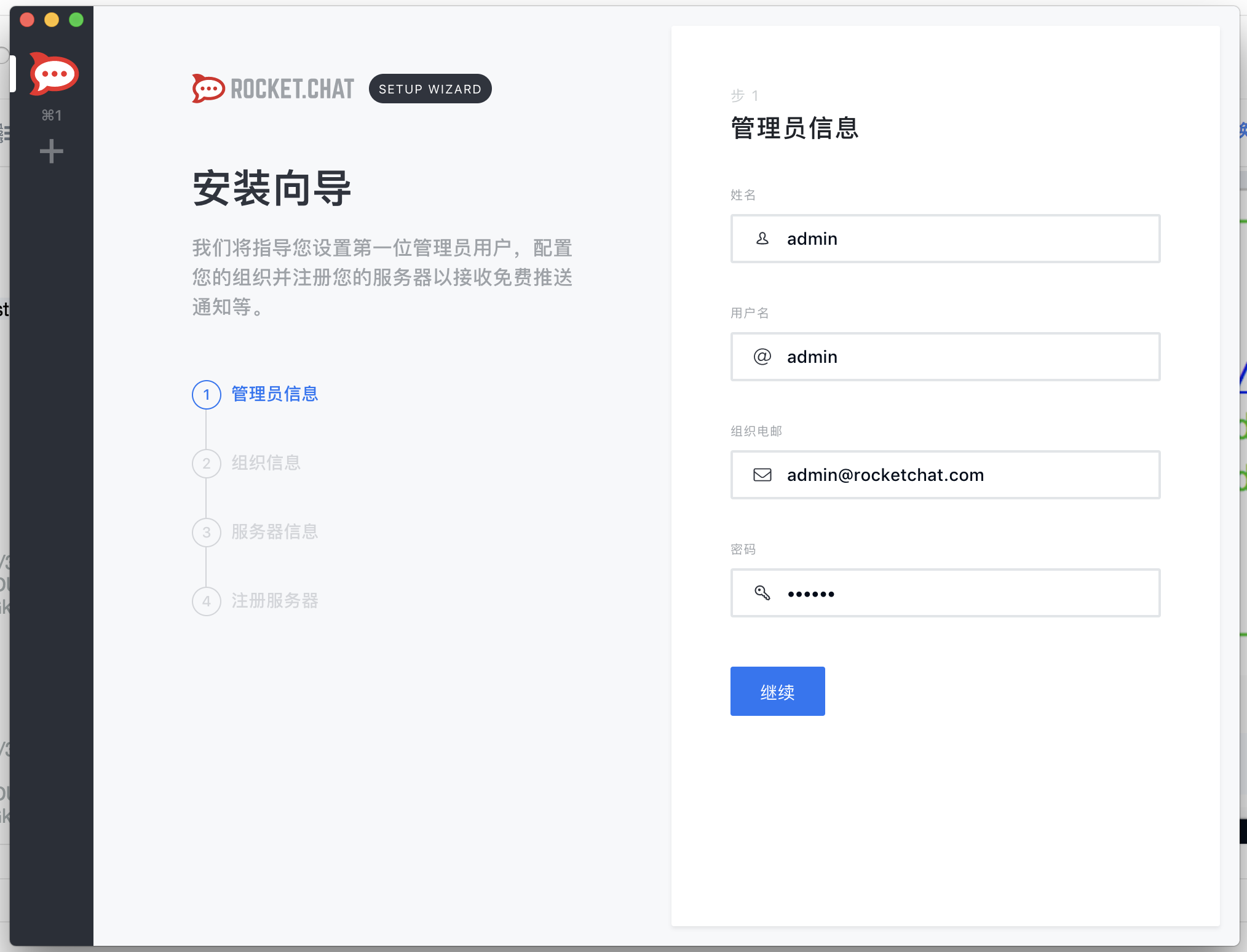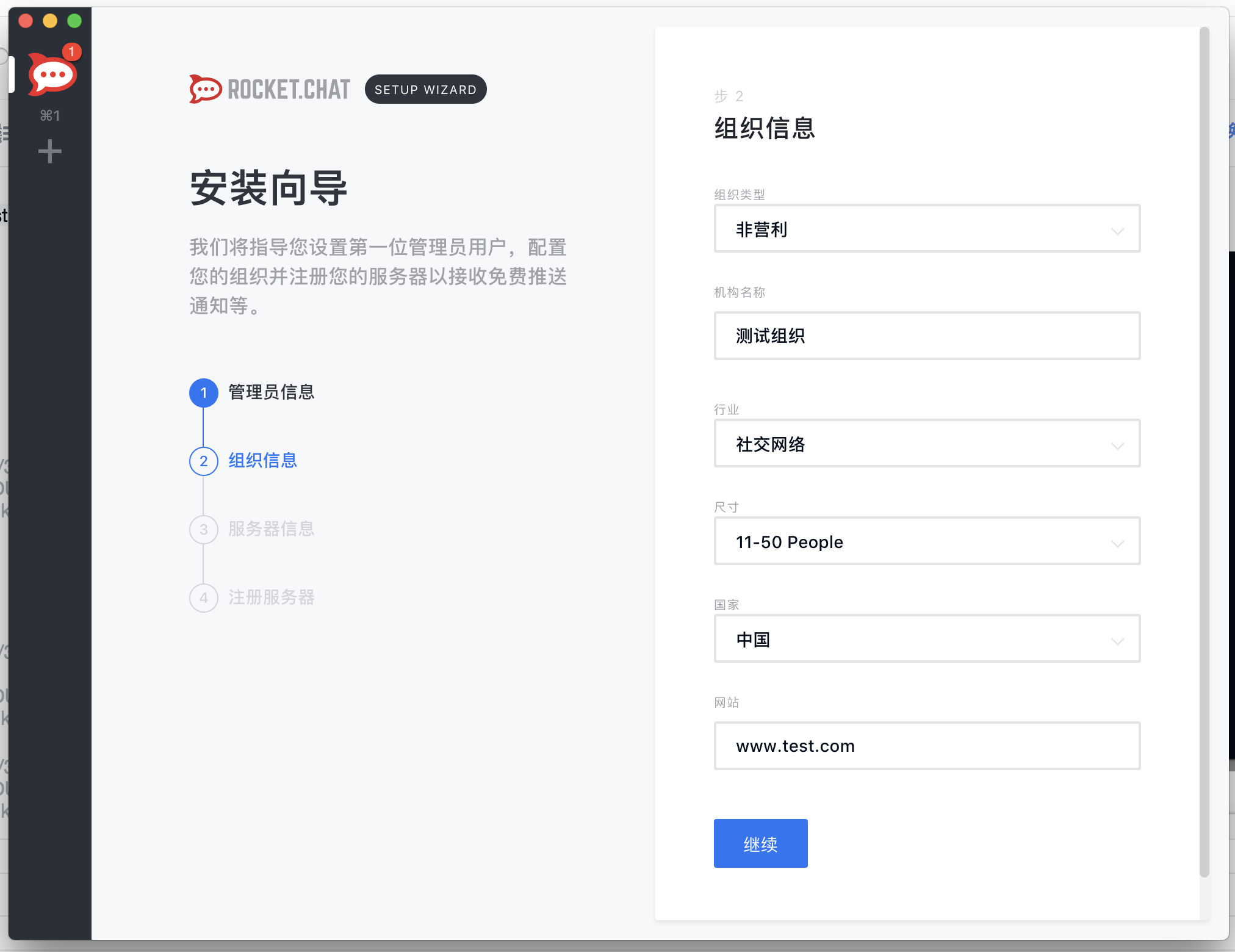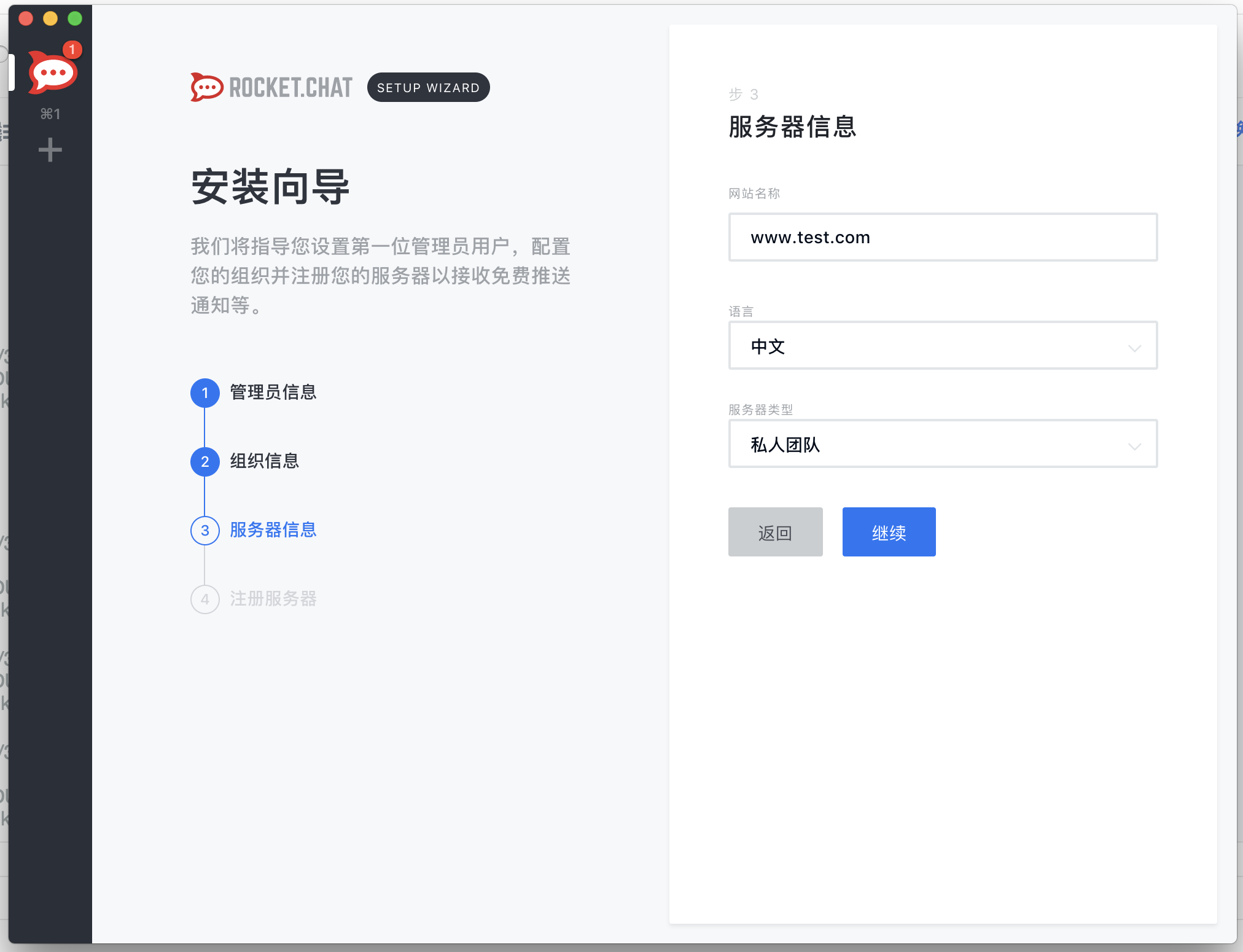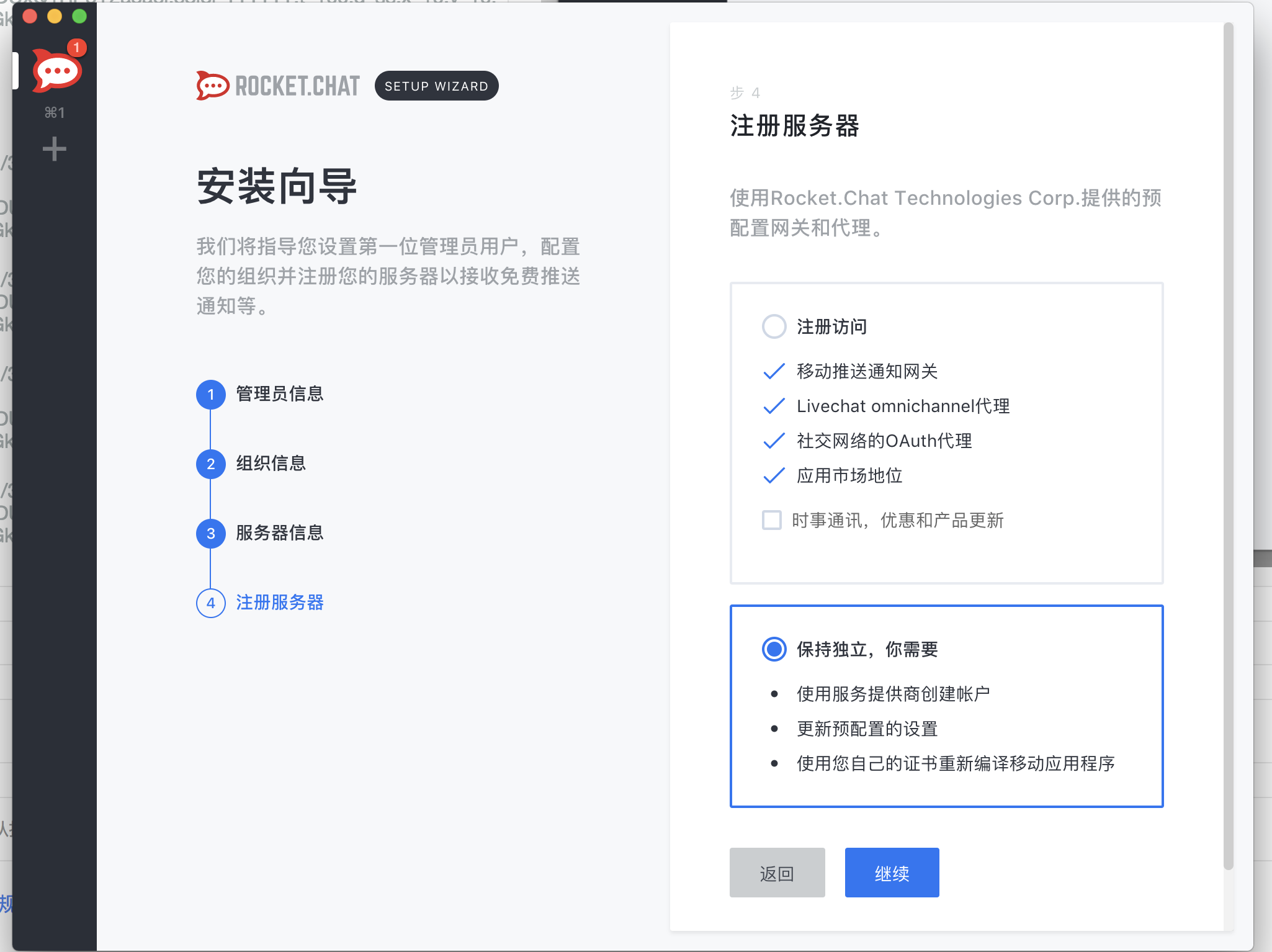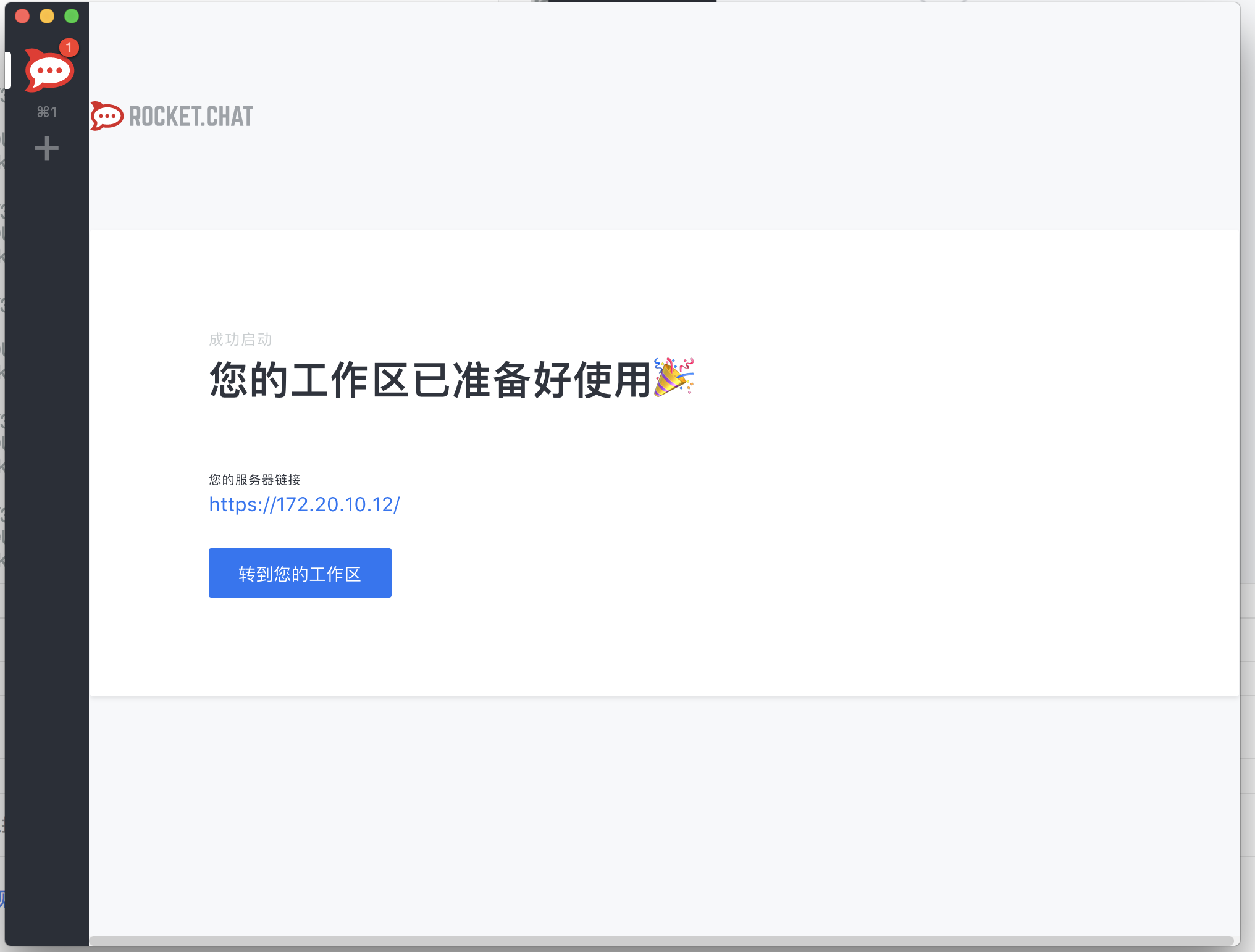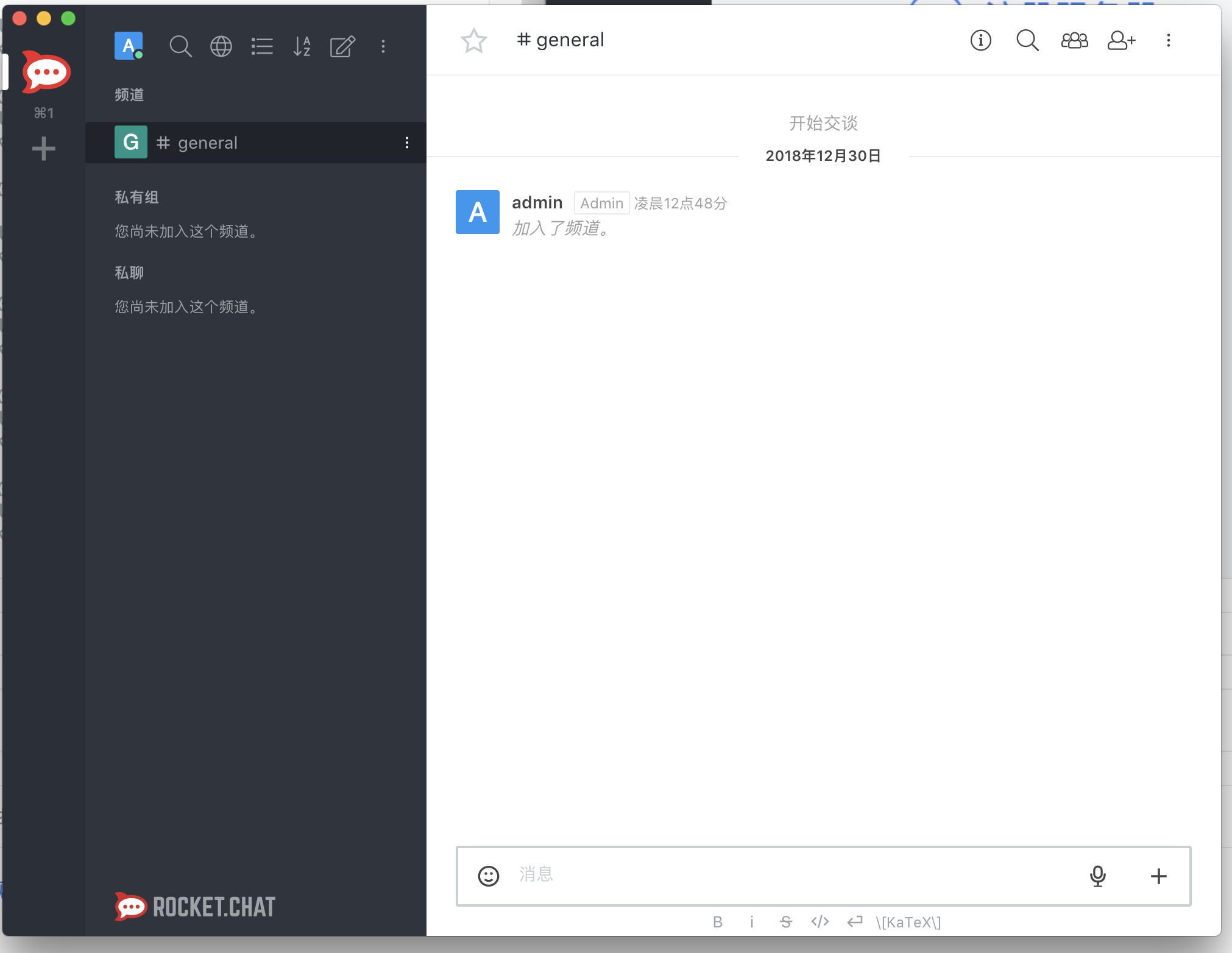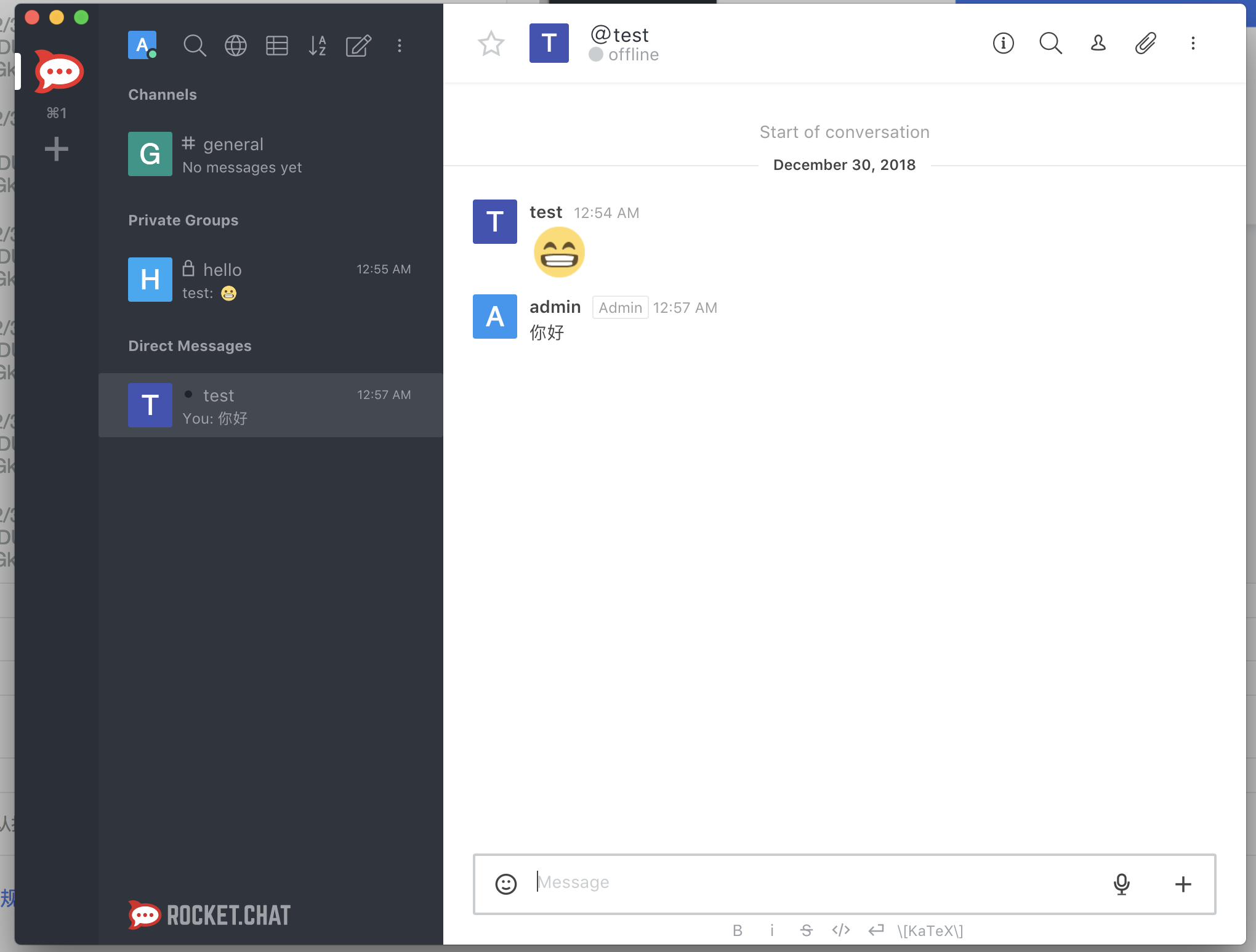https://rocket.chat/a. 創建mongodb的yum源:
vim /etc/yum.repos.d/mongodb-org-3.6.repo
[mongodb-org-3.6]
name=MongoDB Repository
baseurl=https://repo.mongodb.org/yum/amazon/2013.03/mongodb-org/3.6/x86_64/
gpgcheck=1
enabled=1
gpgkey=https://www.mongodb.org/static/pgp/server-3.6.ascb. 安裝軟件:
yum -y install gcc-c++ make mongodb-org nodejs epel-release GraphicsMagickc. 升級nodejs:
curl -sL https://rpm.nodesource.com/setup_8.x | bash -
npm install -g inherits n && n 8.11.3a. 下載:
curl -L https://releases.rocket.chat/latest/download -o /tmp/rocket.chat.tgzb. 解壓:
tar -xzf /tmp/rocket.chat.tgz -C /tmpc. 安裝依賴:
cd /tmp/bundle/programs/server && npm installd. 重命名:
mv /tmp/bundle /opt/Rocket.Chata. 進入服務目錄:
cd /opt/Rocket.Chatb. 自定義環境變量:
export ROOT_URL=https://172.20.10.12/
export MONGO_URL=mongodb://localhost:27017/rocketchat
export PORT=3000c. 啓動mongodb:
systemctl start mongodd. 啓動rocket.chat:
node main.jsa. 連接瀏覽器:
http://172.20.10.12:3000
b. 創建管理員:
c. 創建組織:
d. 創建服務器信息:
e. 註冊服務器:
f. 轉移到工作區:
g. 界面效果: