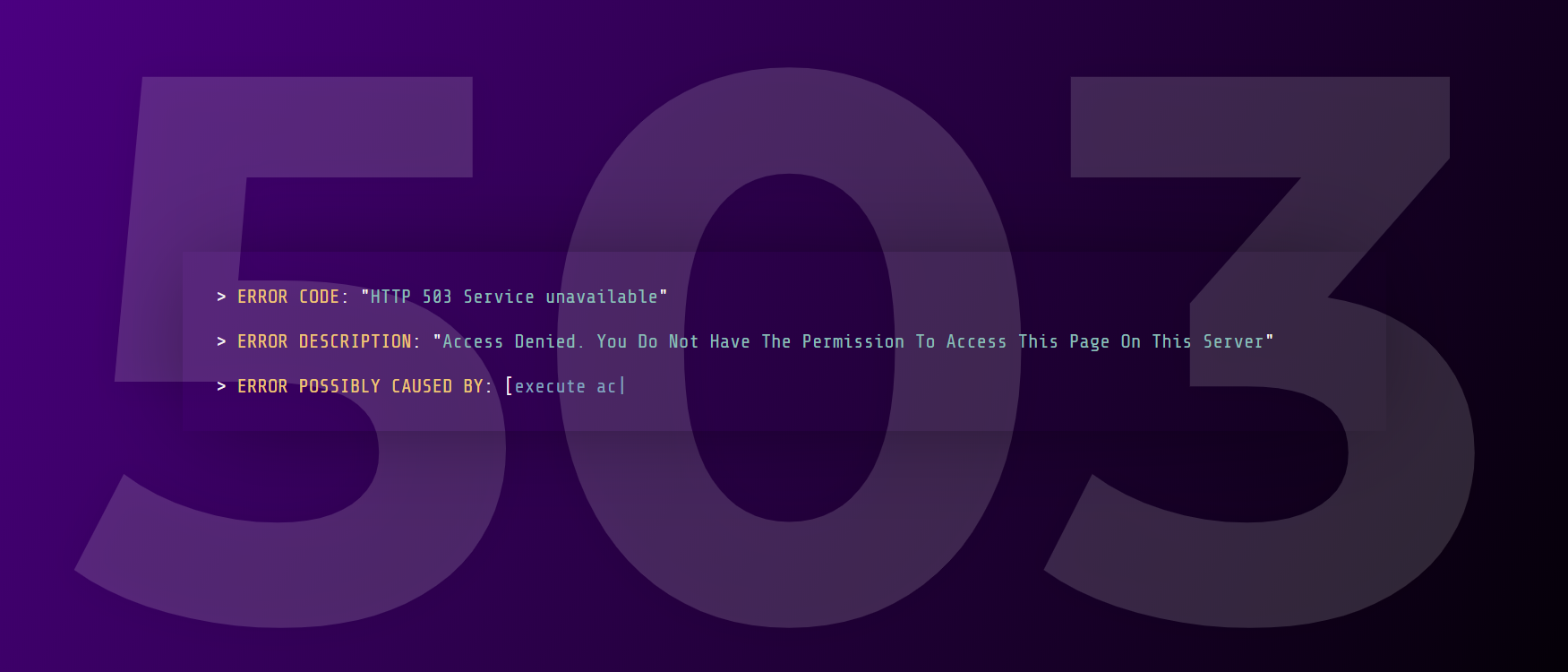前言
前段時間,博客和論壇都放到的阿里雲新購的三年 T5 實例服務器上,等都轉移過去才發現,所謂的 T5 實例只能滿足10% 的 CPU 峯值。期間經歷了各種卡頓、死機,最終又把博客單獨遷移了回來。靜態文件走 CDN,文章都 Redis,以爲萬事大吉了就。
羣壓
然並卵,有一天,羣裏有網友說要壓測我的論壇,我說那肯定一壓一個死,有本事來壓我的博客啊,順手便扔了博客網址,並@了全體人員。
然後,網友齊上陣,十八般武藝都拿出來了,有AB壓測的,有使用 jmeter 測試的,更有甚者自己使用 Python、Java 寫代碼替我壓測的,結果就是系統 CPU 爆表,訪問博客陷入了漫長的等待。
分析
先說一下博客架構: Nginx + PHP-fpm + CND + Redis + RDS,靜態文件走CDN,命中率基本在百分之八九十左右,動態請求走Nginx,然後交給 php-fpm 處理,博客文章進行了緩存處理,查詢基本不會走數據庫。
這裏總結下原因,在網友壓測的時候,登錄系統,TOP 了一下,發現 PHP-fpm 進程 CPU 佔比居高不下,畢竟1C1G的機器配置,相比於Nginx處理靜態頁面的能力,PHP-fpm 還是太弱雞了,無論怎麼優化,配置總會是瓶頸。
這裏說明一下網友的壓測,也就算是簡單的流量***,其實就是模擬多個用戶不停的進行訪問(訪問那些需要大量數據操作,就是需要大量CPU時間的頁面),從而把服務壓垮。
應對
其實對於壓測這種場景,我們使用 OpenResty + Lua 限流就可以輕鬆解決。
編寫 imit_req.lua 腳本:
-- 平滑限制接口請求數
local limit_req = require "resty.limit.req"
-- 這裏我們使用AB測試,-n訪問1000次, -c併發100個
-- ab -n 1000 -c 100 http://121.142.155.213/
-- 限制 ip 每秒只能調用 200 次 接口 ,burst設置爲 0 則平滑限流
local lim, err = limit_req.new("my_limit_req_store", 10, 0)
if not lim then
ngx.log(ngx.ERR,
"failed to instantiate a resty.limit.req object: ", err)
return ngx.exit(500)
end
-- IP維度的限流
local key = ngx.var.binary_remote_addr
local delay, err = lim:incoming(key, true)
if not delay then
if err == "rejected" then
return ngx.exit(503)
end
ngx.log(ngx.ERR, "failed to limit req: ", err)
return ngx.exit(500)
end
if delay >= 0.001 then
-- the 2nd return value holds the number of excess requests
-- per second for the specified key. for example, number 31
-- means the current request rate is at 231 req/sec for the
-- specified key.
local excess = err
-- the request exceeding the 200 req/sec but below 300 req/sec,
-- so we intentionally delay it here a bit to conform to the
-- 200 req/sec rate.
ngx.sleep(delay) -- 延時處理
end導入 nginx.conf 配置:
http {
include mime.types;
default_type application/octet-stream;
sendfile on;
keepalive_timeout 65;
lua_shared_dict my_limit_req_store 100m;
lua_shared_dict my_limit_conn_store 100m;
lua_shared_dict my_limit_count_store 100m;
server{
listen 80;
server_name blog.52itstyle.com;
index index.php;
root /mnt/domains/blog.52itstyle.com;
location = /500.html {
root /usr/local/openresty/nginx/html;
}
error_page 500 502 503 504 = /503/503.html;
location ~ \.php$ {
# 導入 lua 限流 配置
access_by_lua_file /usr/local/openresty/nginx/lua/limit_req.lua;
fastcgi_pass 127.0.0.1:9000;
include fastcgi_params;
fastcgi_param SCRIPT_FILENAME $document_root$fastcgi_script_name;
}
location ~ /\.ht {
deny all;
}
}劃重點,腳本中:
# 每秒訪問超過2次就拒絕服務,跳轉到503錯誤頁面
limit_req.new("my_limit_req_store", 2, 0)總結
我經常聽賣鎖具的人說:“再好的鎖,也只防好人,不防壞人!”,同樣適用於網絡,網友也只是娛樂一下而已,如果真有壞人想搞你,有無數種辦法把你搞死死。