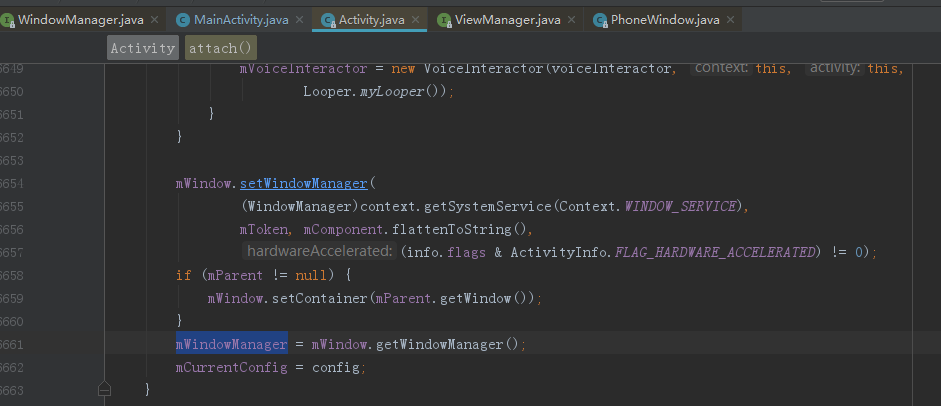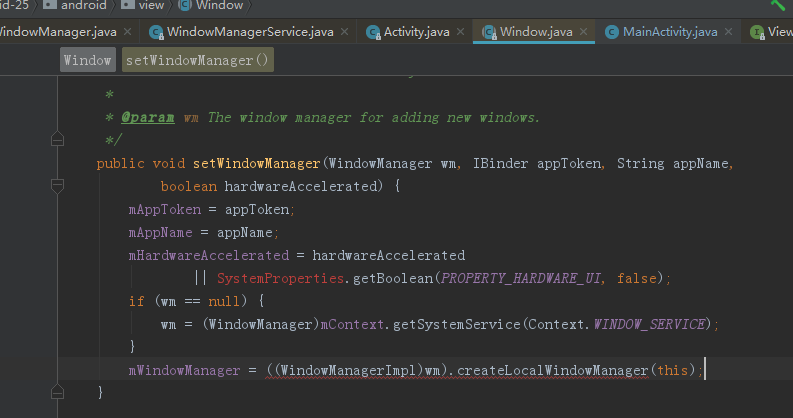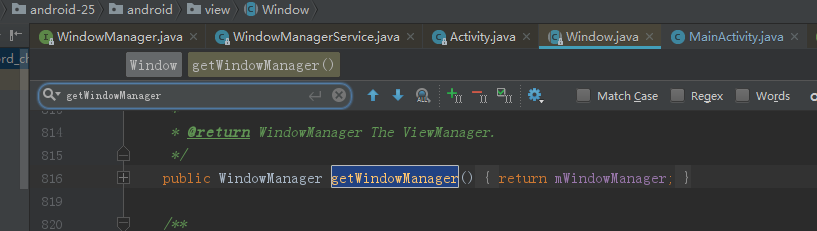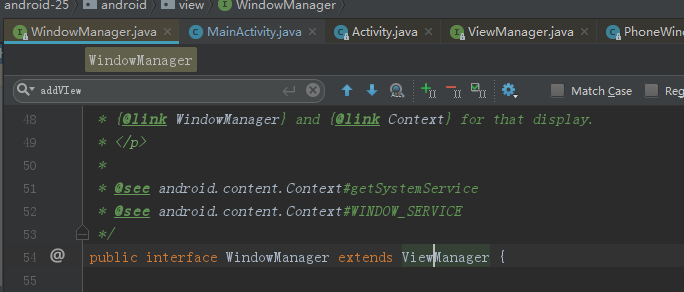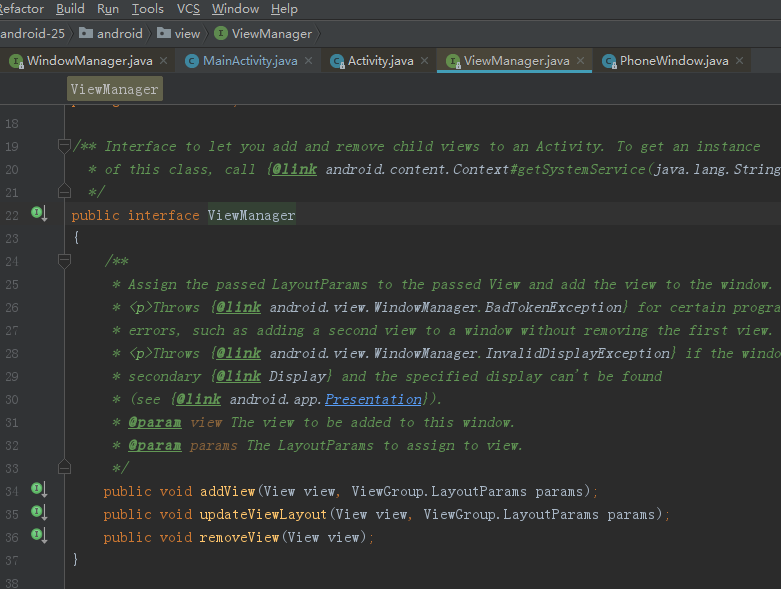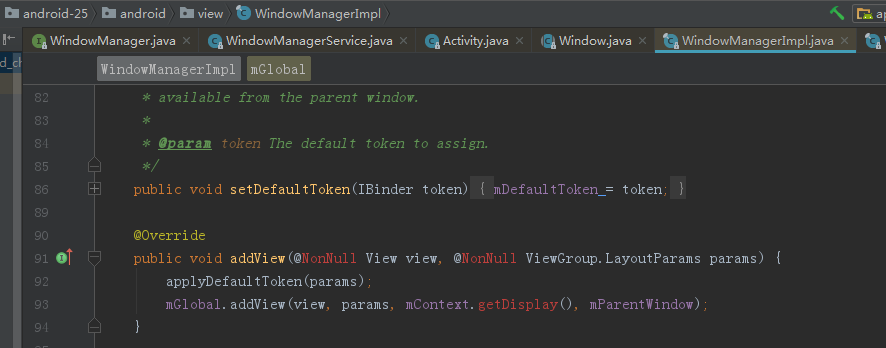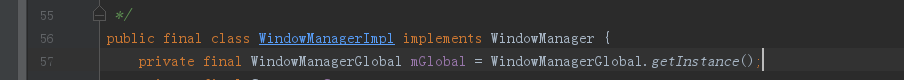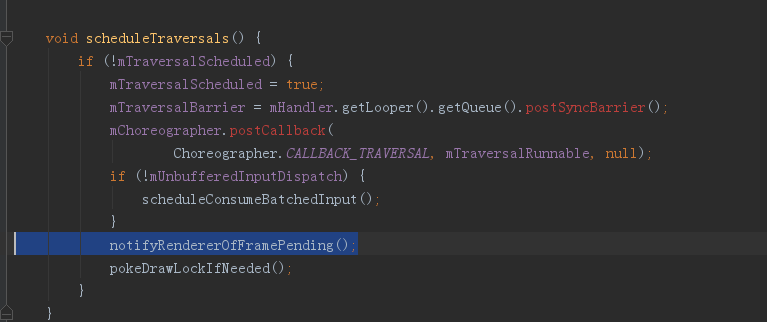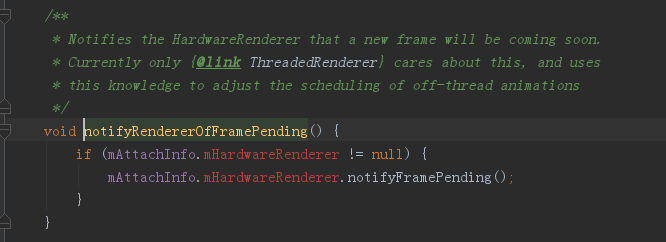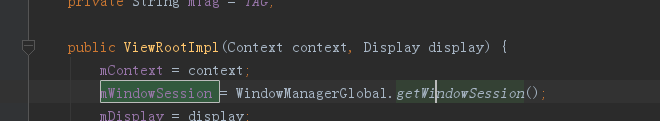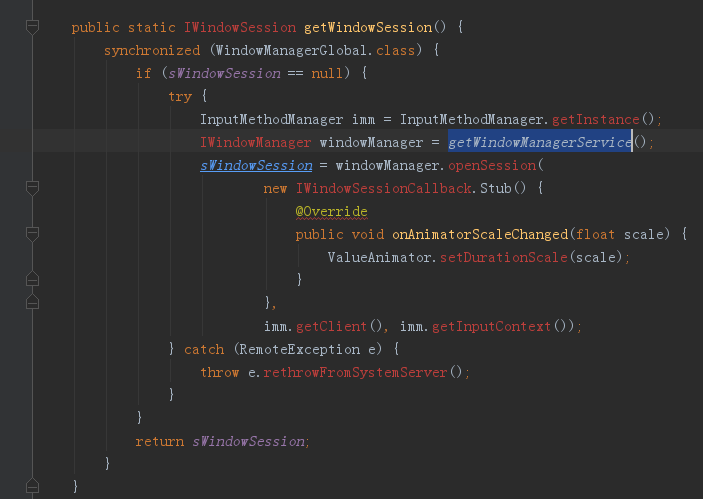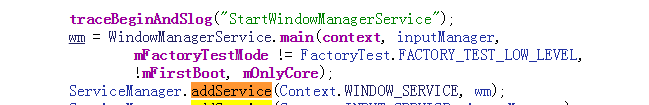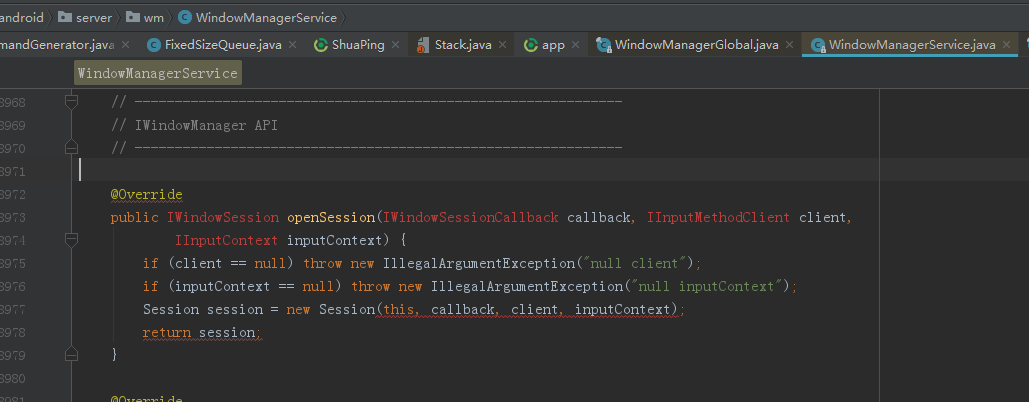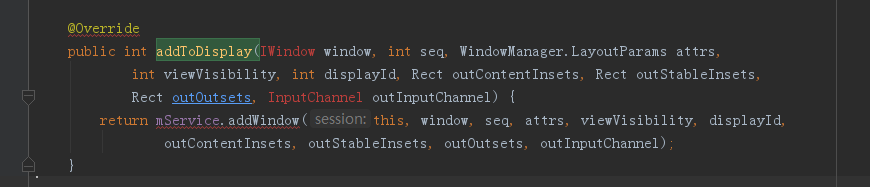請先看完上一篇文章再看此章:
Android源碼個個擊破之Activity的渲染過程淺析
####以下代碼基於API25
推薦博客 Android 帶你徹底理解 Window 和 WindowManager
分析Activity裏的WindowManager的獲取
看看Window的setWindowManager和getWindowManager2個方法:
可以確定WindowManager的具體實現類是:WindowManagerImpl
WindowManager類本身是一個接口,又繼承了另外一個接口ViewManager
ViewManager的作用註釋說的很清楚:讓你對Activity添加或者刪除子View
WindowManager的addView方法
WindowManagerImpl又會去調用WindowManagerGlobal類
public void addView(View view, ViewGroup.LayoutParams params,
Display display, Window parentWindow) {
...
ViewRootImpl root;
View panelParentView = null;
synchronized (mLock) {
// Start watching for system property changes.
if (mSystemPropertyUpdater == null) {
mSystemPropertyUpdater = new Runnable() {
@Override public void run() {
synchronized (mLock) {
for (int i = mRoots.size() - 1; i >= 0; --i) {
mRoots.get(i).loadSystemProperties();
}
}
}
};
SystemProperties.addChangeCallback(mSystemPropertyUpdater);
}
int index = findViewLocked(view, false);
if (index >= 0) {
if (mDyingViews.contains(view)) {
// Don't wait for MSG_DIE to make it's way through root's queue.
mRoots.get(index).doDie();
} else {
throw new IllegalStateException("View " + view
+ " has already been added to the window manager.");
}
// The previous removeView() had not completed executing. Now it has.
}
// If this is a panel window, then find the window it is being
// attached to for future reference.
if (wparams.type >= WindowManager.LayoutParams.FIRST_SUB_WINDOW &&
wparams.type <= WindowManager.LayoutParams.LAST_SUB_WINDOW) {
final int count = mViews.size();
for (int i = 0; i < count; i++) {
if (mRoots.get(i).mWindow.asBinder() == wparams.token) {
panelParentView = mViews.get(i);
}
}
}
root = new ViewRootImpl(view.getContext(), display);
view.setLayoutParams(wparams);
mViews.add(view);
mRoots.add(root);
mParams.add(wparams);
}
// do this last because it fires off messages to start doing things
try {
root.setView(view, wparams, panelParentView);
} catch (RuntimeException e) {
// BadTokenException or InvalidDisplayException, clean up.
synchronized (mLock) {
final int index = findViewLocked(view, false);
if (index >= 0) {
removeViewLocked(index, true);
}
}
throw e;
}
}這都是關鍵核心的代碼
root.setView(view, wparams, panelParentView);
/**
* We have one child
*/
public void setView(View view, WindowManager.LayoutParams attrs, View panelParentView) {
synchronized (this) {
if (mView == null) {
mView = view;
。。。
requestLayout();
if ((mWindowAttributes.inputFeatures
& WindowManager.LayoutParams.INPUT_FEATURE_NO_INPUT_CHANNEL) == 0) {
mInputChannel = new InputChannel();
}
mForceDecorViewVisibility = (mWindowAttributes.privateFlags
& PRIVATE_FLAG_FORCE_DECOR_VIEW_VISIBILITY) != 0;
try {
mOrigWindowType = mWindowAttributes.type;
mAttachInfo.mRecomputeGlobalAttributes = true;
collectViewAttributes();
res = mWindowSession.addToDisplay(mWindow, mSeq, mWindowAttributes,
getHostVisibility(), mDisplay.getDisplayId(),
mAttachInfo.mContentInsets, mAttachInfo.mStableInsets,
mAttachInfo.mOutsets, mInputChannel);
} catch (RemoteException e) {
mAdded = false;
mView = null;
mAttachInfo.mRootView = null;
mInputChannel = null;
mFallbackEventHandler.setView(null);
unscheduleTraversals();
setAccessibilityFocus(null, null);
throw new RuntimeException("Adding window failed", e);
} finally {
if (restore) {
attrs.restore();
}
}
if (mTranslator != null) {
mTranslator.translateRectInScreenToAppWindow(mAttachInfo.mContentInsets);
}
mPendingOverscanInsets.set(0, 0, 0, 0);
mPendingContentInsets.set(mAttachInfo.mContentInsets);
mPendingStableInsets.set(mAttachInfo.mStableInsets);
mPendingVisibleInsets.set(0, 0, 0, 0);
mAttachInfo.mAlwaysConsumeNavBar =
(res & WindowManagerGlobal.ADD_FLAG_ALWAYS_CONSUME_NAV_BAR) != 0;
mPendingAlwaysConsumeNavBar = mAttachInfo.mAlwaysConsumeNavBar;
if (DEBUG_LAYOUT) Log.v(mTag, "Added window " + mWindow);
if (res < WindowManagerGlobal.ADD_OKAY) {
mAttachInfo.mRootView = null;
mAdded = false;
mFallbackEventHandler.setView(null);
unscheduleTraversals();
setAccessibilityFocus(null, null);
switch (res) {
case WindowManagerGlobal.ADD_BAD_APP_TOKEN:
case WindowManagerGlobal.ADD_BAD_SUBWINDOW_TOKEN:
throw new WindowManager.BadTokenException(
"Unable to add window -- token " + attrs.token
+ " is not valid; is your activity running?");
case WindowManagerGlobal.ADD_NOT_APP_TOKEN:
throw new WindowManager.BadTokenException(
"Unable to add window -- token " + attrs.token
+ " is not for an application");
case WindowManagerGlobal.ADD_APP_EXITING:
throw new WindowManager.BadTokenException(
"Unable to add window -- app for token " + attrs.token
+ " is exiting");
case WindowManagerGlobal.ADD_DUPLICATE_ADD:
throw new WindowManager.BadTokenException(
"Unable to add window -- window " + mWindow
+ " has already been added");
case WindowManagerGlobal.ADD_STARTING_NOT_NEEDED:
// Silently ignore -- we would have just removed it
// right away, anyway.
return;
case WindowManagerGlobal.ADD_MULTIPLE_SINGLETON:
throw new WindowManager.BadTokenException("Unable to add window "
+ mWindow + " -- another window of type "
+ mWindowAttributes.type + " already exists");
case WindowManagerGlobal.ADD_PERMISSION_DENIED:
throw new WindowManager.BadTokenException("Unable to add window "
+ mWindow + " -- permission denied for window type "
+ mWindowAttributes.type);
case WindowManagerGlobal.ADD_INVALID_DISPLAY:
throw new WindowManager.InvalidDisplayException("Unable to add window "
+ mWindow + " -- the specified display can not be found");
case WindowManagerGlobal.ADD_INVALID_TYPE:
throw new WindowManager.InvalidDisplayException("Unable to add window "
+ mWindow + " -- the specified window type "
+ mWindowAttributes.type + " is not valid");
}
throw new RuntimeException(
"Unable to add window -- unknown error code " + res);
}
if (view instanceof RootViewSurfaceTaker) {
mInputQueueCallback =
((RootViewSurfaceTaker)view).willYouTakeTheInputQueue();
}
if (mInputChannel != null) {
if (mInputQueueCallback != null) {
mInputQueue = new InputQueue();
mInputQueueCallback.onInputQueueCreated(mInputQueue);
}
mInputEventReceiver = new WindowInputEventReceiver(mInputChannel,
Looper.myLooper());
}
view.assignParent(this);
mAddedTouchMode = (res & WindowManagerGlobal.ADD_FLAG_IN_TOUCH_MODE) != 0;
mAppVisible = (res & WindowManagerGlobal.ADD_FLAG_APP_VISIBLE) != 0;
if (mAccessibilityManager.isEnabled()) {
mAccessibilityInteractionConnectionManager.ensureConnection();
}
if (view.getImportantForAccessibility() == View.IMPORTANT_FOR_ACCESSIBILITY_AUTO) {
view.setImportantForAccessibility(View.IMPORTANT_FOR_ACCESSIBILITY_YES);
}
// Set up the input pipeline.
CharSequence counterSuffix = attrs.getTitle();
mSyntheticInputStage = new SyntheticInputStage();
InputStage viewPostImeStage = new ViewPostImeInputStage(mSyntheticInputStage);
InputStage nativePostImeStage = new NativePostImeInputStage(viewPostImeStage,
"aq:native-post-ime:" + counterSuffix);
InputStage earlyPostImeStage = new EarlyPostImeInputStage(nativePostImeStage);
InputStage imeStage = new ImeInputStage(earlyPostImeStage,
"aq:ime:" + counterSuffix);
InputStage viewPreImeStage = new ViewPreImeInputStage(imeStage);
InputStage nativePreImeStage = new NativePreImeInputStage(viewPreImeStage,
"aq:native-pre-ime:" + counterSuffix);
mFirstInputStage = nativePreImeStage;
mFirstPostImeInputStage = earlyPostImeStage;
mPendingInputEventQueueLengthCounterName = "aq:pending:" + counterSuffix;
}
}
}requestLayout方法
@Override
public void requestLayout() {
if (!mHandlingLayoutInLayoutRequest) {
checkThread();
mLayoutRequested = true;
scheduleTraversals();
}
}看checkThread,這個異常大家應該比較熟悉了吧。
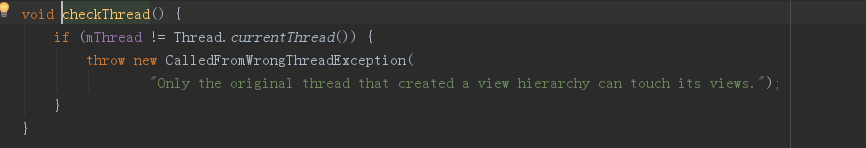
官方的解釋就是告訴硬件渲染器做好準備,馬上一幀畫面就要來了。
res = mWindowSession.addToDisplay(mWindow, mSeq, mWindowAttributes, getHostVisibility(), mDisplay.getDisplayId(), mAttachInfo.mContentInsets, mAttachInfo.mStableInsets, mAttachInfo.mOutsets, mInputChannel);
這裏的mWindowSession
上面的WindowManager即是WindowManagerService:
看看Session的addToDisplay方法
正好調用的是WindowManagerService的方法,注意這裏的window是ViewRootImpl中的W類,可以發現這個類是跨進程通訊的。
WindowManagerService的addWindow方法比較麻煩,後續再研究。