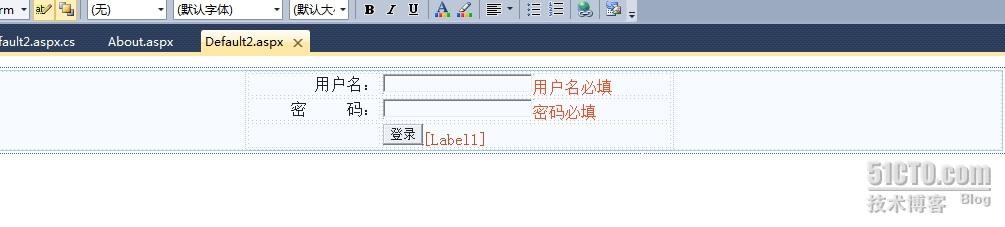方法一:使用IsNullOrWhiteSpace屬性 返回值爲TRUE 加入!取其相反的值
using System;
using System.Collections.Generic;
using System.Linq;
using System.Web;
using System.Web.UI;
using System.Web.UI.WebControls;
using System.Collections.Generic;
using System.Linq;
using System.Web;
using System.Web.UI;
using System.Web.UI.WebControls;
public partial class _Default : System.Web.UI.Page
{
protected void Page_Load(object sender, EventArgs e)
{
{
protected void Page_Load(object sender, EventArgs e)
{
}
protected void Button1_Click(object sender, EventArgs e)
{
string uname = "admin";
string upwd = "123456";
if (!string.IsNullOrWhiteSpace(this.TextBox1.Text) && !string.IsNullOrWhiteSpace(this.TextBox2.Text))
{
if (uname == this.TextBox1.Text)
{
if (upwd == this.TextBox2.Text)
{
this.TextBox1.Text = this.TextBox2.Text = "";
Label1.Text = "登錄成功";
}
else
{
Label1.Text = "密碼不正確";
}
}
else
{
Label1.Text = "用戶名不正確";
}
}
else
{
Label1.Text = "用戶名或密碼未輸入";
}
}
}
protected void Button1_Click(object sender, EventArgs e)
{
string uname = "admin";
string upwd = "123456";
if (!string.IsNullOrWhiteSpace(this.TextBox1.Text) && !string.IsNullOrWhiteSpace(this.TextBox2.Text))
{
if (uname == this.TextBox1.Text)
{
if (upwd == this.TextBox2.Text)
{
this.TextBox1.Text = this.TextBox2.Text = "";
Label1.Text = "登錄成功";
}
else
{
Label1.Text = "密碼不正確";
}
}
else
{
Label1.Text = "用戶名不正確";
}
}
else
{
Label1.Text = "用戶名或密碼未輸入";
}
}
}
方法二:使用 //--利用RequiredFieldValidator 這個系統自帶的驗證控件進行驗證,需要修改controlvalidate=text1.text 修改errormessage=提示信息