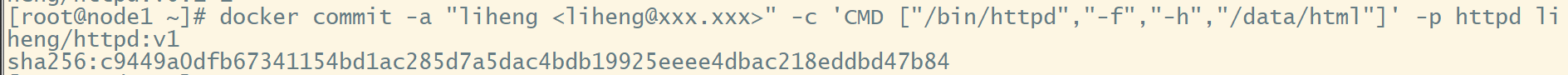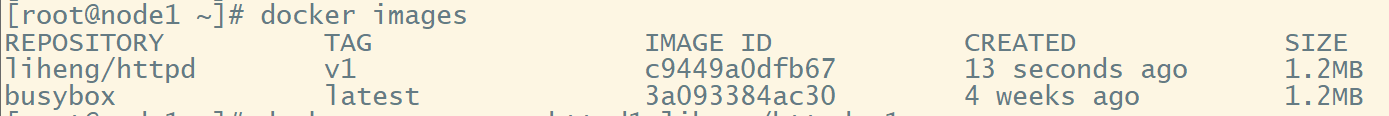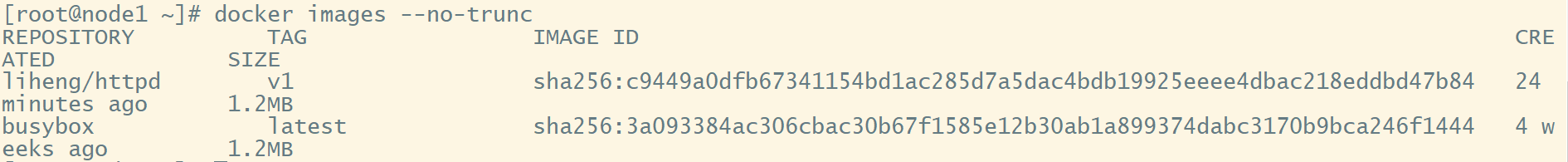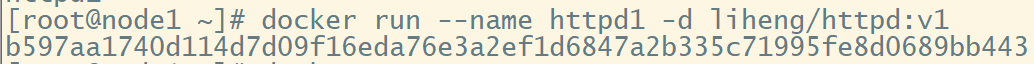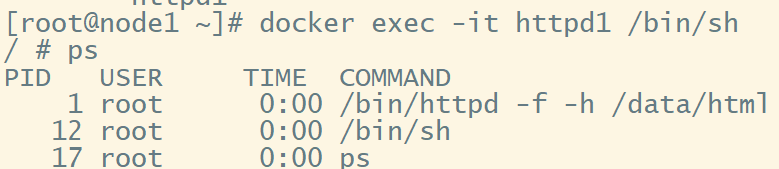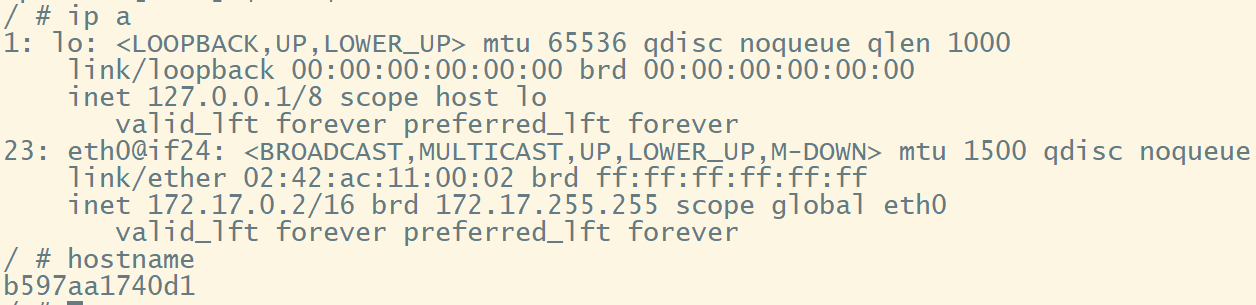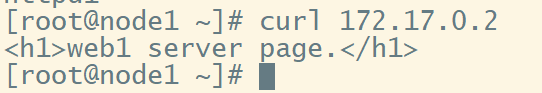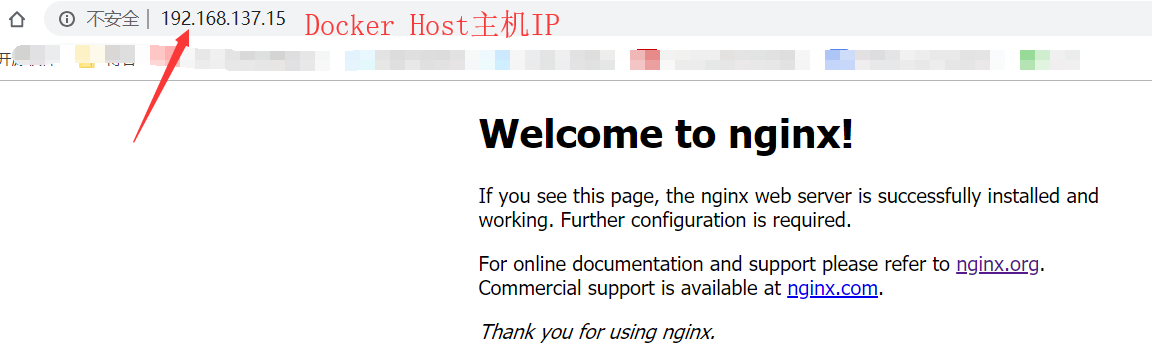Docker image
含義:含有啓動容器所需要的文件系統及內容,因此用其創建並啓動docker容器
1、採用分層構建機制,最底層爲bootfs,其之爲rootfs
2、bootfs用於系統引導的文件系統,包括bootloader和kernel,容器啓動完成後會被卸載以節約內存資源
3、rootfs位於bootfs之上,表現爲docker容器的根文件系統
4、傳統模式中,系統啓動之時,內核掛載rootfs時會首先將其掛載爲“只讀”模式,完整性自檢完成後將其重新掛載爲讀寫模式;
5、docker中,rootfs有內核掛載爲“只讀”模式,而後通過“聯合掛載”技術額外掛載一個“可寫”層;
鏡像生成途徑
1、Dockerfile
2、基於容器製作
3、Docker Hub automated builds
docker commit命令用法
[root@node1 ~]# docker commit --help
Usage: docker commit [OPTIONS] CONTAINER [REPOSITORY[:TAG]]
Create a new image from a container's changes
Options:
-a, --author string Author (e.g., "John Hannibal Smith <[email protected]>")
-c, --change list Apply Dockerfile instruction to the created image
-m, --message string Commit message
-p, --pause Pause container during commit (default true)
一,基於容器製作鏡像
使用busybox啓動一個容器
[root@node1 ~]# docker run --name httpd -it busybox
/ # mkdir /data/html -p
/ # cd /data/html/
/data/html # echo "<h1>web1 server page.</h1>" > /data/html/index.html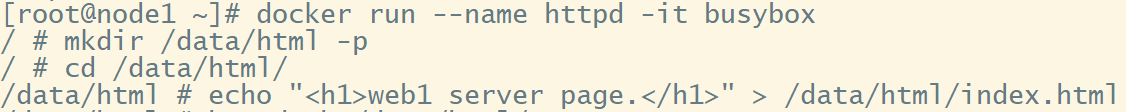
製作鏡像
[root@node1 ~]# docker commit -a "liheng <[email protected]>" -c 'CMD ["/bin/httpd","-f","-h","/data/html"]' -p httpd liheng/httpd:v1
sha256:c9449a0dfb67341154bd1ac285d7a5dac4bdb19925eeee4dbac218eddbd47b84
[root@node1 ~]# docker images
REPOSITORY TAG IMAGE ID CREATED SIZE
liheng/httpd v1 c9449a0dfb67 13 seconds ago 1.2MB
busybox latest 3a093384ac30 4 weeks ago 1.2MB
[root@node1 ~]# docker images --no-trunc
REPOSITORY TAG IMAGE ID CREATED SIZE
liheng/httpd v1 sha256:c9449a0dfb67341154bd1ac285d7a5dac4bdb19925eeee4dbac218eddbd47b84 17 minutes ago 1.2MB
busybox latest sha256:3a093384ac306cbac30b67f1585e12b30ab1a899374dabc3170b9bca246f1444 4 weeks ago 1.2MB
使用製作的鏡像創建容器測試
[root@node1 ~]# docker run --name httpd1 -d liheng/httpd:v1
b597aa1740d114d7d09f16eda76e3a2ef1d6847a2b335c71995fe8d0689bb443
[root@node1 ~]# docker exec -it httpd1 /bin/sh
/ # ps
PID USER TIME COMMAND
1 root 0:00 /bin/httpd -f -h /data/html
12 root 0:00 /bin/sh
17 root 0:00 ps
docker host主機上訪問測試
二、從鏡像倉庫拉取鏡像
docker pull nginx
拉取完成後,使用拉取的鏡像啓動一個容器
docker run --name nginx -d -p 80:80 nginx:latest
訪問測試