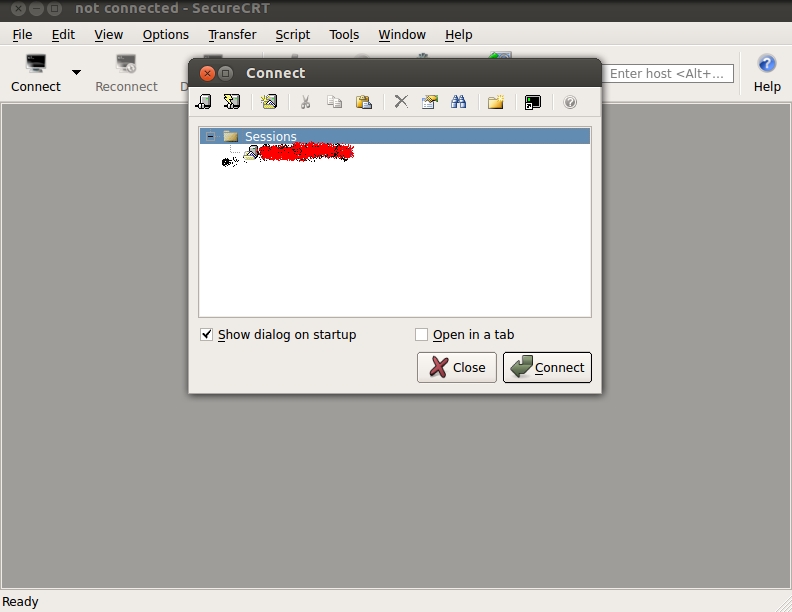本文參考於:http://www.boll.me/archives/680
廢話多少說,直接上步驟
本機環境:
[[email protected] ~]$ lsb_release -a No LSB modules are available. Distributor ID: Ubuntu Description: Ubuntu 12.04.4 LTS Release: 12.04 Codename: precise [[email protected] ~]
第一步:下載SecureCRT安裝包
下載地址爲:http://www.vandyke.com/download/securecrt/download.html
選擇與自己系統相匹配的包即可,如果你沒有賬號的話,是要註冊後下載的。。。
本機所使用的軟件包:scrt-sfx-7.1.2-316.ubuntu12-64.x86_64.deb
剩下的就安裝了。
第二步:破解
下載程序
[[email protected] ~]$ wget http://download.boll.me/securecrt_linux_crack.pl [[email protected] ~]$ ls -l securecrt_linux_crack.pl -rw-rw-r-- 1 essun essun 2091 7月 8 17:38 securecrt_linux_crack.pl
查看一下SecureCRT的安裝路徑
[[email protected] ~]$ whereis SecureCRT SecureCRT: /usr/bin/SecureCRT /usr/bin/X11/SecureCRT
運行perl腳本
[[email protected] ~]$ sudo perl securecrt_linux_crack.pl /usr/bin/SecureCRT [sudo] password for essun: Sorry, try again. [sudo] password for essun: crack successful License: Name: xiaobo_l Company: www.boll.me Serial Number: 03-61-166978 License Key: ABC89D UFDU94 C94CBU 7V17SU ABTUS5 QXX9E5 PF12H6 R62SHC Issue Date: 12-22-2013
運行SecureCRT
按提示輸入以上內容就可以了。
三、登錄
登錄後是這個樣子的
連接到本地機器上測試
這樣就可以使用了。