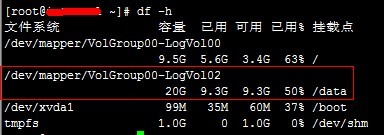方法一(适应于ext2/3):
1。调整之前:df -h
2。关闭 DomU:xm shutdown vm01
3。 给虚拟机镜像文件追加 2G 空间:dd if=/dev/zero bs=1024k count=2048 >> /var/lib/xen/p_w_picpaths/vm01.img
4。扫描检查镜像文件:e2fsck -f /var/lib/xen/p_w_picpaths/vm01.img
5。调整虚拟机镜像文件的大小:resize2fs /var/lib/xen/p_w_picpaths/vm01.img
6。重启 Xen:xm create vm01
7。进入虚拟机:xm console vm01
8。查看大小:df -h
方法二(针对于lvm逻辑卷扩大):
[root@XenServer ~]# cat /etc/xen/wowking #查看xen虚拟机的配置文件
[root@XenServer ~]# dd if=/dev/zero of=/data/xen/p_w_picpaths/wowking1.img bs=1G count=10 #在wowking虚拟机的img路径再增加一个img,大小为10GB
[root@XenServer ~]# chmod a+x /data/xen/p_w_picpaths/wowking1.img #增加wowking1.img所有用户的控制权限
[root@XenServer ~]# ll /data/xen/p_w_picpaths/
[root@XenServer ~]# vim /etc/xen/wowking #修改wowking虚拟机配置,将新增硬盘加入虚拟机中,“xvbd”第二块硬盘,“w”可写
disk = [ "tap:aio:/data/xen/p_w_picpaths/wowking.img,xvda,w","tap:aio:/data/xen/p_w_picpaths/wowking1.img,xvdb,w" ]
[root@XenServer ~]# xm create wowking
[root@Wowking ~]# fdisk -l
Disk /dev/xvda: 37.3 GB, 37329305600 bytes
255 heads, 63 sectors/track, 4538 cylinders
Units = cylinders of 16065 * 512 = 8225280 bytes
Device Boot Start End Blocks Id System
/dev/xvda1 * 1 13 104391 83 Linux
/dev/xvda2 14 3263 26105625 8e Linux LVM
Disk /dev/xvdb: 10.7 GB, 10737418240 bytes
255 heads, 63 sectors/track, 1305 cylinders
Units = cylinders of 16065 * 512 = 8225280 bytes
Disk /dev/xvdb doesn't contain a valid partition table
[root@Wowking ~]# fdisk /dev/xvdb #在新硬盘增加分区并格式化
Device contains neither a valid DOS partition table, nor Sun, SGI or OSF disklabel
Building a new DOS disklabel. Changes will remain in memory only,
until you decide to write them. After that, of course, the previous
content won't be recoverable.
The number of cylinders for this disk is set to 1305.
There is nothing wrong with that, but this is larger than 1024,
and could in certain setups cause problems with:
1) software that runs at boot time (e.g., old versions of LILO)
2) booting and partitioning software from other OSs
(e.g., DOS FDISK, OS/2 FDISK)
Warning: invalid flag 0x0000 of partition table 4 will be corrected by w(rite)
Command (m for help): p
Disk /dev/xvdb: 10.7 GB, 10737418240 bytes
255 heads, 63 sectors/track, 1305 cylinders
Units = cylinders of 16065 * 512 = 8225280 bytes
Device Boot Start End Blocks Id System
Command (m for help): n
Command action
e extended
p primary partition (1-4)
p
Partition number (1-4): 1
First cylinder (1-1305, default 1):
Using default value 1
Last cylinder or +size or +sizeM or +sizeK (1-1305, default 1305):
Using default value 1305
Command (m for help): t
Selected partition 1
Hex code (type L to list codes): 8e
Changed system type of partition 1 to 8e (Linux LVM)
Command (m for help): p
Disk /dev/xvdb: 10.7 GB, 10737418240 bytes
255 heads, 63 sectors/track, 1305 cylinders
Units = cylinders of 16065 * 512 = 8225280 bytes
Device Boot Start End Blocks Id System
/dev/xvdb1 1 1305 10482381 8e Linux LVM
Command (m for help): w
The partition table has been altered!
[root@Wowking ~]# fdisk -l
Disk /dev/xvda: 37.3 GB, 37329305600 bytes
255 heads, 63 sectors/track, 4538 cylinders
Units = cylinders of 16065 * 512 = 8225280 bytes
Device Boot Start End Blocks Id System
/dev/xvda1 * 1 13 104391 83 Linux
/dev/xvda2 14 3263 26105625 8e Linux LVM
Disk /dev/xvdb: 10.7 GB, 10737418240 bytes
255 heads, 63 sectors/track, 1305 cylinders
Units = cylinders of 16065 * 512 = 8225280 bytes
Device Boot Start End Blocks Id System
/dev/xvdb1 1 1305 10482381 8e Linux LVM
[root@Wowking ~]# pvcreate /dev/xvdb1 #将新建分区转为pv
Writing physical volume data to disk "/dev/xvdb1"
Physical volume "/dev/xvdb1" successfully created
[root@Wowking ~]# vgdisplay #查看vg
--- Volume group ---
VG Name VolGroup00
System ID
Format lvm2
Metadata Areas 1
Metadata Sequence No 4
VG Access read/write
VG Status resizable
MAX LV 0
Cur LV 3
Open LV 3
Max PV 0
Cur PV 1
Act PV 1
VG Size 24.88 GB
PE Size 32.00 MB
Total PE 796
Alloc PE / Size 796 / 24.88 GB
Free PE / Size 0 / 0
VG UUID x1Psjp-jCsF-KQe9-iT00-XTOK-CbO3-mlonjp
[root@Wowking ~]# vgextend VolGroup00 /dev/xvdb1 #因xen之前存在vg,全次目的将新建的pv加入vg
Volume group "VolGroup00" successfully extended
[root@Wowking ~]# lvextend -L +9G /dev/mapper/VolGroup00-LogVol02 #扩展lv,大小为9G,“/dev/mapper/VolGroup00-LogVol02”是需要扩大的挂载点所对应的文件系统
Extending logical volume LogVol02 to 20.16 GB
Logical volume LogVol02 successfully resized
[root@Wowking ~]# resize2fs /dev/mapper/VolGroup00-LogVol02 #激动修改配置
resize2fs 1.39 (29-May-2006)
Filesystem at /dev/mapper/VolGroup00-LogVol02 is mounted on /data; on-line resizing required
Performing an on-line resize of /dev/mapper/VolGroup00-LogVol02 to 5283840 (4k) blocks.
The filesystem on /dev/mapper/VolGroup00-LogVol02 is now 5283840 blocks long.
[root@Wowking ~]# df -h
文件系统 容量 已用 可用 已用% 挂载点
/dev/mapper/VolGroup00-LogVol00
9.5G 5.6G 3.4G 63% /
/dev/mapper/VolGroup00-LogVol02
20G 9.3G 9.3G 50% /data
/dev/xvda1 99M 35M 60M 37% /boot
tmpfs 1.0G 0 1.0G 0% /dev/shm
[root@Wowking ~]# vgdisplay
--- Volume group ---
VG Name VolGroup00
System ID
Format lvm2
Metadata Areas 2
Metadata Sequence No 6
VG Access read/write
VG Status resizable
MAX LV 0
Cur LV 3
Open LV 3
Max PV 0
Cur PV 2
Act PV 2
VG Size 34.84 GB
PE Size 32.00 MB
Total PE 1115
Alloc PE / Size 1084 / 33.88 GB
Free PE / Size 31 / 992.00 MB
VG UUID x1Psjp-jCsF-KQe9-iT00-XTOK-CbO3-mlonjp多谢逗逗,谜指导 。