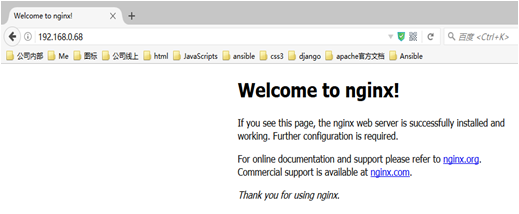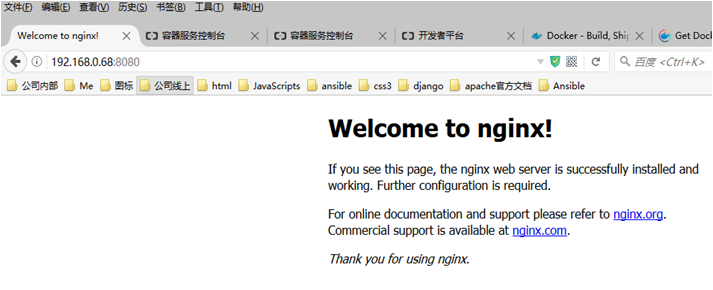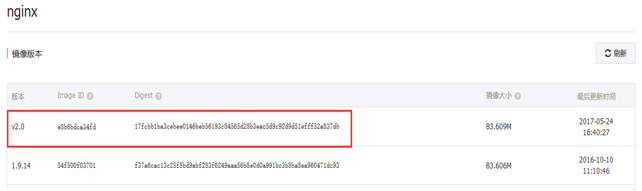$ docker --help Commands: ps 列出容器列表 logs 輸出當前容器日誌信息 port 查看映射端口對應的容器內部源端口 images 列出鏡像 diff 檢查容器文件系統上的更改 events 從服務器獲取實時事件 history 查看一個鏡像歷史 info 顯示系統相關信息 inspect 查看容器詳細信息 top 查看容器中運行的進程信息 Version 查看 docker 版本號 wait 查看容器停止時的退出狀態值 attach 當前 shell 下 attach 連接指定運行鏡像 cp 從容器中拷貝指定文件或者目錄到宿主機中 create 創建一個新的容器,同 run,但不啓動容器 exec 在已存在的容器上運行命令 export 導出容器的內容流作爲一個 tar 歸檔文件 kill kill 指定 docker 容器 pause 暫停容器 rename 容器重命名 restart 重啓運行的容器 rm 移除一個或者多個容器 run 創建一個新的容器並運行 start 啓動容器 stats 顯示容器的實時流資源使用統計信息 stop 停止容器 tag 給源中鏡像打標籤 unpause 取消暫停容器 Update 更新一個或多個容器的配置 load 從一個 tar 包中加載一個鏡像 pull 從docker鏡像源服務器拉取指定鏡像 push 推送指定鏡像或者庫鏡像至docker源服務器 import 從tar包中的內容創建一個新的文件系統映像 search 在 docker hub 中搜索鏡像 rmi 移除一個或多個鏡像[無容器使用該鏡像纔可刪除,否則需刪除相關容器纔可繼續或 -f 強制刪除] build 通過 Dockerfile 定製鏡像 commit 提交當前容器爲新的鏡像 save 保存一個鏡像爲一個 tar 包[對應 load] login 註冊或者登陸一個 docker 源服務器 logout 從當前 Docker registry 退出
例子:
1.查看docker信息
root@db4:~# docker info Containers: 7 Running: 2 Paused: 0 Stopped: 5 Images: 3 Server Version: 17.03.1-ce Storage Driver: aufs Root Dir: /var/lib/docker/aufs Backing Filesystem: extfs Dirs: 44 Dirperm1 Supported: true Logging Driver: json-file Cgroup Driver: cgroupfs Plugins: Volume: local Network: bridge host macvlan null overlay Swarm: inactive Runtimes: runc ...此處省略
2.查看鏡像和容器列表
root@db4:~# docker images REPOSITORY TAG IMAGE ID CREATED SIZE root@db4:~# docker ps CONTAINER ID IMAGE COMMAND CREATED STATUS PORTS NAMES
3.運行容器
root@db4:~# docker run -d -p 80:80 registry.cn-hangzhou.aliyuncs.com/jonny/nginx:1.9.14 B96812081345e323933cebe0c3e4b624e62ba673ee51647c6aca6c8cca4bb80f root@db4:~# docker images REPOSITORY TAG IMAGE ID CREATED SIZE registry.cn-hangzhou.aliyuncs.com/jonny/nginx 1.9.14 54f500f03701 8 months ago 236 MB root@db4:~# docker ps CONTAINER ID IMAGE COMMAND CREATED STATUS PORTS NAMES b96812081345 registry.cn-hangzhou.aliyuncs.com/jonny/nginx:1.9.14 "/usr/bin/supervisord" 23 seconds ago Up 22 seconds 0.0.0.0:80->80/tcp sad_babbage # docker run 參數: -d 後臺運行 -p 端口映射 -p=“80:80” -v 目錄掛載 -v=“宿主機路徑:容器路徑” -w 創建工作目錄 -w=“宿主機路徑” -h 指定容器的主機名 -h=“主機名”
訪問:
4.查看容器信息
# 對容器操作有兩個對象: 容器ID和容器名稱。
# 查看容器所有信息
docker inspect b8f76748becc
docker inspect sad_babbage
# 根據條件查看某字段
root@db4:~# docker inspect -f '{{.NetworkSettings.Networks.bridge.IPAddress}}' b8f76748becc
172.17.0.35.容器操作:停止、啓動、重啓容器、kill
root@db4:~# docker ps CONTAINER ID IMAGE COMMAND CREATED STATUS PORTS NAMES b96812081345 registry.cn-hangzhou.aliyuncs.com/jonny/nginx:1.9.14 "/usr/bin/supervisord" 32 minutes ago Up 32 minutes 0.0.0.0:80->80/tcp sad_babbage root@db4:~# docker port b96 80/tcp -> 0.0.0.0:80 root@db4:~# docker stop b96 b96 root@db4:~# docker ps CONTAINER ID IMAGE COMMAND CREATED STATUS PORTS NAMES root@db4:~# docker ps -a CONTAINER ID IMAGE COMMAND CREATED STATUS PORTS NAMES b96812081345 registry.cn-hangzhou.aliyuncs.com/jonny/nginx:1.9.14 "/usr/bin/supervisord" 32 minutes ago Exited (0) 9 seconds ago sad_babbage root@db4:~# docker wait b96 0 root@db4:~# docker start b96 b96 root@db4:~# docker ps CONTAINER ID IMAGE COMMAND CREATED STATUS PORTS NAMES b96812081345 registry.cn-hangzhou.aliyuncs.com/jonny/nginx:1.9.14 "/usr/bin/supervisord" 34 minutes ago Up 4 seconds 0.0.0.0:80->80/tcp sad_babbage root@db4:~# docker restart b96 b96 root@db4:~# docker kill b96 b96 root@db4:~# docker ps -a CONTAINER ID IMAGE COMMAND CREATED STATUS PORTS NAMES b96812081345 registry.cn-hangzhou.aliyuncs.com/jonny/nginx:1.9.14 "/usr/bin/supervisord" 36 minutes ago Exited (137) 10 seconds ago sad_babbage
6.創建容器,但不運行
root@db4:~# docker create registry.cn-hangzhou.aliyuncs.com/jonny/nginx:v2.0 bc1a0887280df3494313007c512d30319828c377cd03dc3f6799ac5b6deace0a root@db4:~# docker ps -a CONTAINER ID IMAGE COMMAND CREATED STATUS PORTS NAMES bc1a0887280d registry.cn-hangzhou.aliyuncs.com/jonny/nginx:v2.0 "/usr/bin/supervisord" 21 seconds ago Created relaxed_swanson b8f76748becc e8b "/usr/bin/supervisord" About an hour ago Up About an hour 80/tcp, 0.0.0.0:8080->8080/tcp nginx_8080 b96812081345 registry.cn-hangzhou.aliyuncs.com/jonny/nginx:1.9.14 "/usr/bin/supervisord" 2 hours ago Exited (0) About an hour ago sad_babbage root@db4:~#
7.查看容器的日誌
root@db4:~# docker logs b96 /usr/lib/python2.7/site-packages/supervisor/options.py:296: UserWarning: Supervisord is running as root and it is searching for its configuration file in default locations (including its current working directory); you probably want to specify a "-c" argument specifying an absolute path to a configuration file for improved security. 'Supervisord is running as root and it is searching ' 2017-05-24 14:37:08,664 CRIT Supervisor running as root (no user in config file) 2017-05-24 14:37:08,664 WARN Include ed extra file "/etc/supervisor.d/supervisord.ini" during parsing 2017-05-24 14:37:08,675 INFO RPC interface 'supervisor' initialized 2017-05-24 14:37:08,675 CRIT Server 'unix_http_server' running without any HTTP authentication checking 2017-05-24 14:37:08,675 INFO supervisord started with pid 1 2017-05-24 14:37:09,680 INFO spawned: 'nginx' with pid 7 2017-05-24 14:37:09,683 INFO spawned: 'crond' with pid 8 2017-05-24 14:37:10,722 INFO success: nginx entered RUNNING state, process has stayed up for > than 1 seconds (startsecs) 2017-05-24 14:37:10,722 INFO success: crond entered RUNNING state, process has stayed up for > than 1 seconds (startsecs) # -f 跟蹤日誌類似於linux 命令的tail –f
8.刪除容器
root@db4:~# docker ps -a CONTAINER ID IMAGE COMMAND CREATED STATUS PORTS NAMES b8f76748becc e8b "/usr/bin/supervisord" 9 minutes ago Up 9 minutes 80/tcp, 0.0.0.0:8080->8080/tcp sharp_pasteur b96812081345 registry.cn-hangzhou.aliyuncs.com/jonny/nginx:1.9.14 "/usr/bin/supervisord" 55 minutes ago Up 9 minutes 0.0.0.0:80->80/tcp sad_babbage 865ce2a32e57 registry.cn-hangzhou.aliyuncs.com/jonny/nginx:1.9.14 "/usr/bin/supervisord" 56 minutes ago Created trusting_heisenberg 4ffd4bc6cb1c registry.cn-hangzhou.aliyuncs.com/jonny/nginx:1.9.14 "/usr/bin/supervisord" 56 minutes ago Exited (0) 56 minutes ago suspicious_franklin ff44d0a5295a 54f500f03701 "/usr/bin/supervisord" 58 minutes ago Exited (0) 56 minutes ago nervous_noyce 7cb320d7a6e1 registry.cn-hangzhou.aliyuncs.com/jonny/nginx:1.9.14 "/usr/bin/supervisord" About an hour ago Exited (0) 58 minutes ago blissful_jepsen 1f69c23f6450 registry.cn-hangzhou.aliyuncs.com/jonny/nginx:1.9.14 "/usr/bin/supervisord" About an hour ago Exited (0) About an hour ago eloquent_lichterman # 刪除單個容器 (已經停止的容器) root@db4:~# docker rm 865ce2a32e57 865ce2a32e57 # 刪除所有容器 root@db4:~# docker rm $(docker ps -a -q) 4ffd4bc6cb1c ff44d0a5295a 7cb320d7a6e1 root@db4:~# docker ps -a CONTAINER ID IMAGE COMMAND CREATED STATUS PORTS NAMES b8f76748becc e8b "/usr/bin/supervisord" 11 minutes ago Up 11 minutes 80/tcp, 0.0.0.0:8080->8080/tcp sharp_pasteur b96812081345 registry.cn-hangzhou.aliyuncs.com/jonny/nginx:1.9.14 "/usr/bin/supervisord" 58 minutes ago Up 11 minutes 0.0.0.0:80->80/tcp sad_babbage
9.進入容器
root@db4:~# docker run -d -i -t registry.cn-hangzhou.aliyuncs.com/jonny/python:3 "/bin/sh" 7799fac95d9e13414bdee56013d2521968bf671e3706043f85fa66e343cf431d root@db4:~# docker ps CONTAINER ID IMAGE COMMAND CREATED STATUS PORTS NAMES 7799fac95d9e registry.cn-hangzhou.aliyuncs.com/jonny/python:3 "/bin/sh" 1 second ago Up Less than a second elegant_raman root@db4:~# docker attach 779 # # ls bin boot core dev etc home lib lib64 media mnt opt proc root run sbin srv sys tmp usr var # exit root@db4:~# docker ps CONTAINER ID IMAGE COMMAND CREATED STATUS PORTS NAMES Docker exec -d 執行指令 -i 交互 -t 終端 root@db4:~# docker exec -d b96 touch /root/exec.log root@db4:~# docker exec b96 ls /root/ exec.log root@db4:~# docker exec -it b96 sh / # pwd /
10.從容器中拷貝文件到本地和從本地拷貝文件到容器
root@db4:~# docker ps CONTAINER ID IMAGE COMMAND CREATED STATUS PORTS NAMES b8f76748becc e8b "/usr/bin/supervisord" About an hour ago Up About an hour 80/tcp, 0.0.0.0:8080->8080/tcp sharp_pasteur root@db4:~# docker rename b8f nginx_8080 root@db4:~# docker ps CONTAINER ID IMAGE COMMAND CREATED STATUS PORTS NAMES b8f76748becc e8b "/usr/bin/supervisord" About an hour ago Up About an hour 80/tcp, 0.0.0.0:8080->8080/tcp nginx_8080
11.容器重命名
root@db4:~# docker ps CONTAINER ID IMAGE COMMAND CREATED STATUS PORTS NAMES b8f76748becc e8b "/usr/bin/supervisord" About an hour ago Up About an hour 80/tcp, 0.0.0.0:8080->8080/tcp sharp_pasteur root@db4:~# docker rename b8f nginx_8080 root@db4:~# docker ps CONTAINER ID IMAGE COMMAND CREATED STATUS PORTS NAMES b8f76748becc e8b "/usr/bin/supervisord" About an hour ago Up About an hour 80/tcp, 0.0.0.0:8080->8080/tcp nginx_8080
12.暫停容器
root@db4:~# docker pause b8f b8f 暫停着服務不可用。 root@db4:~# docker ps CONTAINER ID IMAGE COMMAND CREATED STATUS PORTS NAMES b8f76748becc e8b "/usr/bin/supervisord" About an hour ago Up About an hour (Paused) 80/tcp, 0.0.0.0:8080->8080/tcp sharp_pasteur root@db4:~# docker unpause b8f b8f root@db4:~# docker ps CONTAINER ID IMAGE COMMAND CREATED STATUS PORTS NAMES b8f76748becc e8b "/usr/bin/supervisord" About an hour ago Up About an hour 80/tcp, 0.0.0.0:8080->8080/tcp sharp_pasteur13.查看容器進程
root@db4:~# docker top b96 UID PID PPID C STIME TTY TIME CMD root 45233 45216 0 17:13 ? 00:00:00 /usr/bin/python /usr/bin/supervisord root 45257 45233 0 17:13 ? 00:00:00 nginx: master process /usr/local/nginx/sbin/nginx -g daemon off; root 45258 45233 0 17:13 ? 00:00:00 /usr/sbin/crond -f -L /usr/local/nginx/logs/crond.log nobody 45259 45257 0 17:13 ? 00:00:00 nginx: worker process
13.查看容器的實時資源使用情況
root@db4:~# docker stats b8f CONTAINER CPU % MEM USAGE / LIMIT MEM % NET I/O BLOCK I/O PIDS b8f 0.19% 3.602 MiB / 974.9 MiB 0.37% 3.27 kB / 3.2 kB 1.62 MB / 8.19 kB 4
14.查看docker 事件
# 事先執行docker events root@db4:~# docker events # 在另外一個終端對容器進行操作 root@db4:~# docker stop b96 b96 root@db4:~# docker restart b96 b96 root@db4:~# docker events 2017-05-24T17:41:26.703418212+08:00 container kill b96812081345e323933cebe0c3e4b624e62ba673ee51647c6aca6c8cca4bb80f (image=registry.cn-hangzhou.aliyuncs.com/jonny/nginx:1.9.14, name=sad_babbage, signal=15) 2017-05-24T17:41:26.754823179+08:00 container die b96812081345e323933cebe0c3e4b624e62ba673ee51647c6aca6c8cca4bb80f (exitCode=0, image=registry.cn-hangzhou.aliyuncs.com/jonny/nginx:1.9.14, name=sad_babbage) 2017-05-24T17:41:26.830372248+08:00 network disconnect 074ed6cf0e44bf95ade6f4f8b3c18781fc9fd65eab8481e064e2669a72e14e29 (container=b96812081345e323933cebe0c3e4b624e62ba673ee51647c6aca6c8cca4bb80f, name=bridge, type=bridge) 2017-05-24T17:41:26.868053643+08:00 container stop b96812081345e323933cebe0c3e4b624e62ba673ee51647c6aca6c8cca4bb80f (image=registry.cn-hangzhou.aliyuncs.com/jonny/nginx:1.9.14, name=sad_babbage) 2017-05-24T17:41:33.871581991+08:00 network connect 074ed6cf0e44bf95ade6f4f8b3c18781fc9fd65eab8481e064e2669a72e14e29 (container=b96812081345e323933cebe0c3e4b624e62ba673ee51647c6aca6c8cca4bb80f, name=bridge, type=bridge) 2017-05-24T17:41:34.188260322+08:00 container start b96812081345e323933cebe0c3e4b624e62ba673ee51647c6aca6c8cca4bb80f (image=registry.cn-hangzhou.aliyuncs.com/jonny/nginx:1.9.14, name=sad_babbage) 2017-05-24T17:41:34.188318535+08:00 container restart b96812081345e323933cebe0c3e4b624e62ba673ee51647c6aca6c8cca4bb80f (image=registry.cn-hangzhou.aliyuncs.com/jonny/nginx:1.9.14, name=sad_babbage)
15.查看容器文件的增、刪、改
root@db4:~# docker exec -it b96 sh / # touch /tmp/diff.log / # exit root@db4:~# docker diff b96 C /root A /root/.ash_history A /root/.bash_history A /root/.viminfo C /run A /run/supervisord.sock A /supervisord.pid C /tmp A /tmp/crond-stderr---supervisor-lJb_zr.log A /tmp/crond-stdout---supervisor-K8nnKW.log A /tmp/diff.log … Symbol Description A A file or directory was added D A file or directory was deleted C A file or directory was changed
16.拉取鏡像
Docker官網鏡像地址:https://hub.docker.com/explore/ 阿里雲鏡像地址:https://cs.console.aliyun.com/#/repo root@db4:~# docker pull registry.cn-hangzhou.aliyuncs.com/jonny/mysql:5.6 5.6: Pulling from jonny/mysql 8b87079b7a06: Pull complete a3ed95caeb02: Pull complete … Digest: sha256:f74beade896c31cf9725eb567f813d18a3e8cffdab252eca8c6ce6c4337d1443 Status: Downloaded newer image for registry.cn-hangzhou.aliyuncs.com/jonny/mysql:5.6
17.搜索鏡像
root@db4:~# docker search nginx NAME DESCRIPTION STARS OFFICIAL AUTOMATED nginx Official build of Nginx. 6058 [OK] jwilder/nginx-proxy Automated Nginx reverse proxy for docker c... 1032 [OK] richarvey/nginx-php-fpm Container running Nginx + PHP-FPM capable ... 379 [OK] jrcs/letsencrypt-nginx-proxy-companion LetsEncrypt container to use with nginx as... 181 [OK] …
18.提交新鏡像
root@db4:~# docker exec -it b96 sh
/ # cd /usr/local/nginx/conf/
/usr/local/nginx/conf # grep 8080 nginx.conf
listen 8080;
root@db4:~# docker commit b96 nginx:v2.0
sha256:e8b6bdca34fdd6e859ac794cefd14890c1a6a3d7514f10f9b85884fc4c782888
root@db4:~# docker run -d -p 8080:8080 e8b
b8f76748becc122df22d887f5eb7d503dd837126937f450d3c05a47641eb587f
訪問:
19.推送鏡像阿里雲倉庫
root@db4:~# docker login [email protected] registry.cn-hangzhou.aliyuncs.com Password: Login Succeeded root@db4:~# docker images REPOSITORY TAG IMAGE ID CREATED SIZE nginx latest aaf9cb9f4204 11 minutes ago 236 MB nginx v2.0 e8b6bdca34fd About an hour ago 236 MB registry.cn-hangzhou.aliyuncs.com/jonny/nginx 1.9.14 54f500f03701 8 months ago 236 MB registry.cn-hangzhou.aliyuncs.com/jonny/python 3 7918f1fa1b61 10 months ago 686 MB root@db4:~# docker tag nginx:v2.0 registry.cn-hangzhou.aliyuncs.com/jonny/nginx:v2.0 root@db4:~# docker push registry.cn-hangzhou.aliyuncs.com/jonny/nginx:v2.0 The push refers to a repository [registry.cn-hangzhou.aliyuncs.com/jonny/nginx] ee1ec61f5876: Pushed e4c220924fcf: Layer already exists 880a03e21e97: Layer already exists 8c2d24778f16: Layer already exists 58d1bd0fe6cd: Layer already exists f3e31263e373: Layer already exists 43d68a309658: Layer already exists 4aa9a6e6b176: Layer already exists fb4d779f7310: Layer already exists 5507160a5e67: Layer already exists 251680350a8e: Layer already exists 44e66153e719: Layer already exists 3fc666989c1d: Layer already exists v2.0: digest: sha256:17fcbb1ba3cebee0146beb56193c84565d28b3eac5d9c92d9d51efff52a837db size: 3046 root@db4:~# docker logout registry.cn-hangzhou.aliyuncs.com Removing login credentials for registry.cn-hangzhou.aliyuncs.com
查看:
20.刪除鏡像
root@db4:~# docker images REPOSITORY TAG IMAGE ID CREATED SIZE nginx v2.0 e8b6bdca34fd 14 minutes ago 236 MB registry.cn-hangzhou.aliyuncs.com/jonny/nginx 1.9.14 54f500f03701 8 months ago 236 MB registry.cn-hangzhou.aliyuncs.com/jonny/mysql 5.6 73e25e0ad5a6 12 months ago 325 MB root@db4:~# docker rmi 73e25e0ad5a6 Untagged: registry.cn-hangzhou.aliyuncs.com/jonny/mysql:5.6 Untagged: registry.cn-hangzhou.aliyuncs.com/jonny/mysql@sha256:f74beade896c31cf9725eb567f813d18a3e8cffdab252eca8c6ce6c4337d1443 Deleted: sha256:73e25e0ad5a687089694c06268cf13d4479cfeafe35e34bdd6aebc5419b5fc10 Deleted: sha256:6523d35a3424f7608e39c6aa4665a7524bccf39f56d5ade4644541dc6521d917 Deleted: sha256:cc21027dfe1dd9e4ea85ef9b2cfa19d68f533bcacf2929b0180fe8ad719d75f0 Deleted: sha256:bff752fe4a4634c1d5b0e9ea864aa02120955c44fc916e1c064bf690b8e1b417 Deleted: sha256:3fe3543590e576687bee1ba4ab19f861a5ebd02b0500447e398cd5e6a9c93d0e Deleted: sha256:26c54fc486bc69cf7ce868d0150aee14d9a9b2c2dac49e353329ef4b313d0974 Deleted: sha256:0fdf917ab45866188e063827bcabe458e0f34a4b605ff14b3e166bc4258e2693 Deleted: sha256:4bdcc159819904f7f87657bb38afa79c99467a2ed84f228acd8c65b17f0deeb6 Deleted: sha256:fddaf298f07ba02349d9450c79f142e5b1c5ef291363e1a7a30a2074fc7f7122 Deleted: sha256:1f0d2eab171a3acee8114f2625538f5b7ff06f1a4d6d981a51759e5e2c51ce91 Deleted: sha256:111f35b1ed9c5131cdfa0a7919bc31e946eafbcefc3b15add943a40a1a76ae15 Deleted: sha256:373d98e5699867dd4419c9cc8935e235c7db8c61497493e87faee459088f1f3c Deleted: sha256:1290b53396d9d123f46d81430b0f4ca1e5163f117be22a1e48c72a252e8980b7 Deleted: sha256:e6973fa144250a55057571ed5b0c5fa815fb136ba54ade10e01633aa398cdacb Deleted: sha256:ef9f86c3f5e7cad05a0a558a1ad1a601b3b5511e21b50e70b517e13a0f62938f Deleted: sha256:f5e12e98d7fb314c46673c0f4a14326eeca08a9dc7f9ea82e10e39d85c74900a Deleted: sha256:f7cf774ed4094c199f554927b7b01690920b834f118e702ff2643560549f27fc Deleted: sha256:6eb35183d3b8bb6aee54874076fb1ad77b5259c93b330986b0cbcaa44cbbbc00 root@db4:~# docker images REPOSITORY TAG IMAGE ID CREATED SIZE nginx v2.0 e8b6bdca34fd 16 minutes ago 236 MB registry.cn-hangzhou.aliyuncs.com/jonny/nginx 1.9.14 54f500f03701 8 months ago 236 MB
21.保存鏡像和載入鏡像
# 將一個鏡像保存爲一個鏡像文件。 root@db4:~# docker save -o nginx_v2.0.tar nginx:v2.0 root@db4:~# ls nginx_v2.0.tar # 將一個鏡像文件載入爲鏡像。 root@db4:~# docker load --input nginx_v2.0.tar 或 root@db4:~# docker load < nginx_v2.0.tar
22.導出容器和導入鏡像
將一個正在運行或者停止的容器導出爲一個容器文件 root@db4:~# docker export b96 > nginx.tar root@db4:~# ls nginx.tar 將一個容器文件導入到本地鏡像倉庫 root@db4:~# docker import nginx.tar nginx sha256:aaf9cb9f42047c24be3178c9205323175c0b872b3a695314e22ce1d432caa501 root@db4:~# docker images REPOSITORY TAG IMAGE ID CREATED SIZE nginx latest aaf9cb9f4204 8 seconds ago 236 MB nginx v2.0 e8b6bdca34fd About an hour ago 236 MB registry.cn-hangzhou.aliyuncs.com/jonny/nginx 1.9.14 54f500f03701 8 months ago 236 MB
23.構建鏡像
root@db4:~# touch Dockerfile root@db4:~# vim Dockerfile root@db4:~# cat Dockerfile FROM registry.cn-hangzhou.aliyuncs.com/jonny/python:3 root@db4:~# docker build . Sending build context to Docker daemon 490.1 MB Step 1/1 : FROM registry.cn-hangzhou.aliyuncs.com/jonny/python:3 3: Pulling from jonny/python 5c90d4a2d1a8: Pull complete a3ed95caeb02: Pull complete 7aacfb932892: Pull complete 29b0204e3e44: Pull complete f7b3449113d2: Pull complete 4696148a3d89: Pull complete a65fc447ceea: Pull complete eebbb7c52ba8: Pull complete Digest: sha256:e047386633dad2226fbdb5d01f138cf648a6245ef1250e9d1a34e7c95454fda2 Status: Downloaded newer image for registry.cn-hangzhou.aliyuncs.com/jonny/python:3 ---> 7918f1fa1b61 Successfully built 7918f1fa1b61 root@db4:~# docker images REPOSITORY TAG IMAGE ID CREATED SIZE nginx latest aaf9cb9f4204 7 minutes ago 236 MB nginx v2.0 e8b6bdca34fd About an hour ago 236 MB registry.cn-hangzhou.aliyuncs.com/jonny/nginx 1.9.14 54f500f03701 8 months ago 236 MB registry.cn-hangzhou.aliyuncs.com/jonny/python 3 7918f1fa1b61 10 months ago 686 MB
24.查看鏡像的歷史
root@db4:~# docker history nginx:v2.0
IMAGE CREATED CREATED BY SIZE COMMENT
e8b6bdca34fd 2 hours ago /usr/bin/supervisord 6.69 kB
54f500f03701 8 months ago /bin/sh -c #(nop) CMD ["/usr/bin/superviso... 0 B
<missing> 8 months ago /bin/sh -c echo "55 23 * ... 85 B
<missing> 8 months ago /bin/sh -c apk add logrotate supervisor vi... 68.5 MB
<missing> 8 months ago /bin/sh -c tar -xzvf nginx-${NGINX_VERSION... 35.6 MB
<missing> 8 months ago /bin/sh -c git clone https://github.com/ya... 1.06 MB
<missing> 8 months ago /bin/sh -c git clone https://github.com/ap... 285 kB
<missing> 8 months ago /bin/sh -c git clone https://github.com/ya... 865 kB
<missing> 8 months ago /bin/sh -c git clone https://github.com/cu... 164 kB
<missing> 8 months ago /bin/sh -c wget -c http://nginx.org/downlo... 908 kB
<missing> 8 months ago /bin/sh -c mkdir -p /var/run/nginx/ 0 B
<missing> 8 months ago /bin/sh -c #(nop) ENV NGINX_VERSION=1.9.14 0 B
<missing> 8 months ago /bin/sh -c apk add --no-cache --virtual .b... 123 MB
<missing> 8 months ago /bin/sh -c wget http://sh.xiayu.site/mirro... 674 kB
<missing> 8 months ago /bin/sh -c #(nop) ADD file:fd71807f3b22f7f... 4.8 MB