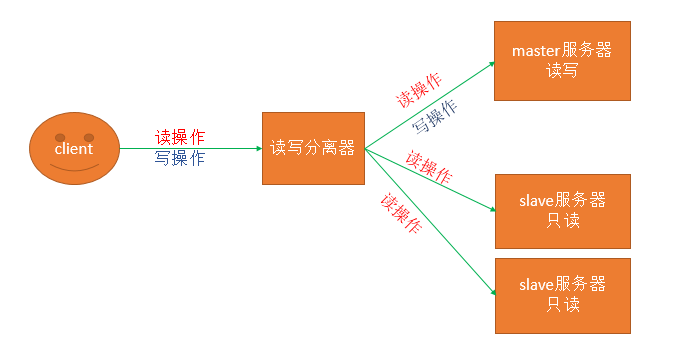注意:進行讀寫分離,需要在主從複製基礎上做,所以我將此前做主從複製的過程貼在下方:
讀寫分離簡單拓撲:
注意:在實際生產環境中,應該將寫操作都發往master服務器,將讀操作負載調度到slave服務器。
使用msyql-proxy實現讀寫分離:
1.可通過epel源yum安裝mysql-proxy
# yum -y install mysql-proxy
2.yum安裝的mysql-proxy沒有讀寫分離腳本rw-splitting.lua
法1:
使用官方二進制格式文件中的rw-splitting.lua腳本進行讀寫分離。
# tar xf mysql-proxy-0.8.5-linux-el6-x86-64bit.tar.gz
# ls /root/mysql-proxy-0.8.5-linux-el6-x86-64bit/share/doc/mysql-proxy
active-queries.lua commit-obfuscator.msc ro-pooling.lua tutorial-monitor.lua tutorial-routing.lua xtab.lua
active-transactions.lua COPYING rw-splitting.lua tutorial-packets.lua tutorial-scramble.lua
admin-sql.lua histogram.lua tutorial-basic.lua tutorial-prep-stmts.lua tutorial-states.lua
analyze-query.lua load-multi.lua tutorial-constants.lua tutorial-query-time.lua tutorial-tokenize.lua
auditing.lua README tutorial-inject.lua tutorial-resultset.lua tutorial-union.lua
commit-obfuscator.lua ro-balance.lua tutorial-keepalive.lua tutorial-rewrite.lua tutorial-warnings.lua
法2:
將下方代碼保存爲rw-splitting.lua。
--[[ $%BEGINLICENSE%$
Copyright (c) 2007, 2012, Oracle and/or its affiliates. All rights reserved.
This program is free software; you can redistribute it and/or
modify it under the terms of the GNU General Public License as
published by the Free Software Foundation; version 2 of the
License.
This program is distributed in the hope that it will be useful,
but WITHOUT ANY WARRANTY; without even the implied warranty of
MERCHANTABILITY or FITNESS FOR A PARTICULAR PURPOSE. See the
GNU General Public License for more details.
You should have received a copy of the GNU General Public License
along with this program; if not, write to the Free Software
Foundation, Inc., 51 Franklin St, Fifth Floor, Boston, MA
02110-1301 USA
$%ENDLICENSE%$ --]]
---
-- a flexible statement based load balancer with connection pooling
--
-- * build a connection pool of min_idle_connections for each backend and maintain
-- its size
-- *
--
--
local commands = require("proxy.commands")
local tokenizer = require("proxy.tokenizer")
local lb = require("proxy.balance")
local auto_config = require("proxy.auto-config")
--- config
--
-- connection pool
if not proxy.global.config.rwsplit then
proxy.global.config.rwsplit = {
min_idle_connections = 4,
max_idle_connections = 8,
is_debug = false
}
end
---
-- read/write splitting sends all non-transactional SELECTs to the slaves
--
-- is_in_transaction tracks the state of the transactions
local is_in_transaction = false
-- if this was a SELECT SQL_CALC_FOUND_ROWS ... stay on the same connections
local is_in_select_calc_found_rows = false
---
-- get a connection to a backend
--
-- as long as we don't have enough connections in the pool, create new connections
--
function connect_server()
local is_debug = proxy.global.config.rwsplit.is_debug
-- make sure that we connect to each backend at least ones to
-- keep the connections to the servers alive
--
-- on read_query we can switch the backends again to another backend
if is_debug then
print()
print("[connect_server] " .. proxy.connection.client.src.name)
end
local rw_ndx = 0
-- init all backends
for i = 1, #proxy.global.backends do
local s = proxy.global.backends[i]
local pool = s.pool -- we don't have a username yet, try to find a connections which is idling
local cur_idle = pool.users[""].cur_idle_connections
pool.min_idle_connections = proxy.global.config.rwsplit.min_idle_connections
pool.max_idle_connections = proxy.global.config.rwsplit.max_idle_connections
if is_debug then
print(" [".. i .."].connected_clients = " .. s.connected_clients)
print(" [".. i .."].pool.cur_idle = " .. cur_idle)
print(" [".. i .."].pool.max_idle = " .. pool.max_idle_connections)
print(" [".. i .."].pool.min_idle = " .. pool.min_idle_connections)
print(" [".. i .."].type = " .. s.type)
print(" [".. i .."].state = " .. s.state)
end
-- prefer connections to the master
if s.type == proxy.BACKEND_TYPE_RW and
s.state ~= proxy.BACKEND_STATE_DOWN and
cur_idle < pool.min_idle_connections then
proxy.connection.backend_ndx = i
break
elseif s.type == proxy.BACKEND_TYPE_RO and
s.state ~= proxy.BACKEND_STATE_DOWN and
cur_idle < pool.min_idle_connections then
proxy.connection.backend_ndx = i
break
elseif s.type == proxy.BACKEND_TYPE_RW and
s.state ~= proxy.BACKEND_STATE_DOWN and
rw_ndx == 0 then
rw_ndx = i
end
end
if proxy.connection.backend_ndx == 0 then
if is_debug then
print(" [" .. rw_ndx .. "] taking master as default")
end
proxy.connection.backend_ndx = rw_ndx
end
-- pick a random backend
--
-- we someone have to skip DOWN backends
-- ok, did we got a backend ?
if proxy.connection.server then
if is_debug then
print(" using pooled connection from: " .. proxy.connection.backend_ndx)
end
-- stay with it
return proxy.PROXY_IGNORE_RESULT
end
if is_debug then
print(" [" .. proxy.connection.backend_ndx .. "] idle-conns below min-idle")
end
-- open a new connection
end
---
-- put the successfully authed connection into the connection pool
--
-- @param auth the context information for the auth
--
-- auth.packet is the packet
function read_auth_result( auth )
if is_debug then
print("[read_auth_result] " .. proxy.connection.client.src.name)
end
if auth.packet:byte() == proxy.MYSQLD_PACKET_OK then
-- auth was fine, disconnect from the server
proxy.connection.backend_ndx = 0
elseif auth.packet:byte() == proxy.MYSQLD_PACKET_EOF then
-- we received either a
--
-- * MYSQLD_PACKET_ERR and the auth failed or
-- * MYSQLD_PACKET_EOF which means a OLD PASSWORD (4.0) was sent
print("(read_auth_result) ... not ok yet");
elseif auth.packet:byte() == proxy.MYSQLD_PACKET_ERR then
-- auth failed
end
end
---
-- read/write splitting
function read_query( packet )
local is_debug = proxy.global.config.rwsplit.is_debug
local cmd = commands.parse(packet)
local c = proxy.connection.client
local r = auto_config.handle(cmd)
if r then return r end
local tokens
local norm_query
-- looks like we have to forward this statement to a backend
if is_debug then
print("[read_query] " .. proxy.connection.client.src.name)
print(" current backend = " .. proxy.connection.backend_ndx)
print(" client default db = " .. c.default_db)
print(" client username = " .. c.username)
if cmd.type == proxy.COM_QUERY then
print(" query = " .. cmd.query)
end
end
if cmd.type == proxy.COM_QUIT then
-- don't send COM_QUIT to the backend. We manage the connection
-- in all aspects.
proxy.response = {
type = proxy.MYSQLD_PACKET_OK,
}
if is_debug then
print(" (QUIT) current backend = " .. proxy.connection.backend_ndx)
end
return proxy.PROXY_SEND_RESULT
end
-- COM_BINLOG_DUMP packet can't be balanced
--
-- so we must send it always to the master
if cmd.type == proxy.COM_BINLOG_DUMP then
-- if we don't have a backend selected, let's pick the master
--
if proxy.connection.backend_ndx == 0 then
proxy.connection.backend_ndx = lb.idle_failsafe_rw()
end
return
end
proxy.queries:append(1, packet, { resultset_is_needed = true })
-- read/write splitting
--
-- send all non-transactional SELECTs to a slave
if not is_in_transaction and
cmd.type == proxy.COM_QUERY then
tokens = tokens or assert(tokenizer.tokenize(cmd.query))
local stmt = tokenizer.first_stmt_token(tokens)
if stmt.token_name == "TK_SQL_SELECT" then
is_in_select_calc_found_rows = false
local is_insert_id = false
for i = 1, #tokens do
local token = tokens[i]
-- SQL_CALC_FOUND_ROWS + FOUND_ROWS() have to be executed
-- on the same connection
-- print("token: " .. token.token_name)
-- print(" val: " .. token.text)
if not is_in_select_calc_found_rows and token.token_name == "TK_SQL_SQL_CALC_FOUND_ROWS" then
is_in_select_calc_found_rows = true
elseif not is_insert_id and token.token_name == "TK_LITERAL" then
local utext = token.text:upper()
if utext == "LAST_INSERT_ID" or
utext == "@@INSERT_ID" then
is_insert_id = true
end
end
-- we found the two special token, we can't find more
if is_insert_id and is_in_select_calc_found_rows then
break
end
end
-- if we ask for the last-insert-id we have to ask it on the original
-- connection
if not is_insert_id then
local backend_ndx = lb.idle_ro()
if backend_ndx > 0 then
proxy.connection.backend_ndx = backend_ndx
end
else
print(" found a SELECT LAST_INSERT_ID(), staying on the same backend")
end
end
end
-- no backend selected yet, pick a master
if proxy.connection.backend_ndx == 0 then
-- we don't have a backend right now
--
-- let's pick a master as a good default
--
proxy.connection.backend_ndx = lb.idle_failsafe_rw()
end
-- by now we should have a backend
--
-- in case the master is down, we have to close the client connections
-- otherwise we can go on
if proxy.connection.backend_ndx == 0 then
return proxy.PROXY_SEND_QUERY
end
local s = proxy.connection.server
-- if client and server db don't match, adjust the server-side
--
-- skip it if we send a INIT_DB anyway
if cmd.type ~= proxy.COM_INIT_DB and
c.default_db and c.default_db ~= s.default_db then
print(" server default db: " .. s.default_db)
print(" client default db: " .. c.default_db)
print(" syncronizing")
proxy.queries:prepend(2, string.char(proxy.COM_INIT_DB) .. c.default_db, { resultset_is_needed = true })
end
-- send to master
if is_debug then
if proxy.connection.backend_ndx > 0 then
local b = proxy.global.backends[proxy.connection.backend_ndx]
print(" sending to backend : " .. b.dst.name);
print(" is_slave : " .. tostring(b.type == proxy.BACKEND_TYPE_RO));
print(" server default db: " .. s.default_db)
print(" server username : " .. s.username)
end
print(" in_trans : " .. tostring(is_in_transaction))
print(" in_calc_found : " .. tostring(is_in_select_calc_found_rows))
print(" COM_QUERY : " .. tostring(cmd.type == proxy.COM_QUERY))
end
return proxy.PROXY_SEND_QUERY
end
---
-- as long as we are in a transaction keep the connection
-- otherwise release it so another client can use it
function read_query_result( inj )
local is_debug = proxy.global.config.rwsplit.is_debug
local res = assert(inj.resultset)
local flags = res.flags
if inj.id ~= 1 then
-- ignore the result of the USE <default_db>
-- the DB might not exist on the backend, what do do ?
--
if inj.id == 2 then
-- the injected INIT_DB failed as the slave doesn't have this DB
-- or doesn't have permissions to read from it
if res.query_status == proxy.MYSQLD_PACKET_ERR then
proxy.queries:reset()
proxy.response = {
type = proxy.MYSQLD_PACKET_ERR,
errmsg = "can't change DB ".. proxy.connection.client.default_db ..
" to on slave " .. proxy.global.backends[proxy.connection.backend_ndx].dst.name
}
return proxy.PROXY_SEND_RESULT
end
end
return proxy.PROXY_IGNORE_RESULT
end
is_in_transaction = flags.in_trans
local have_last_insert_id = (res.insert_id and (res.insert_id > 0))
if not is_in_transaction and
not is_in_select_calc_found_rows and
not have_last_insert_id then
-- release the backend
proxy.connection.backend_ndx = 0
elseif is_debug then
print("(read_query_result) staying on the same backend")
print(" in_trans : " .. tostring(is_in_transaction))
print(" in_calc_found : " .. tostring(is_in_select_calc_found_rows))
print(" have_insert_id : " .. tostring(have_last_insert_id))
end
end
---
-- close the connections if we have enough connections in the pool
--
-- @return nil - close connection
-- IGNORE_RESULT - store connection in the pool
function disconnect_client()
local is_debug = proxy.global.config.rwsplit.is_debug
if is_debug then
print("[disconnect_client] " .. proxy.connection.client.src.name)
end
-- make sure we are disconnection from the connection
-- to move the connection into the pool
proxy.connection.backend_ndx = 0
end
3.修改配置文件/etc/mysql-proxy.cnf
# vim /etc/mysql-proxy.cnf
[mysql-proxy] #全局配置段
daemon = true #以守護進程方式運行
pid-file = /var/run/mysql-proxy.pid #進程PID文件路徑
log-file = /var/log/mysql-proxy.log #日誌路徑
log-level = debug #日誌級別
max-open-files = 1024
plugins = admin,proxy
user = mysql-proxy
#
#Proxy Configuration #代理配置段
proxy-address = 192.168.43.111:3306 #代理地址,即爲本機地址
proxy-backend-addresses = 192.168.43.113:3306 #可讀寫後端主機
proxy-read-only-backend-addresses = 192.168.43.110:3306 #只讀後端主機
proxy-lua-script = /usr/lib64/mysql-proxy/lua/rw-splitting.lua #腳本,指向讀寫分離腳本(rw-splitting.lua)實現讀寫分離
#proxy-skip-profiling = true #禁用profile
#
# Admin Configuration #管理配置段
admin-address = 192.168.43.111:4041 #管理地址和端口
admin-lua-script = /usr/lib64/mysql-proxy/lua/admin.lua #使用的管理腳本爲admin.lua
admin-username = admin #管理用戶
admin-password = admin #管理密碼
4.啓動服務,測試
# mysql -uadmin -padmin -P4041 -h192.168.43.111
Welcome to the MySQL monitor. Commands end with ; or \g.
Your MySQL connection id is 1
Server version: 5.0.99-agent-admin
Copyright (c) 2000, 2013, Oracle and/or its affiliates. All rights reserved.
Oracle is a registered trademark of Oracle Corporation and/or its
affiliates. Other names may be trademarks of their respective
owners.
Type 'help;' or '\h' for help. Type '\c' to clear the current input statement.
查看後端主機狀態:
mysql> select * from backends;
+-------------+---------------------+---------+------+------+-------------------+
| backend_ndx | address | state | type | uuid | connected_clients |
+-------------+---------------------+---------+------+------+-------------------+
| 1 | 192.168.43.113:3306 | up | rw | NULL | 0 |
| 2 | 192.168.43.110:3306 | unknown | ro | NULL | 0 |
+-------------+---------------------+---------+------+------+-------------------+
#此時還沒有讀請求發送到只讀後端,所以爲uknown,執行幾次下方的讀請求語句再查看;
# mysql -uadmin -h192.168.43.111 -padmin -e 'select * from mysql.user;'
再次查看後端主機狀態:
mysql> select * from backends;
+-------------+---------------------+-------+------+------+-------------------+
| backend_ndx | address | state | type | uuid | connected_clients |
+-------------+---------------------+-------+------+------+-------------------+
| 1 | 192.168.43.113:3306 | up | rw | NULL | 0 |
| 2 | 192.168.43.110:3306 | up | ro | NULL | 0 |
+-------------+---------------------+-------+------+------+-------------------+
#可以看到,已經up起來;並且從type可以看出來,一個爲讀寫,一個爲只讀。