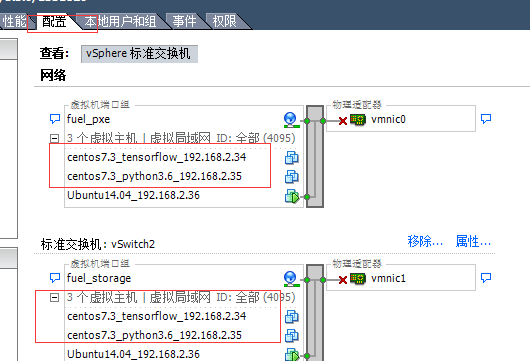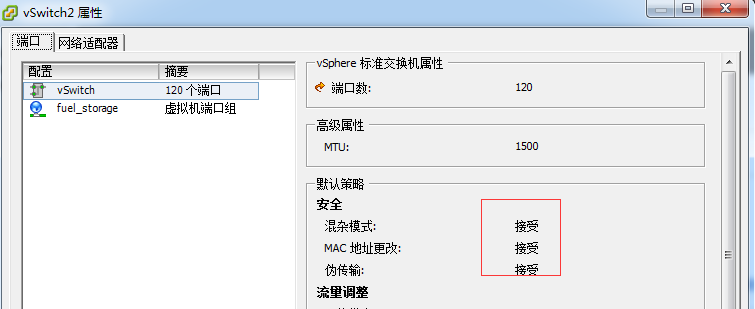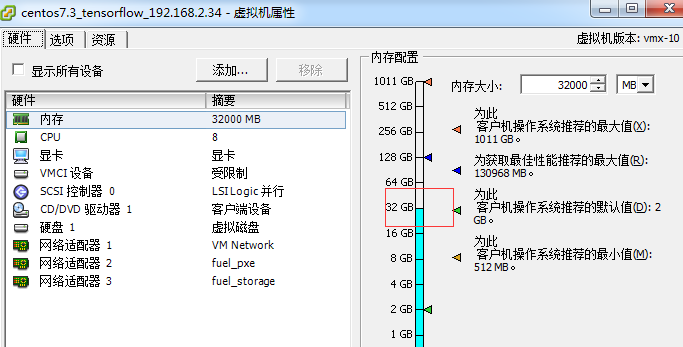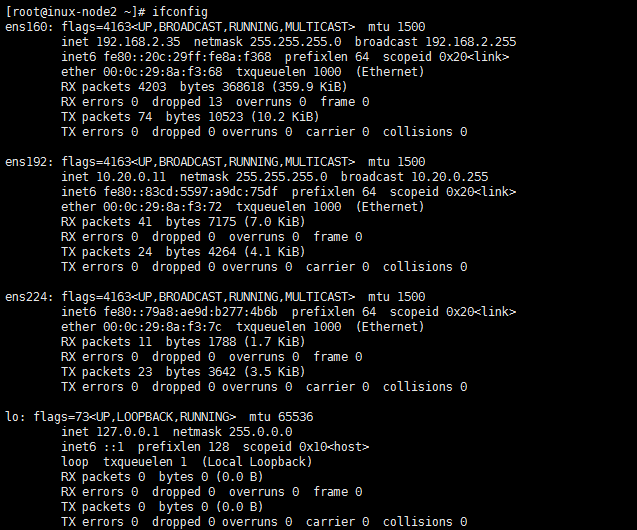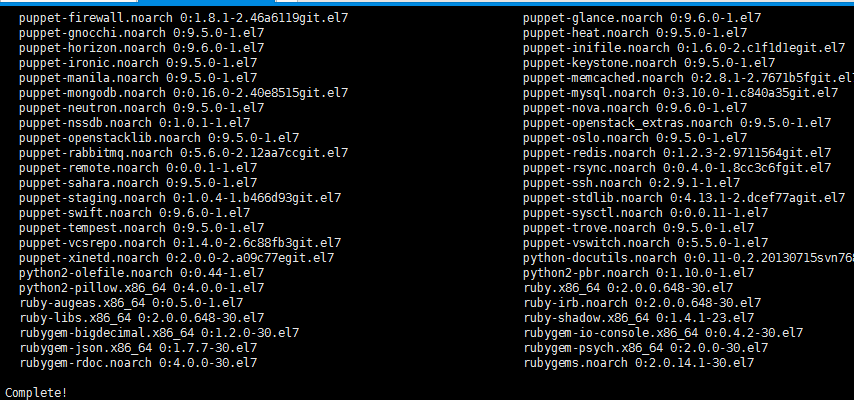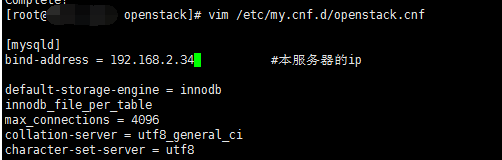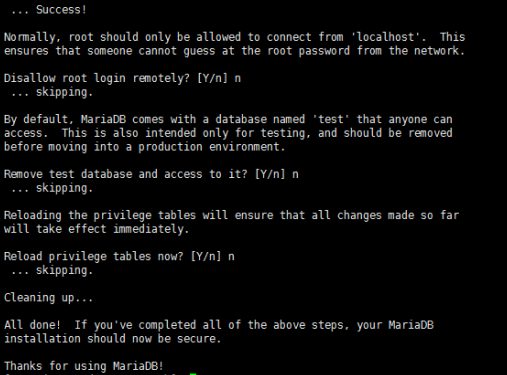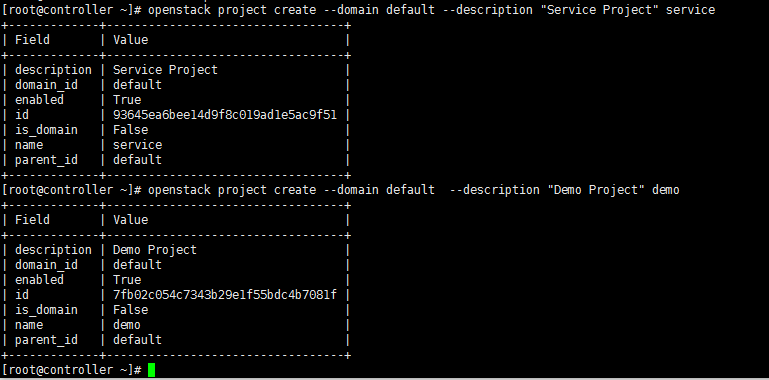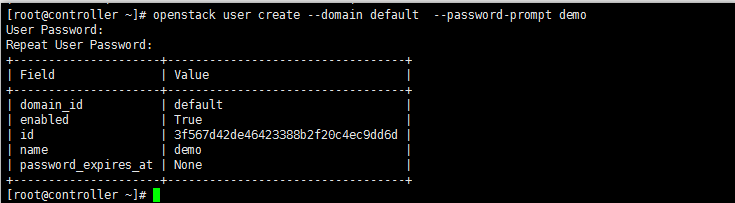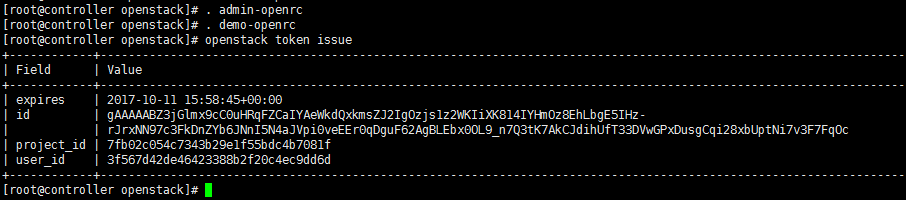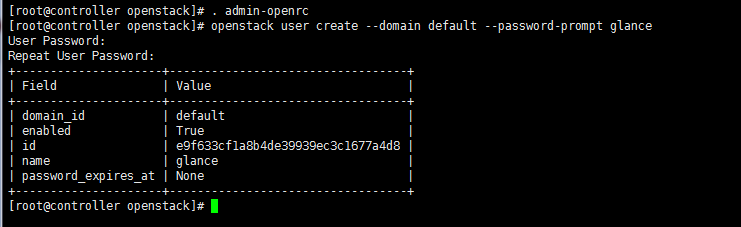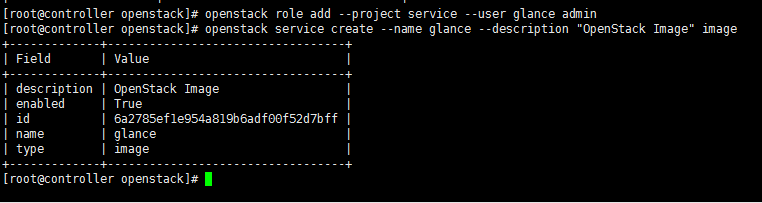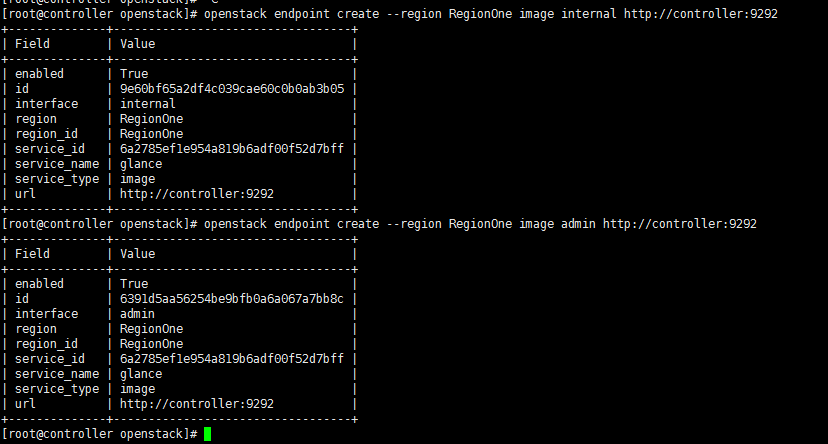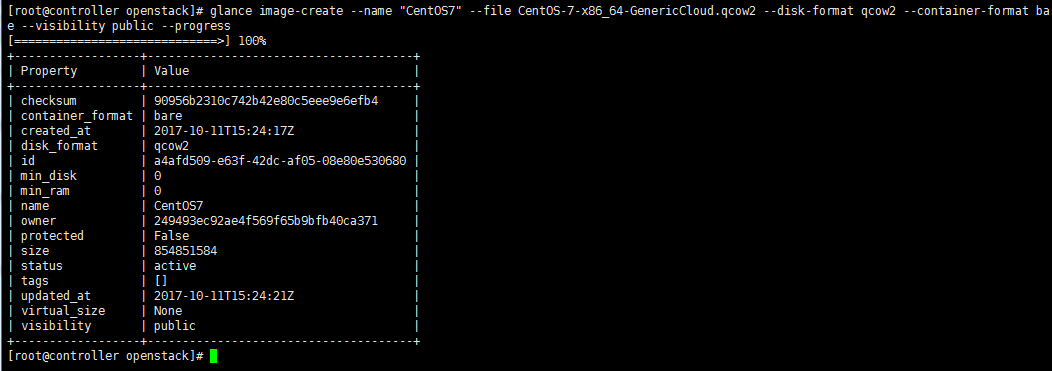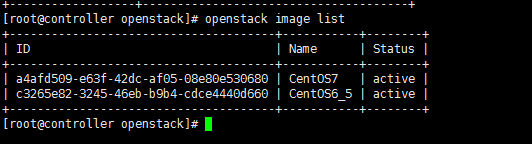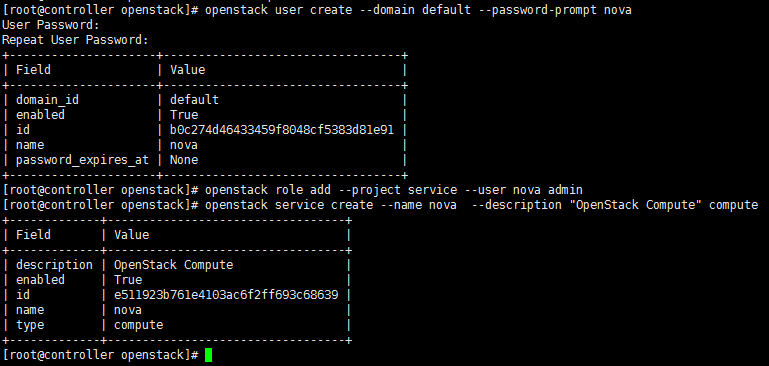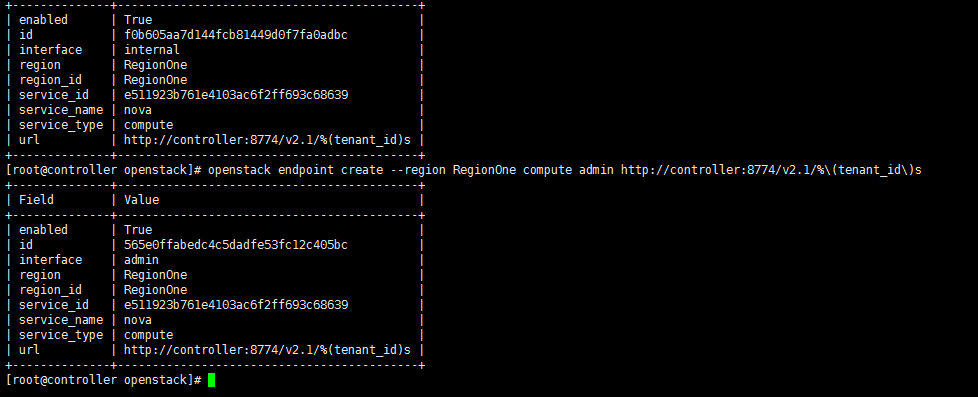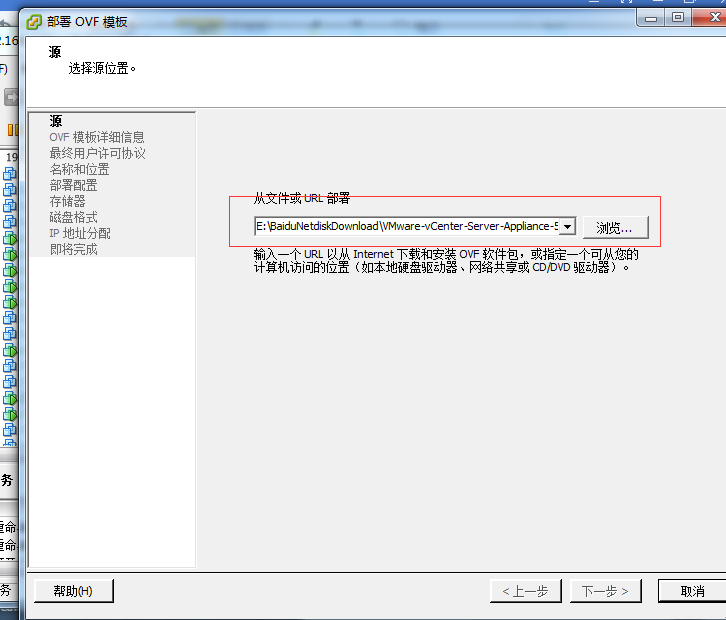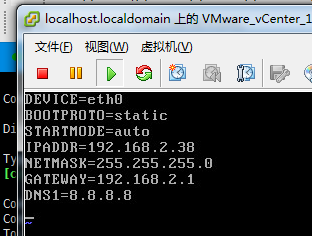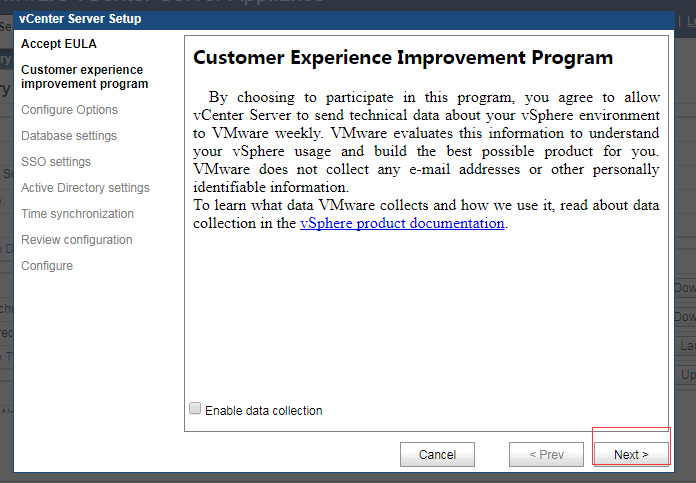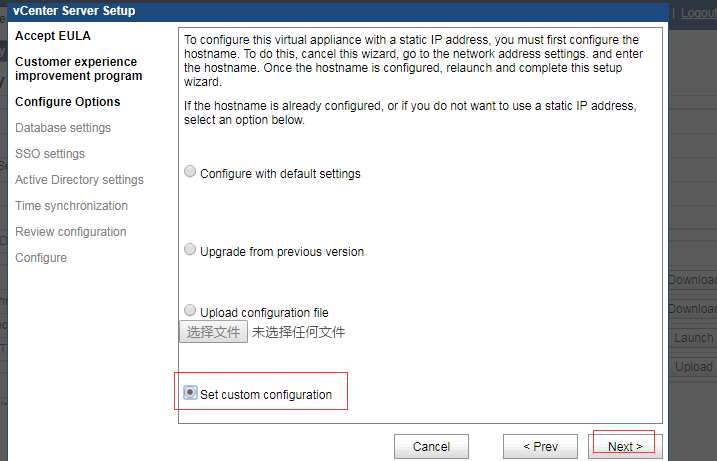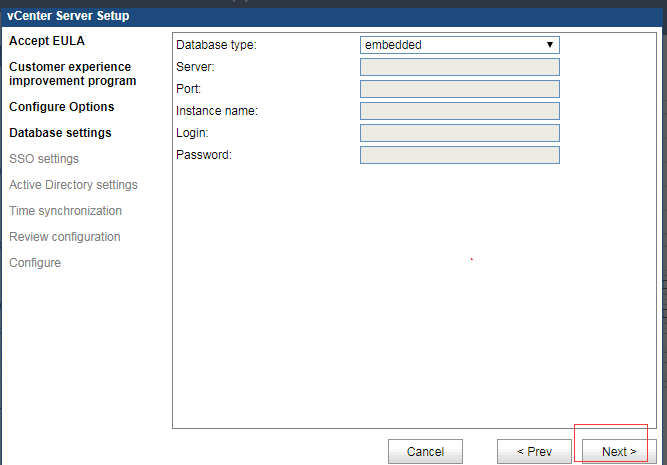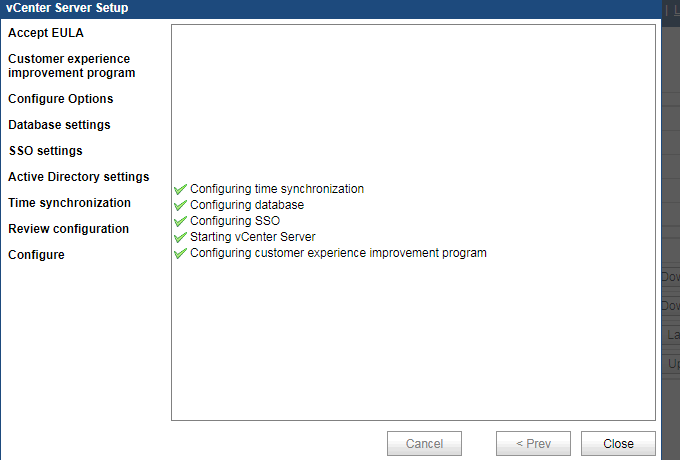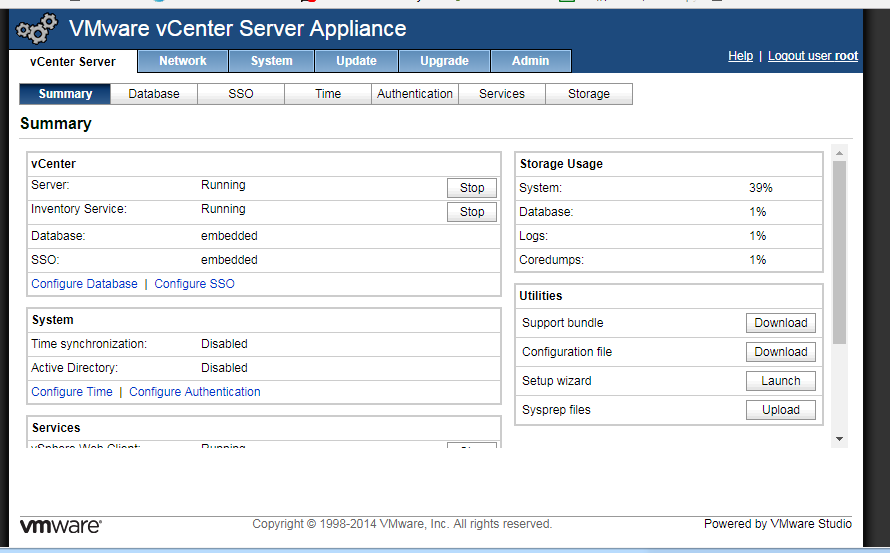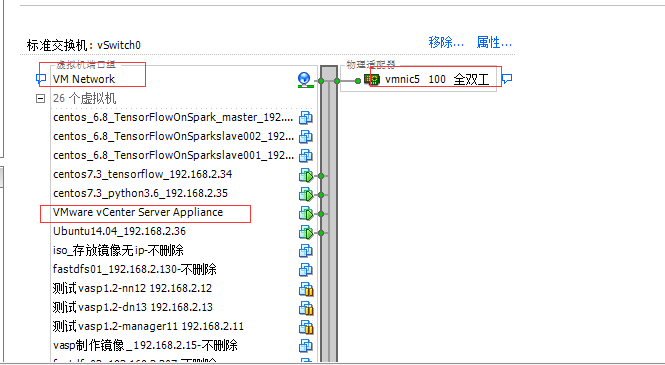手动安装openstack并配置虚拟化集成VM
云计算含义:
弹性质
可以随便增加内存和cpu,硬盘
对用户是透明的
对数据进行去重
应用,数据,跑的时间,中间件,系统
虚拟机,服务器,存储,网络
计算分层
云计算绝不等于虚拟化
云计算用到虚拟化的技术
nova负责计算节点
quantum 负责虚拟网络
swift 负责云存储‘
libvirt 负责 虚拟机管理,虚拟机设备管理 远程过程
目录:
安装先决条件
1.环境
2.域名解析和关闭防火墙
3.配置时间同步服务器(NTP)
4.安装软件包
5.安装数据库
6.验证数据库
7.安装rabbitmq服务
8.安装Memcached
安装目录:
1.安装配置keystone身份认证服务
2.镜像服务
3.(nova)的安装及配置
4.网络服务neutron服务器端的安装及配置
5.安装dashboard组件
6.安装cinder
7.EXSI集成VM虚拟化
8.安装 VMware vCenter Appliance 的 的 OVF
9.集成vmware
1.环境
手动安装openstack
openstack-newton版
192.168.2.34 controller
192.168.2.35 compute1
CentOS 7.3系统 2 台
controller即作为控制节点,也作为计算节点.
compute1 就只是计算节点
拓扑图
在ESXI里面创建虚拟交换机
现在我们开始在ESXI上部署网络
ESXI创建两个虚拟交换机,一个命名为fuel_pxe,一个命名为fuel_storage,加上原有的vm network总共三个交换机。
创建虚拟机,内存8G以上,硬盘100G以上,创建三个网卡。
控制节点去操控计算节点,计算节点上可以创建虚拟机
controller 192.168.2.34 网卡 NAT ens160
(ens160是内网网卡,下面neutron配置文件里会设置到)
compute1 192.168.2.35 网卡 NAT ens160
2.域名解析和关闭防火墙 (控制节点和计算节点都做)
/etc/hosts#主机名一开始设置好
后面就不能更改了,否则就会出问题!这里设置好ip与主机名的对应关系
192.168.2.34 controller
192.168.2.35 compute1
setenforce 0 systemctl start firewalld.service systemctl stop firewalld.service systemctl disable firewalld.service
3.配置时间同步服务器(NTP)
控制节点
yum install chrony -y
#安装服务
sed -i 's/#allow 192.168\/2/allow 192.168\/2/g' /etc/chrony.conf cp /usr/share/zoneinfo/Asia/Shanghai /etc/localtime
#更改时区
启动NTP服务
systemctl enable chronyd.service
systemctl start chronyd.service
配置计算节点
yum install chrony -y
sed -i 's/^server.*$//g' /etc/chrony.conf
sed -i "N;2aserver controller iburst" /etc/chrony.conf
cp /usr/share/zoneinfo/Asia/Shanghai /etc/localtime
更改时区
systemctl enable chronyd.service
systemctl start chronyd.servic
4.安装软件包
sudo yum install -y centos-release-openstack-newton
sudo yum update -y
sudo yum install -y openstack-packstack
yum install python-openstackclient openstack-selinux -y
5.安装数据库
控制节点下操作
yum install mariadb mariadb-server python2-PyMySQL -y
[root@controller openstack]# vim /etc/my.cnf.d/openstack.cnf
[mysqld] bind-address = 192.168.2.34 #本服务器的ip default-storage-engine = innodb innodb_file_per_table max_connections = 4096 collation-server = utf8_general_ci character-set-server = utf8
启动数据库
systemctl enable mariadb.service
systemctl start mariadb.service
5.初始化数据库
# mysql_secure_installation
数据库密码为123456
6.验证数据库
[root@controller openstack]# mysql -uroot -p123456
Welcome to the MariaDB monitor. Commands end with ; or \g.
Your MariaDB connection id is 8
Server version: 10.1.20-MariaDB MariaDB Server
Copyright (c) 2000, 2016, Oracle, MariaDB Corporation Ab and others.
Type 'help;' or '\h' for help. Type '\c' to clear the current input statement.
MariaDB [(none)]>
7.消息队列
openstack使用一个消息队列的服务之间进行协调的操作和状态的信息。消息队列服务通常在控制器节点上运行。OpenStack的支持多种消息队列服务,包括RabbitMQ的, Qpid和ZeroMQ。
8.安装rabbitmq
yum install rabbitmq-server -y
9.启动rabbitmq服务
systemctl enable rabbitmq-server.service
systemctl start rabbitmq-server.service
9.创建openstack用户这里使用RABBIT_PASS做openstack用户的密码
[root@controller ~]# rabbitmqctl add_user openstack RABBIT_PASS
Creating user "openstack" ...
10.允许openstack用户的配置,写入和读取的访问
rabbitmqctl set_permissions openstack ".*" ".*" ".*"
Setting permissions for user "openstack" in vhost "/" ...
11.安装Memcached
yum install memcached python-memcached -y
12.启动服务
systemctl enable memcached.service
systemctl start memcached.service
安装配置keystone身份认证服务
[root@controller ~]# mysql -uroot -p123456
# 创建keystone数据库
MariaDB [(none)]> CREATE DATABASE keystone;
Query OK, 1 row affected (0.00 sec)
# 授予数据库访问权限
MariaDB [(none)]> GRANT ALL PRIVILEGES ON keystone.* TO 'keystone'@'localhost' IDENTIFIED BY '123456'; Query OK, 0 rows affected (0.00 sec) MariaDB [(none)]> GRANT ALL PRIVILEGES ON keystone.* TO 'keystone'@'%' IDENTIFIED BY '123456';
Query OK, 0 rows affected (0.00 sec)
# 用合适的密码替换KEYSTONE_DBPASS。
2.安装软件包
[root@controller ~]# yum install openstack-keystone httpd mod_wsgi -y
3.编辑/etc/keystone/keystone.conf文件
[root@controller ~]# cd /etc/keystone/
[root@controller keystone]# cp keystone.conf keystone.conf.bak
[root@controller keystone]# egrep -v "^#|^$" keystone.conf.bak > keystone.conf
[root@controller keystone]# vim keystone.conf
添加如下内容
[database] connection = mysql+pymysql://keystone:123456@controller/keystone [token] provider = fernet
4.导入数据库
su -s /bin/sh -c "keystone-manage db_sync" keystone
5.初始化存储库
[root@controller ~]# keystone-manage fernet_setup --keystone-user keystone --keystone-group keystone
[root@controller ~]# keystone-manage credential_setup --keystone-user keystone --keystone-group keystone
6.引导身份认证
keystone-manage bootstrap --bootstrap-password admin --bootstrap-admin-url http://controller:35357/v3/ --bootstrap-internal-url http://controller:35357/v3/ --bootstrap-public-url http://controller:5000/v3/ --bootstrap-region-id RegionOne
7.配置http
[root@controller ~]# sed -i 's/#ServerName www.example.com:80/ServerName controller/g' /etc/httpd/conf/httpd.conf
[root@controller ~]# ln -s /usr/share/keystone/wsgi-keystone.conf /etc/httpd/conf.d/
systemctl enable httpd.service
systemctl start httpd.service
netstat -lntp |grep http
Oct 11 22:26:28 controller systemd[1]: Failed to start The Apache HTTP Server.
Oct 11 22:26:28 controller systemd[1]: Unit httpd.service entered failed state.
Oct 11 22:26:28 controller systemd[1]: httpd.service failed.
[root@localhost conf.d]# vi/etc/httpd/conf/httpd.conf
353行是这一行,我们把它注释掉。
353 IncludeOptional conf.d/*.conf
systemctl start httpd.service
9.配置管理用户
export OS_USERNAME=admin export OS_PASSWORD=admin export OS_PROJECT_NAME=admin export OS_USER_DOMAIN_NAME=Default export OS_PROJECT_DOMAIN_NAME=Default export OS_AUTH_URL=http://controller:35357/v3 export OS_IDENTITY_API_VERSION=3
10.创建用户、域、角色
openstack project create --domain default --description "Service Project" service
[root@controller ~]# openstack project create --domain default --description "Service Project" service
Discovering versions from the identity service failed when creating the password plugin. Attempting to determine version from URL.
Unable to establish connection to http://controller:35357/v3/auth/tokens: HTTPConnectionPool(host='controller', port=35357): Max retries exceeded with url: /v3/auth/tokens (Caused by NewConnectionError('<requests.packages.urllib3.connection.HTTPConnection object at 0x3381150>: Failed to establish a new connection: [Errno 111] Connection refused',))
[root@controller ~]# vi /etc/profile
[root@controller ~]# curl -I http://controller:35357/v3
curl: (7) Failed connect to controller:35357; Connection refused
[root@localhost conf.d]# vi/etc/httpd/conf/httpd.conf
353行是这一行,我们把注释去掉。
353 IncludeOptional conf.d/*.conf
systemctl restart httpd.service
[root@controller ~]# curl -I http://controller:35357/v3
HTTP/1.1 200 OK
Date: Wed, 11 Oct 2017 14:51:23 GMT
Server: Apache/2.4.6 (CentOS) mod_wsgi/3.4 Python/2.7.5
Vary: X-Auth-Token
x-openstack-request-id: req-f9541e9b-255e-4979-99b5-ebb2292ab555
Content-Length: 250
Content-Type: application/json
[root@controller ~]# openstack project create --domain default --description "Service Project" service +-------------+----------------------------------+ | Field | Value | +-------------+----------------------------------+ | description | Service Project | | domain_id | default | | enabled | True | | id | 93645ea6bee14d9f8c019ad1e5ac9f51 | | is_domain | False | | name | service | | parent_id | default | +-------------+----------------------------------+
[root@controller ~]#
openstack project create --domain default --description "Demo Project" demo
openstack user create --domain default --password-prompt demo
密码123456
openstack role create user
openstack role add --project demo --user demo user
验证脚本
[root@controller openstack]# vi admin-openrc
export OS_PROJECT_DOMAIN_NAME=Default export OS_USER_DOMAIN_NAME=Default export OS_PROJECT_NAME=admin export OS_USERNAME=admin export OS_PASSWORD=admin export OS_AUTH_URL=http://controller:35357/v3 export OS_IDENTITY_API_VERSION=3 export OS_IMAGE_API_VERSION=2
[root@controller openstack]# vim demo-openrc
export OS_PROJECT_DOMAIN_NAME=Default export OS_USER_DOMAIN_NAME=Default export OS_PROJECT_NAME=demo export OS_USERNAME=demo export OS_PASSWORD=123456 export OS_AUTH_URL=http://controller:35357/v3 export OS_IDENTITY_API_VERSION=3 export OS_IMAGE_API_VERSION=2
[root@controller openstack]# openstack token issue
[root@controller openstack]# +------------+---------------------------------------------------------------------------------------------------------------------------------------+ | Field | Value | +------------+---------------------------------------------------------------------------------------------------------------------------------------+ | expires | 2017-10-11 15:58:45+00:00 | | id | gAAAAABZ3jGlmx9cC0uHRqFZCaIYAeWkdQxkmsZJ2IgOzjs1z2WKIiXK814IYHmOz8EhLbgE5IHz- | | | rJrxNN97c3FkDnZYb6JNnI5N4aJVpi0veEEr0qDguF62AgBLEbx0OL9_n7Q3tK7AkCJdihUfT33DVwGPxDusgCqi28xbUptNi7v3F7FqOc | | project_id | 7fb02c054c7343b29e1f55bdc4b7081f | | user_id | 3f567d42de46423388b2f20c4ec9dd6d | +------------+---------------------------------------------------------------------------------------------------------------------------------------+
镜像服务
镜像服务(glance)是用户能够发现,注册和检索虚拟机的镜像,它提供了一个REST API,使您能够查询虚拟机映像元数据并检索实际映像。可以将通过Image服务提供的虚拟机映像存储在各种位置,从简单文件系统到对象存储系统(如OpenStack对象存储)。镜像默认放在/var/lib/glance/p_w_picpaths/。
下面说一下glance服务的安装及配置
1.创建数据库 mysql -uroot -p123456 CREATE DATABASE glance; GRANT ALL PRIVILEGES ON glance.* TO 'glance'@'localhost' IDENTIFIED BY '123456'; GRANT ALL PRIVILEGES ON glance.* TO 'glance'@'%' IDENTIFIED BY '123456'; GLANCE_DBPASS 123456 创建glance用户 [root@controller openstack]# . admin-openrc [root@controller openstack]# openstack user create --domain default --password-prompt glance User Password: Repeat User Password: +---------------------+----------------------------------+ | Field | Value | +---------------------+----------------------------------+ | domain_id | default | | enabled | True | | id | e9f633cf1a8b4de39939ec3c1677a4d8 | | name | glance | | password_expires_at | None | +---------------------+----------------------------------+ [root@controller openstack]# openstack role add --project service --user glance admin 将admin角色添加到glance用户和服务项目中
创建glance服务实例
openstack service create --name glance --description "OpenStack Image" p_w_picpath
4.创建p_w_picpath服务API端点
openstack endpoint create --region RegionOne p_w_picpath public http://controller:9292
[root@controller openstack]# openstack endpoint create --region RegionOne p_w_picpath public http://controller:9292 +--------------+----------------------------------+ | Field | Value | +--------------+----------------------------------+ | enabled | True | | id | 8ee8707b390847308e31f13b096d381b | | interface | public | | region | RegionOne | | region_id | RegionOne | | service_id | 6a2785ef1e954a819b6adf00f52d7bff | | service_name | glance | | service_type | p_w_picpath | | url | http://controller:9292 | +--------------+----------------------------------+ openstack endpoint create --region RegionOne p_w_picpath internal http://controller:9292 openstack endpoint create --region RegionOne p_w_picpath admin http://controller:9292
5.安装服务
yum install openstack-glance -y
6.配置服务
修改/etc/glance/glance-api.conf
[root@controller ~]# cd /etc/glance/
[root@controller glance]# cp glance-api.conf glance-api.conf.bak
[root@controller glance]# egrep -v "^#|^$" glance-api.conf.bak > glance-api.conf
[root@controller glance]# vim glance-api.conf
[DEFAULT] [cors] [cors.subdomain] [database] connection = mysql+pymysql://glance:123456@controller/glance [glance_store] stores = file,http default_store = file filesystem_store_datadir = /var/lib/glance/p_w_picpaths/ [p_w_picpath_format] [keystone_authtoken] auth_uri = http://controller:5000 auth_url = http://controller:35357 memcached_servers = controller:11211 auth_type = password project_domain_name = Default user_domain_name = Default project_name = service username = glance password = 123456 [matchmaker_redis] [oslo_concurrency] [oslo_messaging_amqp] [oslo_messaging_notifications] [oslo_messaging_rabbit] [oslo_messaging_zmq] [oslo_middleware] [oslo_policy] [paste_deploy] flavor = keystone [profiler] [store_type_location_strategy] [task] [taskflow_executor]
[root@controller ~]# cd /etc/glance/
[root@controller glance]# cp glance-registry.conf glance-registry.conf.bak
[root@controller glance]# egrep -v "^#|^$" glance-registry.conf.bak > glance-registry.conf
vim glance-registry.conf
[DEFAULT] [database] connection = mysql+pymysql://glance:123456@controller/glance [keystone_authtoken] auth_uri = http://controller:5000 auth_url = http://controller:35357 memcached_servers = controller:11211 auth_type = password project_domain_name = Default user_domain_name = Default project_name = service username = glance password = 123456 [matchmaker_redis] [oslo_messaging_amqp] [oslo_messaging_notifications] [oslo_messaging_rabbit] [oslo_messaging_zmq] [oslo_policy] [paste_deploy] flavor = keystone [profiler]
7.填充数据库
[root@controller glance]# su -s /bin/sh -c "glance-manage db_sync" glance
Option "verbose" from group "DEFAULT" is deprecated for removal. Its value may be silently ignored in the future. /usr/lib/python2.7/site-packages/oslo_db/sqlalchemy/enginefacade.py:1171: OsloDBDeprecationWarning: EngineFacade is deprecated; please use oslo_db.sqlalchemy.enginefacade expire_on_commit=expire_on_commit, _conf=conf)
8.启动服务
[root@controller glance]# systemctl enable openstack-glance-api.service openstack-glance-registry.service
[root@controller glance]# systemctl restart openstack-glance-api.service openstack-glance-registry.service
9.下载镜像
wget http://download.cirros-cloud.net/0.3.4/cirros-0.3.4-x86_64-disk.img
scp -r [email protected]:/root/CentOS-7-x86_64-GenericCloud.qcow2 /opt/openstack/ [root@controller openstack]# glance p_w_picpath-create --name "CentOS7" --file cirros-0.3.4-x86_64-disk.img --disk-format qcow2 --container-format bare --visibility public --progress [=============================>] 100% +------------------+--------------------------------------+ | Property | Value | +------------------+--------------------------------------+ | checksum | 90956b2310c742b42e80c5eee9e6efb4 | | container_format | bare | | created_at | 2017-10-11T15:23:20Z | | disk_format | qcow2 | | id | c3265e82-3245-46eb-b9b4-cdce4440d660 | | min_disk | 0 | | min_ram | 0 | | name | CentOS6_5 | | owner | 249493ec92ae4f569f65b9bfb40ca371 | | protected | False | | size | 854851584 | | status | active | | tags | [] | | updated_at | 2017-10-11T15:23:24Z | | virtual_size | None | | visibility | public | +------------------+--------------------------------------+ [root@controller openstack]# [root@controller openstack]# openstack p_w_picpath list +--------------------------------------+-----------+--------+ | ID | Name | Status | +--------------------------------------+-----------+--------+ | a4afd509-e63f-42dc-af05-08e80e530680 | CentOS7 | active | | c3265e82-3245-46eb-b9b4-cdce4440d660 | CentOS6_5 | active | +--------------------------------------+-----------+--------+
(nova)的安装及配置。
一、安装和配置控制器节点
1.配置数据库
mysql -uroot -p123456
CREATE DATABASE nova_api; CREATE DATABASE nova; GRANT ALL PRIVILEGES ON nova_api.* TO 'nova'@'localhost' IDENTIFIED BY '123456'; GRANT ALL PRIVILEGES ON nova_api.* TO 'nova'@'%' IDENTIFIED BY '123456'; GRANT ALL PRIVILEGES ON nova.* TO 'nova'@'localhost' IDENTIFIED BY '123456'; GRANT ALL PRIVILEGES ON nova.* TO 'nova'@'%' IDENTIFIED BY '123456';
2.获取admin权限
# . admin-openrc
3.创建服务
创建nova用户
[root@controller openstack]# openstack user create --domain default --password-prompt nova
User Password:123456 Repeat User Password:123456 +---------------------+----------------------------------+ | Field | Value | +---------------------+----------------------------------+ | domain_id | default | | enabled | True | | id | b0c274d46433459f8048cf5383d81e91 | | name | nova | | password_expires_at | None | +---------------------+----------------------------------+
将admin角色添加到nova用户
openstack role add --project service --user nova admin
创建nova服务实体
openstack service create --name nova --description "OpenStack Compute" compute
4.创建API
openstack endpoint create --region RegionOne compute public http://controller:8774/v2.1/%\(tenant_id\)s
[root@controller openstack]# openstack endpoint create --region RegionOne compute public http://controller:8774/v2.1/%\(tenant_id\)s +--------------+-------------------------------------------+ | Field | Value | +--------------+-------------------------------------------+ | enabled | True | | id | c73837b6665a4583a1885b70e2727a2e | | interface | public | | region | RegionOne | | region_id | RegionOne | | service_id | e511923b761e4103ac6f2ff693c68639 | | service_name | nova | | service_type | compute | | url | http://controller:8774/v2.1/%(tenant_id)s | +--------------+-------------------------------------------+ [root@controller openstack]# openstack endpoint create --region RegionOne compute internal http://controller:8774/v2.1/%\(tenant_id\)s openstack endpoint create --region RegionOne compute admin http://controller:8774/v2.1/%\(tenant_id\)s
安装软件包
yum install openstack-nova-api openstack-nova-conductor openstack-nova-console openstack-nova-novncproxy openstack-nova-scheduler -y
6.编辑/etc/nova/nova.conf
[root@controller ~]# cd /etc/nova/
[root@controller nova]# cp nova.conf nova.conf.bak
[root@controller nova]# egrep -v "^$|^#" nova.conf.bak > nova.conf
[root@controller nova]# vim nova.conf
添加如下内容 [DEFAULT] enabled_apis = osapi_compute,metadata transport_url = rabbit://openstack:RABBIT_PASS@controller auth_strategy = keystone my_ip = 192.168.2.34 use_neutron = True firewall_driver = nova.virt.firewall.NoopFirewallDriver [api_database] connection = mysql+pymysql://nova:123456@controller/nova_api [database] connection = mysql+pymysql://nova:123456@controller/nova [keystone_authtoken] auth_uri = http://controller:5000 auth_url = http://controller:35357 memcached_servers = controller:11211 auth_type = password project_domain_name = Default user_domain_name = Default project_name = service username = nova password = 123456 [vnc] vncserver_listen = $my_ip vncserver_proxyclient_address = $my_ip [glance] api_servers = http://controller:9292 [oslo_concurrency] lock_path = /var/lib/nova/tmp
7.导入数据库
su -s /bin/sh -c "nova-manage api_db sync" nova
su -s /bin/sh -c "nova-manage db sync" nova
忽略此输出的任何弃用消息
8.开启服务
systemctl enable openstack-nova-api.service openstack-nova-consoleauth.service openstack-nova-scheduler.service openstack-nova-conductor.service openstack-nova-novncproxy.service
systemctl start openstack-nova-api.service openstack-nova-consoleauth.service openstack-nova-scheduler.service openstack-nova-conductor.service openstack-nova-novncproxy.service
验证
[root@controller nova]# nova service-list
+----+------------------+------------+----------+---------+-------+------------+-----------------+ | Id | Binary | Host | Zone | Status | State | Updated_at | Disabled Reason | +----+------------------+------------+----------+---------+-------+------------+-----------------+ | 1 | nova-consoleauth | controller | internal | enabled | up | - | - | | 2 | nova-conductor | controller | internal | enabled | up | - | - | | 5 | nova-scheduler | controller | internal | enabled | up | - | - | +----+------------------+------------+----------+---------+-------+------------+-----------------+
nova计算节点服务安装
安装配置计算节点
yum install openstack-nova-compute -y
2.编辑/etc/nova/nova.conf
[root@compute1 ~]# cd /etc/nova/
[root@compute1 nova]# cp nova.conf nova.conf.bak
[root@compute1 nova]# egrep -v "^#|^$" nova.conf.bak > nova.conf
[root@compute1 nova]# vim nova.conf
[DEFAULT] ... enabled_apis = osapi_compute,metadata transport_url = rabbit://openstack:RABBIT_PASS@controller auth_strategy = keystone my_ip = 192.168.2.35 use_neutron = True firewall_driver = nova.virt.firewall.NoopFirewallDriver [keystone_authtoken] ... auth_uri = http://controller:5000 auth_url = http://controller:35357 memcached_servers = controller:11211 auth_type = password project_domain_name = Default user_domain_name = Default project_name = service username = nova password = 123456 [vnc] ... enabled = True vncserver_listen = 0.0.0.0 vncserver_proxyclient_address = $my_ip novncproxy_base_url = http://controller:6080/vnc_auto.html [glance] ... api_servers = http://controller:9292 [oslo_concurrency] ... lock_path = /var/lib/nova/tmp
3.确定计算节点是否支持虚拟化。
# egrep -c '(vmx|svm)' /proc/cpuinfo
如果返回值大于1表示支持虚拟化
0
如果不支持请更改/etc/nova/nova.conf
[libvirt]
...
virt_type = qemu
systemctl enable libvirtd.service openstack-nova-compute.service
systemctl start libvirtd.service openstack-nova-compute.service
启动报错
2017-10-11 16:13:04.611 15074 ERROR nova Acce***efused: (0, 0): (403) ACCESS_REFUSED - Login was refused using authentication mechanism AMQPLAIN. For details see the broker logfile.
rabbitmqctl add_user openstack RABBIT_PASS
rabbitmqctl set_permissions openstack ".*" ".*" ".*"
systemctl restart rabbitmq-server.service
重启所有nova服务 在控制节点上
[root@controller openstack]# systemctl stop openstack-nova-api.service openstack-nova-consoleauth.service openstack-nova-scheduler.service openstack-nova-conductor.service openstack-nova-novncproxy.service
[root@controller openstack]# systemctl start openstack-nova-api.service openstack-nova-consoleauth.service openstack-nova-scheduler.service openstack-nova-conductor.service openstack-nova-novncproxy.service
[root@controller openstack]# openstack compute service list +----+------------------+------------+----------+---------+-------+----------------------------+ | ID | Binary | Host | Zone | Status | State | Updated At | +----+------------------+------------+----------+---------+-------+----------------------------+ | 1 | nova-consoleauth | controller | internal | enabled | up | 2017-10-11T08:27:57.000000 | | 2 | nova-conductor | controller | internal | enabled | up | 2017-10-11T08:27:57.000000 | | 5 | nova-scheduler | controller | internal | enabled | up | 2017-10-11T08:27:57.000000 | +----+------------------+------------+----------+---------+-------+----------------------------+ [root@controller openstack]# nova service-list +----+------------------+------------+----------+---------+-------+----------------------------+-----------------+ | Id | Binary | Host | Zone | Status | State | Updated_at | Disabled Reason | +----+------------------+------------+----------+---------+-------+----------------------------+-----------------+ | 1 | nova-consoleauth | controller | internal | enabled | up | 2017-10-11T08:28:57.000000 | - | | 2 | nova-conductor | controller | internal | enabled | up | 2017-10-11T08:28:57.000000 | - | | 5 | nova-scheduler | controller | internal | enabled | up | 2017-10-11T08:28:57.000000 | - | | 9 | nova-compute | compute1 | nova | enabled | up | 2017-10-11T08:29:03.000000 | - | +----+------------------+------------+----------+---------+-------+----------------------------+-----------------+ [root@controller openstack]#
网络服务neutron服务器端的安装及配置
mysql -u root -p123456
CREATE DATABASE neutron; GRANT ALL PRIVILEGES ON neutron.* TO 'neutron'@'localhost' IDENTIFIED BY '123456'; GRANT ALL PRIVILEGES ON neutron.* TO 'neutron'@'%' IDENTIFIED BY '123456';
2.获取admin权限
# . admin-openrc
3.创建neutron服务
# openstack user create --domain default --password-prompt neutron
[root@controller ~]# openstack user create --domain default --password-prompt neutron User Password:123456 Repeat User Password:123456 +---------------------+----------------------------------+ | Field | Value | +---------------------+----------------------------------+ | domain_id | default | | enabled | True | | id | 6d0d3ffc8b3247d5b2e35ccd93cb5fb6 | | name | neutron | | password_expires_at | None | +---------------------+----------------------------------+ openstack role add --project service --user neutron admin openstack service create --name neutron --description "OpenStack Networking" network +-------------+----------------------------------+ | Field | Value | +-------------+----------------------------------+ | description | OpenStack Networking | | enabled | True | | id | 41251fae3b584d96a5485739033a700e | | name | neutron | | type | network | +-------------+----------------------------------+
4.创建网络服务API端点
openstack endpoint create --region RegionOne network public http://controller:9696
openstack endpoint create --region RegionOne network internal http://controller:9696
openstack endpoint create --region RegionOne network admin http://controller:9696
[root@controller openstack]# openstack endpoint create --region RegionOne network public http://controller:9696 +--------------+----------------------------------+ | Field | Value | +--------------+----------------------------------+ | enabled | True | | id | 91146c03d2084c89bbbd211faa35868f | | interface | public | | region | RegionOne | | region_id | RegionOne | | service_id | 41251fae3b584d96a5485739033a700e | | service_name | neutron | | service_type | network | | url | http://controller:9696 | +--------------+----------------------------------+ [root@controller openstack]# openstack endpoint create --region RegionOne network internal http://controller:9696 +--------------+----------------------------------+ | Field | Value | +--------------+----------------------------------+ | enabled | True | | id | 190cb2b5ad914451933c2931a34028a8 | | interface | internal | | region | RegionOne | | region_id | RegionOne | | service_id | 41251fae3b584d96a5485739033a700e | | service_name | neutron | | service_type | network | | url | http://controller:9696 | +--------------+----------------------------------+ [root@controller openstack]# openstack endpoint create --region RegionOne network admin http://controller:9696 +--------------+----------------------------------+ | Field | Value | +--------------+----------------------------------+ | enabled | True | | id | c9e4a664a2eb49b7bf9670e53ee834f8 | | interface | admin | | region | RegionOne | | region_id | RegionOne | | service_id | 41251fae3b584d96a5485739033a700e | | service_name | neutron | | service_type | network | | url | http://controller:9696 | +--------------+----------------------------------+
网络选择网络1模式:Provider networks
yum install openstack-neutron openstack-neutron-ml2 openstack-neutron-linuxbridge ebtables -y
5.编辑 /etc/neutron/neutron.conf
[root@controller ~]# cd /etc/neutron/
[root@controller neutron]# cp neutron.conf neutron.conf.bak
[root@controller neutron]# egrep -v "^$|^#" neutron.conf.bak > neutron.conf
[root@controller neutron]# vim neutron.conf
[database] ... connection = mysql+pymysql://neutron:123456@controller/neutron [keystone_authtoken] ... auth_uri = http://controller:5000 auth_url = http://controller:35357 memcached_servers = controller:11211 auth_type = password project_domain_name = Default user_domain_name = Default project_name = service username = neutron password = 123456 [nova] ... auth_url = http://controller:35357 auth_type = password project_domain_name = Default user_domain_name = Default region_name = RegionOne project_name = service username = nova password = 123456 [oslo_concurrency] ... lock_path = /var/lib/neutron/tmp [DEFAULT] core_plugin = ml2 service_plugins = transport_url = rabbit://openstack:RABBIT_PASS@controller auth_strategy = keystone notify_nova_on_port_status_changes = True notify_nova_on_port_data_changes = True
6.编辑/etc/neutron/plugins/ml2/ml2_conf.ini
[root@controller ~]# cd /etc/neutron/plugins/ml2/
[root@controller ml2]# cp ml2_conf.ini ml2_conf.ini.bak
[root@controller ml2]# egrep -v "^$|^#" ml2_conf.ini.bak > ml2_conf.ini
[root@controller ml2]# vim ml2_conf.ini
[ml2] ... type_drivers = flat,vlan tenant_network_types = mechanism_drivers = linuxbridge extension_drivers = port_security [ml2_type_flat] ... flat_networks = provider [securitygroup] ... enable_ipset = True
6.编辑/etc/neutron/plugins/ml2/linuxbridge_agent.ini
[root@controller ~]# cd /etc/neutron/plugins/ml2/
[root@controller ml2]# cp linuxbridge_agent.ini linuxbridge_agent.ini.bak
[root@controller ml2]# egrep -v "^$|^#" linuxbridge_agent.ini.bak >linuxbridge_agent.ini
[root@controller ml2]# vim linuxbridge_agent.ini
7.编辑/etc/neutron/dhcp_agent.ini
[linux_bridge] physical_interface_mappings = provider:eth0 [vxlan] enable_vxlan = False [securitygroup] ... enable_security_group = True firewall_driver = neutron.agent.linux.iptables_firewall.IptablesFirewallDriver
[root@controller ~]# cd /etc/neutron/
[root@controller neutron]# cp dhcp_agent.ini dhcp_agent.ini.bak
[root@controller neutron]# egrep -v "^$|^#" dhcp_agent.ini.bak > dhcp_agent.ini
[root@controller neutron]# vim dhcp_agent.ini
[DEFAULT] ... interface_driver = neutron.agent.linux.interface.BridgeInterfaceDriver dhcp_driver = neutron.agent.linux.dhcp.Dnsmasq enable_isolated_metadata = True
8.修改/etc/neutron/metadata_agent.ini
[root@controller ~]# cd /etc/neutron/
[root@controller neutron]# cp metadata_agent.ini metadata_agent.ini.bak
[root@controller neutron]# egrep -v "^$|^#" metadata_agent.ini.bak metadata_agent.ini
[root@controller neutron]# egrep -v "^$|^#" metadata_agent.ini.bak > metadata_agent.ini
[root@controller neutron]# vim metadata_agent.ini
[DEFAULT] ... nova_metadata_ip = controller metadata_proxy_shared_secret = mate
8.编辑/etc/nova/nova.conf
[root@controller ~]# cd /etc/nova/
[root@controller nova]# cp nova.conf nova.conf.nova
[root@controller nova]# vim nova.conf
[neutron] ... url = http://controller:9696 auth_url = http://controller:35357 auth_type = password project_domain_name = Default user_domain_name = Default region_name = RegionOne project_name = service username = neutron password = NEUTRON_PASS service_metadata_proxy = True metadata_proxy_shared_secret = mate
9.创建链接
ln -s /etc/neutron/plugins/ml2/ml2_conf.ini /etc/neutron/plugin.ini
10.导入数据库
su -s /bin/sh -c "neutron-db-manage --config-file /etc/neutron/neutron.conf --config-file /etc/neutron/plugins/ml2/ml2_conf.ini upgrade head" neutron INFO [alembic.runtime.migration] Running upgrade 89ab9a816d70 -> c879c5e1ee90, Add segment_id to subnet INFO [alembic.runtime.migration] Running upgrade c879c5e1ee90 -> 8fd3918ef6f4, Add segment_host_mapping table. INFO [alembic.runtime.migration] Running upgrade 8fd3918ef6f4 -> 4bcd4df1f426, Rename ml2_dvr_port_bindings INFO [alembic.runtime.migration] Running upgrade 4bcd4df1f426 -> b67e765a3524, Remove mtu column from networks. INFO [alembic.runtime.migration] Running upgrade b67e765a3524 -> a84ccf28f06a, migrate dns name from port INFO [alembic.runtime.migration] Running upgrade a84ccf28f06a -> 7d9d8eeec6ad, rename tenant to project INFO [alembic.runtime.migration] Running upgrade 7d9d8eeec6ad -> a8b517cff8ab, Add routerport bindings for L3 HA INFO [alembic.runtime.migration] Running upgrade a8b517cff8ab -> 3b935b28e7a0, migrate to pluggable ipam INFO [alembic.runtime.migration] Running upgrade 3b935b28e7a0 -> b12a3ef66e62, add standardattr to qos policies INFO [alembic.runtime.migration] Running upgrade b12a3ef66e62 -> 97c25b0d2353, Add Name and Description to the networksegments table INFO [alembic.runtime.migration] Running upgrade 97c25b0d2353 -> 2e0d7a8a1586, Add binding index to RouterL3AgentBinding INFO [alembic.runtime.migration] Running upgrade 2e0d7a8a1586 -> 5c85685d616d, Remove availability ranges. INFO [alembic.runtime.migration] Running upgrade 67daae611b6e -> 6b461a21bcfc, uniq_floatingips0floating_network_id0fixed_port_id0fixed_ip_addr INFO [alembic.runtime.migration] Running upgrade 6b461a21bcfc -> 5cd92597d11d, Add ip_allocation to port OK
11.重启nova-api服务
systemctl restart openstack-nova-api.service
12.启动服务
systemctl enable neutron-server.service neutron-linuxbridge-agent.service neutron-dhcp-agent.service neutron-metadata-agent.service systemctl start neutron-server.service neutron-linuxbridge-agent.service neutron-dhcp-agent.service neutron-metadata-agent.service systemctl enable neutron-l3-agent.service systemctl start neutron-l3-agent.service
验证:
[root@controller ~]# openstack network agent list
+--------------------------------------+----------------+------------+-------------------+-------+-------+------------------------+
| ID | Agent Type | Host | Availability Zone | Alive | State | Binary |
+--------------------------------------+----------------+------------+-------------------+-------+-------+------------------------+
| 5d6eb39f-5a04-41e3-9403-20319ef8c816 | DHCP agent | controller | nova | True | UP | neutron-dhcp-agent |
| 70fbc282-4dd1-4cd5-9af5-2434e8de9285 | Metadata agent | controller | None | True | UP | neutron-metadata-agent |
+--------------------------------------+----------------+------------+-------------------+-------+-------+------------------------+
[root@controller ~]#
网卡地址不对
Failed to start OpenStack Neutron Linux Bridge Agent.
解决办法:
编辑/etc/neutron/plugins/ml2/linuxbridge_agent.ini
在linux_bridge部分将physical_interface_mappings改为physnet1:ens160,重启neutron-linuxbridge-agent服务即可
[linux_bridge] ... physical_interface_mappings = physnet1:ens160 [root@controller ~]# openstack network agent list +--------------------------------------+--------------------+------------+-------------------+-------+-------+---------------------------+ | ID | Agent Type | Host | Availability Zone | Alive | State | Binary | +--------------------------------------+--------------------+------------+-------------------+-------+-------+---------------------------+ | 0207fffa-ae6b-4e06-a901-cc6ccb6c1404 | Linux bridge agent | controller | None | True | UP | neutron-linuxbridge-agent | | 5d6eb39f-5a04-41e3-9403-20319ef8c816 | DHCP agent | controller | nova | True | UP | neutron-dhcp-agent | | 70fbc282-4dd1-4cd5-9af5-2434e8de9285 | Metadata agent | controller | None | True | UP | neutron-metadata-agent | +--------------------------------------+--------------------+------------+-------------------+-------+-------+---------------------------+
[root@cntroller ~]#
网络服务计算节点的安装及配置
1.安装服务
# yum install openstack-neutron-linuxbridge ebtables ipset -y
2.修改/etc/neutron/neutron.conf
[database] ... connection = mysql+pymysql://neutron:123456@controller/neutron [keystone_authtoken] ... auth_uri = http://controller:5000 auth_url = http://controller:35357 memcached_servers = controller:11211 auth_type = password project_domain_name = Default user_domain_name = Default project_name = service username = neutron password = 123456 [nova] ... auth_url = http://controller:35357 auth_type = password project_domain_name = Default user_domain_name = Default region_name = RegionOne project_name = service username = nova password = 123456 [oslo_concurrency] ... lock_path = /var/lib/neutron/tmp [DEFAULT] core_plugin = ml2 service_plugins = transport_url = rabbit://openstack:RABBIT_PASS@controller auth_strategy = keystone notify_nova_on_port_status_changes = True notify_nova_on_port_data_changes = True
3.修改/etc/neutron/plugins/ml2/linuxbridge_agent.ini
[linux_bridge] physical_interface_mappings = provider:ens160 [vxlan] enable_vxlan = False [securitygroup] ... enable_security_group = True firewall_driver = neutron.agent.linux.iptables_firewall.IptablesFirewallDriver
4.修改/etc/nova/nova.conf
[neutron] ... url = http://controller:9696 auth_url = http://controller:35357 auth_type = password project_domain_name = Default user_domain_name = Default region_name = RegionOne project_name = service username = neutron password = 123456
5.重启nova-compute服务
systemctl restart openstack-nova-compute.service
6.启动服务
systemctl enable neutron-linuxbridge-agent.service
systemctl start neutron-linuxbridge-agent.service
7.验证
openstack network agent list
[root@controller ~]# openstack network agent list
+--------------------------------------+--------------------+------------+-------------------+-------+-------+---------------------------+ | ID | Agent Type | Host | Availability Zone | Alive | State | Binary | +--------------------------------------+--------------------+------------+-------------------+-------+-------+---------------------------+ | 0207fffa-ae6b-4e06-a901-cc6ccb6c1404 | Linux bridge agent | controller | None | True | UP | neutron-linuxbridge-agent | | 5d6eb39f-5a04-41e3-9403-20319ef8c816 | DHCP agent | controller | nova | True | UP | neutron-dhcp-agent | | 70fbc282-4dd1-4cd5-9af5-2434e8de9285 | Metadata agent | controller | None | True | UP | neutron-metadata-agent | | ab7efa23-4957-475a-8c80-58b786e96cdd | Linux bridge agent | compute1 | None | True | UP | neutron-linuxbridge-agent | +--------------------------------------+--------------------+------------+-------------------+-------+-------+---------------------------+
安装dashboard组件
yum install openstack-dashboard httpd mod_wsgi memcached python-memcached
WEBROOT = '/dashboard/'
配置dashboard
编辑文件 /etc/openstack-dashboard/local_settings 完成下面内容
a.配置dashboard使用OpenStack服务【控制节点】
OPENSTACK_HOST = "192.168.2.34"
b.允许hosts 访问dashboard
ALLOWED_HOSTS = ['*']
c.配置缓存会话存储服务:
CACHES = {
'default': {
'BACKEND': 'django.core.cache.backends.memcached.MemcachedCache',
'LOCATION': '192.168.2.34:11211',
}
}
注意:
注释掉其它 session存储配置
d.配置user为默认角色
OPENSTACK_KEYSTONE_DEFAULT_ROLE = "user"
e.配置时区
TIME_ZONE = "Asia/Shanghai"
完成安装
1.CentOS,配置 SELinux允许 web server 连接 to OpenStack 服务:
setsebool -P httpd_can_network_connect on
2.可能包bug,dashboard CSS 加载失败,运行下面命令解决
chown -R apache:apache /usr/share/openstack-dashboard/static
3.启动服务,并设置开机启动
systemctl enable httpd.service memcached.service
systemctl restart httpd.service memcached.service
http://controller/dashboard/
输入管理员的用户名和密码
[root@compute1 ~]# curl -I http://controller/dashboard/
HTTP/1.1 500 Internal Server Error
Date: Thu, 12 Oct 2017 12:16:13 GMT
Server: Apache/2.4.6 (CentOS) mod_wsgi/3.4 Python/2.7.5
Connection: close
Content-Type: text/html; charset=iso-8859-1
vim /etc/httpd/conf.d/openstack-dashboard.conf
添加WSGIApplicationGroup %{GLOBAL}
Not Found
The requested URL /auth/login/ was not found on this server.
[:error] [pid 16188] WARNING:py.warnings:RemovedInDjango19Warning: The use of the language code 'zh-cn' is deprecated. Please use the 'zh-hans' translation instead.
修改vim /etc/httpd/conf.d/openstack-dashboard.conf
WEBROOT = '/dashboard/'
安装cinder
CREATE DATABASE cinder; GRANT ALL PRIVILEGES ON cinder.* TO 'cinder'@'localhost' IDENTIFIED BY '123456'; GRANT ALL PRIVILEGES ON cinder.* TO 'cinder'@'%' IDENTIFIED BY '123456'; GRANT ALL PRIVILEGES ON root.* TO 'root'@'%' IDENTIFIED BY '123456';
[root@controller neutron]# openstack user create --domain default --password-prompt cinder User Password:123456 Repeat User Password:123456 '+---------------------+----------------------------------+ | Field | Value | +---------------------+----------------------------------+ | domain_id | default | | enabled | True | | id | cb24c3d7a80647d79fa851c8680e4880 | | name | cinder | | password_expires_at | None | +---------------------+----------------------------------+' openstack role add --project service --user cinder admin
[root@ontroller neutron]# openstack service create --name cinder --description "OpenStack Block Storage" volume +-------------+----------------------------------+ | Field | Value | +-------------+----------------------------------+ | description | OpenStack Block Storage | | enabled | True | | id | 686dd8eed2d44e4081513673e76e8060 | | name | cinder | | type | volume | +-------------+----------------------------------+
[root@controller neutron]# openstack service create --name admin --description "OpenStack Block Storage" volume +-------------+----------------------------------+ | Field | Value | +-------------+----------------------------------+ | description | OpenStack Block Storage | | enabled | True | | id | 635e003e1979452e8f7f63c70b999fb2 | | name | admin | | type | volume | +-------------+----------------------------------+
[root@controller neutron]# openstack service create --name public --description "OpenStack Block Storage" volume +-------------+----------------------------------+ | Field | Value | +-------------+----------------------------------+ | description | OpenStack Block Storage | | enabled | True | | id | 87fd1a9b8b3240458ac3b5fa8925b79b | | name | public | | type | volume | +-------------+----------------------------------+
[root@controller neutron]# openstack service create --name internal --description "OpenStack Block Storage" volume +-------------+----------------------------------+ | Field | Value | +-------------+----------------------------------+ | description | OpenStack Block Storage | | enabled | True | | id | 1ff8370f7d7c4da4b6a2567c9fe83254 | | name | internal | | type | volume | +-------------+----------------------------------+
[root@controller neutron]#
[root@controller ~]# openstack service create --name admin --description "OpenStack Block Storage" volumev2 +-------------+----------------------------------+ | Field | Value | +-------------+----------------------------------+ | description | OpenStack Block Storage | | enabled | True | | id | 12eaeb14115548b09688bd64bfee0af2 | | name | admin | | type | volumev2 | +-------------+----------------------------------+ You have new mail in /var/spool/mail/root [root@controller ~]# openstack service create --name public --description "OpenStack Block Storage" volumev2 +-------------+----------------------------------+ | Field | Value | +-------------+----------------------------------+ | description | OpenStack Block Storage | | enabled | True | | id | b1dfc4b8c3084d9789c0b0731e0f4a2a | | name | public | | type | volumev2 | +-------------+----------------------------------+ [root@controller ~]# openstack service create --name internal --description "OpenStack Block Storage" volumev2 +-------------+----------------------------------+ | Field | Value | +-------------+----------------------------------+ | description | OpenStack Block Storage | | enabled | True | | id | b8d90f1e658e402f9871a2fbad1d21b0 | | name | internal | | type | volumev2 | openstack service create --name cinderv2 --description "OpenStack Block Storage" volumev2 openstack endpoint create --region RegionOne volume public http://controller:8776/v1/%\(tenant_id\)s openstack endpoint create --region RegionOne volume internal http://controller:8776/v1/%\(tenant_id\)s openstack endpoint create --region RegionOne volume admin http://controller:8776/v1/%\(tenant_id\)s openstack endpoint create --region RegionOne volumev2 public http://controller:8776/v2/%\(tenant_id\)s openstack endpoint create --region RegionOne volumev2 internal http://controller:8776/v2/%\(tenant_id\)s openstack endpoint create --region RegionOne volumev2 admin http://controller:8776/v2/%\(tenant_id\)s
安装
yum install openstack-cinder -y
cd /etc/cinder/
cp cinder.conf cinder.conf.bak
egrep -v "^$|^#" cinder.conf.bak > cinder.conf
vim cinder.conf
[DEFAULT] transport_url = rabbit://openstack:RABBIT_PASS@controller auth_strategy = keystone my_ip = 192.168.2.34 [database] connection = mysql://cinder:123456@controller:3306/cinder [keystone_authtoken] auth_uri = http://controller:5000 auth_url = http://controller:35357 memcached_servers = controller:11211 auth_type = password project_domain_name = Default user_domain_name = Default project_name = service username = cinder password = 123456 [oslo_concurrency] lock_path = /var/lib/cinder/tmp [cinder] os_region_name = RegionOne su -s /bin/sh -c "cinder-manage db sync" cinder
[root@controller cinder]# systemctl restart openstack-nova-api.service [root@controller cinder]# systemctl enable openstack-cinder-api.service openstack-cinder-scheduler.service Created symlink from /etc/systemd/system/multi-user.target.wants/openstack-cinder-api.service to /usr/lib/systemd/system/openstack-cinder-api.service. Created symlink from /etc/systemd/system/multi-user.target.wants/openstack-cinder-scheduler.service to /usr/lib/systemd/system/openstack-cinder-scheduler.service. [root@controller cinder]# systemctl restart openstack-cinder-api.service openstack-cinder-scheduler.service
安装cinder节点(本人真实机不足以开启三个节点,cinder节点安装在compute上)
compute
安装LVM作为后端存储
compute#
yum install lvm2 -y
配置LVM(需要在各个使用LVM的服务节点上配置LVM,让其显示,能被扫描到)
(本人的计算节点自带LVM,所以需要加上之前的LVM信息sda)
compute#
vi /etc/lvm/lvm.conf file
devices {
...
filter = [ "a/sda/","a/sdb/", "r/.*/"]
如果存储节点上本身自带LVM(节点操作系统在sda盘的LVM上),则需要加上sda的配置。
cinder#
filter = [ "a/sda/", "a/sdb/", "r/.*/"]
如果计算节点上本身自带LVM(节点操作系统在sda盘的LVM上),则需要配置sda的配置。
compute#
filter = [ "a/sda/", "r/.*/"]
}systemctl enable lvm2-lvmetad.service
systemctl restart lvm2-lvmetad.service
yum install openstack-cinder targetcli python-keystone -y
建立物理卷和逻辑组
compute# pvcreate /dev/sdb vgcreate cinder-volumes /dev/sdb [root@compute1 ~]# pvcreate /dev/sdb Physical volume "/dev/sdb" successfully created. [root@compute1 ~]# vgcreate cinder-volumes /dev/sdb Volume group "cinder-volumes" successfully created yum install openstack-cinder targetcli python-keystone -y
配置cinder各个组件的配置文件(备份配置文件,删除配置文件里的所有数据,使用提供的配置):
vi /etc/cinder/cinder.conf
[database] connection = mysql+pymysql://cinder:123456@controller:3306/cinder [DEFAULT] transport_url = rabbit://openstack:RABBIT_PASS@controller auth_strategy = keystone my_ip = 192.168.2.35 enabled_backends = lvm glance_api_servers = http://controller:9292 [keystone_authtoken] auth_uri = http://controller:5000 auth_url = http://controller:35357 memcached_servers = controller:11211 auth_type = password project_domain_name = default user_domain_name = default project_name = service username = cinder password = cinder [lvm] volume_driver = cinder.volume.drivers.lvm.LVMVolumeDriver volume_group = cinder-volumes iscsi_protocol = iscsi iscsi_helper = lioadm [oslo_concurrency] lock_path = /var/lib/cinder/tmp
systemctl enable openstack-cinder-volume.service target.service
systemctl restart openstack-cinder-volume.service target.service
[root@controller cinder]# openstack volume service list
+------------------+--------------+------+---------+-------+----------------------------+ | Binary | Host | Zone | Status | State | Updated At | +------------------+--------------+------+---------+-------+----------------------------+ | cinder-scheduler | controller | nova | enabled | up | 2017-10-12T10:02:31.000000 | | cinder-volume | compute1@lvm | nova | enabled | up | 2017-10-12T10:03:32.000000 | +------------------+--------------+------+---------+-------+----------------------------+ [root@controller cinder]#
创建卷
controller#
命令:openstack volume create --size [多少Gb] [卷名]
例子: openstack volume create --size 1 volume1
[root@controller cinder]# openstack volume create --size 50 volume1 +---------------------+--------------------------------------+ | Field | Value | +---------------------+--------------------------------------+ | p_w_uploads | [] | | availability_zone | nova | | bootable | false | | consistencygroup_id | None | | created_at | 2017-10-12T10:03:51.987431 | | description | None | | encrypted | False | | id | 51596429-b877-4f24-9574-dc266b3f4451 | | migration_status | None | | multiattach | False | | name | volume1 | | properties | | | replication_status | disabled | | size | 50 | | snapshot_id | None | | source_volid | None | | status | creating | | type | None | | updated_at | None | | user_id | 01f1a4a6e97244ec8a915cb120caa564 | +---------------------+--------------------------------------+
查看卷详情
controller#
openstack volume list
[root@controller cinder]# openstack volume list +--------------------------------------+--------------+-----------+------+-------------+ | ID | Display Name | Status | Size | Attached to | +--------------------------------------+--------------+-----------+------+-------------+ | 51596429-b877-4f24-9574-dc266b3f4451 | volume1 | available | 50 | | +--------------------------------------+--------------+-----------+------+-------------+
在192.168.2.53 VMEXSI主机上操作
集成VM虚拟化
# vi /etc/vmware/config
libdir = "/usr/lib/vmware"
authd.proxy.vim = "vmware-hostd:hostd-vmdb"
authd.proxy.nfc = "vmware-hostd:ha-nfc"
authd.proxy.nfcssl = "vmware-hostd:ha-nfcssl"
authd.proxy.vpxa-nfcssl = "vmware-vpxa:vpxa-nfcssl"
authd.proxy.vpxa-nfc = "vmware-vpxa:vpxa-nfc"
authd.fullpath = "/sbin/authd"
authd.soapServer = "TRUE"
vmauthd.server.alwaysProxy = "TRUE"
vhv.enable = "TRUE"安装 VMware vCenter Appliance 的 的 OVF
点进login设置网卡
Service network restart
安装 VMware vCenter
浏览器打开 https://192.168.2.38:5480,登录root 密码vmware
集成vmware
(1)在控制节点安装 nova-compute。
yum install openstack-nova-compute python-suds
(2)备份 nova.conf
cp /etc/nova/nova.conf /etc/nova/nova.conf.bak
(3)修改 nova.conf 集成 VMware vCenter。
vi /etc/nova/nova.conf
添加以下配置:
在 [DEFAULT] 段落添加: compute_driver = vmwareapi.VMwareVCDriver 在 [vmware] 段落添加: vif_driver = nova.virt.baremetal.vif_driver.BareMetalVIFDriver host_ip = 192.168.2.38 # vCenter 的 IP 地址 host_username = root # vCenter 用户名 host_password = vmware # vCenter 密码 datastore_regex = datastore5 # ESXi 存储 cluster_name = openstack # vCenter 群集 api_retry_count = 10 integration_bridge = VM Network # ESXi 虚拟机网络端口组 vlan_interface = vmnic5 # ESXi 网卡
(4)将 nova-compute 服务设置为自动启动,重新启动控制节点。
chkconfig openstack-nova-compute on
shutdown -r now
或将以下服务重启:
service openstack-nova-api restart
service openstack-nova-cert restart
service openstack-nova-consoleauth restart
service openstack-nova-scheduler restart
service openstack-nova-conductor restart
service openstack-nova-novncproxy restart
service openstack-nova-compute restart
(5)检查 OpenStack 是否已集成 VMware vCenter。
nova connectionError: HTTPSConnectionPool(host='192.168.2.38', port=443): Max retries exceeded with url: /sdk/vimService.wsdl (Caused by NewConnectionError('<requests.packages.urllib3.connection.VerifiedHTTPSConnection object at 0x567f090>: Failed to establish a new connection: [Errno 113] EHOSTUNREACH',))
如果之前没有配置SSL(缺省是没有),需要修改代码,禁止VMwareVCDriver使用SSL认证,否则在创建虚机的时候会报错“error:14090086:SSL routines:SSL3_GET_SERVER_CERTIFICATE:certificate verify failed”。
需要编辑/usr/lib/python2.7/site-packages/oslo_vmware/service.py,注释掉如下行:
#self.verify = cacert if cacert else not insecure
并修改self.verify的值为False,如下所示:
[python] view plain copy
class RequestsTransport(transport.Transport):
def __init__(self, cacert=None, insecure=True, pool_maxsize=10):
transport.Transport.__init__(self)
# insecure flag is used only if cacert is not
# specified.
#self.verify = cacert if cacert else not insecure
self.verify = False
self.session = requests.Session()
self.session.mount('file:///',
LocalFileAdapter(pool_maxsize=pool_maxsize))
self.cookiejar = self.session.cookies
[root@controller nova]# service openstack-nova-compute restart
Redirecting to /bin/systemctl restart openstack-nova-compute.service
[root@controller nova]# nova hypervisor-list
+----+------------------------------------------------+-------+---------+
| ID | Hypervisor hostname | State | Status |
+----+------------------------------------------------+-------+---------+
| 1 | compute1 | up | enabled |
| 2 | domain-c7.21FC92E0-0460-40C7-9DE1-05536B3F9F2C | up | enabled |
+----+------------------------------------------------+-------+---------+
[root@controller nova]#
以上是我安装笔记。