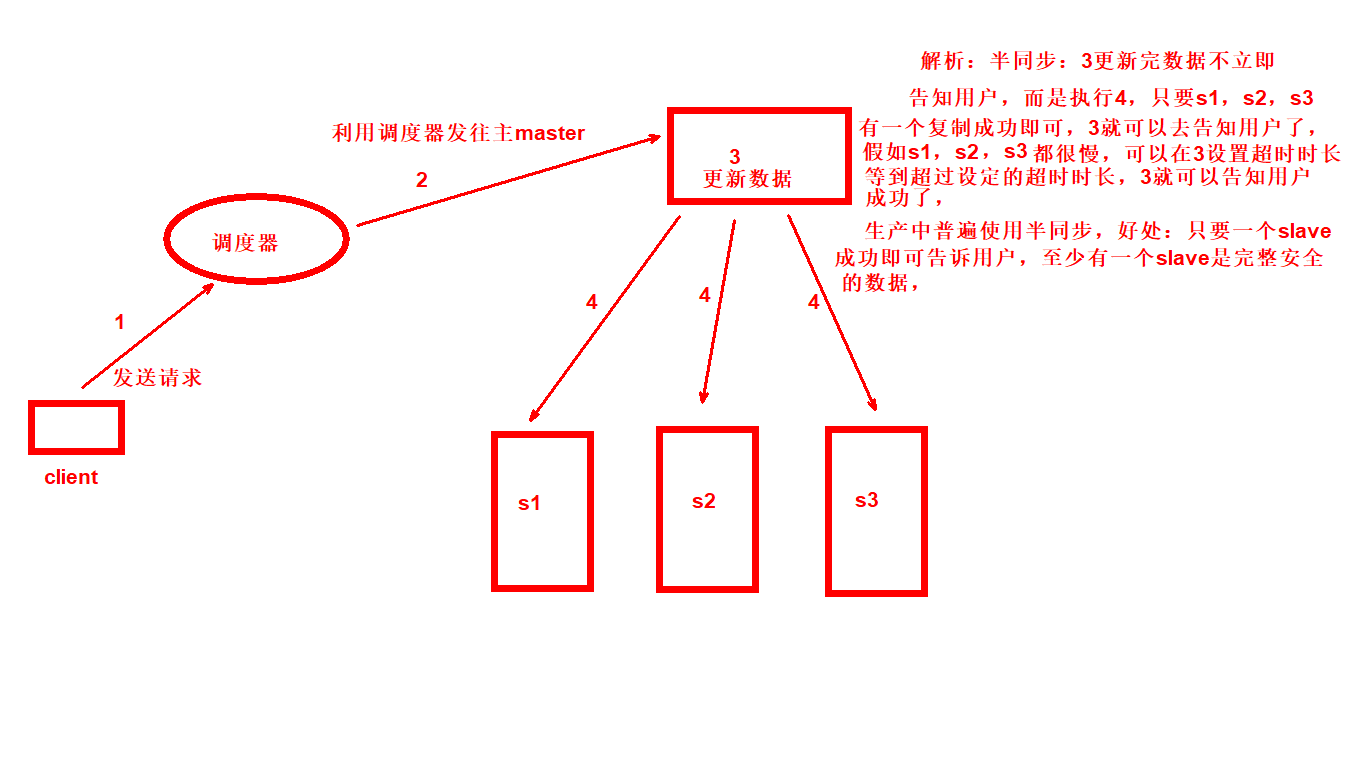實驗:實現基於SSL加密的主從複製
實驗步驟: 環境:三臺主機,一臺CA:200,一臺master:150 ,一臺slave:100
平時都是在CA上幫用戶生成私鑰,在服務器上做的
1 CA,master,slave 的證書相關文件
mkdir /etc/my.cnf.d/ssl
cd /etc/my.cnf.d/ssl
openssl genrsa 2048 > cakey.pem
openssl req -new -x509 -key cakey.pem -out cacert.pem -days 3650
給master 頒發證書
openssl req -newkey rsa:2048 -days 365 -nodes -keyout master.key > master.csr
openssl x509 -req -in master.csr -days 365 -CA cacert.pem -CAkey cakey.pem -set_serial 01 > master.crt
給slave 頒發證書
openssl req -newkey rsa:2048 -days 365 -nodes -keyout slave.key > slave.csr
openssl x509 -req -in slave.csr -days 365 -CA cacert.pem -CAkey cakey.pem -set_serial 02 > slave.crt
root@CA ssl]#ls /etc/my.cnf.d/ssl/
cacert.pem cakey.pem master.crt master.csr master.key slave.crt slave.csr slave.key
scp -r /etc/my.cnf.d/ssl master:/etc/my.cnf.d/
scp -r /etc/my.cnf.d/ssl slave:/etc/my.cnf.d/
2 master
vim /etc/my.cnf
[mysqld]
log-bin
server-id=17
ssl-ca=/etc/my.cnf.d/ssl/cacert.pem
ssl-cert=/etc/my.cnf.d/ssl/master.crt
ssl-key=/etc/my.cnf.d/ssl/master.key
mysql> grant replication slave on . to ssluser@'192.168.35.%' identified by 'centos' require ssl ;
3 slave
vim /etc/my.cnf
[mysqld]
server-id=27
read-only
mysql> CHANGE MASTER TO
MASTER_HOST='master',
MASTER_USER='ssluser',
MASTER_PASSWORD='centos',
MASTER_PORT=3306,
MASTER_LOG_FILE='mariadb-bin.000003',
MASTER_LOG_POS=7821,
MASTER_SSL=1,
MASTER_SSL_CA = '/etc/my.cnf.d/ssl/cacert.pem',
MASTER_SSL_CERT = '/etc/my.cnf.d/ssl/slave.crt',
MASTER_SSL_KEY = '/etc/my.cnf.d/ssl/slave.key';
mysql>start slave;
1、150主機修改配置文件:加入“log_bin server_id=150” 100主機修改配置文件:加入“server_id=100 read_only”
150master:[root@centos7 ~]#vim /etc/my.cnf
[root@centos7 ~]#systemctl restart mariadb
[root@centos7 ~]#mysql
Welcome to the MariaDB monitor. Commands end with ; or \g.
Your MariaDB connection id is 2
Server version: 5.5.60-MariaDB MariaDB Server
Copyright (c) 2000, 2018, Oracle, MariaDB Corporation Ab and others.
Type 'help;' or '\h' for help. Type '\c' to clear the current input statement.
MariaDB [(none)]> grant replication slave on . to repluser@'192.168.141.%' identified by '123gxy'; 創建用戶
Query OK, 0 rows affected (0.01 sec)
MariaDB [(none)]> show master logs;
+--------------------+-----------+
| Log_name | File_size |
+--------------------+-----------+
| mariadb-bin.000001 | 401 |
+--------------------+-----------+
1 row in set (0.00 sec)
100slave:MariaDB [(none)]> CHANGE MASTER TO MASTER_HOST='192.168.141.150', MASTER_USER='repluser', MASTER_PASSWORD='123gxy', MASTER_PORT=3306, MASTER_LOG_FILE='mariadb-bin.000001', MASTER_LOG_POS=245;
Query OK, 0 rows affected (0.02 sec)
MariaDB [(none)]> start slave;
Query OK, 0 rows affected (0.00 sec)
MariaDB [(none)]> show slave status\G;
1. row
Slave_IO_State: Waiting for master to send event
Master_Host: 192.168.141.150
Master_User: repluser
Master_Port: 3306
Connect_Retry: 60
Master_Log_File: mariadb-bin.000001
Read_Master_Log_Pos: 401
Relay_Log_File: mariadb-relay-bin.000002
Relay_Log_Pos: 687
Relay_Master_Log_File: mariadb-bin.000001
Slave_IO_Running: Yes
Slave_SQL_Running: Yes
Replicate_Do_DB:
Replicate_Ignore_DB:
Replicate_Do_Table:
Replicate_Ignore_Table:
Replicate_Wild_Do_Table:
Replicate_Wild_Ignore_Table:
Last_Errno: 0
Last_Error:
Skip_Counter: 0
Exec_Master_Log_Pos: 401
Relay_Log_Space: 983
Until_Condition: None
Until_Log_File:
Until_Log_Pos: 0
Master_SSL_Allowed: No
Master_SSL_CA_File:
Master_SSL_CA_Path:
Master_SSL_Cert:
Master_SSL_Cipher:
Master_SSL_Key:
Seconds_Behind_Master: 0
Master_SSL_Verify_Server_Cert: No
Last_IO_Errno: 0
Last_IO_Error:
Last_SQL_Errno: 0
Last_SQL_Error:
Replicate_Ignore_Server_Ids:
Master_Server_Id: 150
1 row in set (0.00 sec)
ERROR: No query specified
MariaDB [(none)]> select user,host from mysql.user;
+----------+---------------+
| user | host |
+----------+---------------+
| root | 127.0.0.1 |
| repluser | 192.168.141.% |
| root | ::1 |
| root | localhost |
+----------+---------------+
4 rows in set (0.00 sec) 可見此時已經連接master。
2、[root@CA ~]#mkdir /etc/my.cnf.d/ssl 專門存放證書
[root@CA ssl]#openssl genrsa 2048 > cakey.pem 生成CA的私鑰
Generating RSA private key, 2048 bit long modulus
.....................................................................................................+++
.................................+++
e is 65537 (0x10001)
[root@CA ssl]#openssl req -new -x509 -key cakey.pem -out cacert.pem -days 3650
You are about to be asked to enter information that will be incorporated
into your certificate request.
What you are about to enter is what is called a Distinguished Name or a DN.
There are quite a few fields but you can leave some blank
For some fields there will be a default value,
If you enter '.', the field will be left blank.
Country Name (2 letter code) [XX]:cn
State or Province Name (full name) []:beijing
Locality Name (eg, city) [Default City]:beijing
Organization Name (eg, company) [Default Company Ltd]:huayixiongdi
Organizational Unit Name (eg, section) []:devops
Common Name (eg, your name or your server's hostname) []:ca.magedu.com
Email Address []:
[root@CA ssl]#ll 這是CA給自己頒發的自簽名的證書
total 8
-rw-r--r--. 1 root root 1346 Feb 26 15:59 cacert.pem
-rw-r--r--. 1 root root 1679 Feb 26 15:56 cakey.pem
[root@CA ssl]#openssl req -newkey rsa:2048 -days 365 -nodes -keyout master.key > master.csr 生成master的私鑰文件
Generating a 2048 bit RSA private key
.........................+++
....................................................+++
writing new private key to 'master.key'
You are about to be asked to enter information that will be incorporated
into your certificate request.
What you are about to enter is what is called a Distinguished Name or a DN.
There are quite a few fields but you can leave some blank
For some fields there will be a default value,
If you enter '.', the field will be left blank.
Country Name (2 letter code) [XX]:cn
State or Province Name (full name) []:beijing
Locality Name (eg, city) [Default City]:beijing
Organization Name (eg, company) [Default Company Ltd]:huayixiongdi
Organizational Unit Name (eg, section) []:devops
Common Name (eg, your name or your server's hostname) []:master.huayixiongdi.com
Email Address []:
Please enter the following 'extra' attributes
to be sent with your certificate request
A challenge password []:
An optional company name []:
[root@CA ssl]#ll
total 16
-rw-r--r--. 1 root root 1346 Feb 26 15:59 cacert.pem
-rw-r--r--. 1 root root 1679 Feb 26 15:56 cakey.pem
-rw-r--r--. 1 root root 1029 Feb 26 16:11 master.csr
-rw-r--r--. 1 root root 1708 Feb 26 16:11 master.key
3、頒發CA證書:
[root@CA ssl]#openssl x509 -req -in master.csr -days 365 -CA cacert.pem -CAkey cakey.pem -set_serial 01 > master.crt
Signature ok
subject=/C=cn/ST=beijing/L=beijing/O=huayixiongdi/OU=devops/CN=master.huayixiongdi.com
Getting CA Private Key
[root@CA ssl]#ll
total 20
-rw-r--r--. 1 root root 1346 Feb 26 15:59 cacert.pem
-rw-r--r--. 1 root root 1679 Feb 26 15:56 cakey.pem
-rw-r--r--. 1 root root 1233 Feb 26 16:15 master.crt
-rw-r--r--. 1 root root 1029 Feb 26 16:11 master.csr
-rw-r--r--. 1 root root 1708 Feb 26 16:11 master.key 有三個文件
[root@CA ssl]#openssl x509 -req -in slave.csr -days 365 -CA cacert.pem -CAkey cakey.pem -set_serial 01 > slave.crt
Signature ok
subject=/C=cn/ST=beijing/L=beijing/O=huayixiongdi/OU=devops/CN=slave.huayixiongdi.com
Getting CA Private Key
[root@CA ssl]#ll
total 32
-rw-r--r--. 1 root root 1346 Feb 26 15:59 cacert.pem
-rw-r--r--. 1 root root 1679 Feb 26 15:56 cakey.pem
-rw-r--r--. 1 root root 1233 Feb 26 16:15 master.crt
-rw-r--r--. 1 root root 1029 Feb 26 16:11 master.csr
-rw-r--r--. 1 root root 1708 Feb 26 16:11 master.key
-rw-r--r--. 1 root root 1229 Feb 26 16:51 slave.crt
-rw-r--r--. 1 root root 1029 Feb 26 16:18 slave.csr
-rw-r--r--. 1 root root 1704 Feb 26 16:18 slave.key
主服務器此時沒開啓加密:
MariaDB [(none)]> show variables like'%ssl%';
+---------------+----------+
| Variable_name | Value |
+---------------+----------+
| have_openssl | DISABLED |
| have_ssl | DISABLED |
| ssl_ca | |
| ssl_capath | |
| ssl_cert | |
| ssl_cipher | |
| ssl_key | |
+---------------+----------+
7 rows in set (0.00 sec)
MariaDB [(none)]> show variables like'%ssl%';
+---------------+-------+
| Variable_name | Value |
+---------------+-------+
| have_openssl | YES |
| have_ssl | YES |
| ssl_ca | |
| ssl_capath | |
| ssl_cert | |
| ssl_cipher | |
| ssl_key | |
+---------------+-------+
master:[root@centos7 ssl]#vim /etc/my.cnf
[mysqld]
log_bin
server_id=150
ssl-ca=/etc/my.cnf.d/ssl/cacert.pem
ssl-cert=/etc/my.cnf.d/ssl/master.crt
ssl-key=/etc/my.cnf.d/ssl/master.key
MariaDB [(none)]> show variables like'%ssl%';
+---------------+------------------------------+
| Variable_name | Value |
+---------------+------------------------------+
| have_openssl | YES |
| have_ssl | YES |
| ssl_ca | /etc/my.cnf.d/ssl/cacert.pem |
| ssl_capath | |
| ssl_cert | /etc/my.cnf.d/ssl/master.crt |
| ssl_cipher | |
| ssl_key | /etc/my.cnf.d/ssl/master.key |
+---------------+------------------------------+
7 rows in set (0.00 sec)
我們用祕鑰登陸:
[root@centos7 ssl]#mysql -ussluser -p123gxy -h 192.168.141.150 --ssl-ca=cacert.pem --ssl-cert=slave.crt --ssl-key=slave.key
Welcome to the MariaDB monitor. Commands end with ; or \g.
Your MariaDB connection id is 7
Server version: 5.5.60-MariaDB MariaDB Server
Copyright (c) 2000, 2018, Oracle, MariaDB Corporation Ab and others.
Type 'help;' or '\h' for help. Type '\c' to clear the current input statement.
MariaDB [(none)]> status
mysql Ver 15.1 Distrib 5.5.60-MariaDB, for Linux (x86_64) using readline 5.1
Connection id: 7
Current database:
Current user: [email protected]
SSL: Cipher in use is DHE-RSA-AES256-GCM-SHA384
Current pager: stdout
Using outfile: ''
Using delimiter: ;
Server: MariaDB
Server version: 5.5.60-MariaDB MariaDB Server
Protocol version: 10
Connection: 192.168.141.150 via TCP/IP
Server characterset: latin1
Db characterset: latin1
Client characterset: utf8
Conn. characterset: utf8
TCP port: 3306
Uptime: 8 min 25 sec
普通登錄:
[root@centos7 ssl]#mysql -ussluser -p123gxy -h 192.168.141.150
ERROR 1045 (28000): Access denied for user 'ssluser'@'192.168.141.100' (using password: YES)
[root@centos7 ssl]#mysql -urepluser -p123gxy -h 192.168.141.150
Welcome to the MariaDB monitor. Commands end with ; or \g.
Your MariaDB connection id is 9
Server version: 5.5.60-MariaDB MariaDB Server
Copyright (c) 2000, 2018, Oracle, MariaDB Corporation Ab and others.
Type 'help;' or '\h' for help. Type '\c' to clear the current input statement.
MariaDB [(none)]> status;
mysql Ver 15.1 Distrib 5.5.60-MariaDB, for Linux (x86_64) using readline 5.1
Connection id: 9
Current database:
Current user: [email protected]
SSL: Not in use
Current pager: stdout
Using outfile: ''
Using delimiter: ;
Server: MariaDB
Server version: 5.5.60-MariaDB MariaDB Server
Protocol version: 10
Connection: 192.168.141.150 via TCP/IP
Server characterset: latin1
Db characterset: latin1
Client characterset: utf8
Conn. characterset: utf8
TCP port: 3306
Uptime: 11 min 7 sec
5、master:MariaDB [(none)]> show master logs;
+--------------------+-----------+
| Log_name | File_size |
+--------------------+-----------+
| mariadb-bin.000001 | 420 |
| mariadb-bin.000002 | 264 |
| mariadb-bin.000003 | 264 |
| mariadb-bin.000004 | 7897 |
+--------------------+-----------+
4 rows in set (0.00 sec) 已經7897了
MariaDB [(none)]> stop slave;
Query OK, 0 rows affected (0.01 sec)
MariaDB [(none)]> reset slave all;
Query OK, 0 rows affected (0.01 sec) 關閉清空slave的複製
重新建: 在slave:
MariaDB [(none)]> CHANGE MASTER TO
-> MASTER_HOST='192.168.141.150',
-> MASTER_USER='ssluser',
-> MASTER_PASSWORD='123gxy',
-> MASTER_PORT=3306,
-> MASTER_LOG_FILE='mariadb-bin.000004',
-> MASTER_LOG_POS=7897,
-> MASTER_SSL=1,
-> MASTER_SSL_CA = '/etc/my.cnf.d/ssl/cacert.pem',
-> MASTER_SSL_CERT = '/etc/my.cnf.d/ssl/slave.crt',
-> MASTER_SSL_KEY = '/etc/my.cnf.d/ssl/slave.key';
Query OK, 0 rows affected (0.01 sec)
MariaDB [(none)]> show slave status\G
1. row
Slave_IO_State:
Master_Host: 192.168.141.150
Master_User: ssluser
Master_Port: 3306
Connect_Retry: 60
Master_Log_File: mariadb-bin.000004
Read_Master_Log_Pos: 7897
Relay_Log_File: mariadb-relay-bin.000001
Relay_Log_Pos: 4
Relay_Master_Log_File: mariadb-bin.000004
Slave_IO_Running: No
Slave_SQL_Running: No
Replicate_Do_DB:
Replicate_Ignore_DB:
Replicate_Do_Table:
Replicate_Ignore_Table:
Replicate_Wild_Do_Table:
Replicate_Wild_Ignore_Table:
Last_Errno: 0
Last_Error:
Skip_Counter: 0
Exec_Master_Log_Pos: 7897
Relay_Log_Space: 245
Until_Condition: None
Until_Log_File:
Until_Log_Pos: 0
Master_SSL_Allowed: Yes
Master_SSL_CA_File: /etc/my.cnf.d/ssl/cacert.pem
Master_SSL_CA_Path:
Master_SSL_Cert: /etc/my.cnf.d/ssl/slave.crt
Master_SSL_Cipher:
Master_SSL_Key: /etc/my.cnf.d/ssl/slave.key
Seconds_Behind_Master: NULL
Master_SSL_Verify_Server_Cert: No
Last_IO_Errno: 0
Last_IO_Error:
Last_SQL_Errno: 0
Last_SQL_Error:
Replicate_Ignore_Server_Ids:
Master_Server_Id: 150
1 row in set (0.00 sec)
這時,開啓從服務器:
DB [(none)]> start slave;
Query OK, 0 rows affected (0.00 sec)
MariaDB [(none)]> show slave status\G
1. row
Slave_IO_State: Waiting for master to send event
Master_Host: 192.168.141.150
Master_User: ssluser
Master_Port: 3306
Connect_Retry: 60
Master_Log_File: mariadb-bin.000004
Read_Master_Log_Pos: 7897
Relay_Log_File: mariadb-relay-bin.000002
Relay_Log_Pos: 531
Relay_Master_Log_File: mariadb-bin.000004
Slave_IO_Running: Yes
Slave_SQL_Running: Yes
Replicate_Do_DB:
Replicate_Ignore_DB:
Replicate_Do_Table:
Replicate_Ignore_Table:
Replicate_Wild_Do_Table:
Replicate_Wild_Ignore_Table:
Last_Errno: 0
Last_Error:
Skip_Counter: 0
Exec_Master_Log_Pos: 7897
Relay_Log_Space: 827
Until_Condition: None
Until_Log_File:
Until_Log_Pos: 0
Master_SSL_Allowed: Yes
Master_SSL_CA_File: /etc/my.cnf.d/ssl/cacert.pem
Master_SSL_CA_Path:
Master_SSL_Cert: /etc/my.cnf.d/ssl/slave.crt
Master_SSL_Cipher:
Master_SSL_Key: /etc/my.cnf.d/ssl/slave.key
Seconds_Behind_Master: 0
Master_SSL_Verify_Server_Cert: No
Last_IO_Errno: 0
Last_IO_Error:
Last_SQL_Errno: 0
Last_SQL_Error:
Replicate_Ignore_Server_Ids:
Master_Server_Id: 150
在master上創建用戶:
MariaDB [(none)]> create database db1;
Query OK, 1 row affected (0.00 sec)
slave上馬上回顯示:
MariaDB [(none)]> show databases;
+--------------------+
| Database |
+--------------------+
| information_schema |
| db1 |
| hellodb |
| mysql |
| performance_schema |
+--------------------+
5 rows in set (0.00 sec)
至此,本實驗結束!
實驗:主主複製
前提準備:2臺主服務器,200,150;1臺從服務器,100
200主機:
[root@master mysql]#rm -rf /var/lib/mysql/
[root@master mysql]#systemctl restart mariadb
[root@master mysql]#vim /etc/my.cnf
[mysqld]
log_bin
server_id=1
auto_increment_offset=1
auto_increment_increment=2
[root@master mysql]#systemctl restart mariadb
150主機:
[root@master mysql]#rm -rf /var/lib/mysql/
[root@master mysql]#systemctl restart mariadb
[root@master mysql]#vim /etc/my.cnf
[mysqld]
log_bin
server_id=1
auto_increment_offset=2
auto_increment_increment=2
[root@master mysql]#systemctl restart mariadb
200主機:
MariaDB [(none)]> show master logs;
+--------------------+-----------+
| Log_name | File_size |
+--------------------+-----------+
| mariadb-bin.000001 | 245 |
+--------------------+-----------+
1 row in set (0.00 sec)
MariaDB [(none)]> grant replication slave on . to repluser@'192.168.141.%' identified by '123gxy';
Query OK, 0 rows affected (0.00 sec)
150主機:
MariaDB [(none)]> show master logs;
+--------------------+-----------+
| Log_name | File_size |
+--------------------+-----------+
| mariadb-bin.000001 | 245 |
+--------------------+-----------+
1 row in set (0.00 sec)
MariaDB [(none)]> grant replication slave on . to repluser@'192.168.141.%' identified by '123gxy';
Query OK, 0 rows affected (0.00 sec)
此時,200和150的masterlogs都已更新:
MariaDB [(none)]> show master logs;
+--------------------+-----------+
| Log_name | File_size |
+--------------------+-----------+
| mariadb-bin.000001 | 406 |
+--------------------+-----------+
1 row in set (0.00 sec)
200主機:
MariaDB [(none)]> CHANGE MASTER TO
-> MASTER_HOST='192.168.141.150', 指向150master主機
-> MASTER_USER='repluser',
-> MASTER_PASSWORD='123gxy',
-> MASTER_PORT=3306,
-> MASTER_LOG_FILE='mariadb-bin.000001',
-> MASTER_LOG_POS=406;
Query OK, 0 rows affected (0.02 sec)
150主機:
MariaDB [(none)]> CHANGE MASTER TO
-> MASTER_HOST='192.168.141.200', 指向200master主機
-> MASTER_USER='repluser',
-> MASTER_PASSWORD='123gxy',
-> MASTER_PORT=3306,
-> MASTER_LOG_FILE='mariadb-bin.000001‘;
-> MASTER_LOG_POS=406;
Query OK, 0 rows affected (0.01 sec)
此時,看150、200的slave status:
MariaDB [(none)]> start slave; 200的
Query OK, 0 rows affected (0.01 sec)
MariaDB [(none)]> show slave status\G
1. row
Slave_IO_State: Waiting for master to send event
Master_Host: 192.168.141.150
Master_User: repluser
Master_Port: 3306
Connect_Retry: 60
Master_Log_File: mariadb-bin.000001
Read_Master_Log_Pos: 406
Relay_Log_File: mariadb-relay-bin.000002
Relay_Log_Pos: 531
Relay_Master_Log_File: mariadb-bin.000001
Slave_IO_Running: Yes
Slave_SQL_Running: Yes
Replicate_Do_DB:
Replicate_Ignore_DB:
Replicate_Do_Table:
Replicate_Ignore_Table:
Replicate_Wild_Do_Table:
Replicate_Wild_Ignore_Table:
Last_Errno: 0
Last_Error:
Skip_Counter: 0
Exec_Master_Log_Pos: 406
Relay_Log_Space: 827
Until_Condition: None
Until_Log_File:
Until_Log_Pos: 0
Master_SSL_Allowed: No
Master_SSL_CA_File:
Master_SSL_CA_Path:
Master_SSL_Cert:
Master_SSL_Cipher:
Master_SSL_Key:
Seconds_Behind_Master: 0
Master_SSL_Verify_Server_Cert: No
Last_IO_Errno: 0
Last_IO_Error:
Last_SQL_Errno: 0
Last_SQL_Error:
Replicate_Ignore_Server_Ids:
Master_Server_Id: 2
1 row in set (0.00 sec)
MariaDB [(none)]> start slave; 150的
Query OK, 0 rows affected (0.01 sec)
MariaDB [(none)]> show slave status\G
1. row
Slave_IO_State: Waiting for master to send event
Master_Host: 192.168.141.200
Master_User: repluser
Master_Port: 3306
Connect_Retry: 60
Master_Log_File: mariadb-bin.000001
Read_Master_Log_Pos: 406
Relay_Log_File: mariadb-relay-bin.000002
Relay_Log_Pos: 531
Relay_Master_Log_File: mariadb-bin.000001
Slave_IO_Running: Yes
Slave_SQL_Running: Yes
Replicate_Do_DB:
Replicate_Ignore_DB:
Replicate_Do_Table:
Replicate_Ignore_Table:
Replicate_Wild_Do_Table:
Replicate_Wild_Ignore_Table:
Last_Errno: 0
Last_Error:
Skip_Counter: 0
Exec_Master_Log_Pos: 406
Relay_Log_Space: 827
Until_Condition: None
Until_Log_File:
Until_Log_Pos: 0
Master_SSL_Allowed: No
Master_SSL_CA_File:
Master_SSL_CA_Path:
Master_SSL_Cert:
Master_SSL_Cipher:
Master_SSL_Key:
Seconds_Behind_Master: 0
Master_SSL_Verify_Server_Cert: No
Last_IO_Errno: 0
Last_IO_Error:
Last_SQL_Errno: 0
Last_SQL_Error:
Replicate_Ignore_Server_Ids:
Master_Server_Id: 1
1 row in set (0.00 sec)
200主機:
MariaDB [(none)]> use test;
Database changed
MariaDB [test]> create table t1 (id int auto_increment primary key,name char(30));
Query OK, 0 rows affected (0.00 sec)
MariaDB [test]> select from t1; 創建的t1表是空的。
Empty set (0.00 sec)
150主機:
MariaDB [test]> select from t1; 同步也是空的。
Empty set (0.00 sec)
200主機:
MariaDB [test]> insert t1 (name)values('a');
Query OK, 1 row affected (0.01 sec)
MariaDB [test]> select from t1;
+----+------+
| id | name |
+----+------+
| 1 | a |
+----+------+
1 row in set (0.00 sec)
150主機:
MariaDB [test]> insert t1 (name)values('b');
Query OK, 1 row affected (0.00 sec)
MariaDB [test]> select from t1;
+----+------+
| id | name |
+----+------+
| 1 | a |
| 2 | b |
+----+------+
2 rows in set (0.00 sec)
回到200:
MariaDB [test]> select * from t1;
+----+------+
| id | name |
+----+------+
| 1 | a |
| 2 | b |
+----+------+
2 rows in set (0.00 sec)
此時,本實驗結束。
實驗:半同步
實前提準備:先要清空 [root@centos7 ~]#rm -rf /var/lib/mysql/ [root@centos7 ~]#systemctl restart mariadb 先實現主從複製,再實現半同步 1臺master 200 1臺slave 150 本實驗要用到插件:[root@centos7 ~]#rpm -ql mariadb-server
/usr/lib64/mysql/plugin/semisync_master.so
/usr/lib64/mysql/plugin/semisync_slave.so
200主機:
MariaDB [(none)]> show binary logs;
+--------------------+-----------+
| Log_name | File_size |
+--------------------+-----------+
| mariadb-bin.000001 | 245 |
+--------------------+-----------+
1 row in set (0.00 sec)
MariaDB [(none)]> grant replication slave on .* to repluser@'192.168.141.%' identified by '123gxy';
Query OK, 0 rows affected (0.00 sec)
MariaDB [(none)]> show binary logs;
+--------------------+-----------+
| Log_name | File_size |
+--------------------+-----------+
| mariadb-bin.000001 | 401 |
+--------------------+-----------+
1 row in set (0.00 sec)
150主機:
MariaDB [(none)]> CHANGE MASTER TO
-> MASTER_HOST='192.168.141.200',
-> MASTER_USER='repluser',
-> MASTER_PASSWORD='123gxy',
-> MASTER_PORT=3306,
-> MASTER_LOG_FILE='mariadb-bin.000001',
-> MASTER_LOG_POS=245;
Query OK, 0 rows affected (0.04 sec)
MariaDB [(none)]> start slave;
Query OK, 0 rows affected (0.00 sec)
MariaDB [(none)]> show slave status\G
1. row
Slave_IO_State: Waiting for master to send event
Master_Host: 192.168.141.200
Master_User: repluser
Master_Port: 3306
Connect_Retry: 60
Master_Log_File: mariadb-bin.000001
Read_Master_Log_Pos: 401
Relay_Log_File: mariadb-relay-bin.000002
Relay_Log_Pos: 687
Relay_Master_Log_File: mariadb-bin.000001
Slave_IO_Running: Yes
Slave_SQL_Running: Yes
Replicate_Do_DB:
Replicate_Ignore_DB:
Replicate_Do_Table:
Replicate_Ignore_Table:
Replicate_Wild_Do_Table:
Replicate_Wild_Ignore_Table:
Last_Errno: 0
Last_Error:
Skip_Counter: 0
Exec_Master_Log_Pos: 401
Relay_Log_Space: 983
Until_Condition: None
Until_Log_File:
Until_Log_Pos: 0
Master_SSL_Allowed: No
Master_SSL_CA_File:
Master_SSL_CA_Path:
Master_SSL_Cert:
Master_SSL_Cipher:
Master_SSL_Key:
Seconds_Behind_Master: 0
Master_SSL_Verify_Server_Cert: No
Last_IO_Errno: 0
Last_IO_Error:
Last_SQL_Errno: 0
Last_SQL_Error:
Replicate_Ignore_Server_Ids:
Master_Server_Id: 1
1 row in set (0.00 sec)
200主機: 安裝插件
MariaDB [(none)]> INSTALL PLUGIN rpl_semi_sync_master SONAME-> 'semisync_master.so'; uninstall是卸載
Query OK, 0 rows affected (0.01 sec)
MariaDB [(none)]> show plugins;
rpl_semi_sync_master | ACTIVE | REPLICATION | semisync_master.so | GPL | 此記錄會產生。
MariaDB [(none)]> show variables like '%semi%';
+------------------------------------+-------+
| Variable_name | Value |
+------------------------------------+-------+
| rpl_semi_sync_master_enabled | OFF | 半同步關閉狀態
| rpl_semi_sync_master_timeout | 10000 |
| rpl_semi_sync_master_trace_level | 32 |
| rpl_semi_sync_master_wait_no_slave | ON |
+------------------------------------+-------+
4 rows in set (0.00 sec)
MariaDB [(none)]> show status like '%semi%';
+--------------------------------------------+-------+
| Variable_name | Value |
+--------------------------------------------+-------+
| Rpl_semi_sync_master_clients | 0 |
| Rpl_semi_sync_master_net_avg_wait_time | 0 |
| Rpl_semi_sync_master_net_wait_time | 0 |
| Rpl_semi_sync_master_net_waits | 0 |
| Rpl_semi_sync_master_no_times | 0 |
| Rpl_semi_sync_master_no_tx | 0 |
| Rpl_semi_sync_master_status | OFF |
| Rpl_semi_sync_master_timefunc_failures | 0 |
| Rpl_semi_sync_master_tx_avg_wait_time | 0 |
| Rpl_semi_sync_master_tx_wait_time | 0 |
| Rpl_semi_sync_master_tx_waits | 0 |
| Rpl_semi_sync_master_wait_pos_backtraverse | 0 |
| Rpl_semi_sync_master_wait_sessions | 0 |
| Rpl_semi_sync_master_yes_tx | 0 |
+--------------------------------------------+-------+
14 rows in set (0.01 sec)
[root@centos7 ~]#vim /etc/my.cnf 寫入文件永久生效。
[mysqld]
log_bin
rpl_semi_sync_master_enabled
server_id=1
[root@centos7 ~]#systemctl restart mariadb
MariaDB [(none)]> show variables like '%semi%';
+------------------------------------+-------+
| Variable_name | Value |
+------------------------------------+-------+
| rpl_semi_sync_master_enabled | ON | 此時爲開啓
| rpl_semi_sync_master_timeout | 10000 |
| rpl_semi_sync_master_trace_level | 32 |
| rpl_semi_sync_master_wait_no_slave | ON |
+------------------------------------+-------+
4 rows in set (0.00 sec) 此時,200master已實現半同步了。
接下來我們配置slave即可:執行統一的操作:
MariaDB [(none)]> INSTALL PLUGIN rpl_semi_sync_slave SONAM-> 'semisync_slave.so';
Query OK, 0 rows affected (0.01 sec)
MariaDB [(none)]> show variables like '%semi%';
+---------------------------------+-------+
| Variable_name | Value |
+---------------------------------+-------+
| rpl_semi_sync_slave_enabled | OFF |
| rpl_semi_sync_slave_trace_level | 32 |
+---------------------------------+-------+
2 rows in set (0.01 sec)
配置文件:[root@centos7 ~]#vim /etc/my.cnf rpl_semi_sync_slave_enabled
[root@centos7 ~]#systemctl restart mariadb
MariaDB [(none)]> show variables like '%semi%';
+---------------------------------+-------+
| Variable_name | Value |
+---------------------------------+-------+
| rpl_semi_sync_slave_enabled | ON | 從節點的插件已安裝完畢。
| rpl_semi_sync_slave_trace_level | 32 |
+---------------------------------+-------+
2 rows in set (0.01 sec)
200主機:
MariaDB [hellodb]> insert teachers(name,age)values('mage',20);
Query OK, 1 row affected (0.01 sec)
MariaDB [hellodb]> select from teachers;
+-----+---------------+-----+--------+
| TID | Name | Age | Gender |
+-----+---------------+-----+--------+
| 1 | Song Jiang | 45 | M |
| 2 | Zhang Sanfeng | 94 | M |
| 3 | Miejue Shitai | 77 | F |
| 4 | Lin Chaoying | 93 | F |
| 5 | mage | 20 | NULL |
+-----+---------------+-----+--------+
5 rows in set (0.00 sec)
150主機:
MariaDB [hellodb]> select from teachers;
+-----+---------------+-----+--------+
| TID | Name | Age | Gender |
+-----+---------------+-----+--------+
| 1 | Song Jiang | 45 | M |
| 2 | Zhang Sanfeng | 94 | M |
| 3 | Miejue Shitai | 77 | F |
| 4 | Lin Chaoying | 93 | F |
| 5 | mage | 20 | NULL |
+-----+---------------+-----+--------+
5 rows in set (0.00 sec) 同步的那是相當的快啊!
爲了看效果,我們把slave stop掉:
MariaDB [hellodb]> insert teachers(name,age)values('huge',10);
| 此時會卡住,出現閃爍 10s後,會自動成功;Query OK, 1 row affected (10.00 sec)
MariaDB [hellodb]> insert teachers(name,age)values('lipi',40);
Query OK, 1 row affected (0.00 sec)
這時,start slave,會看到:
MariaDB [hellodb]> select * from teachers;
+-----+---------------+-----+--------+
| TID | Name | Age | Gender |
+-----+---------------+-----+--------+
| 1 | Song Jiang | 45 | M |
| 2 | Zhang Sanfeng | 94 | M |
| 3 | Miejue Shitai | 77 | F |
| 4 | Lin Chaoying | 93 | F |
| 5 | mage | 20 | NULL |
| 6 | huge | 10 | NULL |
| 7 | lipi | 40 | NULL |
+-----+---------------+-----+--------+
7 rows in set (0.00 sec) slave服務器會自動同步。
至此,本實驗完畢!!
基於本實驗我們也可定製黑名單白名單,即可被記錄二進制的文件和不想被記錄的二進制日誌的文件
在200主機:
[root@centos7 ~]#vim /etc/my.cnf binlog_ignore_db=test
[root@centos7 ~]#systemctl start mariadb
MariaDB [test]> create table t1(i int);
Query OK, 0 rows affected (0.00 sec)
MariaDB [test]> show tables;
+----------------+
| Tables_in_test |
+----------------+
| t1 |
+----------------+
1 row in set (0.00 sec)
在150主機:
MariaDB [hellodb]> use test
Database changed
MariaDB [test]> show tables;
Empty set (0.00 sec) 可見master上可顯示,slave上不可見,因爲我們設置了不記錄test的二進制日誌,自然也就不復制了。
200主機上的黑名單是“test”
MariaDB [(none)]> show master status;
+--------------------+----------+--------------+------------------+
| File | Position | Binlog_Do_DB | Binlog_Ignore_DB |
+--------------------+----------+--------------+------------------+
| mariadb-bin.000003 | 245 | | test |
+--------------------+----------+--------------+------------------+
1 row in set (0.00 sec)
至此,我們的實驗暫告一段落。