請去python官網下載安裝包,我用的是Python3.6
安裝PyCharm,這個也是去官網自己下吧,偶的是2018.2.3(CommunityEdition)
接下來安裝selenium
PyCharm中Tremianl
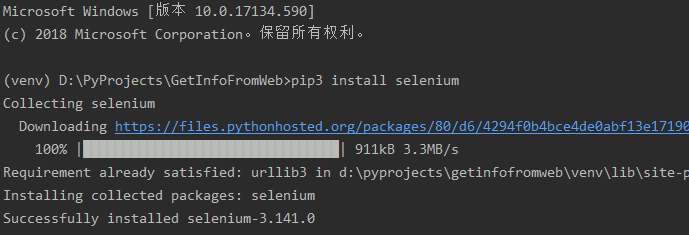
安裝完成後,
在python Console中輸入

沒有報錯,說明安裝成功
接下來安裝瀏覽器驅動
Chrome驅動:http://npm.taobao.org/mirrors/chromedriver
Firefox驅動: https://github.com/mozilla/geckodriver/releases
火狐的貌似要×××
將兩個瀏覽器的驅動下載下來,chromedriver.exe,geckodriver.exe分別放到Chrome和Firefox兩個瀏覽器的安裝文件夾
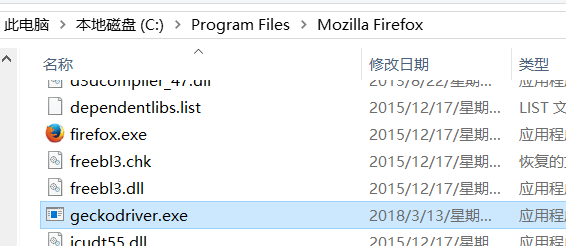
Firefox驅動

Chrome驅動
再在系統環境變量中添加兩個瀏覽器的可執行路徑
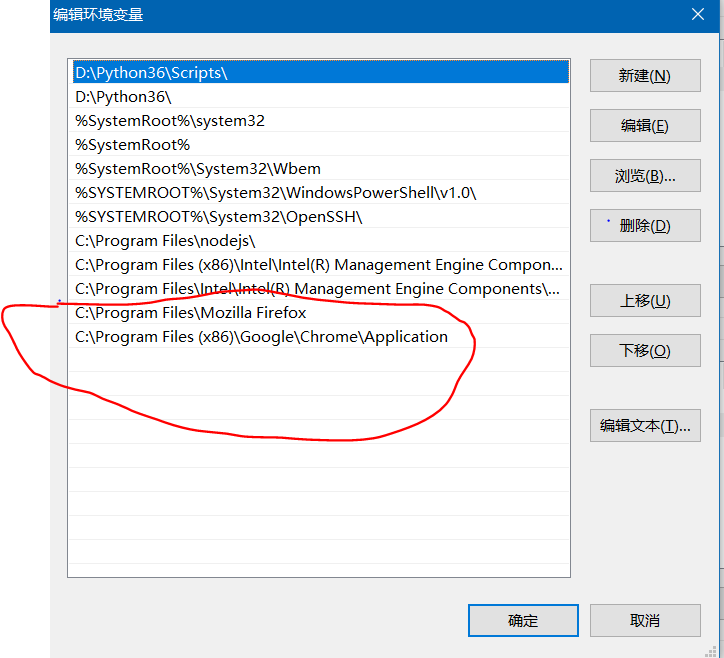
結果Firefox的一直報錯
驗證Chrome
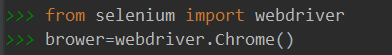
彈出Chrome瀏覽器

在地址欄出現 data:, 不知何故,求高人解答
在下方出現 Chrome 正收到自動測試軟件的控制

出現
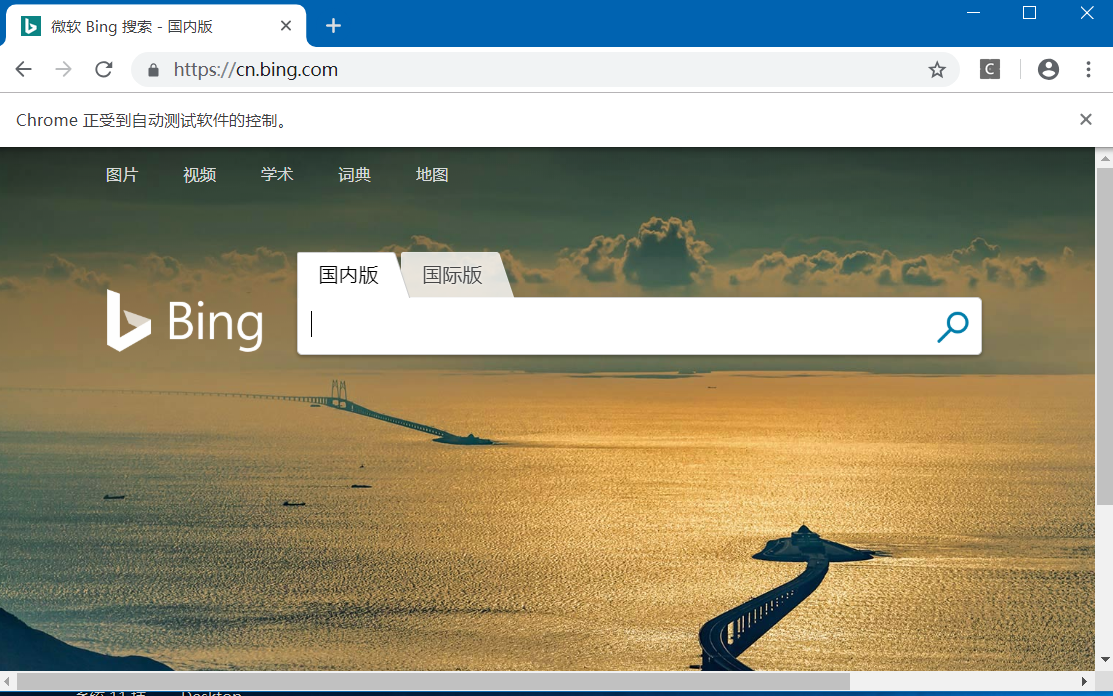
驗證成功
