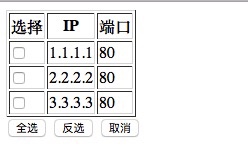代碼:
<!DOCTYPE html>
<html lang="en">
<head>
<meta charset="UTF-8">
<title>Title</title>
<script src="jquery3.js"></script>
</head>
<body>
<table border="1">
<thead>
<tr>
<th style="text-align: center">選擇</th>
<th style="text-align: center">IP</th>
<th style="text-align: center">端口</th>
</tr>
</thead>
<tbody>
<tr>
<td><input type="checkbox"></td>
<td>1.1.1.1</td>
<td>80</td>
</tr>
<tr>
<td><input type="checkbox"></td>
<td>2.2.2.2</td>
<td>80</td>
</tr>
<tr>
<td><input type="checkbox"></td>
<td>3.3.3.3</td>
<td>80</td>
</tr>
</tbody>
</table>
<input type="button" value="全選" onclick="checkAll()">
<input type="button" value="反選" onclick="reverseAll()">
<input type="button" value="取消" onclick="cancleAll()">
<script>
function checkAll() {
// 把checkbox的checked值設置爲true
$(':checkbox').prop('checked',true)
// $(':checkbox').prop('checked')爲獲取值
}
function cancleAll() {
// 把checkbox的checked值設置爲false
$(':checkbox').prop('checked',false)
// $(':checkbox').prop('checked')爲獲取值
}
function reverseAll() {
$(':checkbox').each(function (k) {
// k當前索引
// this,DOM元素,當前循環的元素$(this)
if(this.checked)
{
this.checked = false;
}
else{
this.checked = true;
}
})
}
</script>
</body>
</html>
展示:
![jQuery 之 多選反選取消實例]()