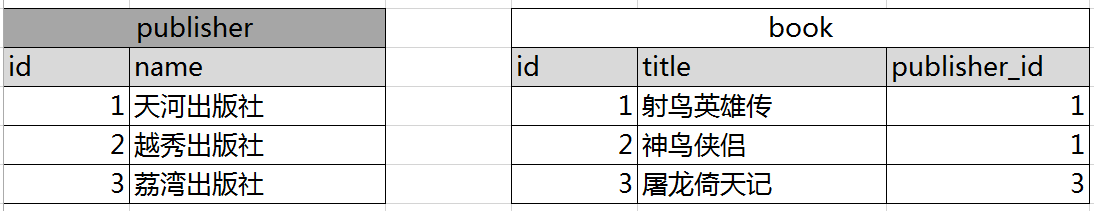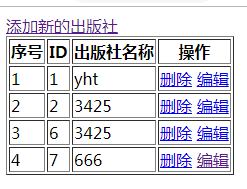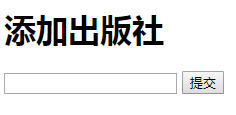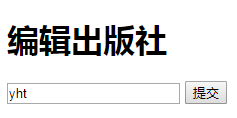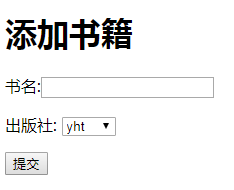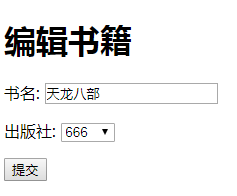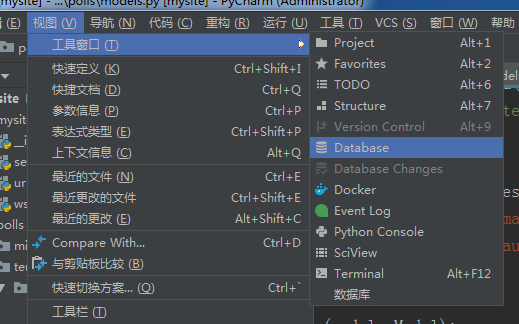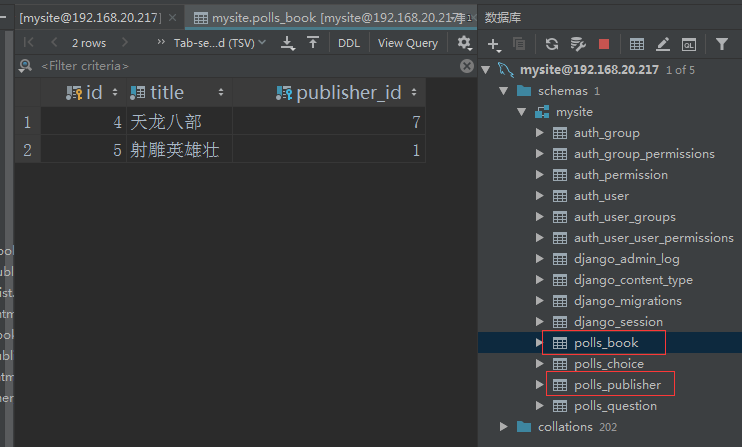表結構
一、入口url設置
D:\mysite\mysite\urls.py
from django.contrib import admin
from django.urls import path,include
urlpatterns = [
path('polls/',include('polls.urls')),
path('admin/', admin.site.urls),
]二、polls應用url設置
D:\mysite\polls\urls.py
from django.urls import path
from . import views
app_name = 'polls'
urlpatterns = [
#出版社相關的對應關係
#出版社列表頁
path('publisher_list/', views.published_list,name='published_list'),
#添加出版社
path('add_publisher/', views.add_publisher,name='add_publisher'),
#刪除出版社
path('delete_ublisher/', views.delete_publisher,name='delete_publisher'),
#編輯出版社
path('edit_publisher/', views.edit_publisher,name='edit_publisher'),
#書相關的對應關係
#書籍列表頁
path('book_list/', views.book_list,name='book_list'),
#添加書籍
path('add_book/', views.add_book,name='add_book'),
#刪除書籍
path('delete_book/', views.delete_book,name='delete_book'),
#編輯書籍
path('edit_book/', views.edit_book,name='edit_book'),
]三、modes配置
D:\mysite\polls\models.py
from django.db import models
#出版社
class Publisher(models.Model):
id = models.AutoField(primary_key=True) # 自增的ID主鍵
#創建一個varchar(64)的唯一的不爲空的字段
name = models.CharField(max_length=64, null=False)
#書
class Book(models.Model):
id = models.AutoField(primary_key=True) # 自增的ID主鍵
#創建一個varchar(64)的唯一的不爲空的字段
title = models.CharField(max_length=64, null=False, unique=True)
#和出版社關聯的外鍵字段
publisher = models.ForeignKey(to="Publisher", on_delete=models.CASCADE)#建建表
python manage.py makemigrations
python manage.py migrate四靜態文件設置
####################出版社html#########################
#出版社列表頁D:\mysite\polls\templates\polls\publisher_list.html
<!DOCTYPE html>
<html lang="en">
<head>
<meta charset="UTF-8">
<title>出版社列表</title>
</head>
<body>
<a href="/polls/add_publisher/">添加新的出版社</a>
<table border="1">
<thead>
<tr>
<th>序號</th>
<th>ID</th>
<th>出版社名稱</th>
<th>操作</th>
</tr>
</thead>
<tbody>
{% for publisher in publisher_list %}
<tr>
<td>{{ forloop.counter }}</td>
<td>{{ publisher.id }}</td>
<td>{{ publisher.name }}</td>
<td>
<a href="/polls/delete_publisher/?id={{ publisher.id }}">刪除</a>
<a href="/polls/edit_publisher/?id={{ publisher.id }}">編輯</a>
</td>
</tr>
{% endfor %}
</tbody>
</table>
</body>
</html>
#添加出版社列表頁D:\mysite\polls\templates\polls\add_publisher.html
<!DOCTYPE html>
<html lang="en">
<head>
<meta charset="UTF-8">
<title>添加出版社</title>
</head>
<body>
<h1>添加出版社</h1>
<form action="{% url 'polls:add_publisher' %}" method="post">
{% csrf_token %}
<input type="text" name="publisher_name">
<input type="submit" value="提交">
<p style="color: red">{{ error }}</p>
</form>
</body>
</html>
#編輯出版社列表頁D:\mysite\polls\templates\polls\edit_publisher.html
<!DOCTYPE html>
<html lang="en">
<head>
<meta charset="UTF-8">
<title>編輯出版社</title>
</head>
<body>
<h1>編輯出版社</h1>
<form action="/polls/edit_publisher/" method="post">
<input type="text" name="id" value="{{ publisher.id }}" style="display: none">
<input type="text" name="publisher_name" value="{{ publisher.name }}">
<input type="submit" value="提交">
<p style="color: red">{{ error }}</p>
</form>
</body>
</html>
####################書籍html#########################
#書籍列表頁D:\mysite\polls\templates\polls\book_list.html
<!DOCTYPE html>
<html lang="en">
<head>
<meta charset="UTF-8">
<title>書籍列表</title>
</head>
<body>
<h1>所有的書籍都在這裏!</h1>
<a href="/polls/add_book/">添加書籍</a>
<table border="1">
<thead>
<tr>
<th>id</th>
<th>title</th>
<th>publisher</th>
<th>操作</th>
</tr>
</thead>
<tbody>
{% for i in all_book %}
<tr>
<td>{{ i.id }}</td>
<td>{{ i.title }}</td>
<td>{{ i.publisher.name }}</td>
<td>
<a href="/polls/delete_book/?id={{ i.id }}">刪除</a>
<a href="/polls/edit_book/?id={{ i.id }}">編輯</a>
</td>
</tr>
{% endfor %}
</tbody>
</table>
</body>
</html>
#添加書籍D:\mysite\polls\templates\polls\add_book.html
<!DOCTYPE html>
<html lang="en">
<head>
<meta charset="UTF-8">
<title>添加書籍</title>
</head>
<body>
<h1>添加書籍</h1>
<form action="/polls/add_book/" method="post">
<p>
書名:<input type="text" name="book_title">
</p>
<p>
出版社:
<select name="publisher" >
{% for publisher in publisher_list %}
<option value="{{ publisher.id }}">{{ publisher.name }}</option>
{% endfor %}
</select>
</p>
<p>
<input type="submit" value="提交">
</p>
</form>
</body>
</html>
#編輯書籍
D:\mysite\polls\templates\polls\edit_book.html
<!DOCTYPE html>
<html lang="en">
<head>
<meta charset="UTF-8">
<title>編輯書籍</title>
</head>
<body>
<h1>編輯書籍</h1>
<form action="/polls/edit_book/" method="post">
<input type="hidden" name="id" value="{{ book_obj.id }}">
<p>
書名:
<input type="text" name="book_title" value="{{ book_obj.title }}">
</p>
<p>
出版社:
<select name="publisher">
{% for publisher in publisher_list %}
{% if book_obj.publisher_id == publisher.id %}
{# 當前書籍關聯的出版社才默認選中#}
<option selected value="{{ publisher.id }}">{{ publisher.name }}</option>
{% else %}
{# 其他的出版社不選中 #}
<option value="{{ publisher.id }}">{{ publisher.name }}</option>
{% endif %}
{% endfor %}
</select>
</p>
<p>
<input type="submit" value="提交">
</p>
</form>
</body>
</html>五、後端處理D:\mysite\polls\views.py
from django.shortcuts import render,redirect,ttpResponse
from .models import Question,Publisher
from polls import models
#出版社列表
def published_list(request):
ret = Publisher.objects.all().order_by("id")
return render(request,"polls/publisher_list.html",{"publisher_list": ret})
#添加新的出版社
def add_publisher(request):
error_msg = ""
#如果是POST請求,我就取到用戶填寫的數據
print(request.method)
if request.method == "POST":
new_name = request.POST.get("publisher_name", None)
if new_name:
# 通過ORM去數據庫裏新建一條記錄
Publisher.objects.create(name=new_name)
#引導用戶訪問出版社列表頁,查看是否添加成功 --> 跳轉
return redirect("/polls/publisher_list/")
else:
error_msg = "出版社名字不能爲空!"
#用戶第一次來,我給他返回一個用來填寫的HTML頁面
return render(request, "polls/add_publisher.html", {"error": error_msg})
#刪除出版社
def delete_publisher(request):
print(request.GET)
print("=" * 120)
#刪除指定的數據
#1. 從GET請求的參數裏面拿到將要刪除的數據的ID值
del_id = request.GET.get("id", None) # 字典取值,娶不到默認爲None
#如果能取到id值
if del_id:
# 去數據庫刪除當前id值的數據
#根據id值查找到數據
del_obj = models.Publisher.objects.get(id=del_id)
#刪除
del_obj.delete()
#返回刪除後的頁面,跳轉到出版社的列表頁,查看刪除是否成功
return redirect("/polls/publisher_list/")
else:
return HttpResponse("要刪除的數據不存在!")
#編輯出版社
def edit_publisher(request):
#用戶修改完出版社的名字,點擊提交按鈕,給我發來新的出版社名字
if request.method == "POST":
print(request.POST)
#取新出版社名字
edit_id = request.POST.get("id")
new_name = request.POST.get("publisher_name")
#更新出版社
#根據id取到編輯的是哪個出版社
edit_publisher = models.Publisher.objects.get(id=edit_id)
edit_publisher.name = new_name
edit_publisher.save() # 把修改提交到數據庫
#跳轉出版社列表頁,查看是否修改成功
return redirect("/polls/publisher_list/")
#從GET請求的URL中取到id參數
edit_id = request.GET.get("id")
if edit_id:
#獲取到當前編輯的出版社對象
publisher_obj = models.Publisher.objects.get(id=edit_id)
return render(request, "polls/edit_publisher.html", {"publisher": publisher_obj})
else:
error_msg = "編輯的出版社不存在!"
return HttpResponse("編輯的出版社不存在!")
#展示書的列表
def book_list(request):
# 去數據庫中查詢所有的書籍
all_book = models.Book.objects.all()
#在HTML頁面完成字符串替換(渲染數據)
return render(request, "polls/book_list.html", {"all_book": all_book})
#添加書籍
def add_book(request):
if request.method == "POST":
new_title = request.POST.get("book_title")
new_publisher_id = request.POST.get("publisher")
#創建新書對象,自動提交
models.Book.objects.create(title=new_title, publisher_id=new_publisher_id)
#返回到書籍列表頁
return redirect("/polls/book_list/")
#取到所有的出版社
ret = models.Publisher.objects.all()
return render(request, "polls/add_book.html", {"publisher_list": ret})
#刪除書籍
def delete_book(request):
#從URL裏面獲取要刪除的書籍的id值
delete_id = request.GET.get("id") # 從URL裏面取數據
#去刪除數據庫中刪除指定id的數據
models.Book.objects.get(id=delete_id).delete()
#返回書籍列表頁面, 查看是否刪除成功
return redirect("/polls/book_list/")
#編輯書籍
def edit_book(request):
if request.method == "POST":
# 從提交的數據裏面取,書名和書關聯的出版社
edit_id = request.POST.get("id")
new_title = request.POST.get("book_title")
new_publisher_id = request.POST.get("publisher")
#更新
edit_book_obj = models.Book.objects.get(id=edit_id)
edit_book_obj.title = new_title # 更新書名
edit_book_obj.publisher_id = new_publisher_id # 更新書籍關聯的出版社
#將修改提交到數據庫
edit_book_obj.save()
#返回書籍列表頁面,查看是否編輯成功
return redirect("/polls/book_list/")
#返回一個頁面,讓用戶編輯書籍信息
#取到編輯的書的id值
edit_id = request.GET.get("id")
#根據id去數據庫中把具體的書籍對象拿到
edit_book_obj = models.Book.objects.get(id=edit_id)
ret = models.Publisher.objects.all()
return render(
request,
"polls/edit_book.html",
{"publisher_list": ret, "book_obj": edit_book_obj}
)訪問出版社列表頁
http://127.0.0.1:8000/polls/publisher_list/
添加出版社頁
http://127.0.0.1:8000/polls/add_publisher/
編輯出版社
http://127.0.0.1:8000/polls/edit_publisher/?id=1
訪問書籍列表頁
http://127.0.0.1:8000/polls/book_list/
添加書籍頁
http://127.0.0.1:8000/polls/add_book/
編輯書籍頁
http://127.0.0.1:8000/polls/edit_book/?id=5
打開數據庫視圖查看