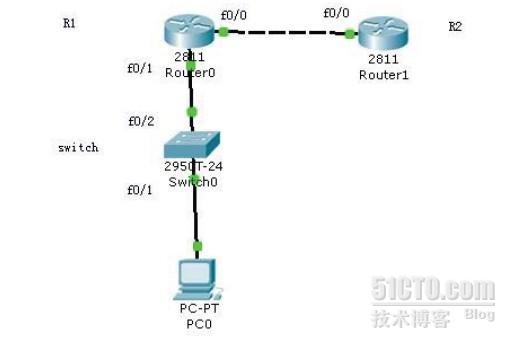telnet 的使用
PC 上配置:
IP: 192.168.1.2
Mask:255.255.255.0
Gateway:192.168.1.1
交換機配置:
Switch>
Switch>en
Switch#conf t
Switch(config)#int vlan 1
Switch(config-if)#ip address 192.168.1.254 255.255.255.0 ----配置交換機管理IP
Switch(config-if)#no shut
Switch(config-if)#exit
Switch(config)#ip default-gateway 192.168.1.1 ----配置交換機默認網關
Switch(config)#end
Switch#conf t
Switch(config)#line vty 0 4
Switch(config-line)#no login
Switch(config-line)#exit
Switch(config)#enable password cisco
Switch(config)#end
路由器1配置:
Router>
Router>en
Router#conf t
Router(config)#hostname R1
R1(config)#int f0/1
R1(config-if)#ip address 192.168.1.1 255.255.255.0
R1(config-if)#no shut
R1(config-if)#int f0/0
R1(config-if)#ip address 192.168.2.1 255.255.255.0
R1(config-if)#no shut
R1(config-if)#end
路由器2配置
Router>
Router>en
Router#conf t
Router(config)#ho
Router(config)#hostname R2
R2(config)#int f0/0
R2(config-if)#ip address 192.168.2.2 255.255.255.0
R2(config-if)#no shut
R2(config-if)#end
R2#conf t
R2(config)#ip route 192.168.1.0 255.255.255.0 192.168.2.1 ---配置靜態路由,打通到交換機
通道。
R2(config)#end
實驗結果:
在PC機上輸入: telnet 192.168.1.254 登錄到該交換機上,說明從本地可以管理交換機
在R2上輸入: telnet 192.168.1.254 登錄到該交換機上,說明從其他網段可以管理該交
換機。
口令恢復技術1
/*針對Cisco 2500、3000、7000系列路由器*/
1、 Router> show version
(注:查看並記錄“配置寄存器的的設置”值,通常是0x2102或0x102)
2、 重新開機,按BREAK、Ctrl + Break、Alt + Break等進入 ”>” 提示符下:
>o/r {0x42 | 0x41}
值 描述
0x42 從Flash中啓動,不加載配置文件startup-config.(此爲最好的默認設置)
0x41 Flash丟失時用,但下一步時你只能查看、清除配置文件,不能改口令。
>i
(注:此命令爲重新啓動路由器)
3、 在開機進入SETUP時,回答NO或按Ctrl + C;進行下一步操作:
Router>
Router> enable
Router#
Router# copy startup-config running-config
Router# configure terminal
Router(config)# enable password <新口令>
Router(config)# enable secret <新口令>
Router(config)# exit
Router# copy running-config startup-config
Router# configure terminal
Router(config)# config-register
Router(config)# exit
Router# reload
*口令恢復技術2
/*針對Cisco 1003、4500系列路由器*/
1、 Router> show version
(注:查看並記錄“配置寄存器的的設置”值,通常是0x2102或0x102)
2、 重新開機,在60秒內按BREAK、Ctrl + Break、Alt + Break等進入”rommon>”提示符下:
Rommon> confreg
………….
Do you wish to change configuration [y/n]: yes
Ignore system config[y/n]: yes
Change boot characteristics[y/n]: yes
……………..
(注:其它的均回答NO,然後進入“boot:”提示符下)
Boot: {2 | 1}
值 描述
2 從Flash中啓動,不加載配置文件startup-config.(此爲最好的默認設置)
1 Flash丟失時用,但下一步時你只能查看、清除配置文件,不能改口令。
Do you wish to change configuration [y/n]: no
(注:回答NO後,系統又返回到”rommon>”提示符下)
Rommon> reset
(注:此命令爲重新啓動路由器)
3、 在開機進入SETUP時,回答NO或按Ctrl + C;進行下一步操作:
Router>
Router> enable
Router#
Router# copy startup-config running-config
Router# configure terminal
Router(config)# enable password <新口令>
Router(config)# enable secret <新口令>
Router(config)# exit
Router# copy running-config startup-config
Router# configure terminal
Router(config)# config-register
Router(config)# exit