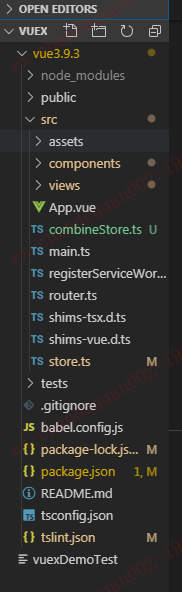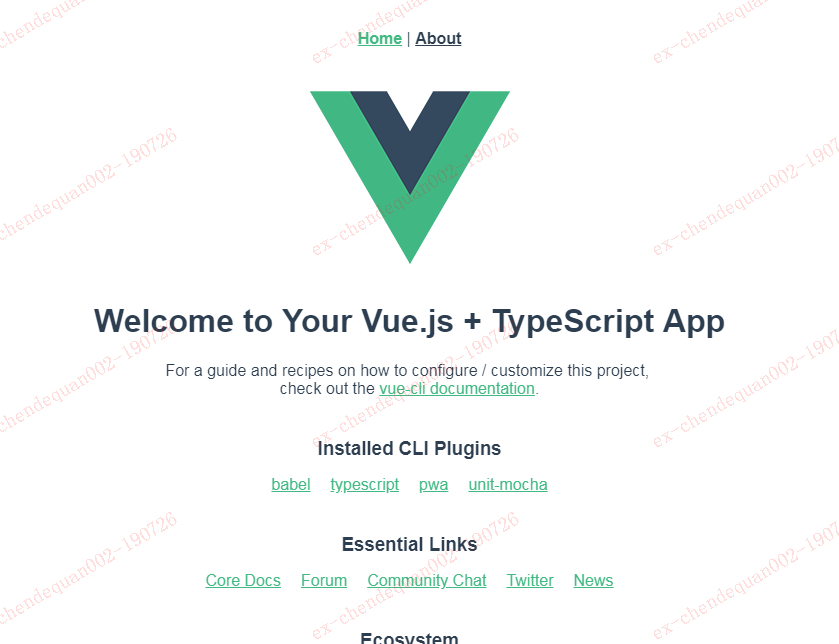以前一直想學下vuex 但是一直沒有學進去,今天無聊看看vuex ,沒想到竟然如此之簡單,可能看react-redux 看懵了,現在忘了react-redux 再一看vuex真的是眼前一亮,不得不說,起碼易用性方面vue真的是甩react 好幾條街。
首先貼上官方文檔,
https://vuex.vuejs.org/guide/modules.html
新建項目就不多說了,用vue-cli ,在新建項目的選項上選擇了typescript 和class 類的方式,這種形式也和react 的class 方式是很像的,然後一直下一步下一步,項目就給你自動創建成功了,很吊有沒有。根據提示 運行 npm run serve 熟悉的界面就來了:
這些沒必要說了,下面進入正題,其實已經自動整合了vuex
並且創建了 store.tsimport Vue from 'vue';
import Vuex from 'vuex';
Vue.use(Vuex);
export default new Vuex.Store({
state: {
name: 'Hello Word',
count: 1,
users: [
{ name: '×××', age: 18 },
{ name: '小劉', age: 18 },
{ name: '小王', age: 11 },
{ name: '小張', age: 18 },
{ name: '小鵬', age: 18 },
{ name: '小強', age: 19 },
{ name: '小子', age: 20 },
]
},
mutations: {
increment(state, payload) {
// mutate state
state.count += payload.count;
},
},
getters: {
getAges: (state) => {
return state.users.filter(user => {
return user.age > 18;
});
}
},
actions: {
},
});(稍微添加了點東西);
那麼我們在頁面上怎麼用他呢?
只需要引入 store.ts 然後 store.state 就可以獲取state了
以HelloWorld.vue 爲例getters 是對state的一些過濾操作,如果想要改變state 就執行store.commit 方法
第二個參數是傳遞的參數。
現在都是在一個store文件上定義所有state ,當項目越來越大的時候如果還採用這種方式,那麼store必定越來越大,有沒有什麼辦法優化呢?當然有那就是Modules
官網例子
新建一個store 取名 combineStore.ts:
import Vue from 'vue';
import Vuex from 'vuex';
const moduleA = {
state: { name: "moduleA" },
mutations: {},
actions: {},
getters: {}
}
const moduleB = {
state: { name: "moduleB" },
mutations: {},
actions: {}
}
const Combilestore = new Vuex.Store({
modules: {
a: moduleA,
b: moduleB
}
})
// store.state.a // -> `moduleA`'s state
// store.state.b // -> `moduleB`'s state
export default Combilestore;引入組件中就可以用了:

結果: