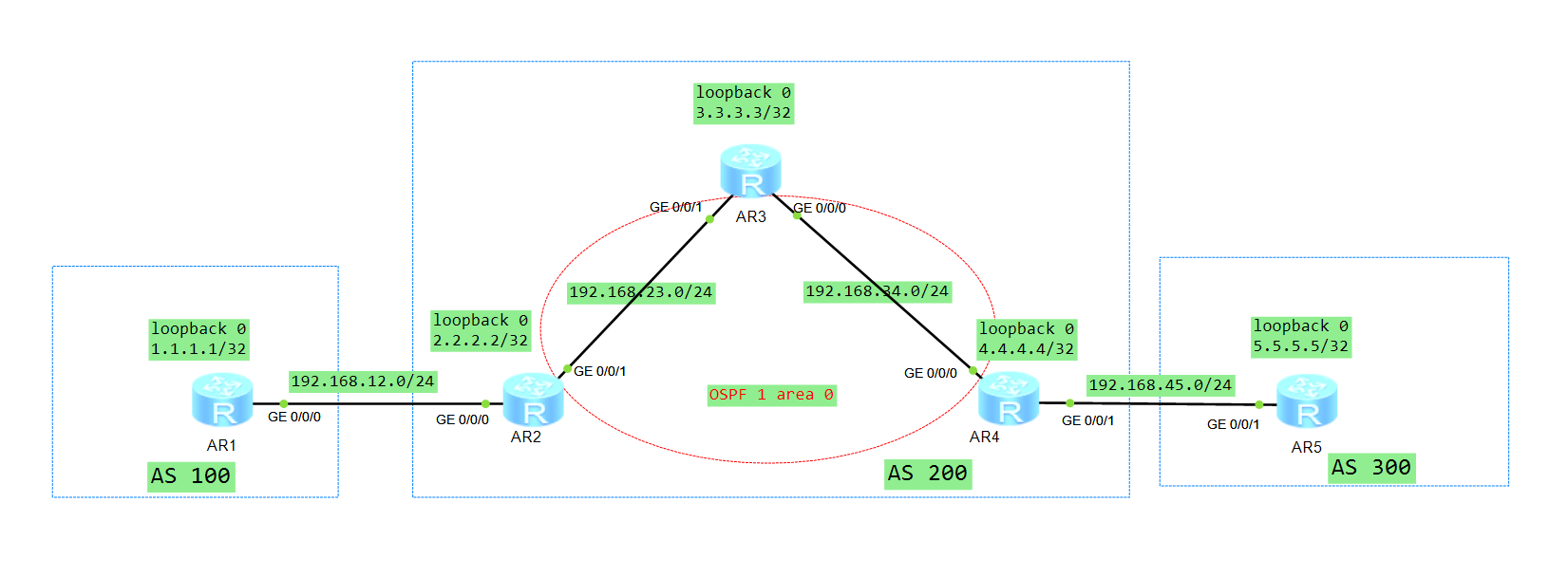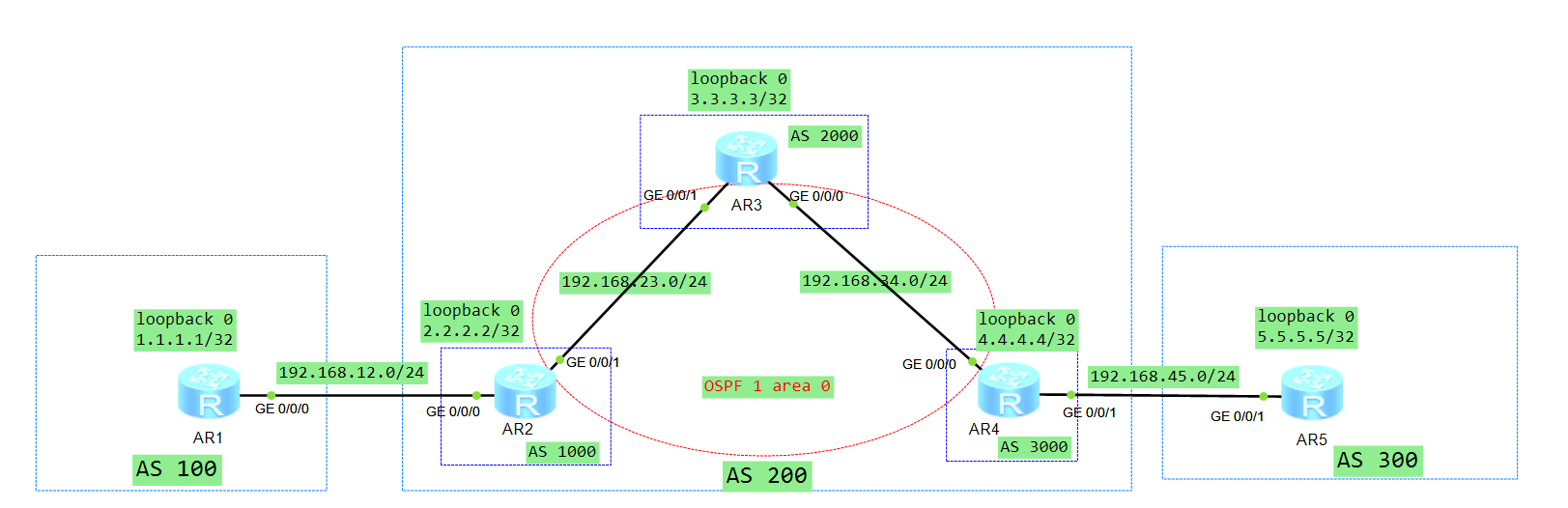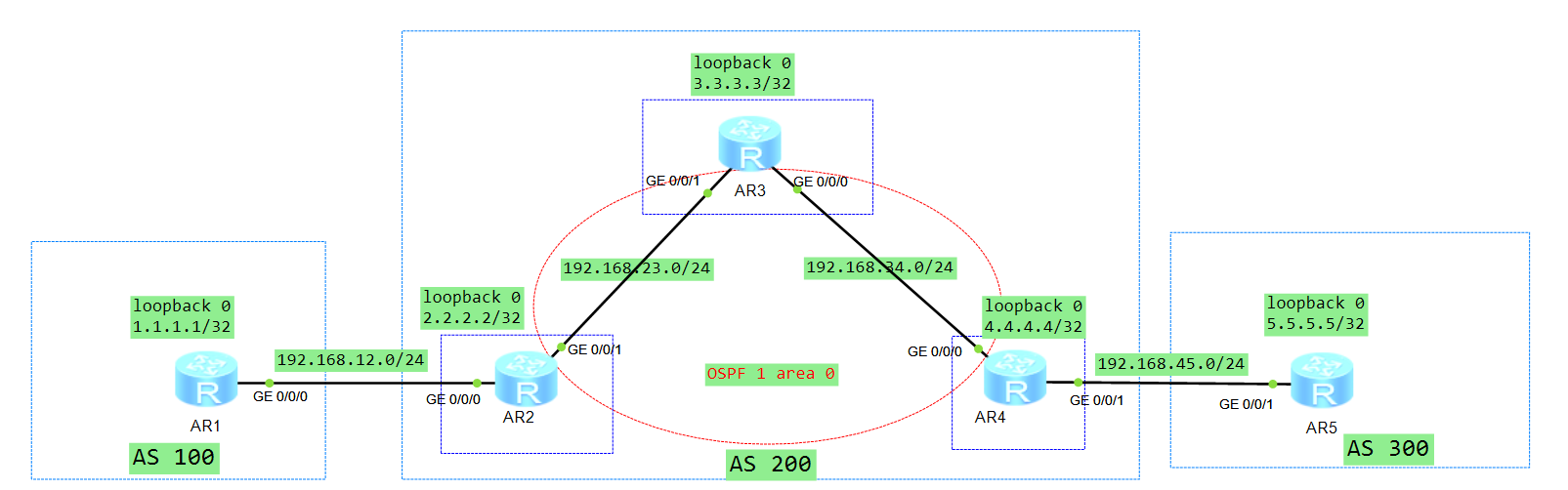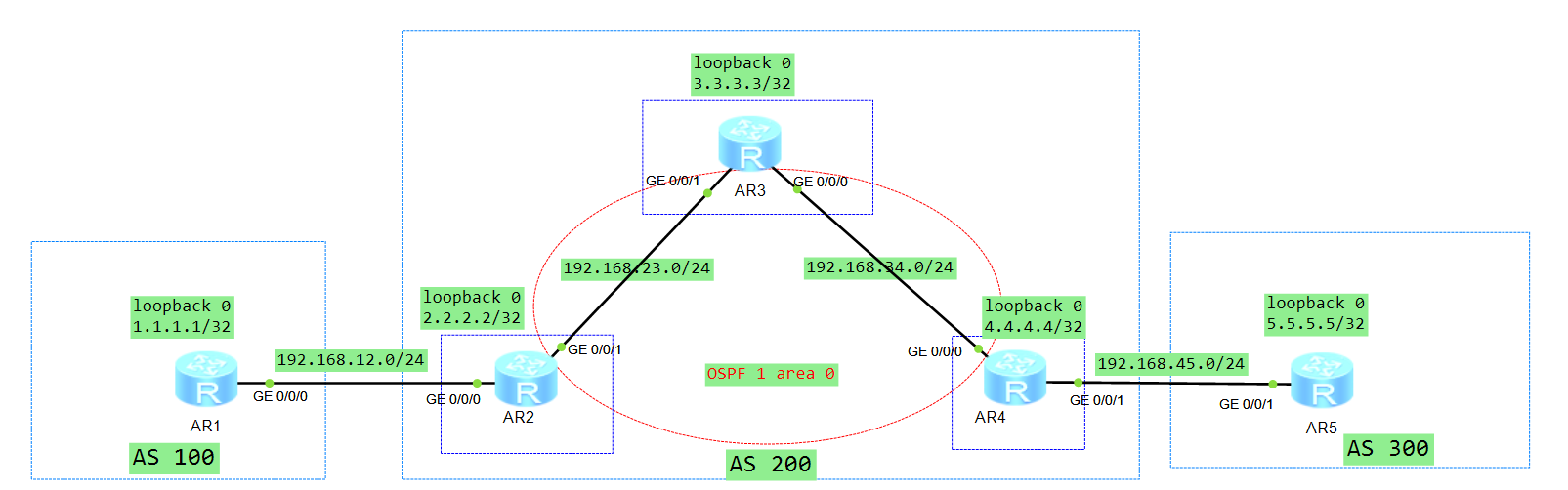如何解决路由黑洞?
1、全互联(全互联的意思就是在一个AS内的所有的BGP路由器全部都建立我们Establish的关系)
2、RR(反射器)
3、联盟(一般用的不多)
4、将BGP路由引入到IGP,从而保证IGP与BGP的同步。但是,因为Internet上的BGP路由数量十分庞大,一旦引入到IGP,会给IGP路由器带来巨大的处理和存储负担,如果路由器负担过重,则可能瘫痪 不建议
5、MPLS技术解决路由黑洞问题
解决方法1.全互联
在一个AS内的所有的BGP路由器全部都建立我们Establish的关系
R2 R3 R4之间的loopback接口之间相互建立IBGP的关系
R2的配置
#
bgp 200
router-id 2.2.2.2
peer 3.3.3.3 as-number 200
peer 3.3.3.3 connect-interface LoopBack0
peer 4.4.4.4 as-number 200
peer 4.4.4.4 connect-interface LoopBack0
peer 192.168.12.1 as-number 100
#
ipv4-family unicast
undo synchronization
peer 3.3.3.3 enable
peer 3.3.3.3 next-hop-local
peer 4.4.4.4 enable
peer 4.4.4.4 next-hop-local
#R3的BGP配置
#
bgp 200
peer 2.2.2.2 as-number 200
peer 2.2.2.2 connect-interface LoopBack0
peer 4.4.4.4 as-number 200
peer 4.4.4.4 connect-interface LoopBack0
#
ipv4-family unicast
undo synchronization
peer 1.1.1.1 enable
peer 4.4.4.4 enable
#R4的BGP配置
#
bgp 200
router-id 4.4.4.4
peer 2.2.2.2 as-number 200
peer 2.2.2.2 connect-interface LoopBack0
peer 3.3.3.3 as-number 200
peer 3.3.3.3 connect-interface LoopBack0
#
ipv4-family unicast
undo synchronization
peer 2.2.2.2 enable
peer 2.2.2.2 next-hop-local
peer 3.3.3.3 enable
peer 3.3.3.3 next-hop-local
#在R3上检查IBGP的关系
[R3]display bgp peer
BGP local router ID : 192.168.34.3
Local AS number : 200
Total number of peers : 2 Peers in established state : 2
Peer V AS MsgRcvd MsgSent OutQ Up/Down State PrefRcv
2.2.2.2 4 200 3 2 0 00:00:02 Established 1
4.4.4.4 4 200 5 5 0 00:02:30 Established 1
[R3]在R3上面看下是否能够学习到关系1.1.1.1和5.5.5.5的路由
[R3]display bgp routing-table
BGP Local router ID is 192.168.34.3
Status codes: * - valid, > - best, d - damped,
h - history, i - internal, s - suppressed, S - Stale
Origin : i - IGP, e - EGP, ? - incomplete
Total Number of Routes: 2
Network NextHop MED LocPrf PrefVal Path/Ogn
*>i 1.1.1.1/32 2.2.2.2 0 100 0 100i
*>i 5.5.5.5/32 4.4.4.4 0 100 0 300i
[R3]在R5上面访问R1
<R5>ping -a 5.5.5.5 1.1.1.1
PING 1.1.1.1: 56 data bytes, press CTRL_C to break
Reply from 1.1.1.1: bytes=56 Sequence=1 ttl=252 time=80 ms
Reply from 1.1.1.1: bytes=56 Sequence=2 ttl=252 time=40 ms
Reply from 1.1.1.1: bytes=56 Sequence=3 ttl=252 time=60 ms
Reply from 1.1.1.1: bytes=56 Sequence=4 ttl=252 time=40 ms
Reply from 1.1.1.1: bytes=56 Sequence=5 ttl=252 time=50 ms
--- 1.1.1.1 ping statistics ---
5 packet(s) transmitted
5 packet(s) received
0.00% packet loss
round-trip min/avg/max = 40/54/80 ms缺点:
BGP 200里面的设备越多 需要建立IBGP的数量也就越多 可以考虑用反射器解决
解决方法2.RR
删除上面BGP R2 R3 R4的BGP配置
R3设备为反射器 R2和R4设备为客户端 反射器和客户端之间IBGP关系就可以 客户端和客户端之间不需要建立起任何关系
优点:减少AS 200里面的IBGP的数量
R2的配置
#
bgp 200
router-id 2.2.2.2
peer 3.3.3.3 as-number 200 //R2和反射器建立IBGP关系
peer 3.3.3.3 connect-interface LoopBack0
#
ipv4-family unicast
undo synchronization
peer 3.3.3.3 enable
peer 3.3.3.3 next-hop-local
#R4的配置
#
bgp 200
router-id 4.4.4.4
peer 3.3.3.3 as-number 200 //R2和反射器建立IBGP关系
peer 3.3.3.3 connect-interface LoopBack0
peer 192.168.45.5 as-number 300
#
ipv4-family unicast
undo synchronization
peer 3.3.3.3 enable
peer 3.3.3.3 next-hop-local
#R3的配置
#
bgp 200
peer 2.2.2.2 as-number 200
peer 2.2.2.2 connect-interface LoopBack0
peer 4.4.4.4 as-number 200
peer 4.4.4.4 connect-interface LoopBack0
#
ipv4-family unicast
undo synchronization
peer 2.2.2.2 enable
peer 2.2.2.2 reflect-client //R2反射器和客户端建立IBGP关系
peer 4.4.4.4 enable
peer 4.4.4.4 reflect-client //R2反射器和客户端建立IBGP关系
#在R5上面访问R1
<R5>ping -a 5.5.5.5 1.1.1.1
PING 1.1.1.1: 56 data bytes, press CTRL_C to break
Reply from 1.1.1.1: bytes=56 Sequence=1 ttl=252 time=80 ms
Reply from 1.1.1.1: bytes=56 Sequence=2 ttl=252 time=40 ms
Reply from 1.1.1.1: bytes=56 Sequence=3 ttl=252 time=60 ms
Reply from 1.1.1.1: bytes=56 Sequence=4 ttl=252 time=40 ms
Reply from 1.1.1.1: bytes=56 Sequence=5 ttl=252 time=50 ms
--- 1.1.1.1 ping statistics ---
5 packet(s) transmitted
5 packet(s) received
0.00% packet loss
round-trip min/avg/max = 40/54/80 ms解决方法3.联盟
删除RR的配置 我们可以将AS 200拆成3个子的AS 分别为1000 2000 3000AS
在R2这边的配置
#
bgp 1000 //R2上面直接配置子AS 1000
router-id 2.2.2.2
confederation id 200 //R2对外还是宣称在AS 200里面
confederation peer-as 2000 //指定和对端子AS 2000建立EBGP关系
peer 192.168.12.1 as-number 100
peer 192.168.23.3 as-number 2000
#
ipv4-family unicast
undo synchronization
peer 192.168.12.1 enable
peer 192.168.23.3 enable
peer 192.168.23.3 next-hop-local //在AS 200内部虽然R2和R3是EBGP关系 但是毕竟R2 和R3在一个AS 200当中 R2从R1学习到的路由 发给R3的时候下一跳还是不变化 所以需要敲如下命令实现R2发给R3的时候下一跳为R2本身
#在R3这边的配置
#
bgp 2000
confederation id 200
confederation peer-as 1000 3000
peer 192.168.23.2 as-number 1000
peer 192.168.34.4 as-number 3000
#
ipv4-family unicast
undo synchronization
peer 192.168.23.2 enable
peer 192.168.34.4 enable
#在R4这边的配置
#
bgp 3000
confederation id 200
confederation peer-as 2000
peer 192.168.34.3 as-number 2000
peer 192.168.45.5 as-number 300
#
ipv4-family unicast
undo synchronization
peer 192.168.34.3 enable
peer 192.168.34.3 next-hop-local
peer 192.168.45.5 enable
#检查R2 R3 R4的BGP关系
<R2>display bgp peer
BGP local router ID : 2.2.2.2
Local AS number : 1000
Total number of peers : 2 Peers in established state : 2
Peer V AS MsgRcvd MsgSent OutQ Up/Down State PrefRcv
192.168.12.1 4 100 10 10 0 00:07:29 Established 1
192.168.23.3 4 2000 20 18 0 00:08:53 Established 1
<R2>[R3]display bgp peer
BGP local router ID : 192.168.34.3
Local AS number : 2000
Total number of peers : 2 Peers in established state : 2
Peer V AS MsgRcvd MsgSent OutQ Up/Down State PrefRcv
192.168.23.2 4 1000 18 21 0 00:09:00 Established 1
192.168.34.4 4 3000 13 21 0 00:08:17 Established 1
[R3][R4]display bgp peer
BGP local router ID : 192.168.34.4
Local AS number : 3000
Total number of peers : 2 Peers in established state : 2
Peer V AS MsgRcvd MsgSent OutQ Up/Down State PrefRcv
192.168.34.3 4 2000 20 13 0 00:08:21 Established 1
192.168.45.5 4 300 10 12 0 00:07:23 Established 1
[R4]检查R2 R3 R4的路由
[R4]display bgp routing-table
BGP Local router ID is 192.168.34.4
Status codes: * - valid, > - best, d - damped,
h - history, i - internal, s - suppressed, S - Stale
Origin : i - IGP, e - EGP, ? - incomplete
Total Number of Routes: 2
Network NextHop MED LocPrf PrefVal Path/Ogn
*>i 1.1.1.1/32 192.168.23.2 0 100 0 (2000 1000) 100i
*> 5.5.5.5/32 192.168.45.5 0 0 300i
[R4][R3]display bgp routing-table
BGP Local router ID is 192.168.34.3
Status codes: * - valid, > - best, d - damped,
h - history, i - internal, s - suppressed, S - Stale
Origin : i - IGP, e - EGP, ? - incomplete
Total Number of Routes: 2
Network NextHop MED LocPrf PrefVal Path/Ogn
*>i 1.1.1.1/32 192.168.23.2 0 100 0 (1000) 100i
*>i 5.5.5.5/32 192.168.34.4 0 100 0 (3000) 300i
[R3]<R2>display bgp routing-table
BGP Local router ID is 2.2.2.2
Status codes: * - valid, > - best, d - damped,
h - history, i - internal, s - suppressed, S - Stale
Origin : i - IGP, e - EGP, ? - incomplete
Total Number of Routes: 2
Network NextHop MED LocPrf PrefVal Path/Ogn
*> 1.1.1.1/32 192.168.12.1 0 0 100i
*>i 5.5.5.5/32 192.168.34.4 0 100 0 (2000 3000) 300i
<R2>在R5上面访问R1
<R5>ping -a 5.5.5.5 1.1.1.1
PING 1.1.1.1: 56 data bytes, press CTRL_C to break
Reply from 1.1.1.1: bytes=56 Sequence=1 ttl=252 time=80 ms
Reply from 1.1.1.1: bytes=56 Sequence=2 ttl=252 time=40 ms
Reply from 1.1.1.1: bytes=56 Sequence=3 ttl=252 time=60 ms
Reply from 1.1.1.1: bytes=56 Sequence=4 ttl=252 time=40 ms
Reply from 1.1.1.1: bytes=56 Sequence=5 ttl=252 time=50 ms
--- 1.1.1.1 ping statistics ---
5 packet(s) transmitted
5 packet(s) received
0.00% packet loss
round-trip min/avg/max = 40/54/80 ms缺点
联盟的配置改动量特别大 不建议还割接的时候用这个方式
解决方法4. 将BGP路由引入到IGP
删除联盟的配置 将BGP路由引入到IGP里面 在R2上引入和R4上面 将BGP路由引入到OSPF里面
R2的配置
#
ospf 1 router-id 2.2.2.2
import-route bgp
#R4的配置
#
ospf 1 router-id 4.4.4.4
import-route bgp
#查看R3的路由表
<R3>display ip routing-table protocol ospf
Route Flags: R - relay, D - download to fib
------------------------------------------------------------------------------
Public routing table : OSPF
Destinations : 4 Routes : 4
OSPF routing table status : <Active>
Destinations : 4 Routes : 4
Destination/Mask Proto Pre Cost Flags NextHop Interface
1.1.1.1/32 O_ASE 150 1 D 192.168.23.2 GigabitEthernet0/0/1
2.2.2.2/32 OSPF 10 1 D 192.168.23.2 GigabitEthernet0/0/1
4.4.4.4/32 OSPF 10 1 D 192.168.34.4 GigabitEthernet0/0/0
5.5.5.5/32 O_ASE 150 1 D 192.168.34.4 GigabitEthernet0/0/0
OSPF routing table status : <Inactive>
Destinations : 0 Routes : 0在R5上面访问R1
<R5>ping -a 5.5.5.5 1.1.1.1
PING 1.1.1.1: 56 data bytes, press CTRL_C to break
Reply from 1.1.1.1: bytes=56 Sequence=1 ttl=252 time=80 ms
Reply from 1.1.1.1: bytes=56 Sequence=2 ttl=252 time=40 ms
Reply from 1.1.1.1: bytes=56 Sequence=3 ttl=252 time=60 ms
Reply from 1.1.1.1: bytes=56 Sequence=4 ttl=252 time=40 ms
Reply from 1.1.1.1: bytes=56 Sequence=5 ttl=252 time=50 ms
--- 1.1.1.1 ping statistics ---
5 packet(s) transmitted
5 packet(s) received
0.00% packet loss
round-trip min/avg/max = 40/54/80 ms思考如下:
能不能只在R2或者R4上面进行引入?会有什么问题?如何解决?
解决方法5.MPLS技术
删除上面引入的配置
在R2 R3 R4设备之间配置MPLS 和MPLS LDP协议 让R5访问R1的数据走2.5层进行转发
在R2上的配置
#
mpls lsr-id 2.2.2.2
#
mpls
#
mpls ldp
#
interface GigabitEthernet0/0/1
mpls
mpls ldp
#在R3上的配置
#
mpls lsr-id 3.3.3.3
#
mpls
#
mpls ldp
#
interface GigabitEthernet0/0/1
mpls
mpls ldp
#
interface GigabitEthernet0/0/0
mpls
mpls ldp
#在R4上的配置
#
mpls lsr-id 4.4.4.4
#
mpls
#
mpls ldp
#
interface GigabitEthernet0/0/0
mpls
mpls ldp
#检查LDP的关系
<R3>display mpls ldp session all
LDP Session(s) in Public Network
Codes: LAM(Label Advertisement Mode), SsnAge Unit(DDDD:HH:MM)
A '*' before a session means the session is being deleted.
------------------------------------------------------------------------------
PeerID Status LAM SsnRole SsnAge KASent/Rcv
------------------------------------------------------------------------------
2.2.2.2:0 Operational DU Active 0000:00:04 17/17
4.4.4.4:0 Operational DU Passive 0000:00:03 16/16
------------------------------------------------------------------------------
TOTAL: 2 session(s) Found.
<R3>在R5上面访问R1
<R5>ping -a 5.5.5.5 1.1.1.1
PING 1.1.1.1: 56 data bytes, press CTRL_C to break
Reply from 1.1.1.1: bytes=56 Sequence=1 ttl=252 time=80 ms
Reply from 1.1.1.1: bytes=56 Sequence=2 ttl=252 time=40 ms
Reply from 1.1.1.1: bytes=56 Sequence=3 ttl=252 time=60 ms
Reply from 1.1.1.1: bytes=56 Sequence=4 ttl=252 time=40 ms
Reply from 1.1.1.1: bytes=56 Sequence=5 ttl=252 time=50 ms
--- 1.1.1.1 ping statistics ---
5 packet(s) transmitted
5 packet(s) received
0.00% packet loss
round-trip min/avg/max = 40/54/80 ms注意:MPLS 虚拟私有网络就是靠这种方式实现的