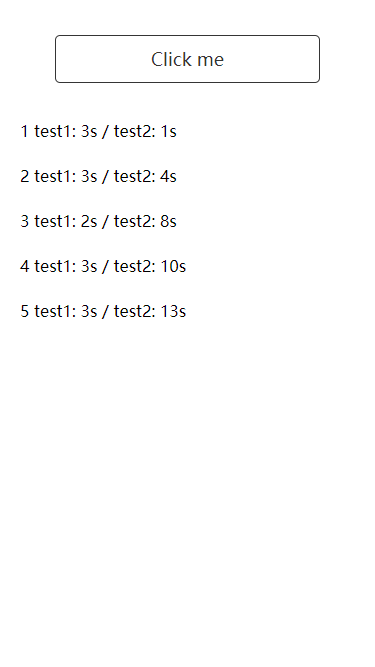要求:請求5次ajax,將結果依次顯示在頁面
老辦法:用數組+定時器代替for循環
//遞歸 -------有順序
function getTime(j, length) {
$start = new Date().getTime();
Time(j, length);
}
function Time(j,length) {
$.get(seturl, function (e) {
$end = new Date().getTime();
//js請求時間
//計算出相差天數
$date = $end - $start;
$seconds = Math.ceil($date / (1000));
$last = $seconds - e['time'];
console.log($seconds);
$html = $('<li>' + j + ' test1: ' + e["time"] + 's' + ' / test2: ' + $last + 's</li>');
$html.appendTo($('.list'));
//成功後,判斷是否要接着執行
if (++j < length) {
getTime(j, length);
}
if (j == 6) {
//loading end
$('#loading').hide();
}
}, 'json').error(function (XMLHttpRequest, textStatus, errorThrown) {
alert(XMLHttpRequest.status);
alert(XMLHttpRequest.readyState);
alert(textStatus);
})
}
getTime(1, 6);
模擬請求:
function time(start,length){
console.log('遞歸第:'+start+'次');
if(++start<=length){
setTimeout(function(){
time(start,length);
},1000);
}else{
return;
}
};
time(1,6);
新辦法:ES6 async await
async function getTime() {
for (var i = 1; i <6 ; i++) {
await Time(i);
}
}
function Time(j) {
$start = new Date().getTime();
$.get(seturl, function (e) {
$end = new Date().getTime();
//js請求時間
//計算出相差天數
$date = $end - $start;
$seconds = Math.ceil($date / (1000));
$last = $seconds - e['time'];
//顯示在頁面上
$html = $('<li>' + j + ' test1: ' + e["time"] + 's' + ' / test2: ' + $last + 's</li>');
$html.appendTo($('.list'));
if (j == 5) {
// loading end
$('#loading').hide();
}
}, 'json').error(function (XMLHttpRequest, textStatus, errorThrown) {
alert(XMLHttpRequest.status);
alert(XMLHttpRequest.readyState);
alert(textStatus);
})
}
getTime();
```